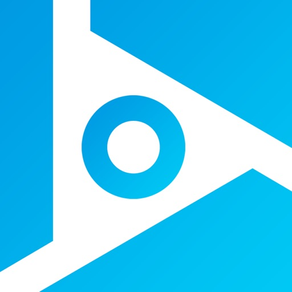
Photo Collage Maker - Mix Pics
Best Photo Grid Frame Editor
FreeOffers In-App Purchases
6.0for iPhone, iPad and more
9.1
255 Ratings
Chat Stories - Chat Apps and Photo Editor
Developer
264.9 MB
Size
Apr 29, 2021
Update Date
Photo & Video
Category
4+
Age Rating
Age Rating
Photo Collage Maker - Mix Pics Screenshots
About Photo Collage Maker - Mix Pics
MixPics is a great, easy to use photo editor and collage maker that allows you to work wonders with your entire photo collection.
With a simple and intuitive set of photo editing tools, MixPics will help you get the best out of your own creativity.
Its simple editing tools are so easy to pick up and its card making and design suite means you can do much more than add stickers and backgrounds to your holiday photos.
Using MixPics, you can make free cards with the versatile Card Maker tool, adding photo frames to your treasured images and applying stylish patterns and backgrounds to create cards for every occasion. Create wonderful, original cards for wedding anniversaries, birthdays, Christmas, get well soon, farewell or just for fun to give to you friends and family.
With the Editor Maker tool, you can edit your entire collection of photos on your phone, wherever and whenever. If you want to add a different texture to a photo, MixPics can do that. If you’ve a mind to change the background or add patterns and designs to the pictures, MixPics can do that too. The only limit is your creativity – whatever you can cream up, MixPics is your friend.
But MixPics goes further than editing one single image at a time with the wonderful Collage Maker! Grab a bunch of your favorite pictures and add them to the collage maker, then let MixPics do all the work for you. Or take control and have it your way.
Create a photo collage that you’ll cherish for years to come or just have some fun with them by drawing on your collages – add moustaches, bushy eyebrows, red noses, the possibilities are endless!
With MixPics, you can share your photo collage, cards and edited photos on social media at the touch of a button. Post your creations to Facebook, Twitter and Instagram instantly and share them with your friends and family.
MixPics is truly the best photo editing app you’ll download. But be careful, once you start editing your photos it’s impossible to stop!
You can unlock all features, all backgrounds, all stickers, all cards via auto-renewable subscription:
we offer three auto-renewing subscription options: weekly subscription, monthly subscription, annual subscription.
By subscribing you get unlimited access to all MixPics Premium contents.
Your subscription will automatically renew at the end of each term and your credit card will be charged through your iTunes account.
You can turn off auto-renew at any time from your account settings but refunds will not be provided for any unused portion of the term.
Your account will be charged according to your plan for renewal within 24 hours prior to the end of the current period.
If you wish to avoid auto-renewal you must turn it off at least 24 hours prior to the end of the current period in your Account Settings.
Privacy policy and Terms of Use Page:
https://mixpics.stefrasoft.com
https://mixpics.stefrasoft.com/terms/privacy-policy
With a simple and intuitive set of photo editing tools, MixPics will help you get the best out of your own creativity.
Its simple editing tools are so easy to pick up and its card making and design suite means you can do much more than add stickers and backgrounds to your holiday photos.
Using MixPics, you can make free cards with the versatile Card Maker tool, adding photo frames to your treasured images and applying stylish patterns and backgrounds to create cards for every occasion. Create wonderful, original cards for wedding anniversaries, birthdays, Christmas, get well soon, farewell or just for fun to give to you friends and family.
With the Editor Maker tool, you can edit your entire collection of photos on your phone, wherever and whenever. If you want to add a different texture to a photo, MixPics can do that. If you’ve a mind to change the background or add patterns and designs to the pictures, MixPics can do that too. The only limit is your creativity – whatever you can cream up, MixPics is your friend.
But MixPics goes further than editing one single image at a time with the wonderful Collage Maker! Grab a bunch of your favorite pictures and add them to the collage maker, then let MixPics do all the work for you. Or take control and have it your way.
Create a photo collage that you’ll cherish for years to come or just have some fun with them by drawing on your collages – add moustaches, bushy eyebrows, red noses, the possibilities are endless!
With MixPics, you can share your photo collage, cards and edited photos on social media at the touch of a button. Post your creations to Facebook, Twitter and Instagram instantly and share them with your friends and family.
MixPics is truly the best photo editing app you’ll download. But be careful, once you start editing your photos it’s impossible to stop!
You can unlock all features, all backgrounds, all stickers, all cards via auto-renewable subscription:
we offer three auto-renewing subscription options: weekly subscription, monthly subscription, annual subscription.
By subscribing you get unlimited access to all MixPics Premium contents.
Your subscription will automatically renew at the end of each term and your credit card will be charged through your iTunes account.
You can turn off auto-renew at any time from your account settings but refunds will not be provided for any unused portion of the term.
Your account will be charged according to your plan for renewal within 24 hours prior to the end of the current period.
If you wish to avoid auto-renewal you must turn it off at least 24 hours prior to the end of the current period in your Account Settings.
Privacy policy and Terms of Use Page:
https://mixpics.stefrasoft.com
https://mixpics.stefrasoft.com/terms/privacy-policy
Show More
What's New in the Latest Version 6.0
Last updated on Apr 29, 2021
Old Versions
-Bug fixes and general performance improvements
Show More
Version History
6.0
Apr 29, 2021
-Bug fixes and general performance improvements
5.3
Jul 4, 2020
-fixes and improvements
5.2
Jun 16, 2020
-fixes and improvements
5.1
Jun 3, 2020
-fixes and improvements
5.0
May 21, 2020
-fixes and improvements
4.9
Dec 12, 2019
-Happy New Year stickers and backgrounds
4.8
Nov 11, 2019
-new Women Hairstyles stickers
4.7
Nov 4, 2019
-new Men Hairstyles stickers
4.6
Oct 29, 2019
-new Sport stickers
4.5
Oct 16, 2019
-new Halloween stickers and backgrounds
4.4
Oct 10, 2019
-new lips and beards stickers
4.3
Oct 2, 2019
-new collage layouts
-fixes
-fixes
4.2
Sep 16, 2019
-new Autumn stickers
-new Back to School stickers
-new collage layouts
-new Back to School stickers
-new collage layouts
4.1
Sep 4, 2019
-new collage layouts
4.0
Aug 28, 2019
-new collage layouts
3.9
Aug 20, 2019
-new cards and layouts
3.8
Aug 9, 2019
-fixes and improvements
-new collage layouts
-new collage layouts
3.7
Jul 25, 2019
-new collage layouts
3.6
Jul 11, 2019
-new collage layouts
3.5
Jul 2, 2019
-new 4th of July stickers
3.4
Jun 25, 2019
-new grid layouts
3.3
Jun 17, 2019
-new collage sizes
-new cards
-new cards
3.2
Jun 6, 2019
-new collage sizes
-new wooden backgrounds
-new wooden backgrounds
3.1
May 27, 2019
-new collage sizes
-fixes and improvements
-fixes and improvements
3.0
May 18, 2019
-new Summer stickers and backgrounds
-new collage sizes
-new collage sizes
Photo Collage Maker - Mix Pics FAQ
Click here to learn how to download Photo Collage Maker - Mix Pics in restricted country or region.
Check the following list to see the minimum requirements of Photo Collage Maker - Mix Pics.
iPhone
Requires iOS 10.0 or later.
iPad
Requires iPadOS 10.0 or later.
iPod touch
Requires iOS 10.0 or later.
Photo Collage Maker - Mix Pics supports English
Photo Collage Maker - Mix Pics contains in-app purchases. Please check the pricing plan as below:
MixPics Premium Photo Editor
$1.49
MixPics Monthly Premium
$4.99
MixPics Yearly Premium
$35.99
Remove Watermark
$1.99
Love Stickers
$0.99
Hearts Backgrounds
$0.99
Birthday Stickers
$0.99
Sparkling Glitter Backgrounds
$0.99
Christmas Backgrounds
$0.99
Valentine's Day Stickers
$0.99

































