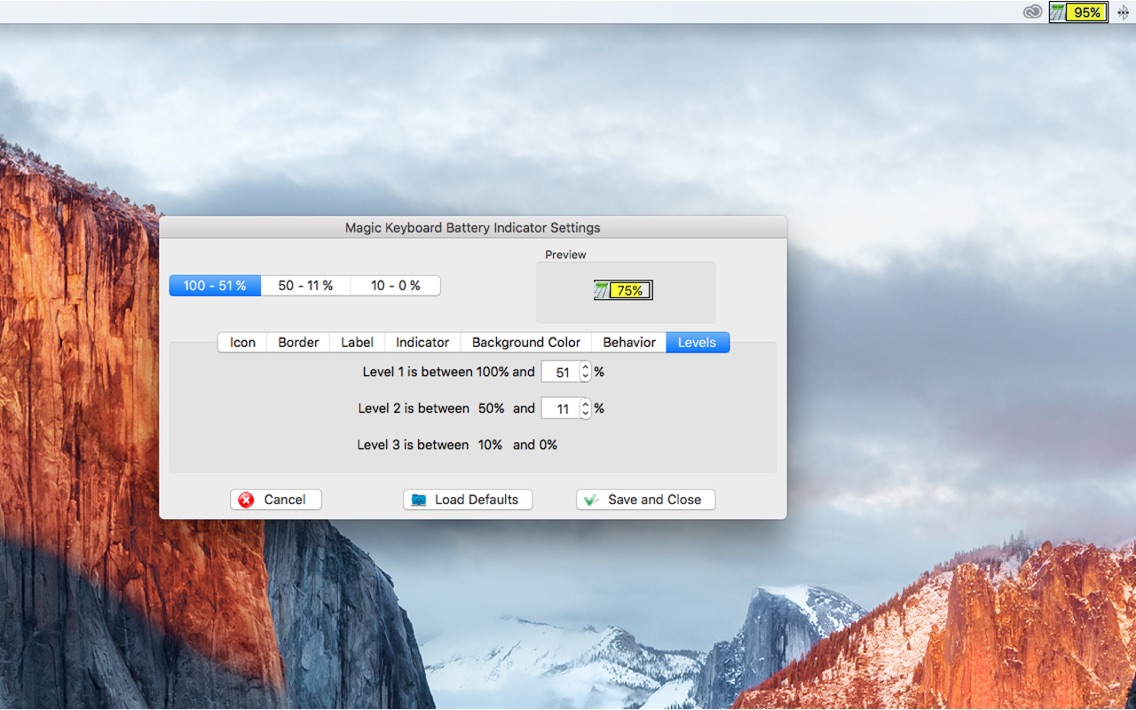MKBI
$2.99
1.06for iPhone
Age Rating
MKBI Screenshots
About MKBI
Magic Keyboard Battery Indicator (MKBI) utility is designed for displaying battery level of your Apple Magic Keyboard.
After starting the utility, your keyboard battery level icon appears in the right side section of the main menu.
The following options are provided by the utility for each of the three battery levels:
- Changing the icon to anyone of the 7 preset icons;
- Setting your own icon or no icon at all;
- Setting the border width for the visible part of the application, or no border at all;
- Changing the font, percentage symbol and visibility of the message;
- Changing the color or transparency of indication or of background color;
- Changing the utility behavior, when the battery level is critically low (for example, blinking or displaying a message);
- Limits for all three levels can be set by the user. For example, the third level can be set from 5 percent to zero. By default, the third level begins from 10 %.
After starting the utility, your keyboard battery level icon appears in the right side section of the main menu.
The following options are provided by the utility for each of the three battery levels:
- Changing the icon to anyone of the 7 preset icons;
- Setting your own icon or no icon at all;
- Setting the border width for the visible part of the application, or no border at all;
- Changing the font, percentage symbol and visibility of the message;
- Changing the color or transparency of indication or of background color;
- Changing the utility behavior, when the battery level is critically low (for example, blinking or displaying a message);
- Limits for all three levels can be set by the user. For example, the third level can be set from 5 percent to zero. By default, the third level begins from 10 %.
Show More
What's New in the Latest Version 1.06
Last updated on Feb 6, 2017
Old Versions
Fixed some bugs.
Show More
Version History
1.06
Sep 2, 2016
Fixed some bugs.
MKBI FAQ
Click here to learn how to download MKBI in restricted country or region.
Check the following list to see the minimum requirements of MKBI.
iPhone
MKBI supports Chinese, English, French, German, Portuguese, Russian, Spanish