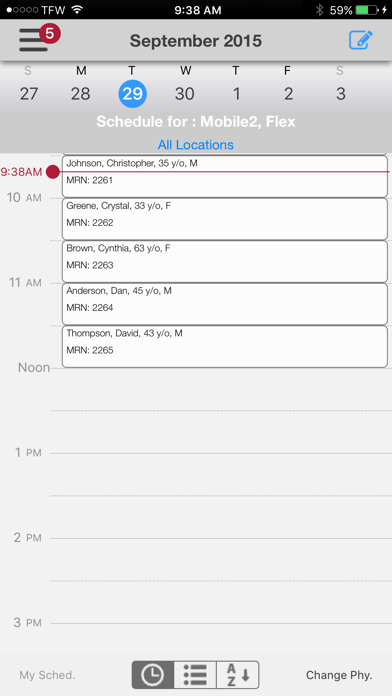3M Fluency Mobile
Creating Time to Care!
Free
8.03.1for iPhone, iPad and more
Age Rating
3M Fluency Mobile Screenshots
About 3M Fluency Mobile
3M M*Modal Fluency Mobile™ is a mobile application that allows clinicians to dictate encounter narrative, review and send the audio recording to a Medical Transcriptionist using secure data transmission, providing the ability to capture the patient story anytime, anywhere. The app allows clinicians to utilize a mobile dictation solution without carrying an extra device (DVR), having to dock a device, or having to find an available dictation station, PC or telephone in order to document a patient encounter. With flexible recording, playback and editing options, M*Modal Fluency Mobile™ lets clinicians dictate on their terms to help them work more naturally, reduce costs, relay their patient’s story more accurately and ultimately deliver better care. It builds on the same cloud-based M*Modal Speech Understanding™ technology powering all M*Modal solutions, so existing clinician voice profiles can be used easily and instantly for optimal accuracy.
Features:
• Patient search via name, patient ID, account number, barcode sticker scanning, or manual entry of data
• Patient lookup generated from a schedule interface with real-time updates when connected and view patients in chronological order of their appointment. (Requires separate interface)
• List of all work types supported by the Fluency For Transcription™ platform
• Online or offline dictation capture
• Ability to use LTE/4G or Wi-Fi connectivity for uploading dictations
• Ability to suspend jobs for later review/resume/completion
• Enhanced document review, edit, and E-Sign of transcribed reports capabilities
• Security features meeting HIPAA guidelines including authentication, inactivity timeout, encryption of data on device, secure communication over TLS 1.2
• M*Modal Transcription Services priority service level (STAT) support for rapid turnaround
• Ability to send direct feedback to M*Modal support from within the application
• More Physician and Workflow centric Intuitive UI
• iPad® Optimization with support for both landscape and portrait modes
• Adoption Services program
REQUIREMENTS
•M*Modal Fluency for Transcription™ platform customer
•iPhone mobile dictation option enabled on platform for your account
•Assigned user name and password (from facility admin)
Features:
• Patient search via name, patient ID, account number, barcode sticker scanning, or manual entry of data
• Patient lookup generated from a schedule interface with real-time updates when connected and view patients in chronological order of their appointment. (Requires separate interface)
• List of all work types supported by the Fluency For Transcription™ platform
• Online or offline dictation capture
• Ability to use LTE/4G or Wi-Fi connectivity for uploading dictations
• Ability to suspend jobs for later review/resume/completion
• Enhanced document review, edit, and E-Sign of transcribed reports capabilities
• Security features meeting HIPAA guidelines including authentication, inactivity timeout, encryption of data on device, secure communication over TLS 1.2
• M*Modal Transcription Services priority service level (STAT) support for rapid turnaround
• Ability to send direct feedback to M*Modal support from within the application
• More Physician and Workflow centric Intuitive UI
• iPad® Optimization with support for both landscape and portrait modes
• Adoption Services program
REQUIREMENTS
•M*Modal Fluency for Transcription™ platform customer
•iPhone mobile dictation option enabled on platform for your account
•Assigned user name and password (from facility admin)
Show More
What's New in the Latest Version 8.03.1
Last updated on Apr 4, 2024
Old Versions
Dictation: Fixed intermittent crash when sending dictation
Show More
Version History
8.03.1
Apr 4, 2024
Dictation: Fixed intermittent crash when sending dictation
8.03
Apr 2, 2024
Dictate: Intermittently date selection shows current date/time by default
Misc: Internal library updates
Misc: Internal library updates
8.02
Mar 7, 2024
Dictate: Intermittently date selection shows current date/time by default
Misc: Internal library updates
Misc: Internal library updates
8.01
Feb 12, 2024
- Search provider with first and last name.
- Added stat optional create screen for FESR jobs .
- Added stat optional create screen for FESR jobs .
7.90
Nov 16, 2023
Support: Minor improvements to support ticket creation
Internal: Update mobile SDK version to 8.12.2
FES: Fix issue with upload audio not working using HIM workflow
Dictation: Remove inactive providers from the CC cache
SSO: Fix issue with Dept/Location not showing
Internal: Update mobile SDK version to 8.12.2
FES: Fix issue with upload audio not working using HIM workflow
Dictation: Remove inactive providers from the CC cache
SSO: Fix issue with Dept/Location not showing
7.89
Nov 8, 2023
Support: Minor improvements to support ticket creation
Internal: Update mobile SDK version to 8.12.2
FES: Fix issue with upload audio not working using HIM workflow
Dictation: Remove inactive providers from the CC cache
Internal: Update mobile SDK version to 8.12.2
FES: Fix issue with upload audio not working using HIM workflow
Dictation: Remove inactive providers from the CC cache
7.87
Aug 1, 2023
- CC: Fixed issue with app allowing adding of inactive providers to cc list
- FES: Issue with FESR documents sent to HIM workflow getting stuck
- FES: Issue with FESR documents sent to HIM workflow getting stuck
7.85
Jun 6, 2023
- Dictation: Fixed issue with missing audio for some FES jobs
- Dictation: Changes to how patient names are displayed in FFT
- Login: Fixed issue with session expiry alert when using SSO
- Dictation: Changes to how patient names are displayed in FFT
- Login: Fixed issue with session expiry alert when using SSO
7.84
May 10, 2023
- Setting for ability to turn on/off flashlight during barcoding
- Misc. stability fixes
- Misc. stability fixes
7.83
Apr 12, 2023
- Dictation: Fix issue with mobile updating wrong field intermittently
- Internal: Mobile SDK updated
- Support: Issue with internal comments on tickets showing
- Messages: Fix UI to not show messages menu item
- Internal: Mobile SDK updated
- Support: Issue with internal comments on tickets showing
- Messages: Fix UI to not show messages menu item
7.82
Mar 9, 2023
- CC: Fix issue with CC search filter not showing results
- Dictation: Fix issue with info button disappearing on Dictation view
- Pending Signature: Fix issue with text wrap on editor
- eSign: Fix date/time display issue on document details screen
- Dictation: Fix issue with info button disappearing on Dictation view
- Pending Signature: Fix issue with text wrap on editor
- eSign: Fix date/time display issue on document details screen
7.81
Feb 8, 2023
Intermittent crash during updating local cache handled now
6.82
Dec 20, 2022
- Logs: Diagnostic logs not being sent to support. Fixed
- CC: Remove inactive CC profiles from last used CC list
- Dictation: Fix UI issue with Another document type button not tappable on some device
- Crash during editing is now handled
- CC: Remove inactive CC profiles from last used CC list
- Dictation: Fix UI issue with Another document type button not tappable on some device
- Crash during editing is now handled
6.80
Nov 7, 2022
- Support: Issue with diagnostic upload addressed
6.78
Sep 30, 2022
- eSign: Prompt for mandatory sections, if missing
- Fix crash on iPad searching patient with unique hit
- Fix for badge update crash on loading pending signature
- Diagnostics upload failed attempts restricted to 3 attempts
- Fix crash on iPad searching patient with unique hit
- Fix for badge update crash on loading pending signature
- Diagnostics upload failed attempts restricted to 3 attempts
6.74
May 4, 2022
- Crash on trying to submit a FES document with no audio. Fixed.
6.72
Mar 7, 2022
-Includes updated SDK for recording/playback functionality
6.71.5
Feb 21, 2022
- Help overlay - "OK" button not showing on some devices with smaller screens
- Improvements to background task refresh
- Login: Second profile created unnecessarily for some users
- Rollback "Dictated for Myself" change. Reverting to previous behavior
- Improvements to background task refresh
- Login: Second profile created unnecessarily for some users
- Rollback "Dictated for Myself" change. Reverting to previous behavior
6.71.4
Feb 10, 2022
- Help overlay - "OK" button not showing on some devices with smaller screens
- Improvements to background task refresh
- Login: Second profile created unnecessarily for some users
- Rollback "Dictated for Myself" change. Reverting to previous behavior
- Improvements to background task refresh
- Login: Second profile created unnecessarily for some users
- Rollback "Dictated for Myself" change. Reverting to previous behavior
5.70.4
Jan 5, 2022
- Issue with MRN not being displayed on certain iPads
- Improvements to executive signing, able to filter by location
- Unable to print certain signed documents
- "Myself" attribute is not carried over to FFT
- Improvements to executive signing, able to filter by location
- Unable to print certain signed documents
- "Myself" attribute is not carried over to FFT
5.70
Nov 10, 2021
• UI: Issue with showing incorrect date/time for users in Australia Timezone
• CC: AutoCC not saving after cancelling out of new document screen and creating another new document with same work type
• CC: AutoCC not saving after cancelling out of new document screen and creating another new document with same work type
5.69
Oct 13, 2021
Login – Intermittently, multiple profiles created after password change
FES – Changes are not discarded upon cancel
FES – Changes are not discarded upon cancel
5.68.1
Sep 16, 2021
Pending Signature – Support for Executive InBox
Date Picker – not displaying correctly on iOS14. Corrected.
Pending Signature – Crash loading audio for certain documents
Date Picker – not displaying correctly on iOS14. Corrected.
Pending Signature – Crash loading audio for certain documents
5.67.1
Aug 11, 2021
- Issue with showing appointment correctly for certain regions
5.67
Jul 23, 2021
Schedule – Appointments are shown at incorrect times for some users
3M Fluency Mobile FAQ
Click here to learn how to download 3M Fluency Mobile in restricted country or region.
Check the following list to see the minimum requirements of 3M Fluency Mobile.
iPhone
Requires iOS 10.0 or later.
iPad
Requires iPadOS 10.0 or later.
Apple Watch
Requires watchOS 5.2 or later.
iPod touch
Requires iOS 10.0 or later.
3M Fluency Mobile supports English, German