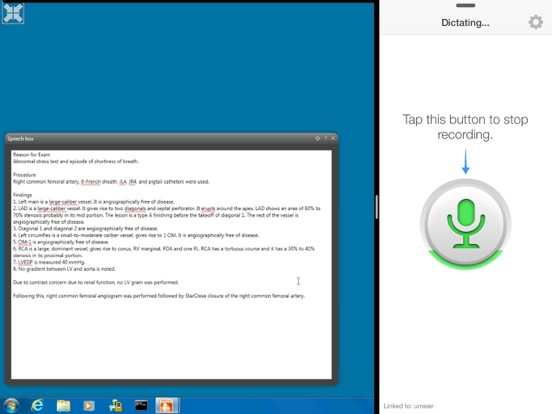3M Mobile Microphone
Free
3.9.2for iPhone, iPad and more
Age Rating
3M Mobile Microphone Screenshots
About 3M Mobile Microphone
The 3M Mobile Microphone is a mobile application that allows clinicians to dictate using the 3M Fluency Direct Desktop Application without the need for a physical microphone attached to the PC. Once the mobile application is paired onetime with a 3M Fluency Direct User ID, the user of the application can dictate using 3M Fluency Direct running on any physical desktop or virtual device without a need for docking, Bluetooth or physical connections. The Application uses secure data transmission to stream audio from the mobile device directly to 3M Fluency Direct running elsewhere. It builds on the same cloud-based 3M Speech Understanding™ technology powering all 3M solutions, so existing clinician voice profiles can be used easily and instantly for optimal accuracy.
Show More
What's New in the Latest Version 3.9.2
Last updated on Nov 9, 2023
Old Versions
Added support for additional CDS instances
Show More
Version History
3.9.2
Nov 9, 2023
Added support for additional CDS instances
3.9.1
May 29, 2023
Added support for web socket based communication to the ARS
3.9.0
Nov 14, 2022
- Added support for Fluency Direct Ambient mode
- New functionality for log file sharing via the operating system sharing sheets
- Added support for new Audio Relay Servers
- New functionality for log file sharing via the operating system sharing sheets
- Added support for new Audio Relay Servers
3.8.2
Apr 8, 2022
Added support for the new Audio Relay Server in Canada
3.8.1
Dec 14, 2021
• Added support for ARS in Australia
• Fixed compatibility issues with Fluency Direct 9.1
• Fixed compatibility issues with Fluency Direct 9.1
3.8.0
Nov 19, 2021
• Added support for UAE installations
• Limited the number of connections to the AudioRelayServer
• Limited the number of connections to the AudioRelayServer
3.7.1
Aug 9, 2021
Added support for FD offline mode and fixed errors when linking a second user.
3.6.3
Jan 12, 2021
Fixed issue with MDM deployment on iOS 14.2 and later
3.6.2
Dec 22, 2020
Fixed issue with MDM deployment on newer versions of iOS
3.6.1
Dec 7, 2020
Resolved an issue where a linked mobile device with an emoji in its name was causing Fluency Direct to crash and added support for a new data center in Germany.
3.6
Aug 31, 2020
Landscape mode is now supported. The toolbar buttons are now configurable for top or bottom display. Background recording is now limited for 10 seconds for multitasking before the recording stops. Additional bug fixes and improvements were made throughout.
3.5
Feb 27, 2019
MOBMIC-78 Added support for multiple Fluency Direct users linked to one device and easy user switching
3.4
Nov 14, 2018
MOBMIC-225 Support has been added to show the WiFi network name for iOS 12
MOBMIC-243 Resolved an issue where the text in the UI would sometimes appear in different language
MOBMIC-243 Resolved an issue where the text in the UI would sometimes appear in different language
3.3.2
Sep 26, 2018
fixed upgrade issue that forced users to unlink and link again
3.3
Sep 21, 2018
MOBMIC-201
Resolved infrequent crashing issue when linking the Mobile Microphone to Fluency Direct
MOBMIC-190
All settings are now user specific and no longer shared between users
MOBMIC-191
Resolved issue where Hold-to-Talk sometimes behaved like Toggle-to-Talk when the Combined recording mode was selected
MOBMIC-217
Resolve issue where the UI sometimes showed the incorrect recording state when coming from the background
MOBMIC-205
Background recording (with time limits) is now supported for easier multi-tasking
MOBMIC-221
Warning message about a slow network has been removed as it could be confusing to the end user
MOBMIC-187
Changed Connection History to Event History which now logs specific network connections and dictation events
MOBMIC-183
Resolved issue where the Settings could not be accessed if the device lost its Wi-Fi connection
Resolved infrequent crashing issue when linking the Mobile Microphone to Fluency Direct
MOBMIC-190
All settings are now user specific and no longer shared between users
MOBMIC-191
Resolved issue where Hold-to-Talk sometimes behaved like Toggle-to-Talk when the Combined recording mode was selected
MOBMIC-217
Resolve issue where the UI sometimes showed the incorrect recording state when coming from the background
MOBMIC-205
Background recording (with time limits) is now supported for easier multi-tasking
MOBMIC-221
Warning message about a slow network has been removed as it could be confusing to the end user
MOBMIC-187
Changed Connection History to Event History which now logs specific network connections and dictation events
MOBMIC-183
Resolved issue where the Settings could not be accessed if the device lost its Wi-Fi connection
3.2
May 4, 2018
MOBMIC-202
Added a second UK option to the country selection for their alternate, private network
MOBMIC-189
Resolved issue where Hold to Ear mode continued to work after disabling it
MOBMIC-188
Resolved issue where Hold to Ear mode could be activated from the Settings screen
MOBMIC-186
Typo of "Australia" addressed in the country selection
MOBMIC-180
Resolved issue where Hold to Ear mode was not working after a screen lock and unlock
MOBMIC-141
Improved app behavior after phone call and text message interruptions
Added a second UK option to the country selection for their alternate, private network
MOBMIC-189
Resolved issue where Hold to Ear mode continued to work after disabling it
MOBMIC-188
Resolved issue where Hold to Ear mode could be activated from the Settings screen
MOBMIC-186
Typo of "Australia" addressed in the country selection
MOBMIC-180
Resolved issue where Hold to Ear mode was not working after a screen lock and unlock
MOBMIC-141
Improved app behavior after phone call and text message interruptions
3.1
Apr 19, 2018
- German has been added to the app localization
- A new user interface to provide feedback about connection quality has been added
- Resolved an issue where the app was unresponsive after manually locking the screen
- Resolved an issue where the wrong settings screen was shown under certain circumstances
- Corrected a typo in an error message
- Added the ability to launch the default email app by tapping the support email address
- A new user interface to provide feedback about connection quality has been added
- Resolved an issue where the app was unresponsive after manually locking the screen
- Resolved an issue where the wrong settings screen was shown under certain circumstances
- Corrected a typo in an error message
- Added the ability to launch the default email app by tapping the support email address
3.0.2
Mar 2, 2018
- Enabled app for IPv6 networks
- When using Fluency Direct versions 10.0.4xx and below, entering the 4-digit-PIN now prompts the user to select their country
- The "Done" button on iOS is now more obvious after pairing fails or the user clicks the back button
- Rebranded from "Fluency Direct Mobile Microphone" to "M*Modal Mobile Microphone"
- When using Fluency Direct versions 10.0.4xx and below, entering the 4-digit-PIN now prompts the user to select their country
- The "Done" button on iOS is now more obvious after pairing fails or the user clicks the back button
- Rebranded from "Fluency Direct Mobile Microphone" to "M*Modal Mobile Microphone"
2.2.4
Dec 28, 2017
fixing issues with some headsets
2.2.3.1
Dec 1, 2017
updates for iPhone X
2.2.3
Nov 29, 2017
- improved user interface
- five minute auto-stop recording timer was removed
- hold to ear mode is now working again
- support for customizable buttons (requires Fluency Direct 10.500)
- fixed compatibly issue with Fluency Direct 9.1
- five minute auto-stop recording timer was removed
- hold to ear mode is now working again
- support for customizable buttons (requires Fluency Direct 10.500)
- fixed compatibly issue with Fluency Direct 9.1
1.5
Mar 3, 2017
- supports now 4 and 6 PIN pairing
- new auto-stop recording mode
- default recording mode is now hold-to-record
- optimizations
- new auto-stop recording mode
- default recording mode is now hold-to-record
- optimizations
1.3
Apr 22, 2016
- removed the vibration at the start and end of recordings.
- BITCODE enabled
- BITCODE enabled
1.2
Apr 21, 2016
native iPad support, including support for Slide Over and Split View.
1.1
Mar 4, 2016
- redesigned UI
- added audio level feedback
- new record button setting (hold to record, toggle to record, or both)
- new recording mode (hold-to-ear - works just like doing a phone call, starts and stops recording automatically)
- added audio level feedback
- new record button setting (hold to record, toggle to record, or both)
- new recording mode (hold-to-ear - works just like doing a phone call, starts and stops recording automatically)
3M Mobile Microphone FAQ
3M Mobile Microphone is available in regions other than the following restricted countries:
Benin,Cote Divoire,Senegal,Egypt,Hungary,Iraq,Kyrgyzstan,Antigua And Barbuda,Cameroon,Madagascar,Montserrat,Solomon Islands,Yemen,St. Vincent & The Grenadines,Albania,Bolivia,Spain,Jordan,Lao Peoples Democratic Republic,Rwanda,Angola,Honduras,El Salvador,Bhutan,Czech Republic,Iceland,Libya,Papua New Guinea,Vanuatu,Belarus,Israel,Morocco,Fiji,Romania,Swaziland,France,Guyana,South Korea,Myanmar,Panama,Tonga,Turkey,Dominica,Algeria,Japan,Bosnia & Herzegovina,Brunei Darussalam,Cape Verde,Sri Lanka,Russia,Seychelles,Slovakia,Argentina,Colombia,Niger,Cambodia,Bahrain,Congo,Ecuador,Gambia,Croatia,Portugal,Venezuela,Barbados,Macao,Netherlands,Sierra Leone,Nigeria,Botswana,Belize,Cyprus,Indonesia,Luxembourg,Malaysia,Mozambique,Serbia,Vietnam,Bermuda,Finland,Mexico,Suriname,Uzbekistan,Sao Tome & Principe,Georgia,Greece,Jamaica,Liberia,Mali,Malawi,Kosovo,Ghana,Ukraine,Micronesia,Lebanon,St. Lucia,Azerbaijan,Dominican Republic,Armenia,Malta,Namibia,Nicaragua,Afghanistan,Brazil,Hong Kong,Latvia,Montenegro,Slovenia,Ireland,Macedonia,Mauritius,Norway,Trinidad and Tobago,Gabon,Mongolia,Nepal,Philippines,Singapore,Chad,Turkmenistan,Chile,New Zealand,Uruguay,Congo, Democratic Republic,China,Guinea-bissau,Paraguay,British Virgin Islands,Costa Rica,Grenada,Mauritania,Peru,Thailand,Tajikistan,Maldives,Oman,Palau,Turks and Caicos,Zimbabwe,Kazakhstan,Poland,Tunisia,Taiwan,Anguilla,Bulgaria,Bahamas,Denmark,Burkina Faso,St. Kitts and Nevis,Lithuania,Moldova,Estonia,Guatemala,Cayman Islands,Nauru,Zambia
3M Mobile Microphone supports English, German
Click here to learn how to download 3M Mobile Microphone in restricted country or region.
Check the following list to see the minimum requirements of 3M Mobile Microphone.
iPhone
Requires iOS 12.0 or later.
iPad
Requires iPadOS 12.0 or later.
iPod touch
Requires iOS 12.0 or later.