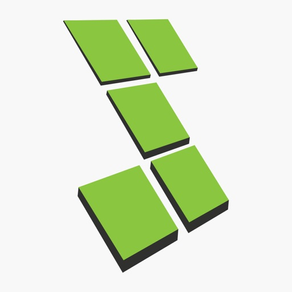
MobiAudit
Free
5.7.9for iPhone, iPad and more
8.5
120 Ratings
Research Metrics LLC
Developer
58.5 MB
Size
Sep 15, 2022
Update Date
Business
Category
4+
Age Rating
Age Rating
MobiAudit Screenshots
About MobiAudit
The ultimate app for mystery shopping or market research fieldwork, MobiAudit™ allows scheduling, survey and data collection for mobile devices. Data can be collected online or offline for mystery shopping, client intercept surveys, exit surveys, targeted marketing surveys, internal audits, and many other types of studies.
MobiAudit™ is deployable to smartphones, tablets, netbooks, laptops, and other handheld devices, and can also be installed on kiosks and other customer interaction terminals to capture feedback at the exact instant when the customer experience is forged.
MobiAudit™ integrates with the Shopmetrics platform to enable your mystery shoppers, auditors, and other field workers to complete their assignments offline, allowing them to cover larger areas and easily and rapidly collect accurate data.
Please note that the "Auto-Alert Nearby Opportunities" functionality uses the device's GPS. Continued use of the GPS running in the background can dramatically decrease battery life. You can turn on/off this functionality from the settings menu.
MobiAudit™ is deployable to smartphones, tablets, netbooks, laptops, and other handheld devices, and can also be installed on kiosks and other customer interaction terminals to capture feedback at the exact instant when the customer experience is forged.
MobiAudit™ integrates with the Shopmetrics platform to enable your mystery shoppers, auditors, and other field workers to complete their assignments offline, allowing them to cover larger areas and easily and rapidly collect accurate data.
Please note that the "Auto-Alert Nearby Opportunities" functionality uses the device's GPS. Continued use of the GPS running in the background can dramatically decrease battery life. You can turn on/off this functionality from the settings menu.
Show More
What's New in the Latest Version 5.7.9
Last updated on Sep 15, 2022
Old Versions
Bug fixes and improvements
Show More
Version History
5.7.9
Sep 15, 2022
Bug fixes and improvements
5.7.8
Jun 14, 2022
Bug fixes and improvements
5.7.7
Mar 31, 2022
Fixed an issue leading to the app sometimes crashing when uploading survey attachments
Fixed an issue causing survey version conflicts to be resolved without alerting the user
Improved operational logging
Additional fixes and stability improvements
Fixed an issue causing survey version conflicts to be resolved without alerting the user
Improved operational logging
Additional fixes and stability improvements
5.7.6
Jan 20, 2022
Bug fixes and stability improvements
5.7.5
Sep 23, 2021
Fixed an issue preventing users from attaching images to the completed surveys.
5.7.4
Sep 21, 2021
- Improved handling of survey automation during completion.
- An informative message appears when Attachments are enabled but the required Type is not supported in the app.
- Fixed an issue that may cause Inbox filters to not be stored and applied correctly.
- An informative message appears when Attachments are enabled but the required Type is not supported in the app.
- Fixed an issue that may cause Inbox filters to not be stored and applied correctly.
5.7.3
Mar 8, 2021
Bug fixes and improvements
5.7.2
Jan 20, 2021
• Added the capability for users to add Notes during survey completion, which can be used to ask questions or provide additional comments.
• Added support for strict security for images/video/audio captured using the app’s internal recorders. When enabled by the company on specific surveys, such files will only be accessible directly within the app and will not be stored in or accessible via the device’s standard gallery tools.
• Fixed an issue where the “Survey not closed successfully” message may have strange characters in it.
• Fixed an issue where a job that is simultaneously Pending Acceptance and Ready-for-Submit would not display the "Accept" button.
• Fixed an issue where empty spaces in certain survey comments may be removed when submitting the survey.
• Fixed an issue where the app may crash when opening links included in job summaries.
• Various other minor display and message-related fixes.
• Added support for strict security for images/video/audio captured using the app’s internal recorders. When enabled by the company on specific surveys, such files will only be accessible directly within the app and will not be stored in or accessible via the device’s standard gallery tools.
• Fixed an issue where the “Survey not closed successfully” message may have strange characters in it.
• Fixed an issue where a job that is simultaneously Pending Acceptance and Ready-for-Submit would not display the "Accept" button.
• Fixed an issue where empty spaces in certain survey comments may be removed when submitting the survey.
• Fixed an issue where the app may crash when opening links included in job summaries.
• Various other minor display and message-related fixes.
5.7.1
Jul 23, 2020
- Optimized the Inbox sync process
- Added the option to enable/disable the flash when using the embedded barcode scanner
- When the Survey Display mode is set to “Full Survey” or “Section-by-Section”, empty sections will now be skipped
- The “Rate Us” prompt now uses the formal Apple UI
- Fixed an issue where the app may occasionally restart when opened from the background
- Fixed an issue where a survey may not be able to be opened after syncing with the server
- Fixed an issue where the app may crash when syncing very large amounts of data
- Additional minor bug fixes
- Added the option to enable/disable the flash when using the embedded barcode scanner
- When the Survey Display mode is set to “Full Survey” or “Section-by-Section”, empty sections will now be skipped
- The “Rate Us” prompt now uses the formal Apple UI
- Fixed an issue where the app may occasionally restart when opened from the background
- Fixed an issue where a survey may not be able to be opened after syncing with the server
- Fixed an issue where the app may crash when syncing very large amounts of data
- Additional minor bug fixes
5.7.0
Mar 25, 2020
- If a Survey Summary item contains a relative link (e.g. “/somePage.html”) the URL will be automatically converted to a full URL (e.g. https://example.com/somePage.html)
- Replaced a core display component for faster performance and better memory management.
- Fixed an issue where dictation did not function correctly in comment fields.
- A warning is now shown when the app is force-closed while filling out a survey form.
- Added auto-saving while filling out a survey form. This helps protect against data loss if the app is closed unexpectedly.
- Fixed an issue with comment fields where seeking, marking, and copying text would be unreliable.
- Fixed an issue where video attachments were not deleted after a survey was removed from the inbox.
- Replaced a core display component for faster performance and better memory management.
- Fixed an issue where dictation did not function correctly in comment fields.
- A warning is now shown when the app is force-closed while filling out a survey form.
- Added auto-saving while filling out a survey form. This helps protect against data loss if the app is closed unexpectedly.
- Fixed an issue with comment fields where seeking, marking, and copying text would be unreliable.
- Fixed an issue where video attachments were not deleted after a survey was removed from the inbox.
5.6.2
Dec 18, 2019
Attachment Type requirements are now supported. This allows specific types of attachments to be required for questions (e.g. image only, audio only, etc.)
Fixed an issue where media attachments were not being cleared from the local device after a survey was submitted.
Fixed an issue that could cause the Due Date and/or Scheduled Date to not display when the device’s setting “24-Hour Time” was disabled.
When a survey sync conflict was detected, the date/time shown for the conflict version would be shown in the server’s timezone, not the device’s. This has been fixed.
Fixed an issue where some comment content rules did not honor globalization.
Fixed an issue where various native controls such as the keyboard, select picker, and date/time pickers were not being hidden after being selected and the user taps to the side to unselect them.
Fixed an issue where comment questions containing custom validation that showed an alert box could cause the app to crash.
Added additional internal app logging to assist with debugging.
Fixed an issue where media attachments were not being cleared from the local device after a survey was submitted.
Fixed an issue that could cause the Due Date and/or Scheduled Date to not display when the device’s setting “24-Hour Time” was disabled.
When a survey sync conflict was detected, the date/time shown for the conflict version would be shown in the server’s timezone, not the device’s. This has been fixed.
Fixed an issue where some comment content rules did not honor globalization.
Fixed an issue where various native controls such as the keyboard, select picker, and date/time pickers were not being hidden after being selected and the user taps to the side to unselect them.
Fixed an issue where comment questions containing custom validation that showed an alert box could cause the app to crash.
Added additional internal app logging to assist with debugging.
5.6.0
Dec 10, 2019
-Attachment Type requirements are now supported. This allows specific types of attachments to be required for questions (e.g. image only, audio only, etc.)
-Fixed an issue where media attachments were not being cleared from the local device after a survey was submitted.
-Fixed an issue that could cause the Due Date and/or Scheduled Date to not display when the device’s setting “24-Hour Time” was disabled.
-When a survey sync conflict was detected, the date/time shown for the conflict version would be shown in the server’s timezone, not the device’s. This has been fixed.
-Fixed an issue where some comment content rules did not honor globalization.
-Fixed an issue where various native controls such as the keyboard, select picker, and date/time pickers were not being hidden after being selected and the user taps to the side to unselect them.
-Fixed an issue where comment questions containing custom validation that showed an alert box could cause the app to crash.
-Added additional internal app logging to assist with debugging.
-Fixed an issue where media attachments were not being cleared from the local device after a survey was submitted.
-Fixed an issue that could cause the Due Date and/or Scheduled Date to not display when the device’s setting “24-Hour Time” was disabled.
-When a survey sync conflict was detected, the date/time shown for the conflict version would be shown in the server’s timezone, not the device’s. This has been fixed.
-Fixed an issue where some comment content rules did not honor globalization.
-Fixed an issue where various native controls such as the keyboard, select picker, and date/time pickers were not being hidden after being selected and the user taps to the side to unselect them.
-Fixed an issue where comment questions containing custom validation that showed an alert box could cause the app to crash.
-Added additional internal app logging to assist with debugging.
5.5.2
Nov 19, 2019
- Fixed an issue where deleting attachments may not work correctly.
- Corrected various visual issues that occur when iOS 13’s Dark Mode is active.
- Corrected various visual issues that occur when iOS 13’s Dark Mode is active.
5.5.1
Sep 30, 2019
Fixed an issue where videos on certifications may not be able to play.
Fixed a synchronization issue when conflicts are encountered.
Fixed a synchronization issue when conflicts are encountered.
5.5.0
Sep 19, 2019
Video recording is now possible directly in the app with the new built-in video recorder!
The file attachment process has been updated. You are first prompted for the type of attachment (image, audio, video) and then can choose the source.
Updated the prompts shown when syncing and the survey version on the mobile device conflicts with the version on the server.
The file attachment process has been updated. You are first prompted for the type of attachment (image, audio, video) and then can choose the source.
Updated the prompts shown when syncing and the survey version on the mobile device conflicts with the version on the server.
5.4.2
May 16, 2019
Updated references to Privacy Policy
5.4.1
May 7, 2019
- fixed the version in the about page to reflect what the current app version is.
5.4.0
Apr 24, 2019
- Added the new My Applications menu item, allowing you to view and (if needed) cancel your Applications directly in the app
- Reworked the interface for entering Date and Time Span answers so they are easier to enter
- Improved the prompts for when you need to change your password
- Added support for attaching audio from the iOS Files app and other file sharing applications
- Reworked the interface for entering Date and Time Span answers so they are easier to enter
- Improved the prompts for when you need to change your password
- Added support for attaching audio from the iOS Files app and other file sharing applications
5.3.2
Dec 18, 2018
- bugfixes;
5.3.1
Nov 22, 2018
- fixed a bug where survey attachments from some devices would cause the app to crash;
- fixed an issue with voice recordings' playback volume;
- fixed issues when displaying job opportunities;
- fixed an issue with voice recordings' playback volume;
- fixed issues when displaying job opportunities;
5.3.0
Oct 23, 2018
- A dramatically updated Inbox with many improvements!
- Inbox: The most important action for each job is now emphasized, guiding you to the next relevant step – completing certifications, accepting jobs, etc.!
- Inbox: Jobs are now sorted by priority. Those requiring immediate required actions, such as Returned and Overdue jobs, are shown at the top of the Inbox!
- Inbox: An improved job card design provides access at first glance to essential job details such as the Planned Date (NEW), Location Address, and Due Date!
- Inbox: A new “Expand” button on jobs lets you see additional job details on demand, including Compensation (Pay Rate), possible Reimbursements (Pay Items) and Job/Survey Instance ID!
- Inbox: A new “Show on Map” Button pinpoints the job’s location on your device’s mapping app!
- Reworked attachment architecture to help address crashes when attaching files.
- Inbox: The most important action for each job is now emphasized, guiding you to the next relevant step – completing certifications, accepting jobs, etc.!
- Inbox: Jobs are now sorted by priority. Those requiring immediate required actions, such as Returned and Overdue jobs, are shown at the top of the Inbox!
- Inbox: An improved job card design provides access at first glance to essential job details such as the Planned Date (NEW), Location Address, and Due Date!
- Inbox: A new “Expand” button on jobs lets you see additional job details on demand, including Compensation (Pay Rate), possible Reimbursements (Pay Items) and Job/Survey Instance ID!
- Inbox: A new “Show on Map” Button pinpoints the job’s location on your device’s mapping app!
- Reworked attachment architecture to help address crashes when attaching files.
5.2.3
May 29, 2018
- Fixed an issue where applying to Open Opportunities may not work correctly
- Fixed an issue where the Inbox would appear to be empty when navigating to it from the Open Opportunities list
- Fixed an issue where the Inbox would appear to be empty when navigating to it from the Open Opportunities list
5.2.2
Mar 29, 2018
- enhanced geocoding accuracy when the location was geocoded manually
- fixed a bug where attaching images and minimizing the app may cause a crash
- fixed an issue with missing attachments on replica surveys
- fixed various visualization bugs
- fixed a bug where attaching images and minimizing the app may cause a crash
- fixed an issue with missing attachments on replica surveys
- fixed various visualization bugs
5.2.1
Jan 11, 2018
- Fixed an issue with attachment images missing location information
5.2.0
Dec 7, 2017
- Added "My Pay" - you can now download existing Pay Statements directly from the app!
- Added support for quick-attaching of multiple images at once in surveys
- Added support for quick-attaching of multiple images at once in surveys
MobiAudit FAQ
Click here to learn how to download MobiAudit in restricted country or region.
Check the following list to see the minimum requirements of MobiAudit.
iPhone
Requires iOS 11.0 or later.
iPad
Requires iPadOS 11.0 or later.
iPod touch
Requires iOS 11.0 or later.
MobiAudit supports English, Catalan, French, German, Italian, Portuguese, Spanish




























