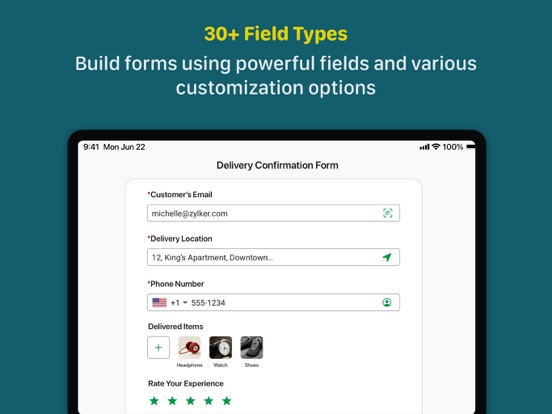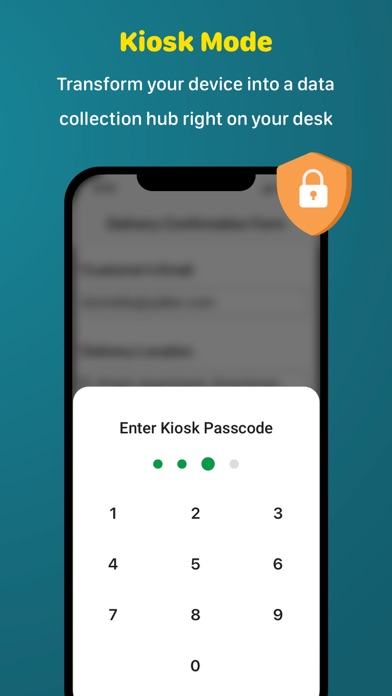Zoho Forms: Build mobile forms
Online/Offline Data Collection
FreeOffers In-App Purchases
6.7.1for iPhone, iPad and more
9.1
419 Ratings
Zoho Corporation
Developer
158.5 MB
Size
Feb 29, 2024
Update Date
Business
Category
4+
Age Rating
Age Rating
Zoho Forms: Build mobile forms Screenshots
About Zoho Forms: Build mobile forms
Zoho Forms is a free app used to create forms, collect and analyze data, and generate insights. Our form builder is packed with powerful features that simplify data collection—even when you're offline—making it the perfect forms app for businesses of all sizes.
Experience the convenience of generating and distributing paperless forms among your team members in an instant—all without coding. Build forms that are optimized for seamless usage on iPhone and iPad devices, enabling you to automate your business workflows anytime.
Key features that set Zoho Forms apart:
• Offline mode: Seamlessly switch to offline mode when facing low internet data or network issues. Zoho Forms works efficiently as an offline data collection app, allowing you to create and collect data offline, then automatically sync with your data in the cloud when you're back online.
• Kiosk mode: Transform your device into a data-collection kiosk, facilitating the seamless collection of form responses at events.
• Barcode and QR code scanning: Automatically populate form fields by scanning codes with your device's camera, enhancing data accuracy and efficiency.
• Business card scanning: Quickly collect leads' contact details by scanning their business cards to streamline lead generation.
• Signatures: Collect digital signatures to streamline workflows and process online documents.
• Capture locations: Capture a device's location coordinates to auto-fill address details on forms, enhancing accuracy and convenience.
• Folders: Organize all your forms efficiently with folders, simplifying form management for everyone in your organization.
• Record layout: Choose from a variety of available layouts to optimize your data for review.
What makes Zoho Forms the best choice for your data collection needs?
Form builder:
With 30+ field types at your disposal, it's easy to create the right type of form with our no-code platform. Collect data in the way that best suits your needs by using field-specific properties.
Media fields:
Embrace versatile data collection with media fields enabling users to upload images, audio files, videos, and more.
Sharing options:
Share your form with your team, publish it on a website, circulate it on social media, and distribute it via email campaigns.
Notifications:
Stay informed about new submissions and updates to records with email, SMS, push, and WhatsApp notifications.
Conditional logic and formulas:
Implement conditional logic to trigger smart operations and set up formulas to perform calculations based on respondents' input.
Approvals and tasks:
Collaborate with your team, delegate entries as tasks, and configure multi-level approval workflows for form submissions.
Tools to view and export data:
Filter entries, export them as CSV or PDF files, and send them to your business apps for further processing.
Zoho Forms is free to use forever, with subscription plans available for organizations with more complex needs.
Visit our pricing page for detailed information: https://www.zoho.com/forms/pricing.html
We are committed to making your data-collection process easy and efficient. If you have any questions or concerns, reach out to us at support@zohoforms.com.
Privacy Policy:
https://www.zoho.com/privacy.html
Terms of Service:
https://www.zoho.com/forms/terms.html
Experience the convenience of generating and distributing paperless forms among your team members in an instant—all without coding. Build forms that are optimized for seamless usage on iPhone and iPad devices, enabling you to automate your business workflows anytime.
Key features that set Zoho Forms apart:
• Offline mode: Seamlessly switch to offline mode when facing low internet data or network issues. Zoho Forms works efficiently as an offline data collection app, allowing you to create and collect data offline, then automatically sync with your data in the cloud when you're back online.
• Kiosk mode: Transform your device into a data-collection kiosk, facilitating the seamless collection of form responses at events.
• Barcode and QR code scanning: Automatically populate form fields by scanning codes with your device's camera, enhancing data accuracy and efficiency.
• Business card scanning: Quickly collect leads' contact details by scanning their business cards to streamline lead generation.
• Signatures: Collect digital signatures to streamline workflows and process online documents.
• Capture locations: Capture a device's location coordinates to auto-fill address details on forms, enhancing accuracy and convenience.
• Folders: Organize all your forms efficiently with folders, simplifying form management for everyone in your organization.
• Record layout: Choose from a variety of available layouts to optimize your data for review.
What makes Zoho Forms the best choice for your data collection needs?
Form builder:
With 30+ field types at your disposal, it's easy to create the right type of form with our no-code platform. Collect data in the way that best suits your needs by using field-specific properties.
Media fields:
Embrace versatile data collection with media fields enabling users to upload images, audio files, videos, and more.
Sharing options:
Share your form with your team, publish it on a website, circulate it on social media, and distribute it via email campaigns.
Notifications:
Stay informed about new submissions and updates to records with email, SMS, push, and WhatsApp notifications.
Conditional logic and formulas:
Implement conditional logic to trigger smart operations and set up formulas to perform calculations based on respondents' input.
Approvals and tasks:
Collaborate with your team, delegate entries as tasks, and configure multi-level approval workflows for form submissions.
Tools to view and export data:
Filter entries, export them as CSV or PDF files, and send them to your business apps for further processing.
Zoho Forms is free to use forever, with subscription plans available for organizations with more complex needs.
Visit our pricing page for detailed information: https://www.zoho.com/forms/pricing.html
We are committed to making your data-collection process easy and efficient. If you have any questions or concerns, reach out to us at support@zohoforms.com.
Privacy Policy:
https://www.zoho.com/privacy.html
Terms of Service:
https://www.zoho.com/forms/terms.html
Show More
What's New in the Latest Version 6.7.1
Last updated on Feb 29, 2024
Old Versions
Bug fixes and performance improvements.
Show More
Version History
6.7.1
Feb 29, 2024
Bug fixes and performance improvements.
6.7
Feb 7, 2024
Bug fixes and performance improvement.
6.6
Dec 14, 2023
Record Layout
- Apply the newly-introduced layouts to view essential fields at a glance in the record listing screen.
Dark Mode
- Switch between light & and dark modes according to your comfort.
Keyboard Camera
- Access device's camera via keyboard to scan text and autofill fields instantly.
Holidays in Date field
- Dates and date ranges marked as holidays supported in the live form.
Bug fixes and performance improvements.
- Apply the newly-introduced layouts to view essential fields at a glance in the record listing screen.
Dark Mode
- Switch between light & and dark modes according to your comfort.
Keyboard Camera
- Access device's camera via keyboard to scan text and autofill fields instantly.
Holidays in Date field
- Dates and date ranges marked as holidays supported in the live form.
Bug fixes and performance improvements.
6.5
Sep 21, 2023
New operators
- New operators for rules and conditional formula supported in the live form.
Shorten URL
- Share a form's shortened public URL with your audience.
Field Navigation
- Use the 'next' or 'previous' buttons on keyboard to navigate between fields in the live form.
Bug fixes and performance improvements.
- New operators for rules and conditional formula supported in the live form.
Shorten URL
- Share a form's shortened public URL with your audience.
Field Navigation
- Use the 'next' or 'previous' buttons on keyboard to navigate between fields in the live form.
Bug fixes and performance improvements.
6.4
Aug 25, 2023
Subform
- Duplicate entry in Subform field supported.
Checkbox field
- Include 'Other' choice in Checkbox field.
File Upload field
- Use document scanner to capture and upload files.
Bug fixes and performance improvements.
- Duplicate entry in Subform field supported.
Checkbox field
- Include 'Other' choice in Checkbox field.
File Upload field
- Use document scanner to capture and upload files.
Bug fixes and performance improvements.
6.3
Jul 17, 2023
Date-Time Field
- Customized date and time range in the live form supported.
Audio/Video Upload Field
- Record or upload audio and video files in live form.
Subform Rules
- Condition-based Subform rules are supported in live form.
Bug fixes and performance improvements.
- Customized date and time range in the live form supported.
Audio/Video Upload Field
- Record or upload audio and video files in live form.
Subform Rules
- Condition-based Subform rules are supported in live form.
Bug fixes and performance improvements.
6.2
May 22, 2023
Scan & Fill
- Autofill multiple fields at once by scanning QR and barcodes.
Matrix Choice Field
- Accept only numbers or currency values in the live form.
Bug fixes and performance improvements.
- Autofill multiple fields at once by scanning QR and barcodes.
Matrix Choice Field
- Accept only numbers or currency values in the live form.
Bug fixes and performance improvements.
6.1
Mar 13, 2023
Folders
- Create folders to organize forms.
Mark fields as 'Mandatory'
- Field can be set as mandatory based on field rules.
Trash
- Move form submissions to trash.
Bug fixes and performance improvements.
- Create folders to organize forms.
Mark fields as 'Mandatory'
- Field can be set as mandatory based on field rules.
Trash
- Move form submissions to trash.
Bug fixes and performance improvements.
6.0.1
Dec 7, 2022
Offline Mode
- Using the Offline Mode, you can collect data under any circumstance and sync them online at your convenience.
Revamped Interface
- User interface of the following screens are revamped:
Forms, Reports, My Tasks, Approvals, Approvals Review, and App Settings.
Rules
- Advanced Page Rules is supported in live form.
Bug fixes and performance improvements.
- Using the Offline Mode, you can collect data under any circumstance and sync them online at your convenience.
Revamped Interface
- User interface of the following screens are revamped:
Forms, Reports, My Tasks, Approvals, Approvals Review, and App Settings.
Rules
- Advanced Page Rules is supported in live form.
Bug fixes and performance improvements.
6.0
Dec 1, 2022
Offline Mode
- Using the Offline Mode, you can collect data under any circumstance and sync them online at your convenience.
Revamped Interface
- User interface of the following screens are revamped:
Forms, Reports, My Tasks, Approvals, Approvals Review, and App Settings.
Rules
- Advanced Page Rules is supported in live form.
Bug fixes and performance improvements.
- Using the Offline Mode, you can collect data under any circumstance and sync them online at your convenience.
Revamped Interface
- User interface of the following screens are revamped:
Forms, Reports, My Tasks, Approvals, Approvals Review, and App Settings.
Rules
- Advanced Page Rules is supported in live form.
Bug fixes and performance improvements.
5.6.65
Sep 6, 2022
Dynamic Range Values
- Dynamic range values in Number, Decimal, and Currency fields supported
Matrix Choice Field
- Mandatory validation in live form enhanced
Bug fixes and performance improvements.
- Dynamic range values in Number, Decimal, and Currency fields supported
Matrix Choice Field
- Mandatory validation in live form enhanced
Bug fixes and performance improvements.
5.6.64
Jul 14, 2022
Field Rules
- Advanced rules in live form supported
Form Review
- Respondents can review their input before submitting the form
Kiosk Mode
- Thank You Page customization, inactivity timeout, and redirection timeout supported
Offline Added Time
- The time at which offline entries are submitted can be captured
Placeholder Text
- Placeholders in form fields supported in live form
Bug fixes and performance improvements.
- Advanced rules in live form supported
Form Review
- Respondents can review their input before submitting the form
Kiosk Mode
- Thank You Page customization, inactivity timeout, and redirection timeout supported
Offline Added Time
- The time at which offline entries are submitted can be captured
Placeholder Text
- Placeholders in form fields supported in live form
Bug fixes and performance improvements.
5.6.63
May 23, 2022
Formula Field
- 'Rounded to' property for decimal values supported
Image Annotation
- Annotations supported in Image Upload field
Input Text Case
- Set a text case for the inputs entered in Single Line, Multi Line, Email, Address, and Name fields
Bug fixes and performance improvements.
- 'Rounded to' property for decimal values supported
Image Annotation
- Annotations supported in Image Upload field
Input Text Case
- Set a text case for the inputs entered in Single Line, Multi Line, Email, Address, and Name fields
Bug fixes and performance improvements.
5.6.62
Apr 7, 2022
Bug fixes and performance improvements.
5.6.61
Mar 31, 2022
Formula Field
- New functions (Age, SelectionCount) and option to add current date included.
Rules
- New operators supported in choice-based fields.
Bug fixes and performance improvements.
- New functions (Age, SelectionCount) and option to add current date included.
Rules
- New operators supported in choice-based fields.
Bug fixes and performance improvements.
5.6.60
Feb 8, 2022
Address field
- Allowed Countries option.
Name field
- Input Type option.
Decision Box field
- State Display Message option.
Subform
- Signature Field included.
Approval
- Edit form submissions before reviewing.
- Allowed Countries option.
Name field
- Input Type option.
Decision Box field
- State Display Message option.
Subform
- Signature Field included.
Approval
- Edit form submissions before reviewing.
5.6.59
Dec 20, 2021
- Field Label Placement
Place labels on the left or top of fields in the live form.
- Dynamic File Upload
Our file upload system is re-engineered to reduce form submission time. Uploads are done dynamically when respondents choose the files.
- Bug fixes and performance improvements.
Place labels on the left or top of fields in the live form.
- Dynamic File Upload
Our file upload system is re-engineered to reduce form submission time. Uploads are done dynamically when respondents choose the files.
- Bug fixes and performance improvements.
5.6.58
Aug 19, 2021
Prefill Redirected Forms
Redirected forms can now have prefilled fields.
Kiosk Mode
Kiosk Mode available for Shared forms.
Date-Time Field
24-hour time format supported in Date-Time field.
Time Field
Set initial values in Time field.
Phone Field
Allow numbers only input.
Unit and Unit Placement
Unit and Place Unit As Prefix/Suffix properties introduced in Formula, Decimal, and Number fields.
Live Form Validation
Min and max limit validation for number of files & allowed file size in File Upload and Image Upload fields.
Redirected forms can now have prefilled fields.
Kiosk Mode
Kiosk Mode available for Shared forms.
Date-Time Field
24-hour time format supported in Date-Time field.
Time Field
Set initial values in Time field.
Phone Field
Allow numbers only input.
Unit and Unit Placement
Unit and Place Unit As Prefix/Suffix properties introduced in Formula, Decimal, and Number fields.
Live Form Validation
Min and max limit validation for number of files & allowed file size in File Upload and Image Upload fields.
5.6.57
Jul 15, 2021
Bug fixes and performance improvements.
5.6.56
Jul 6, 2021
Bug fixes and performance improvements.
5.6.55
Jun 9, 2021
Bug fixes and performance improvements.
5.6.54
Jun 7, 2021
Bug fixes and performance improvements.
5.6.53
May 29, 2021
- Revamped live form UI.
- Bug fixes and performance improvements.
- Bug fixes and performance improvements.
5.6.52
Mar 15, 2021
Bug fixes and performance improvements
5.6.51
Dec 18, 2020
- Time format issues in Record Summary fixed.
- Issues with deleting records fixed.
- Issues with deleting records fixed.
Zoho Forms: Build mobile forms FAQ
Click here to learn how to download Zoho Forms: Build mobile forms in restricted country or region.
Check the following list to see the minimum requirements of Zoho Forms: Build mobile forms.
iPhone
Requires iOS 11.0 or later.
iPad
Requires iPadOS 11.0 or later.
iPod touch
Requires iOS 11.0 or later.
Zoho Forms: Build mobile forms supports English, Dutch, French, German, Indonesian, Italian, Japanese, Portuguese, Russian, Simplified Chinese, Spanish
Zoho Forms: Build mobile forms contains in-app purchases. Please check the pricing plan as below:
Basic Monthly
$11.99
Standard Monthly
$29.99
Professional Monthly
$59.99
Premium Monthly
$109.99
Basic Yearly
$119.99
Standard Yearly
$299.99
Professional Yearly
$599.99
Premium Yearly
$999.99