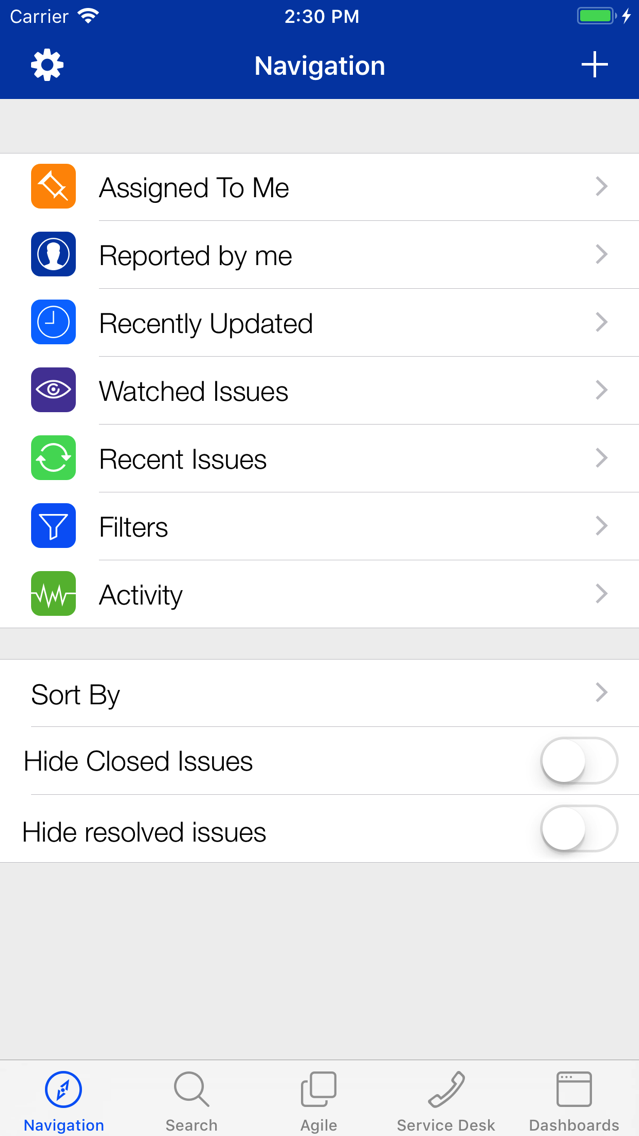Mobility for Jira - Basic
For Jira Server and Cloud
Free
6.7.2for iPhone, iPad
Age Rating
Mobility for Jira - Basic Screenshots
About Mobility for Jira - Basic
Are you often in meetings and wished you could quickly pull up details of a specific Jira issue? Ever been in management reviews and needed to know how many enhancements are making the release? Traveling and need to know what is going on? Then this app is for you!
Mobility for Jira - Basic (previously JIRA Connect) is a simple and fast iPhone app to connect to any Atlassian Jira instance (version 5.0 or above). It uses Jira's RESTful API, which is enabled by default and no configuration changes are generally necessary. The Basic edition has limited functionality.
The following features are supported:
- Search by Jira key, description, summary, project, version, issue type, status, assignee, and component and sort by any field
- Issue details including custom fields, comments, attachments, and issue links
- Renders wiki-markup and HTML fields
- View all worklog entries of an issue
- Ability to enter new comments, vote, and watch issues
- Activity stream and details
- Basic authentication via HTTP/S (self signed keys are supported)
- Responsive and fast UI, utilizing lazy loading, and asynchronous calls
Note: Jira is a trademark of Atlassian. Mobility for Jira is not affiliated in any way with Atlassian.
All registered trademarks and logos belong to their respective owners.
Mobility for Jira - Basic (previously JIRA Connect) is a simple and fast iPhone app to connect to any Atlassian Jira instance (version 5.0 or above). It uses Jira's RESTful API, which is enabled by default and no configuration changes are generally necessary. The Basic edition has limited functionality.
The following features are supported:
- Search by Jira key, description, summary, project, version, issue type, status, assignee, and component and sort by any field
- Issue details including custom fields, comments, attachments, and issue links
- Renders wiki-markup and HTML fields
- View all worklog entries of an issue
- Ability to enter new comments, vote, and watch issues
- Activity stream and details
- Basic authentication via HTTP/S (self signed keys are supported)
- Responsive and fast UI, utilizing lazy loading, and asynchronous calls
Note: Jira is a trademark of Atlassian. Mobility for Jira is not affiliated in any way with Atlassian.
All registered trademarks and logos belong to their respective owners.
Show More
What's New in the Latest Version 6.7.2
Last updated on Jun 24, 2021
Old Versions
- Bug fixes
Show More
Version History
6.7.2
Jun 24, 2021
- Bug fixes
6.4
Dec 3, 2020
- Jira issues in Spotlight
- Customizable Jira Service Management cards in queue
- Ability to open attachments in comments and descriptions
- Show more fields on Agile board cards
- Optimized SLA fields displaying on issue table screen
- Bug fixes
- Customizable Jira Service Management cards in queue
- Ability to open attachments in comments and descriptions
- Show more fields on Agile board cards
- Optimized SLA fields displaying on issue table screen
- Bug fixes
6.3
Nov 21, 2020
- Open Jira attachments in external apps
- Activity stream improvements
- Login improvements and ability to cancel
- Bug fixes
- Activity stream improvements
- Login improvements and ability to cancel
- Bug fixes
6.2.5
Oct 29, 2020
- Bug fixes
6.2.3
Sep 29, 2020
- Improved web login experience
- Bug fixes
- Bug fixes
6.2.2
Sep 21, 2020
- Scan QR codes that include JQL
- Bug fixes
- Bug fixes
6.1.1
Jul 27, 2020
- Customizable QR Code scanner
- Editable shortcuts
- Bug fixes
- Editable shortcuts
- Bug fixes
6.1
Jun 10, 2020
- Bug fixes
6.0
May 27, 2020
- QR code scanner can be customized
- Improved web login experience
- Bug fixes
- Improved web login experience
- Bug fixes
5.7.6
Feb 24, 2020
- Bug fixes
5.7.5
Jan 23, 2020
- Elements Connect (nFeed) compatibility
- Bug fixes
- Bug fixes
5.7.4
Jan 21, 2020
- Login improvements
- Bug fixes
- Bug fixes
5.7.3
Dec 6, 2019
- Ascending/descending basic search option
- Search filter list
- Bug fixes
- Search filter list
- Bug fixes
5.7.2
Dec 4, 2019
- New Profile tab
- Set favorite projects on issue tab
- CAPTCHA size and login improvements
- Bug fixes
- Set favorite projects on issue tab
- CAPTCHA size and login improvements
- Bug fixes
5.6.3
Sep 14, 2019
- Bug fixes
5.6.2
Jul 20, 2019
- Dashboard layout display similar to web
- nFeed user field support
- People/dates in proper section
- Search by issue key number only
- Bug fixes
- nFeed user field support
- People/dates in proper section
- Search by issue key number only
- Bug fixes
5.6.1
Jun 20, 2019
- New issues and filters user experience
- Bug fixes
- Bug fixes
5.5
Feb 19, 2019
- Enhanced dashboard layout
- Improved voice over support
- Jira 8 support
- Bug fixes
- Improved voice over support
- Jira 8 support
- Bug fixes
5.2.6
Oct 10, 2018
- Cloud authentication improvements
5.2.5
Oct 2, 2018
- Atlassian Cloud authentication change
5.2.3
Sep 10, 2018
- Bug fixes
5.2.2
Aug 25, 2018
- Timer for worklog entry
- Add watchers improvements
- Insight add-on improvements
- Bug fixes
- Add watchers improvements
- Insight add-on improvements
- Bug fixes
5.1.5
Jul 6, 2018
- Performance improvements
- Bug fixes
- Bug fixes
5.1.3
Jun 10, 2018
- Minor improvements
- Bug fixes
- Bug fixes
5.1.2
May 27, 2018
- Authentication-related bug fixes
5.1.1
Apr 23, 2018
- Improved login experience
- Display SLAs and reporter on JSD list
- Bug fixes
- Display SLAs and reporter on JSD list
- Bug fixes
5.0.9
Feb 19, 2018
- Bug fixes
5.0.8
Feb 12, 2018
- Bug fixes
5.0.7
Feb 7, 2018
- Custom fields user permissions
- Issue list only refreshes updated issue when coming back from detail view
- SSO improvements
- Bug fixes
- Issue list only refreshes updated issue when coming back from detail view
- SSO improvements
- Bug fixes
5.0.6
Jan 5, 2018
- Open Jira issue links from other apps via Share Extension
- Display JSD Participants field
- Bug fixes
- Display JSD Participants field
- Bug fixes
5.0.5
Dec 16, 2017
- Bug fixes
5.0.4
Dec 10, 2017
- Display Issues in Epic
- Bug fixes
- Bug fixes
5.0.3
Dec 8, 2017
- Bug fixes
5.0
Dec 5, 2017
- Redesigned user interface
- Standard and custom fields on one screen
- Easier to read and write comments
- Bug fixes
- Standard and custom fields on one screen
- Easier to read and write comments
- Bug fixes
4.10.7
Nov 5, 2017
- Bug fixes
4.10.6
Nov 1, 2017
- Bug fixes
4.10.5
Oct 31, 2017
- Bug fixes
4.10.2
Sep 26, 2017
- iOS 11 compatibility
4.10
Sep 5, 2017
- Displays project keys in pickers
- Search for filters
- Multi-line comments on transition screen
- Pull down to refresh activity screen
- Bug fixes
- Search for filters
- Multi-line comments on transition screen
- Pull down to refresh activity screen
- Bug fixes
4.9
Jul 11, 2017
- Basic nFeed support
- Upload Avatar
- Filter gadget titles on dashboards
- Bug fixes
- Upload Avatar
- Filter gadget titles on dashboards
- Bug fixes
4.8.1
Jun 20, 2017
- Bug fixes
4.8
Jun 12, 2017
- Single Sign-On for Okta
- Zooming for images
- Better QR scanning support
- Retain JIRA Cloud session for a longer period of time
- Documentation link on login page
- Request support on login page
- Bug fixes
- Zooming for images
- Better QR scanning support
- Retain JIRA Cloud session for a longer period of time
- Documentation link on login page
- Request support on login page
- Bug fixes
Mobility for Jira - Basic FAQ
Click here to learn how to download Mobility for Jira - Basic in restricted country or region.
Check the following list to see the minimum requirements of Mobility for Jira - Basic.
iPhone
iPad
Mobility for Jira - Basic supports Chinese, English, French, German, Italian, Japanese, Korean, Portuguese, Russian, Spanish, Swedish, Turkish