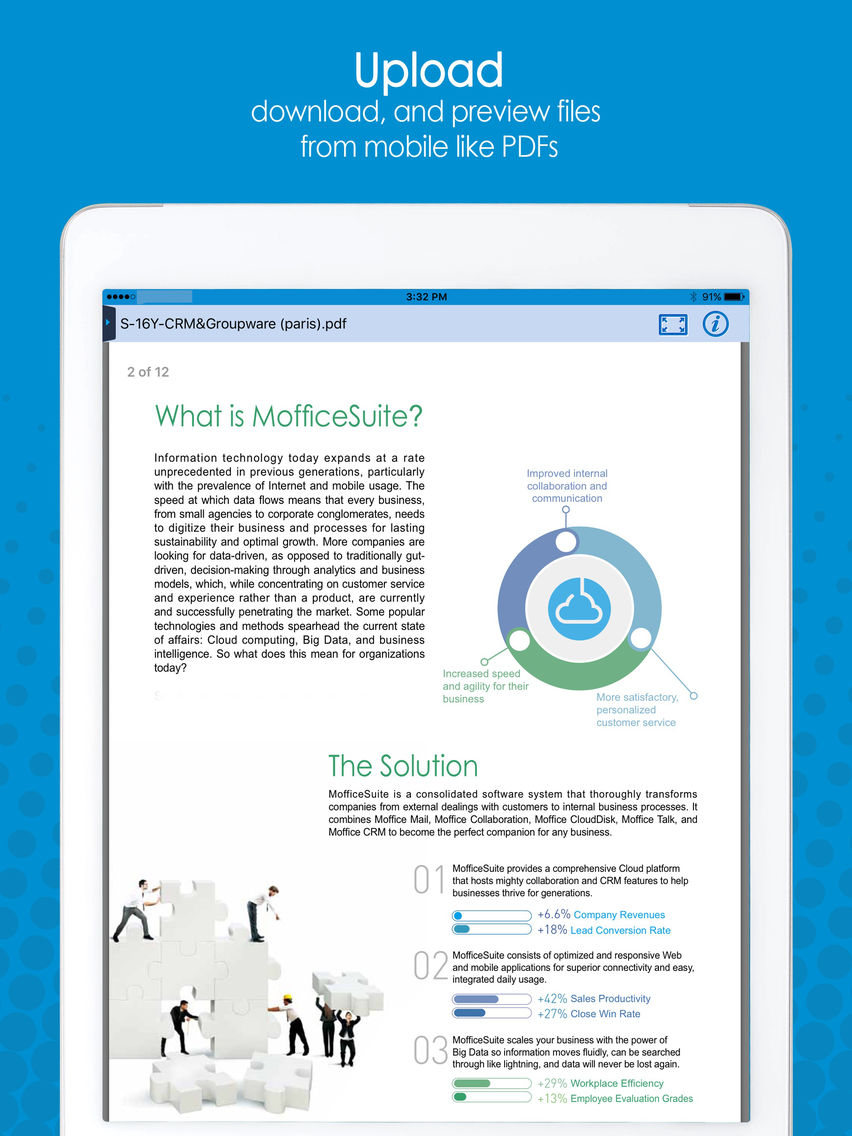Moffice CloudDisk
Free
1.3.3for iPhone, iPad
Age Rating
Moffice CloudDisk Screenshots
About Moffice CloudDisk
Exclusively for MofficeSuite users—Moffice CloudDisk allows access to all CloudDisk files by mobile. With CloudDisk, upload, share, and download diverse file types alongside fellow teams or external guests from anywhere, anytime.
OPTIMIZE FILE STORAGE & DOCUMENT SHARING WITH A PRIVATE COMPANY CLOUD SPACE
• Access: View, preview, and download files from company, private, or shared folders to your mobile
• Upload: Upload photos, videos, audio, or documents from mobile to accessible CloudDisk folders
• Web link: Send emails of files to others through Web links with customizable download count or availability periods
• Share: Collaborate with other users by selecting a wide range of permissions per user when choosing to share folders
• History: Confirm the version history of each file or document and likewise see the feed breakdown of user activities in CloudDisk through the Updates folder
• Notifications: Add folders to the Notifications folder to keep an eye on any additions or edits made to content inside
• Favorites: Mark various files as Favorites and run through these documents in the separate Favorites folder
OPTIMIZE FILE STORAGE & DOCUMENT SHARING WITH A PRIVATE COMPANY CLOUD SPACE
• Access: View, preview, and download files from company, private, or shared folders to your mobile
• Upload: Upload photos, videos, audio, or documents from mobile to accessible CloudDisk folders
• Web link: Send emails of files to others through Web links with customizable download count or availability periods
• Share: Collaborate with other users by selecting a wide range of permissions per user when choosing to share folders
• History: Confirm the version history of each file or document and likewise see the feed breakdown of user activities in CloudDisk through the Updates folder
• Notifications: Add folders to the Notifications folder to keep an eye on any additions or edits made to content inside
• Favorites: Mark various files as Favorites and run through these documents in the separate Favorites folder
Show More
What's New in the Latest Version 1.3.3
Last updated on Nov 7, 2018
Old Versions
Fix bug crash when using FaceID.
Show More
Version History
1.3.3
Jul 21, 2016
Fix bug crash when using FaceID.
Moffice CloudDisk FAQ
Click here to learn how to download Moffice CloudDisk in restricted country or region.
Check the following list to see the minimum requirements of Moffice CloudDisk.
iPhone
iPad
Moffice CloudDisk supports Chinese, English, German, Indonesian, Japanese, Korean, Spanish, Vietnamese