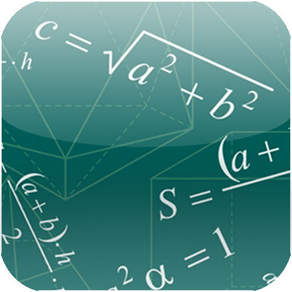
Mono Calculator Lite
Free
4.2for iPhone, iPad
Age Rating
Mono Calculator Lite Screenshots
About Mono Calculator Lite
Mono Calculator is a new type of calculator app.
It shows its power when performing a large amount of calculations using the same Template (for example: A + B.)
As this method consists of first creating a Template, then copying it while changing only the necessary values, the larger the number of calculation and their common denominators, the less operations are necessary when compared with a normal calculator.
For example, when performing the equation "20 + A + B + 1.05 × 10 =" 100 times on a normal calculator, all of the values would have to be repeatedly inputted 100 times.
However, when using Mono Calculator, it becomes possible to obtain the results for all of the equations by simply inputting the values for A and B, by first registering a Template, as mentioned above.
Account settlements, tax calculations, the entirety of the app's detailed design is available for use.
The app contains a normal calculator built-in, also available for use.
Items for consideration when using the app)
Mono Calculator performs calculation resolution using floating point representation.
Please take note that the accuracy of the calculation results will fall as the numerical figure length increases.
Please aim to keep the figure length to less than 10 numerals in order to preserve accuracy.
Method of use:
1.Create a Template using "Mono", a number-inputting system.
2.Perform calculations using the created Template.
1 As the calculation results will be created with 1 tap, please change the values within Mono as necessary.
This product possesses the following characteristics.
・A flexible Template creation function
⇒In addition to basic functions, √, number power equations, and trigonometric functions can also be used.
⇒ Intuitive manipulation allows for easy editing of Templates.
⇒As ( ) can be used in any Template, the common irritant of having to pay particular attention to the order of a calculation while inputting its values is no longer present.
⇒A help function is included at every step of making a Template. Typical methods of operation are also included for use if anything is unclear.
・Naming feature
⇒By adding a name to a "Mono", it is possible to clarify both the contents of that Mono and what it represents.
⇒By adding a name to any calculation result, it is possible to record what that calculation result represents.
・"Mono" library loading
⇒It is possible to name an often-used value(a tax rate, for example,)as a Mono object, and record it in the library.
Mono objects recorded in the Mono library can be recalled and used at any time.
・A rich variety of secondary uses for calculation results
⇒Calculation results can be sent as a group via e-mail.
⇒Calculation results can be changed into text data copied to a paste board.
The copied calculation results can be pasted and used on a memo app.
・iPad support
We are planning to add even more parts for the creation of Templates in the future.
Please send us your requests through the "feedback" menu in the preferences screen.
It shows its power when performing a large amount of calculations using the same Template (for example: A + B.)
As this method consists of first creating a Template, then copying it while changing only the necessary values, the larger the number of calculation and their common denominators, the less operations are necessary when compared with a normal calculator.
For example, when performing the equation "20 + A + B + 1.05 × 10 =" 100 times on a normal calculator, all of the values would have to be repeatedly inputted 100 times.
However, when using Mono Calculator, it becomes possible to obtain the results for all of the equations by simply inputting the values for A and B, by first registering a Template, as mentioned above.
Account settlements, tax calculations, the entirety of the app's detailed design is available for use.
The app contains a normal calculator built-in, also available for use.
Items for consideration when using the app)
Mono Calculator performs calculation resolution using floating point representation.
Please take note that the accuracy of the calculation results will fall as the numerical figure length increases.
Please aim to keep the figure length to less than 10 numerals in order to preserve accuracy.
Method of use:
1.Create a Template using "Mono", a number-inputting system.
2.Perform calculations using the created Template.
1 As the calculation results will be created with 1 tap, please change the values within Mono as necessary.
This product possesses the following characteristics.
・A flexible Template creation function
⇒In addition to basic functions, √, number power equations, and trigonometric functions can also be used.
⇒ Intuitive manipulation allows for easy editing of Templates.
⇒As ( ) can be used in any Template, the common irritant of having to pay particular attention to the order of a calculation while inputting its values is no longer present.
⇒A help function is included at every step of making a Template. Typical methods of operation are also included for use if anything is unclear.
・Naming feature
⇒By adding a name to a "Mono", it is possible to clarify both the contents of that Mono and what it represents.
⇒By adding a name to any calculation result, it is possible to record what that calculation result represents.
・"Mono" library loading
⇒It is possible to name an often-used value(a tax rate, for example,)as a Mono object, and record it in the library.
Mono objects recorded in the Mono library can be recalled and used at any time.
・A rich variety of secondary uses for calculation results
⇒Calculation results can be sent as a group via e-mail.
⇒Calculation results can be changed into text data copied to a paste board.
The copied calculation results can be pasted and used on a memo app.
・iPad support
We are planning to add even more parts for the creation of Templates in the future.
Please send us your requests through the "feedback" menu in the preferences screen.
Show More
What's New in the Latest Version 4.2
Last updated on Nov 8, 2012
Old Versions
Add a switching function of Evernote account.
Show More
Version History
4.2
Nov 8, 2012
Add a switching function of Evernote account.
4.1
Oct 25, 2012
Mono Library to be available from the calculator.
4.0
Oct 8, 2012
Add collaborative capabilities Evernote!
Please use the Mono Calculator became more convenient.
• Compatible with the screen size of the iPhone5.
• Supports iOS6.
Please use the Mono Calculator became more convenient.
• Compatible with the screen size of the iPhone5.
• Supports iOS6.
3.3
Sep 8, 2012
Add a wallpaper.
3.2
Sep 3, 2012
Add a wallpaper.
3.1
Aug 23, 2012
Add a wallpaper.
3.0
Aug 16, 2012
Add a feature to choose the wallpaper
2.0
Aug 13, 2012
Added a sound effect.
1.9
Jul 27, 2012
• In the calculator, add the memory function of the calculated result.
• Add the function to copy to "pasteboard" the result of one calculation.
• Add the function to copy to "pasteboard" the result of one calculation.
1.8
Jul 24, 2012
Renewed menu UI.
1.7
Jul 18, 2012
Add a sort functionality of Mono library
1.6
Jul 14, 2012
Change the UI of the manual.
1.5
Jul 10, 2012
Change of interface design.
1.4
Jun 28, 2012
Bug fix of ASin, ACos, ATan result is incorrect.
1.3
Jun 21, 2012
Added a sound effect.
1.2
Jun 12, 2012
Added the function to choose the sound effect.
1.1
Jun 1, 2012
bug fix.
1.0
May 25, 2012
Mono Calculator Lite FAQ
Click here to learn how to download Mono Calculator Lite in restricted country or region.
Check the following list to see the minimum requirements of Mono Calculator Lite.
iPhone
iPad
Mono Calculator Lite supports English, Japanese
































