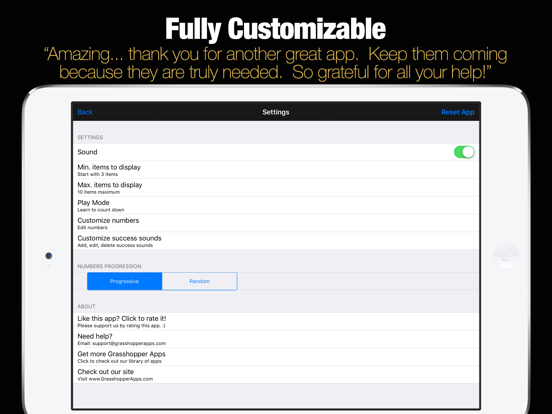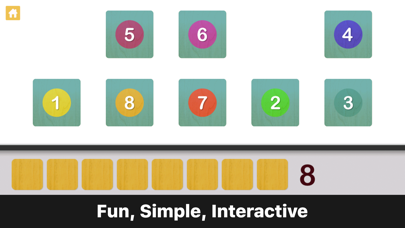Montessori Counting Board
Learn to Count First Numbers
$0.99
2.0for iPhone, iPad and more
9.9
9 Ratings
Innovative Investments Limited
Developer
15.2 MB
Size
Jun 19, 2017
Update Date
Education
Category
4+
Age Rating
Age Rating
Montessori Counting Board Screenshots
About Montessori Counting Board
A magical and revolutionary app at an unbelievable price.
The best way to learn to count. Hands down.
Endorsed by parents, teachers, and toddlers.
Imagine being able to learn to count in a dynamic, interactive, and fully immersive experience. All on a big, beautiful Multi-Touch screen. With just the touch of a finger.
It's hard to believe we could fit so many great ideas into something so simple.
The Montessori counting board is 5 counting apps in one. You can learn to count in 5 different stimulating ways.
1) Learn to count by touch - with just the touch of the finger you can count
2) Learn to count up in order - this time count tiles in order (e.g. 1, 2, 3, 4)
3) Learn to count down in order - this time count tiles down (e.g. 4, 3, 2, 1)
4) Drag and count up - this time drag tiles to the counting board to count up
5) Drag and count down - this time drag tiles to the counting board to count down
All in all, the Montessori Counting Board is the most exciting educational game that helps your child to rapidly learn how to count by sight, sound, and touch. The interface is so easy to use that even a 6 month old baby will delight in using this app. Ideal for ages 0 to 6.
Grasshopper Apps User Stories:
**********************************
"I can't wait to show this to my daughter's teacher! Really good for teaching one to one correspondence. I love that you can choose how many to go to, and random or in order." Mom
"We have a houseful that love playing games and this one is no exception. Our 18 month old, 3, 5, and 7 year old have all enjoyed this one. Some of the key things I like about it are, you can taylor it to your child's level, they don't have to count in any pattern in each set, the numbers and words are spoken and appear for visual and auditory learners. All the kids keep coming back time and time again. Thanks for a great app" The Coffman Family
Features:
**********************************
* Learn how to count from 1 to 20 - you decide exactly what numbers to teach
* Learn how to recognize numbers by counting objects
* Learn how to count by touch - each time an item is counted the child will hear the number
* Learn drag & count - each time an item is dragged to the counting board you will hear the number
* Add your own voice - now your toddler can learn everything in mommy's or daddy's voice
* Add your own success sounds - after successful completion of each level you can praise your child in mommy's voice for their good effort
* Beautiful handcrafted design that is especially easy for kids
* Fun & engaging voice artist keeps kids engaged
* Dynamic game play adjust difficulty (the number of objects per page) progressively or randomly based on user preferences
* Wrong answers do not interfere with gameplay, the child can immediately try again and touch the correct answer (most other games are too slow to keep kids interested by slowly repeating the desired question).
* Multi-sensory learning tool - combining audio, voice, and written words
* Multi-language support - since you can edit existing items and add new items, you can record everything in your native tongue
Heroic Support
****************************************
Heroic Support is not just what we do. It's really what makes us, well, us. It's that drive to make a difference in your life - no matter how big or small. Really, it's our way of life because we want you to be our customer for a lifetime of fun and learning.
Have questions? We are here to help. Email us at support@grasshopperapps.com
The best way to learn to count. Hands down.
Endorsed by parents, teachers, and toddlers.
Imagine being able to learn to count in a dynamic, interactive, and fully immersive experience. All on a big, beautiful Multi-Touch screen. With just the touch of a finger.
It's hard to believe we could fit so many great ideas into something so simple.
The Montessori counting board is 5 counting apps in one. You can learn to count in 5 different stimulating ways.
1) Learn to count by touch - with just the touch of the finger you can count
2) Learn to count up in order - this time count tiles in order (e.g. 1, 2, 3, 4)
3) Learn to count down in order - this time count tiles down (e.g. 4, 3, 2, 1)
4) Drag and count up - this time drag tiles to the counting board to count up
5) Drag and count down - this time drag tiles to the counting board to count down
All in all, the Montessori Counting Board is the most exciting educational game that helps your child to rapidly learn how to count by sight, sound, and touch. The interface is so easy to use that even a 6 month old baby will delight in using this app. Ideal for ages 0 to 6.
Grasshopper Apps User Stories:
**********************************
"I can't wait to show this to my daughter's teacher! Really good for teaching one to one correspondence. I love that you can choose how many to go to, and random or in order." Mom
"We have a houseful that love playing games and this one is no exception. Our 18 month old, 3, 5, and 7 year old have all enjoyed this one. Some of the key things I like about it are, you can taylor it to your child's level, they don't have to count in any pattern in each set, the numbers and words are spoken and appear for visual and auditory learners. All the kids keep coming back time and time again. Thanks for a great app" The Coffman Family
Features:
**********************************
* Learn how to count from 1 to 20 - you decide exactly what numbers to teach
* Learn how to recognize numbers by counting objects
* Learn how to count by touch - each time an item is counted the child will hear the number
* Learn drag & count - each time an item is dragged to the counting board you will hear the number
* Add your own voice - now your toddler can learn everything in mommy's or daddy's voice
* Add your own success sounds - after successful completion of each level you can praise your child in mommy's voice for their good effort
* Beautiful handcrafted design that is especially easy for kids
* Fun & engaging voice artist keeps kids engaged
* Dynamic game play adjust difficulty (the number of objects per page) progressively or randomly based on user preferences
* Wrong answers do not interfere with gameplay, the child can immediately try again and touch the correct answer (most other games are too slow to keep kids interested by slowly repeating the desired question).
* Multi-sensory learning tool - combining audio, voice, and written words
* Multi-language support - since you can edit existing items and add new items, you can record everything in your native tongue
Heroic Support
****************************************
Heroic Support is not just what we do. It's really what makes us, well, us. It's that drive to make a difference in your life - no matter how big or small. Really, it's our way of life because we want you to be our customer for a lifetime of fun and learning.
Have questions? We are here to help. Email us at support@grasshopperapps.com
Show More
What's New in the Latest Version 2.0
Last updated on Jun 19, 2017
Old Versions
This app has been updated by Apple to display the Apple Watch app icon.
Ensured that app works well with latest version of iOS
Ensured that app works well across all iOS devices
Minor bug fixes and improvements
Ensured that app works well with latest version of iOS
Ensured that app works well across all iOS devices
Minor bug fixes and improvements
Show More
Version History
2.0
Jun 19, 2017
This app has been updated by Apple to display the Apple Watch app icon.
Ensured that app works well with latest version of iOS
Ensured that app works well across all iOS devices
Minor bug fixes and improvements
Ensured that app works well with latest version of iOS
Ensured that app works well across all iOS devices
Minor bug fixes and improvements
1.3
Jan 20, 2012
IMPORTANT UPDATE: Fixed bug that was preventing app from working for some users.
If you like this app, please support us by rating the app in the App Store. If you have questions, feedback or need help, just shoot us an email at support@grasshopperapps.com
If you like this app, please support us by rating the app in the App Store. If you have questions, feedback or need help, just shoot us an email at support@grasshopperapps.com
1.2
Jan 13, 2012
IMPORTANT NOTICE: We found a bug in this update. The app crashes when you click play. Please go to "settings" and change the min. value to 3 and start counting from three instead of 1. We are working on the fix and hope to push out another update as soon as possible.
★★★★★ A great way to learn to count up and down!
✔ Minor bug fixes and improvements
✔ Added ability to reset / restore app content to original settings
✔ Incorporated user suggestions and feedback
If you like this app, please support us by rating the app in the App Store. If you have questions, feedback or need help, just shoot us an email at support@grasshopperapps.com
★★★★★ A great way to learn to count up and down!
✔ Minor bug fixes and improvements
✔ Added ability to reset / restore app content to original settings
✔ Incorporated user suggestions and feedback
If you like this app, please support us by rating the app in the App Store. If you have questions, feedback or need help, just shoot us an email at support@grasshopperapps.com
1.1
Mar 9, 2011
Incorporated user feedback and suggestions
1.0
Mar 2, 2011
Montessori Counting Board FAQ
Montessori Counting Board is available in regions other than the following restricted countries:
Germany,China
Montessori Counting Board supports English
Click here to learn how to download Montessori Counting Board in restricted country or region.
Check the following list to see the minimum requirements of Montessori Counting Board.
iPhone
Requires iOS 9.0 or later.
iPad
Requires iPadOS 9.0 or later.
iPod touch
Requires iOS 9.0 or later.