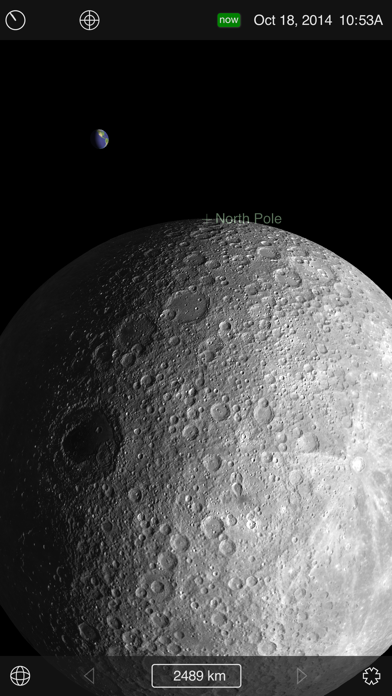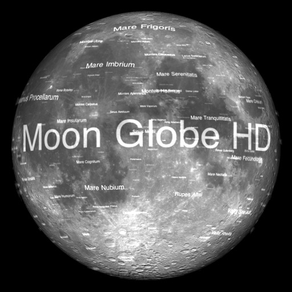
Moon Globe HD
$0.99
2.3for iPhone, iPad and more
9.3
141 Ratings
Midnight Martian
Developer
256.7 MB
Size
Oct 8, 2014
Update Date
Education
Category
4+
Age Rating
Age Rating
Moon Globe HD Screenshots
About Moon Globe HD
Hold the Moon in your hands. Moon Globe HD turns your iPhone, iPod Touch or iPad into a precision instrument for viewing Earth's Moon. Satellite imagery and topographic laser altimeter data are combined to render the Moon with realistic lighting in realtime 3D.
Use the multitouch screen to manipulate the view. Spin above the surface, or switch to Telescope mode to see the Moon as it appears from your location on Earth. Adjust the display time and watch the sunlight shift over the lunar landscape. A "tag cloud" floats just above the surface, labeling terrain features and spacecraft; touch any label to find out more about that feature. Moon Globe also shows you where the Moon and Sun are in the sky with its dynamic sky compass.
PLEASE NOTE: Regular Moon Globe is a smaller download and is free. This HD version has slightly, not extremely, better resolution.
Use the multitouch screen to manipulate the view. Spin above the surface, or switch to Telescope mode to see the Moon as it appears from your location on Earth. Adjust the display time and watch the sunlight shift over the lunar landscape. A "tag cloud" floats just above the surface, labeling terrain features and spacecraft; touch any label to find out more about that feature. Moon Globe also shows you where the Moon and Sun are in the sky with its dynamic sky compass.
PLEASE NOTE: Regular Moon Globe is a smaller download and is free. This HD version has slightly, not extremely, better resolution.
Show More
What's New in the Latest Version 2.3
Last updated on Oct 8, 2014
Old Versions
This app has been updated by Apple to display the Apple Watch app icon.
• Updated for iOS 7 and iOS 8. iOS 7 or later is required for this update.
• Supports full resolution on iPhone 6 and iPhone 6 Plus.
• The Sky Compass projection is now based on angular elevation. This better indicates how high the Moon and Sun are in the sky.
• Updated for iOS 7 and iOS 8. iOS 7 or later is required for this update.
• Supports full resolution on iPhone 6 and iPhone 6 Plus.
• The Sky Compass projection is now based on angular elevation. This better indicates how high the Moon and Sun are in the sky.
Show More
Version History
2.3
Oct 8, 2014
This app has been updated by Apple to display the Apple Watch app icon.
• Updated for iOS 7 and iOS 8. iOS 7 or later is required for this update.
• Supports full resolution on iPhone 6 and iPhone 6 Plus.
• The Sky Compass projection is now based on angular elevation. This better indicates how high the Moon and Sun are in the sky.
• Updated for iOS 7 and iOS 8. iOS 7 or later is required for this update.
• Supports full resolution on iPhone 6 and iPhone 6 Plus.
• The Sky Compass projection is now based on angular elevation. This better indicates how high the Moon and Sun are in the sky.
2.2.4
Sep 28, 2012
Improved spin rate, especially for iPhone 5.
2.2.3
Sep 19, 2012
- Support for iPhone 5 and iOS 6.
- The minimum required iOS version is now iOS 4.3.
- The minimum required iOS version is now iOS 4.3.
2.2.1
Apr 7, 2012
Graphics performance improvements.
2.2
Mar 26, 2012
- Updated for full resolution on the new iPad.
- Improved lighting map generated from the Lunar Reconnaissance Orbiter Wide Angle Camera Digital Terrain Model (LRO WAC DTM).
- Improved lighting map generated from the Lunar Reconnaissance Orbiter Wide Angle Camera Digital Terrain Model (LRO WAC DTM).
2.1.1
Apr 18, 2011
- Optimized for iPad 2.
- Sharper labels.
- Better rendering around the poles.
- Updated surface normal (lighting) map using the very latest Lunar Orbiter Laser Altimeter (LOLA) data from NASA's Lunar Reconnaissance Orbiter.
Version 2.1:
- Moon Globe HD is now a universal app supporting iPhone (3GS and later) and iPod Touch (3rd generation and later) as well as iPad. Because Moon Globe HD relies on advanced OpenGL ES 2.0 graphics, it does not support original iPhone, iPhone 3G, or 1st or 2nd generation iPod Touch. Regular Moon Globe still supports those older devices.
- There is now a separate button in the toolbar to turn on or off the Sky Compass (as with regular Moon Globe on iPhone/iPod Touch), and the compass is now larger and displayed in the center of the screen when turned on. Compass direction can be turned on or off in the Options menu (for devices that have a magnetic compass).
- Support for iOS 4.
- Sharper labels.
- Better rendering around the poles.
- Updated surface normal (lighting) map using the very latest Lunar Orbiter Laser Altimeter (LOLA) data from NASA's Lunar Reconnaissance Orbiter.
Version 2.1:
- Moon Globe HD is now a universal app supporting iPhone (3GS and later) and iPod Touch (3rd generation and later) as well as iPad. Because Moon Globe HD relies on advanced OpenGL ES 2.0 graphics, it does not support original iPhone, iPhone 3G, or 1st or 2nd generation iPod Touch. Regular Moon Globe still supports those older devices.
- There is now a separate button in the toolbar to turn on or off the Sky Compass (as with regular Moon Globe on iPhone/iPod Touch), and the compass is now larger and displayed in the center of the screen when turned on. Compass direction can be turned on or off in the Options menu (for devices that have a magnetic compass).
- Support for iOS 4.
2.1
Jan 20, 2011
- Moon Globe HD now is a universal app supporting iPhone (3GS and later) and iPod Touch (3rd generation and later) as well as iPad. Because Moon Globe HD relies on advanced OpenGL ES 2.0 graphics, it does not support original iPhone, iPhone 3G, or 1st or 2nd generation iPod Touch. Regular Moon Globe still supports those older devices.
- The surface normal (lighting) map has been regenerated using the very latest laser altimeter data from NASA's Lunar Reconnaissance Orbiter, for the sharpest global lunar lighting map currently available.
- There is now a separate button in the toolbar to turn on or off the Sky Compass (as in regular Moon Globe on iPhone/iPod Touch), and the compass is now larger and displayed in the center of the screen when turned on. Compass direction can be turned on or off in the Options menu (for devices that have a magnetic compass).
- Support for iOS 4.
- Numerous cosmetic improvements.
- The surface normal (lighting) map has been regenerated using the very latest laser altimeter data from NASA's Lunar Reconnaissance Orbiter, for the sharpest global lunar lighting map currently available.
- There is now a separate button in the toolbar to turn on or off the Sky Compass (as in regular Moon Globe on iPhone/iPod Touch), and the compass is now larger and displayed in the center of the screen when turned on. Compass direction can be turned on or off in the Options menu (for devices that have a magnetic compass).
- Support for iOS 4.
- Numerous cosmetic improvements.
2.0
Jun 28, 2010
Moon Globe HD FAQ
Click here to learn how to download Moon Globe HD in restricted country or region.
Check the following list to see the minimum requirements of Moon Globe HD.
iPhone
Requires iOS 7.0 or later.
iPad
Requires iPadOS 7.0 or later.
iPod touch
Requires iOS 7.0 or later.
Moon Globe HD supports English