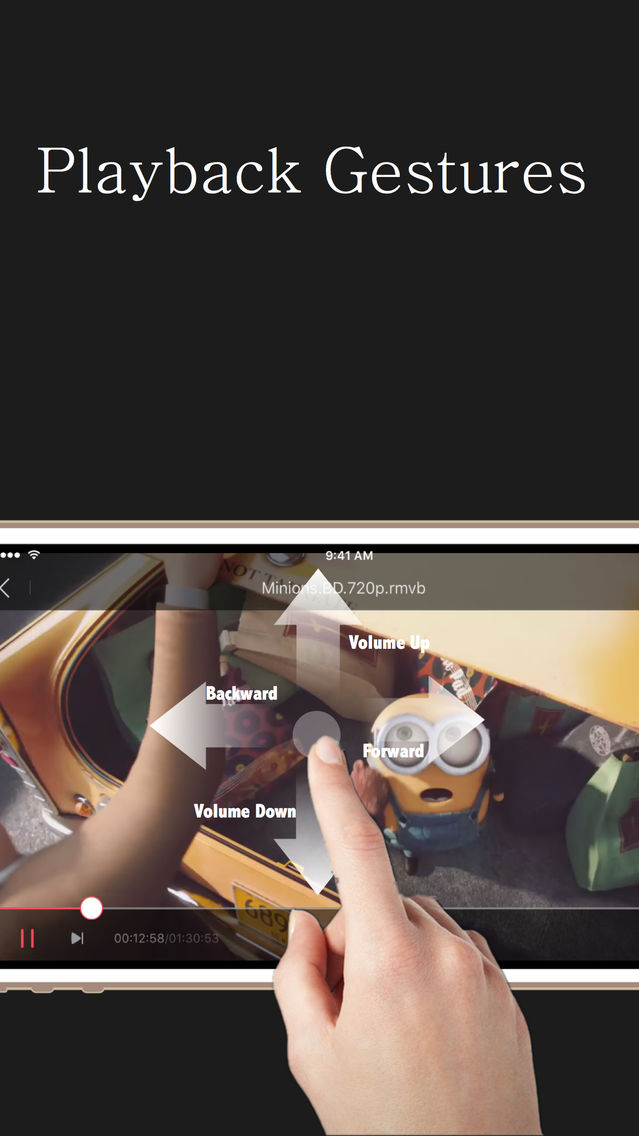mPlayer.
$2.99
1.2.0for iPhone, iPad
Age Rating
mPlayer. Screenshots
About mPlayer.
Do you enjoy watching videos on your iPhone/iPad? Do you hate not being able to because your iPhone/iPad cannot support the video format? Or do you hate the inconvenient and time-consuming hassle of trying to convert video formats to fit into one that your iPhone/iPad can support?
This is why the mPlayer was created. The mPlayer can play almost any computer video file format such as AVI, Xvid, RMVB, MKV, WMV and much more clearly and effortlessly. No converting hassles. Just copy file via USB or Wifi.
• Features
- Dolby Digital (AC3), Dolby Digital Plus (EAC3)
- Support High quality video clips ( 720P, 1080P )
- MP4, MOV, MKV, AVI, WMV, ASF, FLV, OGV, RMVB… most of all movie file formats.
- MP3, WAV, WMA, FLAC, APE etc.
- Supports playlist files : CUE, M3U, PLS
- Supports cloud service (Dropbox, Google Drive)
- Supports Wi-Fi Transfer : Transfer files without USB cable connection
- Support USB Transfer.
- File management : Delete, Move, Rename, Create a folder
- Folder lock
• Control the playback
- Sweep to the left : Backward
- Sweep to the right : Forward
- Sweep to the top : Volume Up
- Sweep to the down : Volume Down
- Double click: Pause
• Note
1. How to add video with USB
- Run iTunes 9.1 or above
- Device->My Device(My iPhone/iPad)->Apps, drag and drop files to the mPlayer's documents
2. How to add video with WIFI
- Make sure than your iPhone/iPad and Computer connected the same wifi. Then open mPlayer, enable "Wi-Fi Translate" at left side menu, you will get a http address. Then open a browser at your compute and input the address, then you got it .
• Service email: shiqyn@gmail.com
This is why the mPlayer was created. The mPlayer can play almost any computer video file format such as AVI, Xvid, RMVB, MKV, WMV and much more clearly and effortlessly. No converting hassles. Just copy file via USB or Wifi.
• Features
- Dolby Digital (AC3), Dolby Digital Plus (EAC3)
- Support High quality video clips ( 720P, 1080P )
- MP4, MOV, MKV, AVI, WMV, ASF, FLV, OGV, RMVB… most of all movie file formats.
- MP3, WAV, WMA, FLAC, APE etc.
- Supports playlist files : CUE, M3U, PLS
- Supports cloud service (Dropbox, Google Drive)
- Supports Wi-Fi Transfer : Transfer files without USB cable connection
- Support USB Transfer.
- File management : Delete, Move, Rename, Create a folder
- Folder lock
• Control the playback
- Sweep to the left : Backward
- Sweep to the right : Forward
- Sweep to the top : Volume Up
- Sweep to the down : Volume Down
- Double click: Pause
• Note
1. How to add video with USB
- Run iTunes 9.1 or above
- Device->My Device(My iPhone/iPad)->Apps, drag and drop files to the mPlayer's documents
2. How to add video with WIFI
- Make sure than your iPhone/iPad and Computer connected the same wifi. Then open mPlayer, enable "Wi-Fi Translate" at left side menu, you will get a http address. Then open a browser at your compute and input the address, then you got it .
• Service email: shiqyn@gmail.com
Show More
What's New in the Latest Version 1.2.0
Last updated on Nov 23, 2015
Version History
1.2.0
Nov 23, 2015
mPlayer. FAQ
Click here to learn how to download mPlayer. in restricted country or region.
Check the following list to see the minimum requirements of mPlayer..
iPhone
iPad
mPlayer. supports Chinese, English