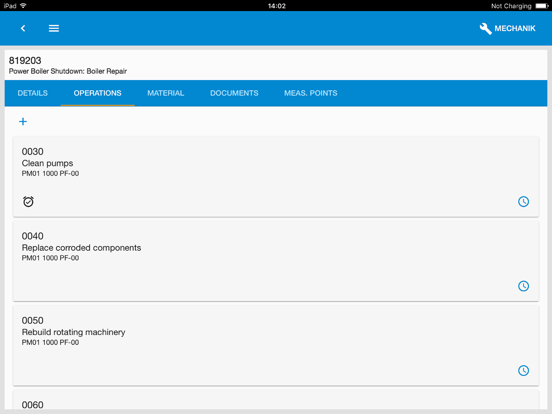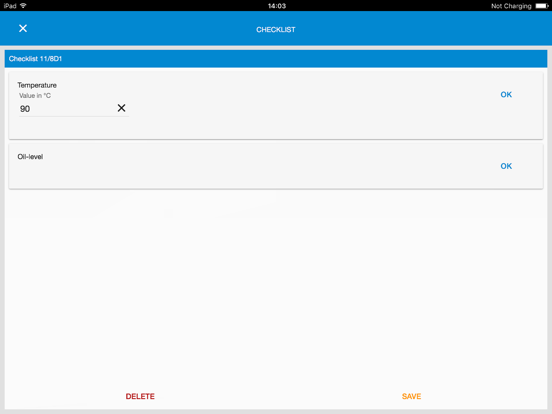MSB FIVE
Free
4.3.0for iPhone, iPad and more
Age Rating
MSB FIVE Screenshots
About MSB FIVE
Use the MSB FIVE App to connect to the MSB FIVE Add-On on your SAP system.
Test example processes by connecting to our demo server.
In Step 4 of the Device Wizard – The connection tests will fail with the error message "The device ID xxxxxxx is not enabled in MSB Device Management" due to security reasons.
Please contact us by sending an email to support@mobisys.de and providing the DeviceID and we will put the device on the whitelist.
After we have activated your device you can login and test the demo processes.
Test example processes by connecting to our demo server.
In Step 4 of the Device Wizard – The connection tests will fail with the error message "The device ID xxxxxxx is not enabled in MSB Device Management" due to security reasons.
Please contact us by sending an email to support@mobisys.de and providing the DeviceID and we will put the device on the whitelist.
After we have activated your device you can login and test the demo processes.
Show More
What's New in the Latest Version 4.3.0
Last updated on Feb 21, 2024
Old Versions
Bugfix
• Various other minor improvements and adjustments in the area of function and user-friendliness.
• Various other minor improvements and adjustments in the area of function and user-friendliness.
Show More
Version History
4.3.0
Feb 21, 2024
Bugfix
• Various other minor improvements and adjustments in the area of function and user-friendliness.
• Various other minor improvements and adjustments in the area of function and user-friendliness.
4.2.0
Dec 5, 2023
Bugfix:
- Could not add selected files to FileExplorer
- No check for invalid/expired certificates
- Incorrect loglevel was logged
- Various other minor improvements and adjustments in the area of function and user-friendliness.
- Could not add selected files to FileExplorer
- No check for invalid/expired certificates
- Incorrect loglevel was logged
- Various other minor improvements and adjustments in the area of function and user-friendliness.
4.1.0
Aug 19, 2023
• Authentication infrastructure available via customer-owned plug-in
• Support of FIVE Language commands:
• GetCurrentGeolocation
• ReadNFCTag
• PlaySound / StopSound
• Various other minor improvements and adjustments in the area of function and user-friendliness.
• Support of FIVE Language commands:
• GetCurrentGeolocation
• ReadNFCTag
• PlaySound / StopSound
• Various other minor improvements and adjustments in the area of function and user-friendliness.
4.0.0
Feb 6, 2023
New:
- Authentication method WebForm
Bugfix:
- User and password entry not possible (MDM)
- Login via barcode could not be disabled (MDM and iOS devices)
- Various other minor improvements and adjustments in the area of function and user-friendliness.
- Authentication method WebForm
Bugfix:
- User and password entry not possible (MDM)
- Login via barcode could not be disabled (MDM and iOS devices)
- Various other minor improvements and adjustments in the area of function and user-friendliness.
3.1.1
Oct 3, 2022
Bugfix
- An error occurred during communication and authentication against clients with the secure session configuration in the SAP system (default: "user_recheck = 1")
- Several security related fixes
- An error occurred during communication and authentication against clients with the secure session configuration in the SAP system (default: "user_recheck = 1")
- Several security related fixes
3.1.0
Sep 28, 2022
Features
- Login via QR code scan
- Remember user name and password
- Various other minor improvements and adjustments in the area of function and security as
well as user-friendliness.
Bugfix
- Login error with different package and data source
- Login via QR code scan
- Remember user name and password
- Various other minor improvements and adjustments in the area of function and security as
well as user-friendliness.
Bugfix
- Login error with different package and data source
3.0.2
Apr 6, 2022
Fixed:
- ITF barcodes were not always detected.
- Code128 barcodes were not detected during slow and partial scanning.
Other feature, performance and security improvements
- ITF barcodes were not always detected.
- Code128 barcodes were not detected during slow and partial scanning.
Other feature, performance and security improvements
3.0.1
Oct 4, 2021
Fixed:
- FileExplorer - file size limit:
In some cases no files larger than 1 MB could be added using the FileExplorer control.
- FileExplorer - file size limit:
In some cases no files larger than 1 MB could be added using the FileExplorer control.
3.0.0
Aug 19, 2021
New
- Timeout with web requests
- Offline model: tables and endpoints
- Offline databases depending on application and profile
- Functions "reordered" – Device Settings
Bug fixes
- Progress bar without flickering
- Problems with display level of dialogues
- No login for password with umlaut
- Error with FileExplorer and UpdateItem command
- Timeout with web requests
- Offline model: tables and endpoints
- Offline databases depending on application and profile
- Functions "reordered" – Device Settings
Bug fixes
- Progress bar without flickering
- Problems with display level of dialogues
- No login for password with umlaut
- Error with FileExplorer and UpdateItem command
2.3.0
Mar 31, 2021
* Larger applications can be loaded
* Module load timeout can be set per device
* New plugin to scan bar codes using the camera
* Improved language selection
* Possible errors with automatic upload of offline data are fixed
* Timeout warning during application installation removed
* Applications are no longer shown as installed if installation failed
* Module load timeout can be set per device
* New plugin to scan bar codes using the camera
* Improved language selection
* Possible errors with automatic upload of offline data are fixed
* Timeout warning during application installation removed
* Applications are no longer shown as installed if installation failed
2.2.0
Oct 19, 2020
* Timeouts deviating from the standard request timeout are now supported
* Application names can now contain up to 64 characters
* It is now possible to delete specific log files
* It is now possible to upload specific log files
* Application names can now contain up to 64 characters
* It is now possible to delete specific log files
* It is now possible to upload specific log files
2.1.1
Sep 1, 2020
Updating profiles using MDM systems does not lead to defective profiles anymore.
2.1.0
May 18, 2020
The user is now able to view all existing log files.
2.0.1
May 8, 2020
In connection with MSB FIVE - Framework version lower than 2.x, an error could occur under certain circumstances if a device was not licensed. The application did not start correctly and the error "Transparent re-authentication failed" was displayed.
2.0.0
Apr 14, 2020
- The MSB FIVE App now requires a secure connection (min. TLS v1.1).
- If a password expires, or if a user logs in using their initial password, it can now be changed in the MSB FIVE App.
- The plugin used to scan bar codes with the camera has been changed.
- In-house PKIs are now supported.
- If a password expires, or if a user logs in using their initial password, it can now be changed in the MSB FIVE App.
- The plugin used to scan bar codes with the camera has been changed.
- In-house PKIs are now supported.
1.4.4
Nov 28, 2019
If the device was inactive for a longer time, a demo message was displayed erroneously on production systems.
1.4.3
Oct 11, 2019
Security update
1.4.2
Jun 19, 2019
Improvements and Enhancements:
- It is possible to add several images via File Explorer (multiple select)
Solved Issues:
- Deleting the device language from an existing application with several languages raised an error on application start
- Empty input fields, which are marked as mandatory, were already displayed with an error at the initial start of the application
Known Issues:
- MSB FIVE App cannot be launched at the same time on different user accounts
- The empty label on File Explorer is only displayed if the structure given in data source is empty
- It is possible to add several images via File Explorer (multiple select)
Solved Issues:
- Deleting the device language from an existing application with several languages raised an error on application start
- Empty input fields, which are marked as mandatory, were already displayed with an error at the initial start of the application
Known Issues:
- MSB FIVE App cannot be launched at the same time on different user accounts
- The empty label on File Explorer is only displayed if the structure given in data source is empty
1.4.1
May 9, 2019
Bugfix: auto migration of older profiles and offline data (only on devices with existing data)
1.4.0
May 2, 2019
New features:
- Managed profiles with AppConfig
- Deep Linking: call apps
Improvements:
- Offline login is now possible
- Performance optimizations in offline mode
Bug fixes:
- Fixed startup issue
- Fixed some display issues
- It was not possible to fill user name and password (only iOS 12.2)
- Managed profiles with AppConfig
- Deep Linking: call apps
Improvements:
- Offline login is now possible
- Performance optimizations in offline mode
Bug fixes:
- Fixed startup issue
- Fixed some display issues
- It was not possible to fill user name and password (only iOS 12.2)
1.3.2
Dec 27, 2018
IMPORTANT NOTE:
- Please note that when updating to version 1.3.1 and 1.3.2 of version 1.2.x, your profile settings will be lost. You will need to make the settings again.
- Please note that version 1.3.1 and 1.3.2 is only compatible with MSB FIVE 1.2.0. Update your MSB FIVE App only when you update MSB FIVE.
Solved issues:
- If a picture was taken via the recording function of a Camera Carousel, it was not displayed in the Camera Carousel itself.
- Please note that when updating to version 1.3.1 and 1.3.2 of version 1.2.x, your profile settings will be lost. You will need to make the settings again.
- Please note that version 1.3.1 and 1.3.2 is only compatible with MSB FIVE 1.2.0. Update your MSB FIVE App only when you update MSB FIVE.
Solved issues:
- If a picture was taken via the recording function of a Camera Carousel, it was not displayed in the Camera Carousel itself.
1.3.1
Nov 6, 2018
IMPORTANT NOTE:
- Please note that version 1.3.1 is only compatible with MSB FIVE 1.2.0. Update your MSB FIVE App only when you update MSB FIVE.
- Please note that when updating to version 1.3.1, your profile settings will be lost. You will need to make the settings again.
Solved issues:
- Sporadically, the app froze when the device went into sleep mode
- When opening documents, the app crashed
- When uploading the log file, an error occurred
- Please note that version 1.3.1 is only compatible with MSB FIVE 1.2.0. Update your MSB FIVE App only when you update MSB FIVE.
- Please note that when updating to version 1.3.1, your profile settings will be lost. You will need to make the settings again.
Solved issues:
- Sporadically, the app froze when the device went into sleep mode
- When opening documents, the app crashed
- When uploading the log file, an error occurred
1.3.0
Oct 29, 2018
Solved issues:
- Sporadically, the app froze when the device went into sleep mode
- When opening documents, the app crashed
- When uploading the log file, an error occurred
- Sporadically, the app froze when the device went into sleep mode
- When opening documents, the app crashed
- When uploading the log file, an error occurred
1.2.1
Jun 25, 2018
Fix scan area was rotated 90 degrees when scanning a barcode in landscacpe view.
1.2.0
May 16, 2018
- Support for 1.1.0 Material Framework
- Improved quality of pictures when using Camera Carousel
- Improved quality of pictures when using Camera Carousel
MSB FIVE FAQ
Click here to learn how to download MSB FIVE in restricted country or region.
Check the following list to see the minimum requirements of MSB FIVE.
iPhone
Requires iOS 11.0 or later.
iPad
Requires iPadOS 11.0 or later.
iPod touch
Requires iOS 11.0 or later.
MSB FIVE supports English, German, Portuguese, Simplified Chinese, Spanish, Turkish