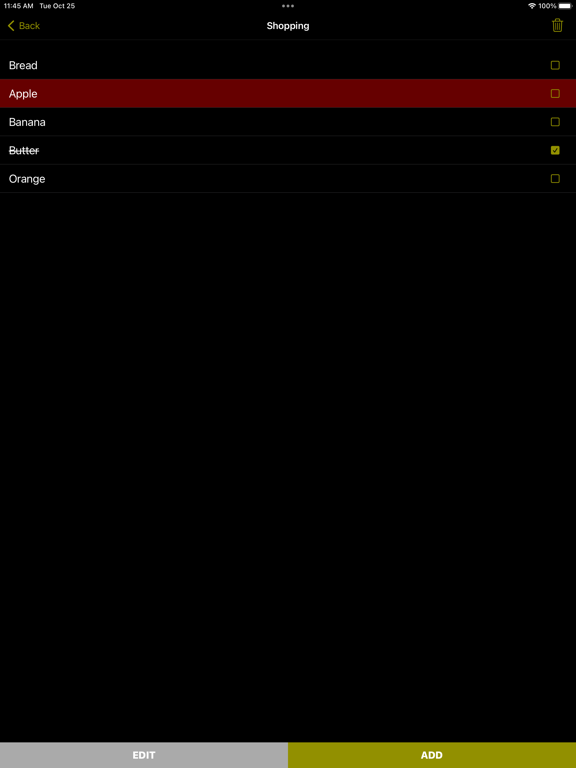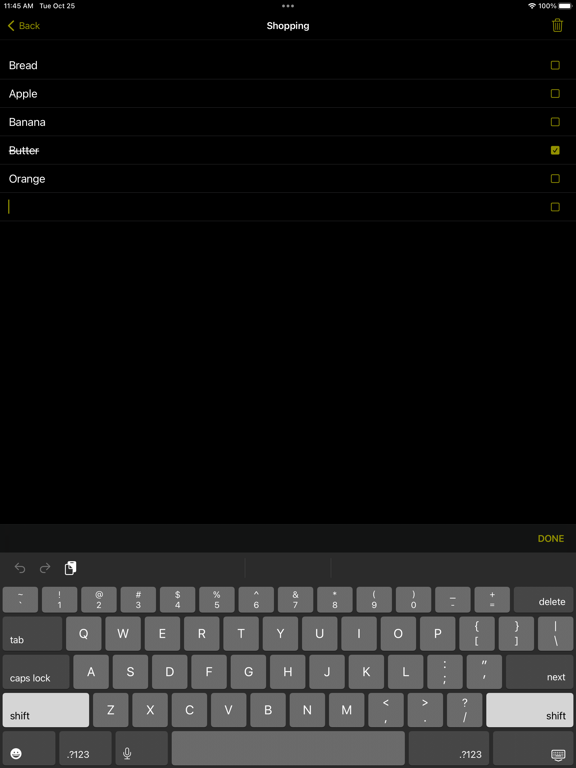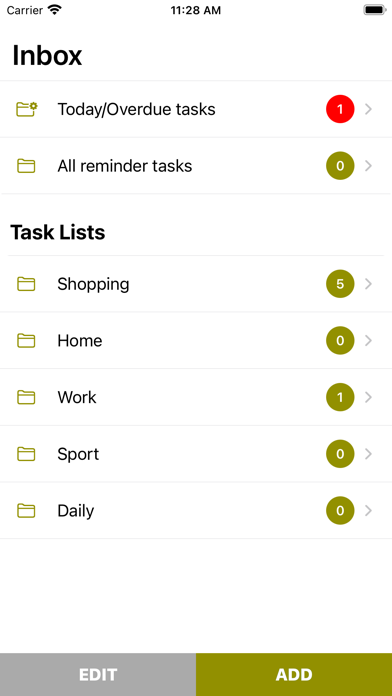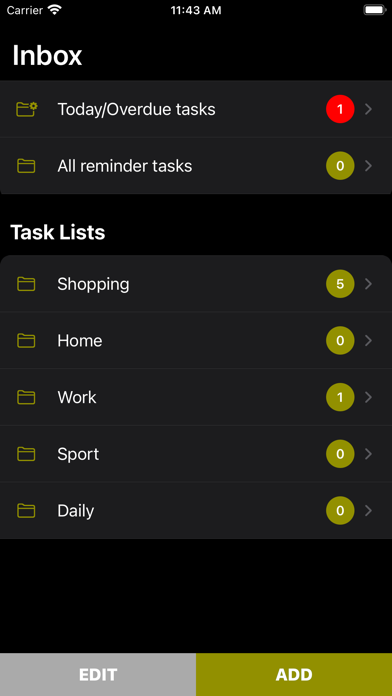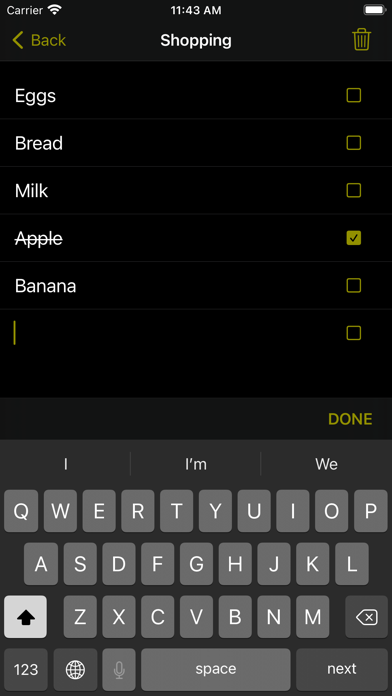Simple To Do List - Todo App
Note To-do Checklist Memo Task
Free
3.2for iPhone, iPad and more
Age Rating
Simple To Do List - Todo App Screenshots
About Simple To Do List - Todo App
This application is created to support managing to-do lists, multi-tasks efficiently with below main features:
- Support multi list. Go to detail content in each list by touching the list
- In each list:
+ Add to-do item continually by "next" button (first touch "ADD" button, then after finish fist to-do, touch "next" to input next to-do without keyboard escaping)
+ Support reminder which helps listing up reminder tasks: today/overdue, tasks in the week, in the month, in the year ... by swipe from right to left and choose alarm clock icon. All reminder to-do is saved in "All Reminder tasks" list. Overdue to-do is automatically moved from "All Reminder tasks" list to "Today/overdue task" list.
+ Support highlighted tasks by color: swipe from right to left (automatically colored) or swipe from left to right then choose paint pad icon.
+ Easily mark tasks as completed/in-complete by touching tick box.
+ Number of tasks in sub-list is limited to 50.
The app is designed to give simplest usage with high efficiency in managing daily tasks. All your feedbacks for app improvements are highly welcomed.
- Support multi list. Go to detail content in each list by touching the list
- In each list:
+ Add to-do item continually by "next" button (first touch "ADD" button, then after finish fist to-do, touch "next" to input next to-do without keyboard escaping)
+ Support reminder which helps listing up reminder tasks: today/overdue, tasks in the week, in the month, in the year ... by swipe from right to left and choose alarm clock icon. All reminder to-do is saved in "All Reminder tasks" list. Overdue to-do is automatically moved from "All Reminder tasks" list to "Today/overdue task" list.
+ Support highlighted tasks by color: swipe from right to left (automatically colored) or swipe from left to right then choose paint pad icon.
+ Easily mark tasks as completed/in-complete by touching tick box.
+ Number of tasks in sub-list is limited to 50.
The app is designed to give simplest usage with high efficiency in managing daily tasks. All your feedbacks for app improvements are highly welcomed.
Show More
What's New in the Latest Version 3.2
Last updated on Jan 2, 2024
Old Versions
- Minor update.
Show More
Version History
3.2
Jan 2, 2024
- Minor update.
3.1
Dec 28, 2023
- Minor update.
3.0
Oct 26, 2022
- Support Dark Mode.
- Update App Interface.
- Update App Interface.
2.2
Mar 19, 2022
- Update App Interface.
- Fix bug: status of task is not recorded if user quits app without returning to task lists interface.
- Fix bug: status of task is not recorded if user quits app without returning to task lists interface.
2.1
Oct 14, 2021
- Updates for iOS 15.
- Other minor updates.
- Other minor updates.
2.0
Sep 13, 2021
- Update App Interface.
- Bug fixed: fail in saving items in list in some cases.
- Bug fixed: fail in saving items in list in some cases.
1.4
Apr 8, 2020
- Minor update.
1.3
Jan 11, 2020
- Minor updates.
1.2
Jul 1, 2019
Fix bug in saving data of to-do list.
Fix bug in changing list name.
Fix bug in changing list name.
1.1
May 20, 2019
Fix minor bug (fail to display warning when number of tasks in sub-list exceeds 50).
1.0
Apr 23, 2019
Simple To Do List - Todo App FAQ
Click here to learn how to download Simple To Do List - Todo App in restricted country or region.
Check the following list to see the minimum requirements of Simple To Do List - Todo App.
iPhone
Requires iOS 12.0 or later.
iPad
Requires iPadOS 12.0 or later.
iPod touch
Requires iOS 12.0 or later.
Simple To Do List - Todo App supports English