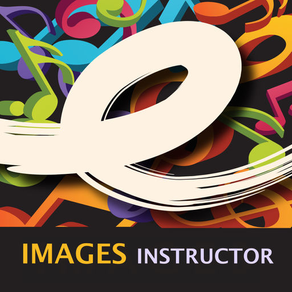
MusicalMe Images Instructor with Keyboard
Free
1.1for iPad
Age Rating
MusicalMe Images Instructor with Keyboard Screenshots
About MusicalMe Images Instructor with Keyboard
MUSICALME IMAGES INSTRUCTOR with Keyboard!
“A fun way to play musical composer AND photographer!”
"A great way to learn which colors produce which musical notes!"
ABOUT
MusicalMe Image Instructor (with Keyboard!) is a fun, creative app designed to allow users to “compose” custom background music to a photo of their own.
Experience the creative rush of playing composer and photographer, and sharing your artistic abilities with friends!
And using the built-in keyboard you can learn which colors in your photo create which notes. Play the image directly, or with the keyboard.
This is a "lite" version of MusicalMe Images Pro, which is the fully unlocked version of the app.
FEATURES:
-Take a photo via the camera on your ipad, or customize an image from your library.
-Play a wide array of tones by touching various colors on your image.
-Turn the Music Assistant on or off. In Off mode all tones are playable. In the On mode, tones are restricted to C Major. (Many more options available in the full version of the app).
SETTINGS:
-Background Sound/Chord
-Auto Play/ Stop Sound
MusicalMe: Smile, Create, Share.
“A fun way to play musical composer AND photographer!”
"A great way to learn which colors produce which musical notes!"
ABOUT
MusicalMe Image Instructor (with Keyboard!) is a fun, creative app designed to allow users to “compose” custom background music to a photo of their own.
Experience the creative rush of playing composer and photographer, and sharing your artistic abilities with friends!
And using the built-in keyboard you can learn which colors in your photo create which notes. Play the image directly, or with the keyboard.
This is a "lite" version of MusicalMe Images Pro, which is the fully unlocked version of the app.
FEATURES:
-Take a photo via the camera on your ipad, or customize an image from your library.
-Play a wide array of tones by touching various colors on your image.
-Turn the Music Assistant on or off. In Off mode all tones are playable. In the On mode, tones are restricted to C Major. (Many more options available in the full version of the app).
SETTINGS:
-Background Sound/Chord
-Auto Play/ Stop Sound
MusicalMe: Smile, Create, Share.
Show More
What's New in the Latest Version 1.1
Last updated on Nov 17, 2016
Old Versions
Minor Bug Fixes and updated for iOS 10
Show More
Version History
1.1
Nov 19, 2013
Minor Bug Fixes and updated for iOS 10
MusicalMe Images Instructor with Keyboard FAQ
Click here to learn how to download MusicalMe Images Instructor with Keyboard in restricted country or region.
Check the following list to see the minimum requirements of MusicalMe Images Instructor with Keyboard.
iPad
MusicalMe Images Instructor with Keyboard supports English




























