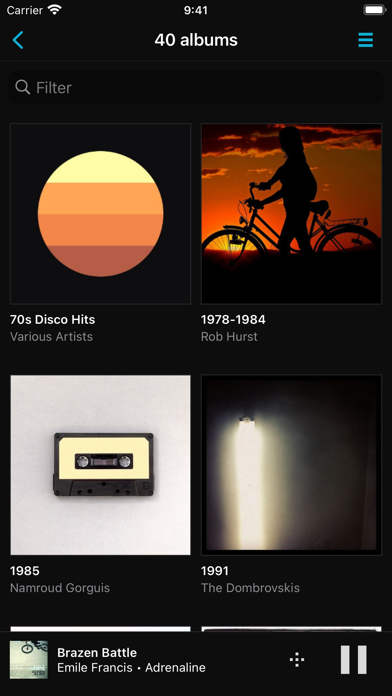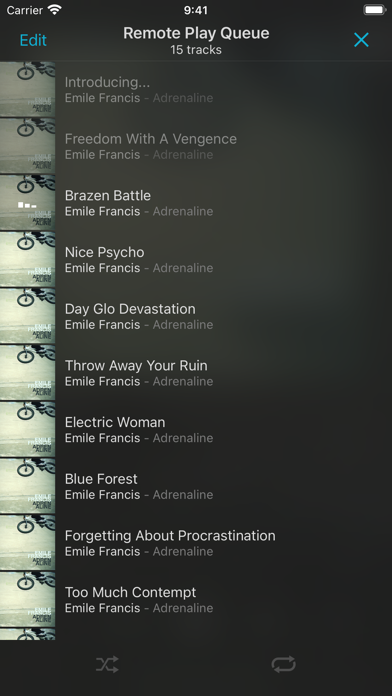MusicLife
Stream music to listed devices
Free
4.2.0for iPhone, iPad and more
5.7
24 Ratings
HARMAN INTERNATIONAL INDUSTRIES LIMITED
Developer
47.5 MB
Size
Sep 12, 2022
Update Date
Music
Category
4+
Age Rating
Age Rating
MusicLife Screenshots
About MusicLife
Effortlessly control streaming music hosted on your Mac, PC or NAS drive directly from your iPad, iPhone or iPod Touch.
Now featuring Internet Radio, Podcasts, TIDAL, Qobuz, Deezer, Napster, HIGHRESAUDIO & Amazon Music support. Take advantage of these streaming services by using the following Harman Luxury Audio devices:
Arcam:
HDA AVRs • CDS50 • CDS27 • UDP411 • SA30 Integrated Amplifier • ST60 Streamer • Solo Uno • Solo Movie • Solo Music
JBL Synthesis:
SDR-35 • SDP-55
Mark Levinson:
No5101 • No519
MusicLife gives you complete control of the media player in your UPnP network-based music system. Additionally, playback is supported to any Bluetooth or Google Cast device, however we can only provide customer support for the Harman devices.
Now featuring Internet Radio, Podcasts, TIDAL, Qobuz, Deezer, Napster, HIGHRESAUDIO & Amazon Music support. Take advantage of these streaming services by using the following Harman Luxury Audio devices:
Arcam:
HDA AVRs • CDS50 • CDS27 • UDP411 • SA30 Integrated Amplifier • ST60 Streamer • Solo Uno • Solo Movie • Solo Music
JBL Synthesis:
SDR-35 • SDP-55
Mark Levinson:
No5101 • No519
MusicLife gives you complete control of the media player in your UPnP network-based music system. Additionally, playback is supported to any Bluetooth or Google Cast device, however we can only provide customer support for the Harman devices.
Show More
What's New in the Latest Version 4.2.0
Last updated on Sep 12, 2022
Old Versions
Added Remote Control support for AVR5, AVR11, AVR21, AVR31, AV41, SDP58 and SDR38.
Show More
Version History
4.2.0
Sep 12, 2022
Added Remote Control support for AVR5, AVR11, AVR21, AVR31, AV41, SDP58 and SDR38.
4.1.9
Jun 29, 2022
Fixed issue whereby Qobuz High Resolution tracks were played in the wrong order.
4.1.8
Mar 21, 2022
• Added Support for Amazon Music.
• Added Support for French, German, and Spanish language.
• Fixed the empty directory issue for TIDAL Mixes.
• Added Support for French, German, and Spanish language.
• Fixed the empty directory issue for TIDAL Mixes.
4.1.6
Nov 30, 2021
The fixed crash issue that is happing with the Arcam devices.
4.1.5
Oct 12, 2021
Added Japanese language support
Fixed some issues.
Fixed some issues.
4.1.4
Sep 7, 2021
- Fix crash when rapidly tapping Play Now on the album
- Tapping Play Now multiple times adds duplicate player items
- Workaround for AVR not playing Radio / Podcasts
- Tapping Play Now multiple times adds duplicate player items
- Workaround for AVR not playing Radio / Podcasts
4.1.3
Jul 14, 2021
- Fix adding a track to a streaming service playlist from the Now Playing screen
4.1.2
Jun 22, 2021
- Fix streaming service search for legacy products
4.1.1
Jun 18, 2021
We've been working hard to simplify the user experience, based on feedback from users all over the world. We hope you find this update as enjoyable to use as we do. We've completely redesigned the home screen so now you have access to:
- Add your favourite albums, playlists, radio stations or podcasts to your home screen, making it quicker and easier to start listening each time you use MusicLife
- Show your 30 most recently played albums, playlists, radio stations or podcasts
- Hide services you don't use so the ones you do care about are easier to find
- Pick your audio output device on first launch, and we'll reconnect to it each time
- A fresh new theme which fits in perfectly with those late night sessions
- Add your favourite albums, playlists, radio stations or podcasts to your home screen, making it quicker and easier to start listening each time you use MusicLife
- Show your 30 most recently played albums, playlists, radio stations or podcasts
- Hide services you don't use so the ones you do care about are easier to find
- Pick your audio output device on first launch, and we'll reconnect to it each time
- A fresh new theme which fits in perfectly with those late night sessions
4.1.0
Jun 18, 2021
We've been working hard to simplify the user experience, based on feedback from users all over the world. We hope you find this update as enjoyable to use as we do. We've completely redesigned the home screen so now you have access to:
- Add your favourite albums, playlists, radio stations or podcasts to your home screen, making it quicker and easier to start listening each time you use MusicLife
- Show your 30 most recently played albums, playlists, radio stations or podcasts
- Hide services you don't use so the ones you do care about are easier to find
- Pick your audio output device on first launch, and we'll reconnect to it each time
- A fresh new theme which fits in perfectly with those late night sessions
- Add your favourite albums, playlists, radio stations or podcasts to your home screen, making it quicker and easier to start listening each time you use MusicLife
- Show your 30 most recently played albums, playlists, radio stations or podcasts
- Hide services you don't use so the ones you do care about are easier to find
- Pick your audio output device on first launch, and we'll reconnect to it each time
- A fresh new theme which fits in perfectly with those late night sessions
3.3.0
Apr 30, 2021
- Improve device discovery in iOS 14.5
3.2.2
Jan 11, 2021
- Auto-reconnect to last device when using remote control
- Fetch all items when viewing large streaming service playlists
- Calculate streaming service playlist duration only when all items have been fetched
- Fetch all items when viewing large streaming service playlists
- Calculate streaming service playlist duration only when all items have been fetched
3.2.1
Nov 2, 2020
- Add support for ST60
3.2.0
Oct 1, 2020
- Show only Harman approved audio outputs by default
- Add setting to show unapproved UPnP devices
- Show the current audio output on the main screen
- Add setting to show unapproved UPnP devices
- Show the current audio output on the main screen
3.1.1
Sep 1, 2020
## Added
- Support for upcoming products
## Fixes
- Prevent progress bar jumping to previous value after seeking
- Now Playing doesn't load next item when reconnecting to remote play queue
- Remote play queue reports "Not in Use" when reconnecting
- Settings switches disappear after scrolling
- Now playing indicator in current playlist doesn't animate after backgrounding the app
- Support for upcoming products
## Fixes
- Prevent progress bar jumping to previous value after seeking
- Now Playing doesn't load next item when reconnecting to remote play queue
- Remote play queue reports "Not in Use" when reconnecting
- Settings switches disappear after scrolling
- Now playing indicator in current playlist doesn't animate after backgrounding the app
3.0.4
Jul 17, 2020
- Add: JBL units to airable compatibility list
- Add: Notice when opening local library
- Fix: Some missing artwork in playlists
- Fix: Playlist details cell use the wrong 'missing artwork' image
- Fix: Crash when loading previously saved playlist
- Add: Notice when opening local library
- Fix: Some missing artwork in playlists
- Fix: Playlist details cell use the wrong 'missing artwork' image
- Fix: Crash when loading previously saved playlist
3.0.3
Jul 9, 2020
# Fixes:
- Restoring a previously shuffled list displays in wrong order
- Current song info incorrect after toggling shuffle
- Not able to play paused song from current playlist view
- Saved Playlists are missing songs
- Play animation disappears when removing previous songs
- Now Playing screen doesn't show empty message
- Current playlist still displays previous saved name after deleting
- Deleting current song doesn't update playing animation
- Removed items when shuffled reappear when toggling shuffle off
- Long track titles overlap ... action buttons in Album View
- Update playlist header when removing individual tracks
- Update current playlist header when saving or clearing
- Dismiss keyboard when search result tapped
- Large album artwork view labels not visible in dark theme
- Restoring a previously shuffled list displays in wrong order
- Current song info incorrect after toggling shuffle
- Not able to play paused song from current playlist view
- Saved Playlists are missing songs
- Play animation disappears when removing previous songs
- Now Playing screen doesn't show empty message
- Current playlist still displays previous saved name after deleting
- Deleting current song doesn't update playing animation
- Removed items when shuffled reappear when toggling shuffle off
- Long track titles overlap ... action buttons in Album View
- Update playlist header when removing individual tracks
- Update current playlist header when saving or clearing
- Dismiss keyboard when search result tapped
- Large album artwork view labels not visible in dark theme
3.0.2
Jun 17, 2020
# Fixes
- Non-square album artwork showing green borders when using large artwork display
- Prevent UPnP player remaining active when switching to local playback
- Album art not showing on first launch
- Crash when clearing playlist when playing to an iPhone or iPad
- Crash when skipping back empty playlist
- Crash when refreshing airable tokens with locked screen
- Non-square album artwork showing green borders when using large artwork display
- Prevent UPnP player remaining active when switching to local playback
- Album art not showing on first launch
- Crash when clearing playlist when playing to an iPhone or iPad
- Crash when skipping back empty playlist
- Crash when refreshing airable tokens with locked screen
3.0.1
Jun 15, 2020
- Fix being unable to add a track to play next when using remote play queue
- Support syncing of remote queue between two iOS devices
- Support syncing of remote queue between two iOS devices
3.0.0
Jun 9, 2020
# New for latest generation of devices*
- Support for MQA playback
- Support gapless playback
- Playback continues even if iPhone or iPad is switched off or disconnected
*Supported by:
Arcam HDA AVR (AVR10, AVR20, AVR30, AV40)
Arcam SA30
Arcam Solo Uno
JBL Synthesis SDR-35 and SDP-55
# Added for all products
- Allow mixing airable streaming items with UPnP served media
- Indicate hi res audio tracks when browsing airable
- Show activity indicator when starting playback for slower renderers
# Fixes
- iPad navigation bar is blue on first launch
- Stuck artwork when switching between Radio and Playlists
- Current Playlist doesn't change when theme changed on iPad
- Support for MQA playback
- Support gapless playback
- Playback continues even if iPhone or iPad is switched off or disconnected
*Supported by:
Arcam HDA AVR (AVR10, AVR20, AVR30, AV40)
Arcam SA30
Arcam Solo Uno
JBL Synthesis SDR-35 and SDP-55
# Added for all products
- Allow mixing airable streaming items with UPnP served media
- Indicate hi res audio tracks when browsing airable
- Show activity indicator when starting playback for slower renderers
# Fixes
- iPad navigation bar is blue on first launch
- Stuck artwork when switching between Radio and Playlists
- Current Playlist doesn't change when theme changed on iPad
2.6.9
Feb 13, 2020
- Adds support for streaming airable services to SA30
2.6.8
Dec 21, 2019
- Fix being unable to start playback of an existing playlist after powering a device on for the first time
- Fix Qobuz streams being unplayable on new generation of AVRs
- Fix Qobuz streams being unplayable on new generation of AVRs
2.6.7
Nov 8, 2019
- Update dependencies
- Fix an issue when pressing Play Now on a single track if queue is empty
- Add new airable compatible devices
- Update Now Playing views when adding items to an empty queue
- Update Remote Control to support new products
- Fix crash on iPad when viewing empty airable favourites folder
- Fix control layout when using larger iPads on iOS 13
- Fix an issue when pressing Play Now on a single track if queue is empty
- Add new airable compatible devices
- Update Now Playing views when adding items to an empty queue
- Update Remote Control to support new products
- Fix crash on iPad when viewing empty airable favourites folder
- Fix control layout when using larger iPads on iOS 13
2.6.6
Oct 18, 2019
- Show clear button in text fields for easier use when using VoiceOver
- Fix playlist presentation on iOS 13
- Fix Replace Queue feature
- A few small bug fixes
- Fix playlist presentation on iOS 13
- Fix Replace Queue feature
- A few small bug fixes
2.6.5
Oct 2, 2019
- Fix not being able to set Audio Output when using VoiceOver
- Fix two-finger double-tap gesture when using VoiceOver
- Fix song information not showing in Control Center on iOS 13 when playing locally
- Fix a crash when starting playback on iOS 12
- Fix two-finger double-tap gesture when using VoiceOver
- Fix song information not showing in Control Center on iOS 13 when playing locally
- Fix a crash when starting playback on iOS 12
MusicLife FAQ
Click here to learn how to download MusicLife in restricted country or region.
Check the following list to see the minimum requirements of MusicLife.
iPhone
Requires iOS 11.0 or later.
iPad
Requires iPadOS 11.0 or later.
iPod touch
Requires iOS 11.0 or later.
MusicLife supports English, French, German, Japanese, Spanish