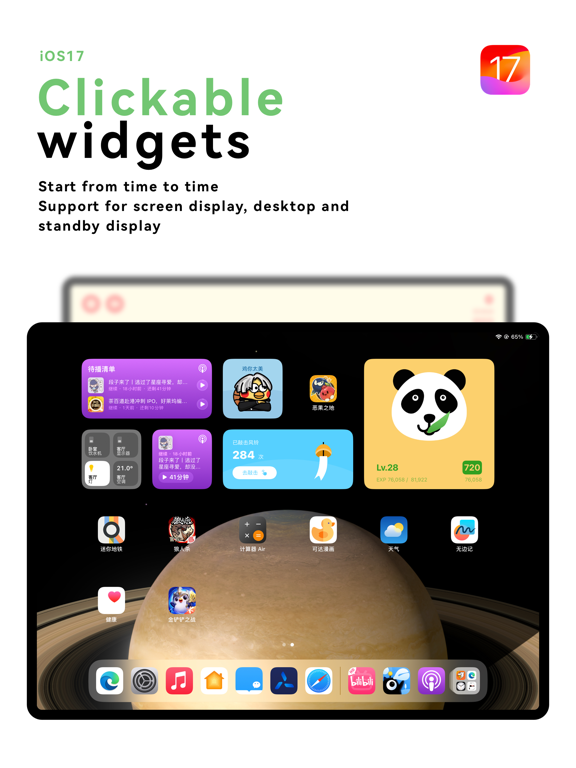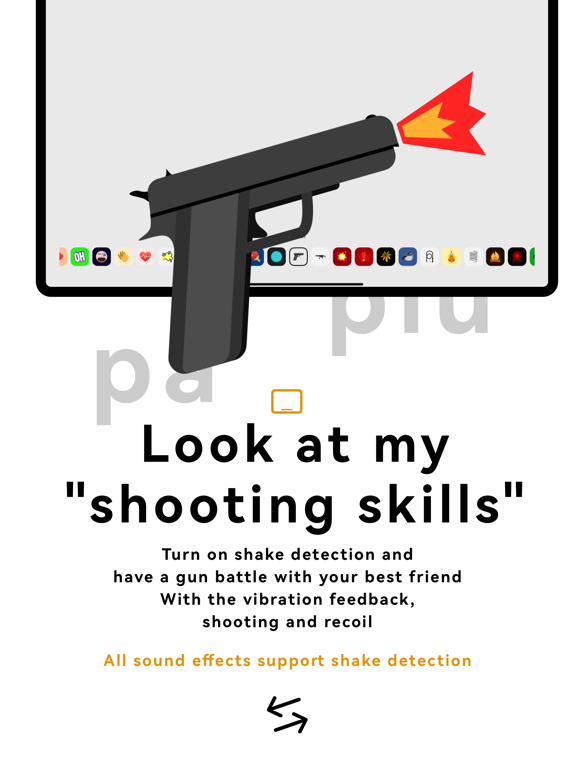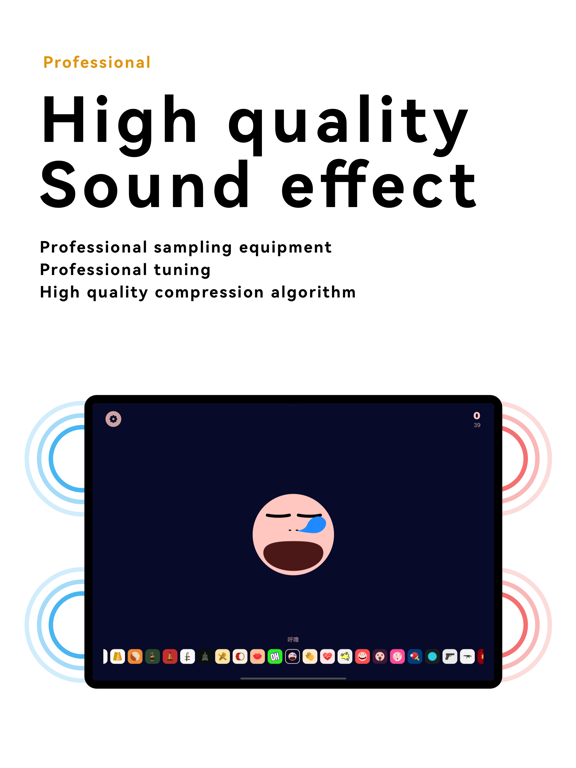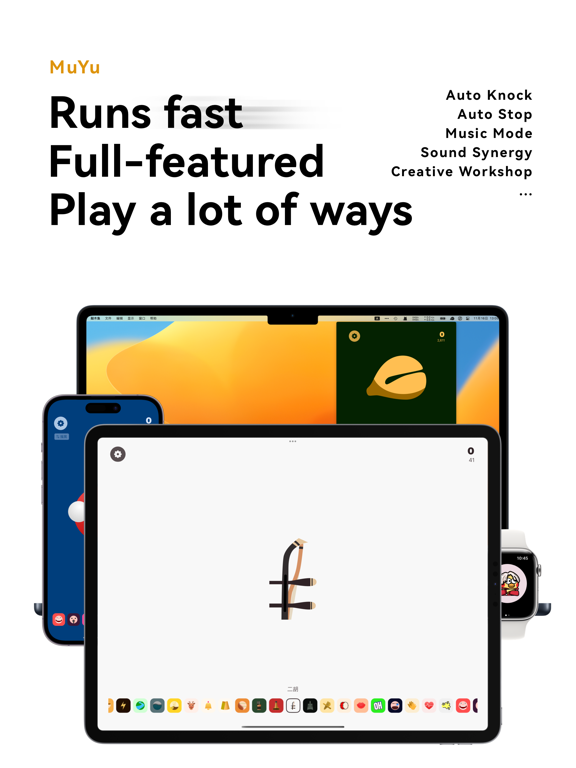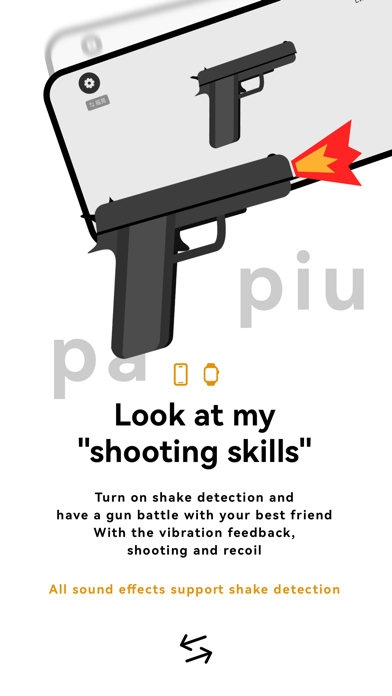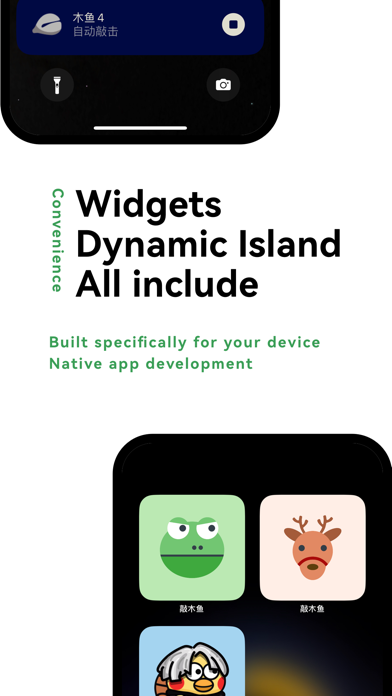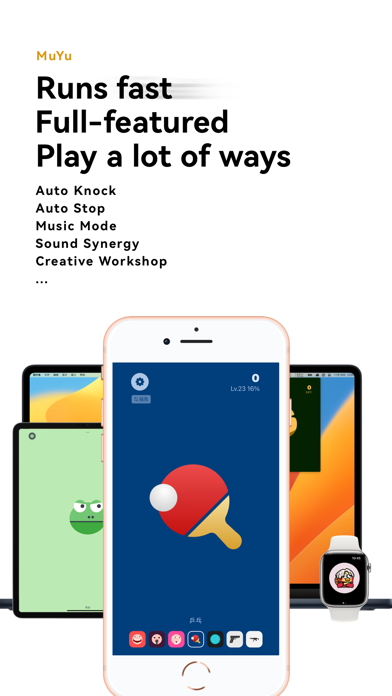MuYu
Fun sound effects
$0.99
13.4for iPhone, iPad and more
Age Rating
MuYu Screenshots
About MuYu
Introducing the "MuYu" App by Heo!
Experience a sound effect tapping app where you can activate desired sound effects through screen taps, shakes, or auto-taps. Your on-the-go sound effect hub.
---
Certainly, here's a revised version of the app store copy:
Introducing the "Knock on MuYu" App by Heo!
Experience a sound effect tapping app where you can activate desired sound effects through screen taps, shakes, or auto-taps. Your on-the-go sound effect hub.
Highlighted Feature: Music Mode
A sound effect pack offers a diverse range of sounds. Discover a new auditory surprise with every tap. Engage with rich sound effects that keep you coming back for more.
Highlighted Feature: Sound Effect Mixer
Combine multiple sound effects to fit your preference. Adjust the frequency and volume for auto-taps and share your unique sound sequences with friends.
Highlighted Feature: Custom Sound Workshop
Craft your own sound effects using high-fidelity recording or by importing audio files. Transform any desired sound into an electronic MuYu tone.
Highlighted Feature: Motion-Activated Sounds
Our innovative shaking algorithm works across devices - from phones to watches to tablets. Bring your sounds to life by moving your device. Whether you're simulating a gunshot, playing a ping pong sound, or activating rhythm clappers, sync the effects with your motions.
Highlighted Feature: Backing Track Support (Lv.10)
Some sounds come with complementary background music, enhancing the overall auditory experience and making you think, "That's the perfect touch!"
Sound Highlights:
MuYu: Experience tranquility and relaxation.
Water Drop: The perseverance of water shaping stone.
Temple Bell: Feel empowered and energized.
Bell: Revel in pure, resonating tones.
Kiss: Double your motivation with a caring touch.
Cat & Dog: Embrace the warmth and comfort of our furry friends.
Crow: A playful sound effect for friendly pranks.
Chicken: A sound that stands out just as you do.
... and many more!
Universal Access with a One-Time Purchase!
AppStore's top recommendation. Compatible with iOS/iPadOS/Desktop Widgets, iOS Dynamic Features, Lock Screen Widgets, watchOS, macOS, and more.
Features Overview:
Auto-Tap Customization: Choose random or set tapping speeds. Determine when to stop, either by time or count.
Visual Display: Instruments can be paired with custom text displays.
Sound Library: Control visibility of sound effects, adjusting in bulk or individually.
Sound & Feedback: Adjust volume within the app and select from various haptic feedback intensities.
Screen Display: Manage counter display settings and ensure your screen remains active when needed.
Motion Sensitivity: Choose from different shake intensities and benefit from our new shake detection algorithm.
Quick Access: Use UrlScheme to launch specific sound effects swiftly.
Hidden Gems: Discover a variety of concealed sound effects.
Experience a sound effect tapping app where you can activate desired sound effects through screen taps, shakes, or auto-taps. Your on-the-go sound effect hub.
---
Certainly, here's a revised version of the app store copy:
Introducing the "Knock on MuYu" App by Heo!
Experience a sound effect tapping app where you can activate desired sound effects through screen taps, shakes, or auto-taps. Your on-the-go sound effect hub.
Highlighted Feature: Music Mode
A sound effect pack offers a diverse range of sounds. Discover a new auditory surprise with every tap. Engage with rich sound effects that keep you coming back for more.
Highlighted Feature: Sound Effect Mixer
Combine multiple sound effects to fit your preference. Adjust the frequency and volume for auto-taps and share your unique sound sequences with friends.
Highlighted Feature: Custom Sound Workshop
Craft your own sound effects using high-fidelity recording or by importing audio files. Transform any desired sound into an electronic MuYu tone.
Highlighted Feature: Motion-Activated Sounds
Our innovative shaking algorithm works across devices - from phones to watches to tablets. Bring your sounds to life by moving your device. Whether you're simulating a gunshot, playing a ping pong sound, or activating rhythm clappers, sync the effects with your motions.
Highlighted Feature: Backing Track Support (Lv.10)
Some sounds come with complementary background music, enhancing the overall auditory experience and making you think, "That's the perfect touch!"
Sound Highlights:
MuYu: Experience tranquility and relaxation.
Water Drop: The perseverance of water shaping stone.
Temple Bell: Feel empowered and energized.
Bell: Revel in pure, resonating tones.
Kiss: Double your motivation with a caring touch.
Cat & Dog: Embrace the warmth and comfort of our furry friends.
Crow: A playful sound effect for friendly pranks.
Chicken: A sound that stands out just as you do.
... and many more!
Universal Access with a One-Time Purchase!
AppStore's top recommendation. Compatible with iOS/iPadOS/Desktop Widgets, iOS Dynamic Features, Lock Screen Widgets, watchOS, macOS, and more.
Features Overview:
Auto-Tap Customization: Choose random or set tapping speeds. Determine when to stop, either by time or count.
Visual Display: Instruments can be paired with custom text displays.
Sound Library: Control visibility of sound effects, adjusting in bulk or individually.
Sound & Feedback: Adjust volume within the app and select from various haptic feedback intensities.
Screen Display: Manage counter display settings and ensure your screen remains active when needed.
Motion Sensitivity: Choose from different shake intensities and benefit from our new shake detection algorithm.
Quick Access: Use UrlScheme to launch specific sound effects swiftly.
Hidden Gems: Discover a variety of concealed sound effects.
Show More
What's New in the Latest Version 13.4
Last updated on Mar 15, 2024
Old Versions
Localization:
Supports Korean
Features:
All previous shortcuts are compatible with iOS16
Added support for Siri when shortcuts are not added (requires iOS16+)
Shortcuts "Automatically Tap a Sound Effect" and "Stop Automatic Tapping" are compatible with iOS16
Shortcuts can be used without manual addition
Contains numerous optimizations for shortcuts
Supports Korean
Features:
All previous shortcuts are compatible with iOS16
Added support for Siri when shortcuts are not added (requires iOS16+)
Shortcuts "Automatically Tap a Sound Effect" and "Stop Automatic Tapping" are compatible with iOS16
Shortcuts can be used without manual addition
Contains numerous optimizations for shortcuts
Show More
Version History
13.4
Mar 15, 2024
Localization:
Supports Korean
Features:
All previous shortcuts are compatible with iOS16
Added support for Siri when shortcuts are not added (requires iOS16+)
Shortcuts "Automatically Tap a Sound Effect" and "Stop Automatic Tapping" are compatible with iOS16
Shortcuts can be used without manual addition
Contains numerous optimizations for shortcuts
Supports Korean
Features:
All previous shortcuts are compatible with iOS16
Added support for Siri when shortcuts are not added (requires iOS16+)
Shortcuts "Automatically Tap a Sound Effect" and "Stop Automatic Tapping" are compatible with iOS16
Shortcuts can be used without manual addition
Contains numerous optimizations for shortcuts
13.3.1
Mar 8, 2024
Features:
Added "Automatically play a sound effect" and "Stop automatically playing" functionalities for shortcuts (Requires iOS 17)
Design:
Fixed display issues with count reminder style in advanced settings
Bugs:
Fixed some localization issues
Added "Automatically play a sound effect" and "Stop automatically playing" functionalities for shortcuts (Requires iOS 17)
Design:
Fixed display issues with count reminder style in advanced settings
Bugs:
Fixed some localization issues
13.3
Mar 8, 2024
Sound effect update:
"Giao" supports music mode
Quality level update:
Switching to custom sound effects, the text editing location in preferences is changed to custom sound effect configuration, making it more convenient
The entry for custom sound effects in preferences is moved below all sound effects, making it more logical
The entry for the music mode switch has been moved from all instruments (now changed to built-in sound effects) to advanced settings
Bug fixes:
Fixed the issue where using custom sound effects under random sound effects would still display the random sound effect prompt bar
Fixed the issue where the image position was too high
"Giao" supports music mode
Quality level update:
Switching to custom sound effects, the text editing location in preferences is changed to custom sound effect configuration, making it more convenient
The entry for custom sound effects in preferences is moved below all sound effects, making it more logical
The entry for the music mode switch has been moved from all instruments (now changed to built-in sound effects) to advanced settings
Bug fixes:
Fixed the issue where using custom sound effects under random sound effects would still display the random sound effect prompt bar
Fixed the issue where the image position was too high
13.2
Feb 23, 2024
Quality Level Update:
Optimization of copy for data backup and sound effect transmission
Features:
watch: Considering the current excellent sound playback engine, the bpm limit for automatic tapping has been adjusted from 120 to 240
watch: Supports displaying App registration number, software copyright information, and artistic work copyright registration information, similar to iOS
watch: After clicking a sound effect in the statistics interface, it will switch to the corresponding sound effect, making it easier to find the sound effect you need to switch to through the statistics interface
watch: Removed the search function for custom sound effects (probably no one wants to type and search for custom sound effects on Apple Watch, right?)
Design:
Lock screen widgets support displaying background, more in line with standards
Optimized the spacing display issues on non-full-screen models (iPhone models before SE and 8)
watch: Optimized the automatic tapping interface, more in line with operational logic
watch: Optimized the layout of the statistics page
Bugs:
Fixed the display issue in the custom sound effect editing interface
Attempted to fix the widget display issue under some circumstances
Fixed the issue where the bottom shortcut buttons for "Genshin Impact Launch" and "Auspicious" sound effects still appeared in custom sound effects
watch: Fixed the issue where the MuYu sound effect could pop up hidden tips
Optimization of copy for data backup and sound effect transmission
Features:
watch: Considering the current excellent sound playback engine, the bpm limit for automatic tapping has been adjusted from 120 to 240
watch: Supports displaying App registration number, software copyright information, and artistic work copyright registration information, similar to iOS
watch: After clicking a sound effect in the statistics interface, it will switch to the corresponding sound effect, making it easier to find the sound effect you need to switch to through the statistics interface
watch: Removed the search function for custom sound effects (probably no one wants to type and search for custom sound effects on Apple Watch, right?)
Design:
Lock screen widgets support displaying background, more in line with standards
Optimized the spacing display issues on non-full-screen models (iPhone models before SE and 8)
watch: Optimized the automatic tapping interface, more in line with operational logic
watch: Optimized the layout of the statistics page
Bugs:
Fixed the display issue in the custom sound effect editing interface
Attempted to fix the widget display issue under some circumstances
Fixed the issue where the bottom shortcut buttons for "Genshin Impact Launch" and "Auspicious" sound effects still appeared in custom sound effects
watch: Fixed the issue where the MuYu sound effect could pop up hidden tips
13.1
Feb 6, 2024
Quality Level Update:
When an iPhone or iPad device is connected to a physical keyboard, keyboard options will be displayed at the top of the main interface for easy and quick setting adjustments.
Watch: Customized sound effect refresh button text optimized to avoid ambiguity.
In the absence of rules for sound effect collaboration, a case is provided for experience.
The music keyboard list supports direct editing on click.
Entering the app via deep links or URL scheme no longer automatically plays sound effects to avoid accidental sound play.
Fixed an issue where sound effects could not be switched when opening the app via deep links.
Features:
Music keyboard rules can be imported from the clipboard and also supports exporting own rules to the clipboard.
Music keyboard list supports displaying icons of sound effects.
Appclip supports "Auspicious" sound effects. Now you can share the appclip code with other iPhone users, allowing them to use the Auspicious sound effects for free and without downloading (appclip currently supports only "MuYu" and "Auspicious" sound effects).
Bugs:
Fixed an issue with incorrect configuration text for English and Simplified Chinese widgets.
Optimizations:
Optimized the performance of loading the sound effect list for widgets.
When an iPhone or iPad device is connected to a physical keyboard, keyboard options will be displayed at the top of the main interface for easy and quick setting adjustments.
Watch: Customized sound effect refresh button text optimized to avoid ambiguity.
In the absence of rules for sound effect collaboration, a case is provided for experience.
The music keyboard list supports direct editing on click.
Entering the app via deep links or URL scheme no longer automatically plays sound effects to avoid accidental sound play.
Fixed an issue where sound effects could not be switched when opening the app via deep links.
Features:
Music keyboard rules can be imported from the clipboard and also supports exporting own rules to the clipboard.
Music keyboard list supports displaying icons of sound effects.
Appclip supports "Auspicious" sound effects. Now you can share the appclip code with other iPhone users, allowing them to use the Auspicious sound effects for free and without downloading (appclip currently supports only "MuYu" and "Auspicious" sound effects).
Bugs:
Fixed an issue with incorrect configuration text for English and Simplified Chinese widgets.
Optimizations:
Optimized the performance of loading the sound effect list for widgets.
13.0
Feb 1, 2024
Major Update:
The beloved Mac music keyboard feature has been ported to iOS!
You can bind custom keys to custom sound effects, use different sound effects by pressing different keys, and support binding of custom sound effects.
Quality Update:
Watch: For users above watchOS10, the count display is on the top left corner, maintaining consistency across all platforms and avoiding the issue of not being able to see the count numbers due to finger obstruction during tapping.
Watch: For users above watchOS10, supports displaying the name of sound effects and allows turning it off.
Watch: Settings are split into Common Settings and Advanced Settings, following the same logic as iOS, to avoid inconvenience caused by too many infrequently used settings.
The "All Instruments" list entry is placed at the bottom of the sound effect grid in the settings interface, to prevent users from overlooking the entry.
The "All Instruments" page defaults to displaying the search box.
When the volume is too low, a toast notification is used instead of a pop-up alert.
When the volume is too low, entering the app and tapping sound effects will trigger a low volume alert.
Custom sound effect list interface adapted for iOS17 icon animations.
Supports music mode when tapping in the custom sound effect list.
Functionality:
During automatic tapping for mindfulness activities, only the "Nature" and "Zen" category sound effects will be recorded in the "Health" app (by default, all sound effects are recorded, but this can be manually switched).
Automatic tapping lasting less than a minute will no longer be recorded in the "Health" app.
Design:
Optimized the display style of some sound effects with sharp edges.
Optimized the style of the custom sound effect editing interface.
Performance:
Optimized the image compression algorithm for custom sound effects, now correctly handling high-resolution images.
The beloved Mac music keyboard feature has been ported to iOS!
You can bind custom keys to custom sound effects, use different sound effects by pressing different keys, and support binding of custom sound effects.
Quality Update:
Watch: For users above watchOS10, the count display is on the top left corner, maintaining consistency across all platforms and avoiding the issue of not being able to see the count numbers due to finger obstruction during tapping.
Watch: For users above watchOS10, supports displaying the name of sound effects and allows turning it off.
Watch: Settings are split into Common Settings and Advanced Settings, following the same logic as iOS, to avoid inconvenience caused by too many infrequently used settings.
The "All Instruments" list entry is placed at the bottom of the sound effect grid in the settings interface, to prevent users from overlooking the entry.
The "All Instruments" page defaults to displaying the search box.
When the volume is too low, a toast notification is used instead of a pop-up alert.
When the volume is too low, entering the app and tapping sound effects will trigger a low volume alert.
Custom sound effect list interface adapted for iOS17 icon animations.
Supports music mode when tapping in the custom sound effect list.
Functionality:
During automatic tapping for mindfulness activities, only the "Nature" and "Zen" category sound effects will be recorded in the "Health" app (by default, all sound effects are recorded, but this can be manually switched).
Automatic tapping lasting less than a minute will no longer be recorded in the "Health" app.
Design:
Optimized the display style of some sound effects with sharp edges.
Optimized the style of the custom sound effect editing interface.
Performance:
Optimized the image compression algorithm for custom sound effects, now correctly handling high-resolution images.
12.5
Jan 25, 2024
Sound effect updates:Added "Fortune" sound effect (New Year's lucky phrases, supports up to 30 audio in music mode)Added "MacArthur" sound effect (Supports background music accompaniment in music mode) Large documentary "Knocking Muyu Legend" continues to broadcast for youAdded "Huh Cat" sound effect (Supports music mode)The official source for custom sound effects added 5 sound effects
Quality level updates:Users who have not added custom sound effects will no longer display blank when adding a custom sound effect widgetRemoved the default hidden sound effect category for new users
Feature:Added display of copyright information
Bug fixes:Fixed the issue where the orange dot of custom sound effects that do not support music mode would not be removedFixed the problem of custom sound effects mistakenly triggering music mode accompanimentFixed the problem of accidentally triggering music mode accompaniment when playing sound effects in the settings interface
Quality level updates:Users who have not added custom sound effects will no longer display blank when adding a custom sound effect widgetRemoved the default hidden sound effect category for new users
Feature:Added display of copyright information
Bug fixes:Fixed the issue where the orange dot of custom sound effects that do not support music mode would not be removedFixed the problem of custom sound effects mistakenly triggering music mode accompanimentFixed the problem of accidentally triggering music mode accompaniment when playing sound effects in the settings interface
12.4
Jan 14, 2024
This version focuses on extensive bug fixes for the AR mode to adapt to the latest advanced custom sound effects feature.
Sound Effects Updates:
The sound effects for Woodblock, Woodblock 2, Woodblock 3, and Woodblock 4 have been redone. They now sound cleaner and I've added more comfortable sound effects while reducing tap latency.
Random and All Random now support music modes, allowing you to play audio from a specific music mode within a sound effect, not just the first one.
Functionality:
Sound Engine 4.0 now allows tapping while playing music in other apps without interrupting them.
Design:
The watchOS version has been adapted for full-screen backgrounds, making the experience on iOS and watchOS more similar.
Quality Improvements:
Removed the popup when custom sound effects are transferred to the watch upon successful connection.
When AR mode is activated, a switch button for AR mode is displayed at the top for quick deactivation.
Bug Fixes:
Fixed the issue where the sound effect playback engine couldn't play after an unexpected interruption.
Fixed the issue on watchOS where reopening the watch after the system forcibly closed the sound effect playback engine caused crashes.
Fixed the issue where the camera continued to be called after closing AR mode.
Fixed issues in AR mode with custom sound effects and built-in sound effects:
The problem of custom sound effect icons not displaying when placing button icons.
The issue of incorrect colors displaying for placement icons and clear icons.
The problem of incorrect placement of images after closing and reopening AR mode.
Sound Effects Updates:
The sound effects for Woodblock, Woodblock 2, Woodblock 3, and Woodblock 4 have been redone. They now sound cleaner and I've added more comfortable sound effects while reducing tap latency.
Random and All Random now support music modes, allowing you to play audio from a specific music mode within a sound effect, not just the first one.
Functionality:
Sound Engine 4.0 now allows tapping while playing music in other apps without interrupting them.
Design:
The watchOS version has been adapted for full-screen backgrounds, making the experience on iOS and watchOS more similar.
Quality Improvements:
Removed the popup when custom sound effects are transferred to the watch upon successful connection.
When AR mode is activated, a switch button for AR mode is displayed at the top for quick deactivation.
Bug Fixes:
Fixed the issue where the sound effect playback engine couldn't play after an unexpected interruption.
Fixed the issue on watchOS where reopening the watch after the system forcibly closed the sound effect playback engine caused crashes.
Fixed the issue where the camera continued to be called after closing AR mode.
Fixed issues in AR mode with custom sound effects and built-in sound effects:
The problem of custom sound effect icons not displaying when placing button icons.
The issue of incorrect colors displaying for placement icons and clear icons.
The problem of incorrect placement of images after closing and reopening AR mode.
12.3
Jan 11, 2024
Important Issue Fix:
This version includes numerous optimizations and fixes for watchOS, and it is recommended for all watchOS users to update.
Major Update:
Widgets now support adding custom sound effects.
Refactored widget-related code (previously added widgets need to be re-added).
Quality Update:
Newly imported custom sound effects will show a small dot on the right side (previously added effects will show after updating to this version, disappearing after one play).
Bugs:
Fixed an occasional display issue with tapping text.
Fixed increased delay in tapping after leaving and returning to the main interface.
Fixed a crash issue when watchOS goes into the background.
Fixed a crash issue when tapping sound effects in sleep/AOD mode on watchOS.
Fixed an issue where the watchOS app could not stay in the background after exiting.
Fixed an issue where custom sound effect configuration files received in a bundle on watchOS were discarded if the “Refresh Sound Effects from Phone” button was not clicked.
Fixed the display issue with the watchOS startup screen.
This version includes numerous optimizations and fixes for watchOS, and it is recommended for all watchOS users to update.
Major Update:
Widgets now support adding custom sound effects.
Refactored widget-related code (previously added widgets need to be re-added).
Quality Update:
Newly imported custom sound effects will show a small dot on the right side (previously added effects will show after updating to this version, disappearing after one play).
Bugs:
Fixed an occasional display issue with tapping text.
Fixed increased delay in tapping after leaving and returning to the main interface.
Fixed a crash issue when watchOS goes into the background.
Fixed a crash issue when tapping sound effects in sleep/AOD mode on watchOS.
Fixed an issue where the watchOS app could not stay in the background after exiting.
Fixed an issue where custom sound effect configuration files received in a bundle on watchOS were discarded if the “Refresh Sound Effects from Phone” button was not clicked.
Fixed the display issue with the watchOS startup screen.
12.2.1
Jan 9, 2024
Performance:
Optimized tap delay
Bugs:
Fixed performance issues when auto-tapping in lock screen mode
Optimized tap delay
Bugs:
Fixed performance issues when auto-tapping in lock screen mode
12.2
Jan 9, 2024
This version contains very important bug fixes and is strongly recommended for all users of version 12.0 and above
Important bug fixes:
Significantly reduced power consumption of the sound playback engine 4.0
Major updates:
Shake detection related code refactoring, which greatly optimizes the impact on application power consumption and cold start time.
Now, the Apple Watch can detect shakes even if the app has not returned to the watch face, even in black screen mode.
Features:
Bluetooth keyboard arrow key switch sound effects support customization of sound effect switching
Performance:
Performance optimization in index addition
Important bug fixes:
Significantly reduced power consumption of the sound playback engine 4.0
Major updates:
Shake detection related code refactoring, which greatly optimizes the impact on application power consumption and cold start time.
Now, the Apple Watch can detect shakes even if the app has not returned to the watch face, even in black screen mode.
Features:
Bluetooth keyboard arrow key switch sound effects support customization of sound effect switching
Performance:
Performance optimization in index addition
12.1
Jan 8, 2024
Bluetooth Keyboard Support: Now iPad and iPhone can trigger sound effects by connecting an external keyboard
Spacebar: Typing sound effect
Arrow Keys (Left and Right): Switch sound effects
On a cold start, the first keystroke may take some time to connect as it starts to listen to the keyboard, but once connected, there is no delay in keystrokes
Features:
The logic for sound effect collaborative operation has been changed to a click-to-switch rule; swiping right enters the rule editing interface, aligning with the logic of the custom sound effects list
Design:
Sound effect coordination rule editing page displays a volume icon
Bugs:
Removed the Tipkit for adding new sound effects in sound effect collaboration, which may be the cause of the occasional failure to create rules (developers are continuously observing)
Spacebar: Typing sound effect
Arrow Keys (Left and Right): Switch sound effects
On a cold start, the first keystroke may take some time to connect as it starts to listen to the keyboard, but once connected, there is no delay in keystrokes
Features:
The logic for sound effect collaborative operation has been changed to a click-to-switch rule; swiping right enters the rule editing interface, aligning with the logic of the custom sound effects list
Design:
Sound effect coordination rule editing page displays a volume icon
Bugs:
Removed the Tipkit for adding new sound effects in sound effect collaboration, which may be the cause of the occasional failure to create rules (developers are continuously observing)
12.0.1
Jan 1, 2024
Performance:
Optimized performance loss in volume detection during app startup, enhancing cold start speed
Vulnerability:
Fixed an issue where clicking on widgets in iOS 16 and earlier versions would trigger a return to the home screen
Optimized performance loss in volume detection during app startup, enhancing cold start speed
Vulnerability:
Fixed an issue where clicking on widgets in iOS 16 and earlier versions would trigger a return to the home screen
12.0
Dec 27, 2023
Major Update:
I've been continuously optimizing and adjusting performance to deliver a superior experience, not just in terms of rich features and an abundance of sound effects. Outstanding performance is also a key indicator of good interaction. With my advancing development technology, a brand new 4.0 sound effect playback engine has arrived!
All-platform version updated with the new 4.0 sound effect playback engine, offering incredible performance improvements. The improvement is more noticeable in devices with lower performance like the Applewatch.
Maximum memory usage reduced by about 20%
CPU performance usage reduced by about 5%
Tapping performance improved by up to 100%
Tapping delay on the watch reduced by up to 95%, and by at least 60% on high-performance devices.
The memory recycling mechanism will work better, now cleaning up memory usage more promptly.
This version involves a lot of underlying code reconstruction. If you encounter any issues, please report them to the feedback center, and they will be resolved faster than expected.
New Features:
Introduction of the new 4.0 sound effect playback engine across all platforms
mac: Supports playback of custom sound effects (creation not supported yet)
mac: Supports importing muyu files and opening muyu files directly
Design:
Some UI detail optimizations
Optimization of the animation curve for tapping display text, now smoother by reducing the acceleration
Performance:
watch: Reduced execution of some unnecessary functions
Bugs:
Fixed some localization issues
watch: Fixed an issue where the music mode for custom sound effects might not execute under some circumstances on the watch
Other:
AppClips mini-program optimization
watch: Entering the watch from the widget no longer plays sound directly, avoiding issues with accidental touches on the dial playing sound
I've been continuously optimizing and adjusting performance to deliver a superior experience, not just in terms of rich features and an abundance of sound effects. Outstanding performance is also a key indicator of good interaction. With my advancing development technology, a brand new 4.0 sound effect playback engine has arrived!
All-platform version updated with the new 4.0 sound effect playback engine, offering incredible performance improvements. The improvement is more noticeable in devices with lower performance like the Applewatch.
Maximum memory usage reduced by about 20%
CPU performance usage reduced by about 5%
Tapping performance improved by up to 100%
Tapping delay on the watch reduced by up to 95%, and by at least 60% on high-performance devices.
The memory recycling mechanism will work better, now cleaning up memory usage more promptly.
This version involves a lot of underlying code reconstruction. If you encounter any issues, please report them to the feedback center, and they will be resolved faster than expected.
New Features:
Introduction of the new 4.0 sound effect playback engine across all platforms
mac: Supports playback of custom sound effects (creation not supported yet)
mac: Supports importing muyu files and opening muyu files directly
Design:
Some UI detail optimizations
Optimization of the animation curve for tapping display text, now smoother by reducing the acceleration
Performance:
watch: Reduced execution of some unnecessary functions
Bugs:
Fixed some localization issues
watch: Fixed an issue where the music mode for custom sound effects might not execute under some circumstances on the watch
Other:
AppClips mini-program optimization
watch: Entering the watch from the widget no longer plays sound directly, avoiding issues with accidental touches on the dial playing sound
11.4
Dec 16, 2023
"Genshin Impact Launch" supports background music accompaniment (Requires Level 10 or above)
Two new audio tracks added to the "Kiss" sound effect music mode
Two new audio tracks added to the "Kiss" sound effect music mode
11.3
Dec 11, 2023
Major Update:
watch: You can now scroll up and down on the tapping interface to play sound effects for more in-depth control. Currently supports shake detection switching, music mode pause switching, and background music accompaniment (requires watchOS 10).
Performance:
Optimized the performance of obtaining audio sessions.
watch: Improved the sound effect playback performance when the app is opened for the first time.
watch: Adapted to the new vibration engine of watchOS 10 (requires watchOS 10).
Bugs:
watch: Fixed an issue where tapping text could not be modified.
watch: You can now scroll up and down on the tapping interface to play sound effects for more in-depth control. Currently supports shake detection switching, music mode pause switching, and background music accompaniment (requires watchOS 10).
Performance:
Optimized the performance of obtaining audio sessions.
watch: Improved the sound effect playback performance when the app is opened for the first time.
watch: Adapted to the new vibration engine of watchOS 10 (requires watchOS 10).
Bugs:
watch: Fixed an issue where tapping text could not be modified.
11.2.1
Dec 4, 2023
Added new "Capybara" sound effects (support for music mode)
11.2
Dec 3, 2023
Sound Effects Update:
Added new "Sandhammer" sound effects (support for music mode)
Added new "Capybara" sound effects (support for music mode)
"Kiss" sound effects support music mode
The official source for custom sound effects has added 19 sound effects, which you can choose and download from the "Download Sound Effects from the Internet" option in custom sound effects.
New Features:
In the music mode of custom sound effects, you can now fine-tune the time using the stepper, eliminating the need to re-enter numbers.
UI Enhancements:
Watch: The sound effects list now displays in two columns for increased efficiency.
Watch: Improved interactions in the sound effects list; long-pressing no longer switches to edit mode but instead opens a popup to hide sound effects.
Watch: Enhanced clarity of iOS lock screen widgets and watch widgets (as all icons need to be redrawn, this is an ongoing project to be completed in multiple versions, approximately 65% completed).
Bug Fixes:
Fixed the issue where pausing in the music mode for custom sound effects was not possible for the last rule.
Added new "Sandhammer" sound effects (support for music mode)
Added new "Capybara" sound effects (support for music mode)
"Kiss" sound effects support music mode
The official source for custom sound effects has added 19 sound effects, which you can choose and download from the "Download Sound Effects from the Internet" option in custom sound effects.
New Features:
In the music mode of custom sound effects, you can now fine-tune the time using the stepper, eliminating the need to re-enter numbers.
UI Enhancements:
Watch: The sound effects list now displays in two columns for increased efficiency.
Watch: Improved interactions in the sound effects list; long-pressing no longer switches to edit mode but instead opens a popup to hide sound effects.
Watch: Enhanced clarity of iOS lock screen widgets and watch widgets (as all icons need to be redrawn, this is an ongoing project to be completed in multiple versions, approximately 65% completed).
Bug Fixes:
Fixed the issue where pausing in the music mode for custom sound effects was not possible for the last rule.
11.1
Nov 23, 2023
Major Update:
Added a custom sound effect official library for quick download and import of a wide range of custom sound effects from official and third-party sources.
New Features:
Custom sound effects can have an author name set.
Music mode in custom sound effects supports pause in music mode.
Interface Optimization:
Recording new custom sound effects now uses a separate interface, making the logic clearer.
When recording custom sound effects, the name will be automatically modified, instead of using the original file name.
Music mode for custom sound effects supports viewing rule numbers in the editing interface.
Bug Fixes:
Fixed the issue where the timeout timer was not reset after finishing a recording and starting a new one immediately.
The custom sound effect editing interface now correctly displays the extension of the custom sound effect package file.
Optimized compatibility of custom sound effect files; version 11.0 cannot open muyu format files created by version 11.1, but version 11.1 will be compatible with all past and future muyu format files.
Fixed the issue where the application would return to the desktop when attempting to enter the app with the widget entry disabled and the icon not clicked (the corresponding switch in advanced settings has been removed).
Fixed the issue where audio files could not be imported into the app despite a successful import message.
watch: Fixed the issue where custom sound effects sometimes could not be clicked to switch.
Added a custom sound effect official library for quick download and import of a wide range of custom sound effects from official and third-party sources.
New Features:
Custom sound effects can have an author name set.
Music mode in custom sound effects supports pause in music mode.
Interface Optimization:
Recording new custom sound effects now uses a separate interface, making the logic clearer.
When recording custom sound effects, the name will be automatically modified, instead of using the original file name.
Music mode for custom sound effects supports viewing rule numbers in the editing interface.
Bug Fixes:
Fixed the issue where the timeout timer was not reset after finishing a recording and starting a new one immediately.
The custom sound effect editing interface now correctly displays the extension of the custom sound effect package file.
Optimized compatibility of custom sound effect files; version 11.0 cannot open muyu format files created by version 11.1, but version 11.1 will be compatible with all past and future muyu format files.
Fixed the issue where the application would return to the desktop when attempting to enter the app with the widget entry disabled and the icon not clicked (the corresponding switch in advanced settings has been removed).
Fixed the issue where audio files could not be imported into the app despite a successful import message.
watch: Fixed the issue where custom sound effects sometimes could not be clicked to switch.
11.0
Nov 21, 2023
Major Update: Custom Sound Effects now support packaging, sharing, and importing packaged custom sound effects
New Feature: Custom sound effects can be transferred to the watch without separately transferring audio, files, and configuration information; it can now be done in one go
Display progress information when transferring custom sound effects to the watch
Music mode for custom sound effects now supports displaying the maximum audio duration
Bug Fixes: Fixed data display issues after iCloud recovery
Fixed the issue where images and other files were not deleted when custom sound effects were deleted
Fixed the issue where non-audio files were incorrectly displayed in the sound effects list when adding custom sound effects
watch: Fixed the issue of being unable to delete custom sound effects
watch: Fixed the issue of being unable to delete custom images in custom sound effects
watch: Improved the stability of file transfers
New Feature: Custom sound effects can be transferred to the watch without separately transferring audio, files, and configuration information; it can now be done in one go
Display progress information when transferring custom sound effects to the watch
Music mode for custom sound effects now supports displaying the maximum audio duration
Bug Fixes: Fixed data display issues after iCloud recovery
Fixed the issue where images and other files were not deleted when custom sound effects were deleted
Fixed the issue where non-audio files were incorrectly displayed in the sound effects list when adding custom sound effects
watch: Fixed the issue of being unable to delete custom sound effects
watch: Fixed the issue of being unable to delete custom images in custom sound effects
watch: Improved the stability of file transfers
10.8
Nov 9, 2023
Sound updates:
Added "Loulan language" sound effect (supports music mode)
New features:
Now you can view the files related to the custom sound effects of wooden fish in the "File" App, which can be backed up or managed through the file app.
Added "Loulan language" sound effect (supports music mode)
New features:
Now you can view the files related to the custom sound effects of wooden fish in the "File" App, which can be backed up or managed through the file app.
10.7
Oct 31, 2023
New Feature:
Automatic tapping now allows for speed change when screen is tapped, default setting is enabled
Performance Optimization:
Improved tapping calculation performance through caching
watch version: Fixed issue where playing Muyu audio could take a long time to load after a long period of non-use or on first use after installation, preventing sound playback
watch version: Enhanced clarity of iOS lock screen widget and watch widget icons (As all icons need to be redrawn, this is a long-term project and will be completed in several versions, approximately 55% completed)
Automatic tapping now allows for speed change when screen is tapped, default setting is enabled
Performance Optimization:
Improved tapping calculation performance through caching
watch version: Fixed issue where playing Muyu audio could take a long time to load after a long period of non-use or on first use after installation, preventing sound playback
watch version: Enhanced clarity of iOS lock screen widget and watch widget icons (As all icons need to be redrawn, this is a long-term project and will be completed in several versions, approximately 55% completed)
10.6
Oct 23, 2023
Interface Optimization:
Language switch button is placed at the top right of the advanced settings.
New Feature:
Users can now decide whether to return to the home screen after entering the app via the widget.
Language switch button is placed at the top right of the advanced settings.
New Feature:
Users can now decide whether to return to the home screen after entering the app via the widget.
10.5
Oct 19, 2023
Major Update:
Support for custom sound effects in music mode (Transmission of sound effect settings via iCloud required for the watch version)
Sound Update:
New: Ohayyo Younger Sister (Supports music mode)
Uncle Lu sound effect in music mode: I did not cheat
New Features:
Quick switch to the desktop if mistakenly entered the main program by tapping the widget rapidly
To support the music mode for custom sound effects, recording time limit increased from 3 seconds to 10 seconds. For longer audio files, it's recommended to import music files
New page about tapping on the wooden fish
Redesign of the synchronization page with "Health"
Bug Fixes:
Fixed display issue with the lock screen widget icon
Fixed an error with the sound engine of the lock screen widget
Watch version: Optimized clarity of iOS lock screen widget and watch widget icons (Since all icons need to be redrawn, this is a long-term project, and will be completed in multiple versions. About 50% done so far)
Support for custom sound effects in music mode (Transmission of sound effect settings via iCloud required for the watch version)
Sound Update:
New: Ohayyo Younger Sister (Supports music mode)
Uncle Lu sound effect in music mode: I did not cheat
New Features:
Quick switch to the desktop if mistakenly entered the main program by tapping the widget rapidly
To support the music mode for custom sound effects, recording time limit increased from 3 seconds to 10 seconds. For longer audio files, it's recommended to import music files
New page about tapping on the wooden fish
Redesign of the synchronization page with "Health"
Bug Fixes:
Fixed display issue with the lock screen widget icon
Fixed an error with the sound engine of the lock screen widget
Watch version: Optimized clarity of iOS lock screen widget and watch widget icons (Since all icons need to be redrawn, this is a long-term project, and will be completed in multiple versions. About 50% done so far)
10.4
Oct 13, 2023
Sound Updates:
Added "Delightful" sound effect (supports music mode)
Added "WinXP" sound effect (supports easter egg in music mode)
New Features:
Changed the favorite button to a pin button for better intuition
Watch version: Support pinning sound effects in the sound effects list
Watch version: Widgets support custom sound effects (configure in the watch preferences, requires watchOS 9 and above)
Bug Fixes:
Fixed an issue where iCloud data recovery did not display the recovered data promptly
Fixed the issue with the 3.0 playback engine not playing custom sound effects
Added "Delightful" sound effect (supports music mode)
Added "WinXP" sound effect (supports easter egg in music mode)
New Features:
Changed the favorite button to a pin button for better intuition
Watch version: Support pinning sound effects in the sound effects list
Watch version: Widgets support custom sound effects (configure in the watch preferences, requires watchOS 9 and above)
Bug Fixes:
Fixed an issue where iCloud data recovery did not display the recovered data promptly
Fixed the issue with the 3.0 playback engine not playing custom sound effects
MuYu FAQ
MuYu is available in regions other than the following restricted countries:
Germany,Lithuania,Estonia,Poland,Finland,Greece,Ireland,Italy,Malta,France,Latvia,Slovakia,Cyprus,Belgium,Netherlands,Hungary,Romania,Slovenia,Denmark,Portugal,Luxembourg,Croatia,Czech Republic,Bulgaria,Spain,Austria,Sweden
MuYu supports English, German, Japanese, Korean, Malay, Simplified Chinese, Spanish, Traditional Chinese
Click here to learn how to download MuYu in restricted country or region.
Check the following list to see the minimum requirements of MuYu.
iPhone
Requires iOS 15.0 or later.
iPad
Requires iPadOS 15.0 or later.
Mac
Requires macOS 13.0 or later.
Apple TV
Requires tvOS 15.0 or later.
Apple Watch
Requires watchOS 8.0 or later.
Apple Vision
Requires visionOS 1.0 or later.
iPod touch
Requires iOS 15.0 or later.