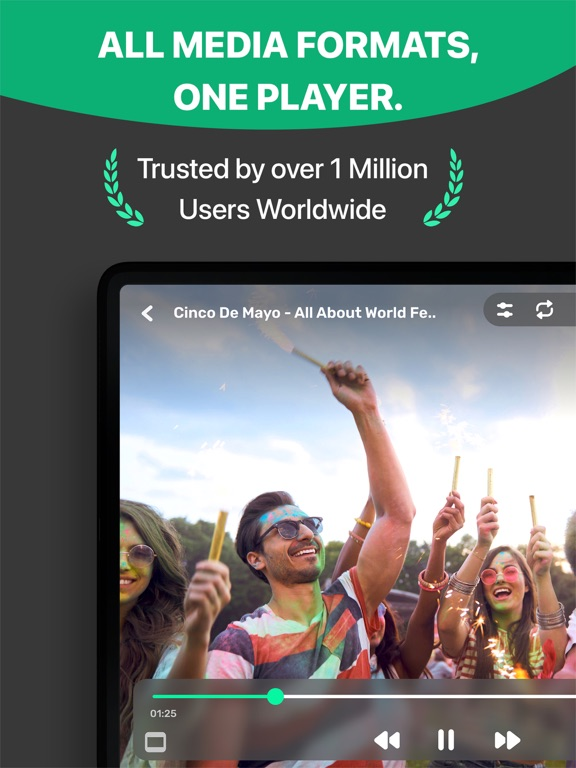Video Player - Media Manager
MKV movie player - video lite
FreeOffers In-App Purchases
1.4.9for iPhone, iPad and more
9.1
732 Ratings
Devkrushna Infotech Private Limited
Developer
81.3 MB
Size
Apr 3, 2024
Update Date
Photo & Video
Category
4+
Age Rating
Age Rating
Video Player - Media Manager Screenshots
About Video Player - Media Manager
Video Player is support all video format 4k, HD, MKV, AVI, MOV, MP4, 3GP, MPEG and all music & audio file formats.
Video Player has a media library for audio and video files, and allows to browse folders directly.
It allows file synchronization with your Computer(iTunes),iCloud Drive.
- Connect your device to iTunes and select your device. Select "File Sharing" on the left side menu of iTunes and look for "VideoPlayer" to transfer files.
Video Player show and Play all video from Your Gallery(Photos).
Features:
- Supports all video format
- Multi-track audio (if available multi audio in video, like english, hindi, french...)
- Playback speed control
- Easy screen brightness and volume control
- You can take screenshot from video
This is a full port of VLC media player to IOS platform. Video Player can play any video files, make playlist of your favorite videos and provide easy controllable player.
Video Player Pro Subscription:
- With Video Player Pro Subscription, you will have access to all premium features like create unlimited folders, manage multiple playlists, unlimited URL streaming with an Ads-Free experience.
- Video Player Pro Subscription is billed monthly, six month and annually at the rate corresponding to the selected plan.
- Payment will be charged to iTunes Account at confirmation of purchase.
- Subscription automatically renews unless auto-renew is turned off at least 24-hours before the end of the current period.
- Account will be charged for renewal within 24-hours prior to the end of the current period, and identify the cost of the renewal.
- Subscriptions may be managed by the user and auto-renewal may be turned off by going to the user's Account Settings after purchase.
- Any unused portion of a free trial period, if offered, will be forfeited when the user purchases a subscription to that publication, where applicable.
Terms of Use :- https://www.devkrushna.com/policy/privacypolicy.html
Privacy Policy :- https://www.devkrushna.com/policy/privacypolicy.html
Disclaimer:
video player is based on VLC for iOS Beta, and licensed under the GNU General Public License version 3 or later.
GNU General Public License: http://www.gnu.org/licenses/
Video Player has a media library for audio and video files, and allows to browse folders directly.
It allows file synchronization with your Computer(iTunes),iCloud Drive.
- Connect your device to iTunes and select your device. Select "File Sharing" on the left side menu of iTunes and look for "VideoPlayer" to transfer files.
Video Player show and Play all video from Your Gallery(Photos).
Features:
- Supports all video format
- Multi-track audio (if available multi audio in video, like english, hindi, french...)
- Playback speed control
- Easy screen brightness and volume control
- You can take screenshot from video
This is a full port of VLC media player to IOS platform. Video Player can play any video files, make playlist of your favorite videos and provide easy controllable player.
Video Player Pro Subscription:
- With Video Player Pro Subscription, you will have access to all premium features like create unlimited folders, manage multiple playlists, unlimited URL streaming with an Ads-Free experience.
- Video Player Pro Subscription is billed monthly, six month and annually at the rate corresponding to the selected plan.
- Payment will be charged to iTunes Account at confirmation of purchase.
- Subscription automatically renews unless auto-renew is turned off at least 24-hours before the end of the current period.
- Account will be charged for renewal within 24-hours prior to the end of the current period, and identify the cost of the renewal.
- Subscriptions may be managed by the user and auto-renewal may be turned off by going to the user's Account Settings after purchase.
- Any unused portion of a free trial period, if offered, will be forfeited when the user purchases a subscription to that publication, where applicable.
Terms of Use :- https://www.devkrushna.com/policy/privacypolicy.html
Privacy Policy :- https://www.devkrushna.com/policy/privacypolicy.html
Disclaimer:
video player is based on VLC for iOS Beta, and licensed under the GNU General Public License version 3 or later.
GNU General Public License: http://www.gnu.org/licenses/
Show More
What's New in the Latest Version 1.4.9
Last updated on Apr 3, 2024
Old Versions
- Performance improvements
- Bug fixes
- Bug fixes
Show More
Version History
1.4.9
Apr 3, 2024
- Performance improvements
- Bug fixes
- Bug fixes
1.4.8
Mar 28, 2024
- Subtitle file issue solved
- Performance improvements
- Bug fixes
- Performance improvements
- Bug fixes
1.4.7
Mar 14, 2024
- Import Subtitle from online
- Convert Video to MP3
- Performance improvements
- Bug fixes
- Convert Video to MP3
- Performance improvements
- Bug fixes
1.4.6
Mar 7, 2024
- Performance improvements
- Added Video lite option
- Bug fixes
- Added Video lite option
- Bug fixes
1.4.5
Feb 22, 2024
- Add Languages
- Performance improvements
- Bug fixes
- Performance improvements
- Bug fixes
1.4.4
Dec 29, 2023
- Fixed subtitle file selection problem
- Subtitle Font size and color edit
- Sleep timer
- New User interface
- Subtitle Font size and color edit
- Sleep timer
- New User interface
1.4.3
Dec 11, 2023
- Performance improvements
- Bug fixes
- Bug fixes
1.4.2
Nov 4, 2023
- Bug fixes
- Performance improvements
- Performance improvements
1.4.1
Nov 3, 2023
- Performance improvements
- Bug fixes
- Bug fixes
1.3.9
Sep 12, 2023
- Performance improvements
- Bug fixes
- Bug fixes
1.3.8
Aug 7, 2023
Performance improvements
Bug fixes
Bug fixes
1.3.7
Aug 3, 2023
Performance improvements
Bug fixes
Bug fixes
1.3.6
May 31, 2023
- Performance improvements
- Bug fixes
- Bug fixes
1.3.5
May 30, 2023
- Performance improvements
- Bug fixes
- Bug fixes
1.3.4
Apr 27, 2023
- Introducing new user interface
- Bug fixes and performance improvements
- Bug fixes and performance improvements
1.3.3
Apr 22, 2023
- Introducing new user interface
- Bug fixes and performance improvements
- Bug fixes and performance improvements
1.3.2
Feb 22, 2023
- Bug fixes and performance improvements.
1.3.1
Jan 23, 2023
* Bug fixes and performance improvements.
1.2.9
Jan 9, 2023
* Fixed online video playing issue.
* Bug fixes and performance improvements.
* Bug fixes and performance improvements.
1.2.8
Jan 2, 2023
* Fixed subtitle file issue.
* Bug fixes and performance improvements.
* Bug fixes and performance improvements.
1.2.7
Dec 8, 2022
* Fix the video playlist mode.
* Convert video to mp3.
* Bug fixes and performance improvements.
* Convert video to mp3.
* Bug fixes and performance improvements.
1.2.6
Dec 5, 2022
Bug fixes and performance optimizations.
Merry Christmas
Merry Christmas
1.2.5
Nov 21, 2022
- Added Widget
- Improve the history settings
- Improve the screenshot feature
- Minor graphical improvements
- Fix some playback issues
- Crash fixes
- Improve the history settings
- Improve the screenshot feature
- Minor graphical improvements
- Fix some playback issues
- Crash fixes
1.2.4
Nov 8, 2022
- Added New feature Video Story Maker
- Solved problem of opening MKV files from other applications
- Performance improvements
- Bug fixes
- Solved problem of opening MKV files from other applications
- Performance improvements
- Bug fixes
1.2.3
Nov 4, 2022
- Resume Video from last close time
- Performance improvements
- Bug fixed
- Performance improvements
- Bug fixed
Video Player - Media Manager FAQ
Click here to learn how to download Video Player - Media Manager in restricted country or region.
Check the following list to see the minimum requirements of Video Player - Media Manager.
iPhone
Requires iOS 14.0 or later.
iPad
Requires iPadOS 14.0 or later.
iPod touch
Requires iOS 14.0 or later.
Video Player - Media Manager supports English, Arabic, French, German, Hindi, Italian, Malay, Spanish, Traditional Chinese
Video Player - Media Manager contains in-app purchases. Please check the pricing plan as below:
Player Pro - 1 Month
$1.49
Remove Ads forever
$9.99
Player Pro - 12 Months
$12.99
Player Pro - 6 Months
$7.99