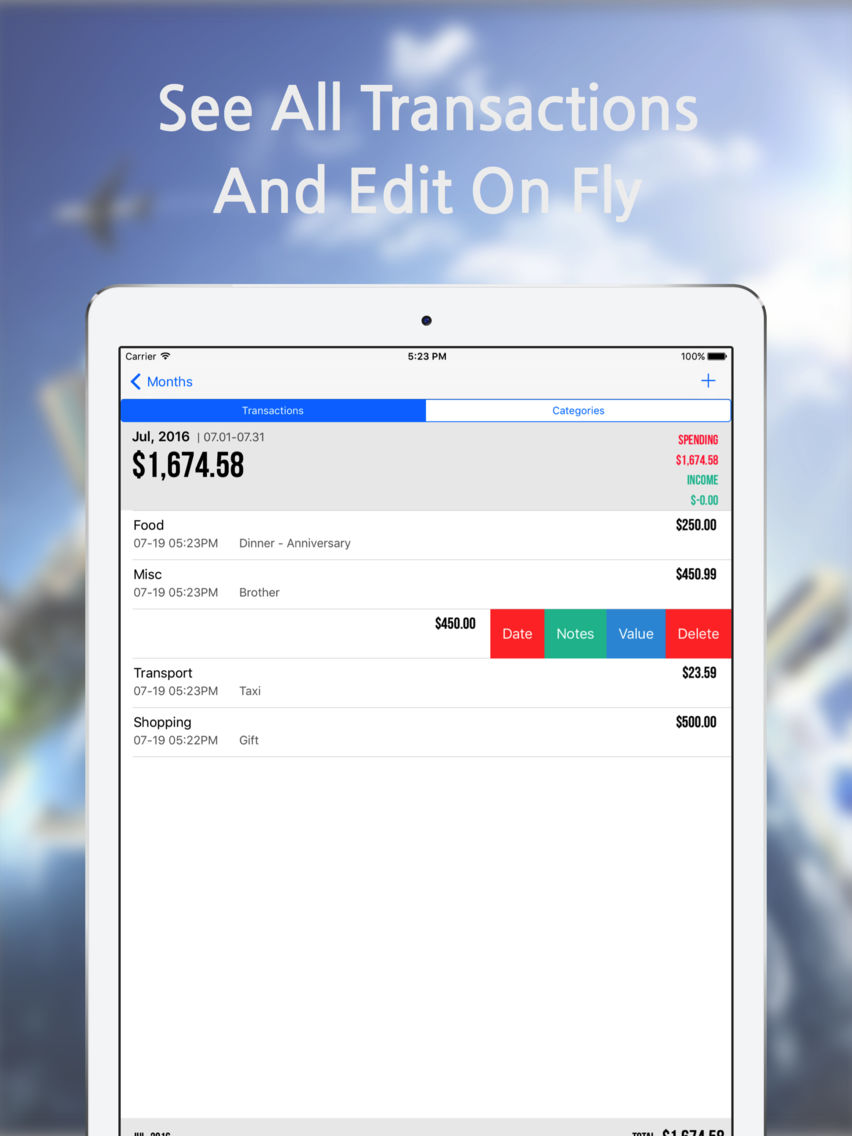My Account Book - AccBook
Free
2.3for iPhone, iPad
Age Rating
My Account Book - AccBook Screenshots
About My Account Book - AccBook
Simple, no-frills account book / ledger featuring
- Simple additions - Simply click on the Expense Category
- Today Notifications Extension (Widget) Support
- Customizable currency display for your locale.
- Customize monthly start date
Add Today Widget for quick peek:
To add to Today Notifications Center,
1. Open Notifications Center
2. Select Today tab
3. Select Edit
4. Add "AccBook"
That's it!
This app stores all data in your phone, and there is no server.
If you delete the app, all data would be deleted for good!
Please visit our support URL for any feedbacks.
- Simple additions - Simply click on the Expense Category
- Today Notifications Extension (Widget) Support
- Customizable currency display for your locale.
- Customize monthly start date
Add Today Widget for quick peek:
To add to Today Notifications Center,
1. Open Notifications Center
2. Select Today tab
3. Select Edit
4. Add "AccBook"
That's it!
This app stores all data in your phone, and there is no server.
If you delete the app, all data would be deleted for good!
Please visit our support URL for any feedbacks.
Show More
What's New in the Latest Version 2.3
Last updated on Jan 7, 2019
Old Versions
Support full screen on new devices including Xs, Xs Max, XR
Show More
Version History
2.3
Jan 7, 2019
Support full screen on new devices including Xs, Xs Max, XR
2.2
Jun 14, 2017
This is a regular update to address bug fixes and improve stabilization.
Update has been made to the Today widget for clarity. (Readable through the widget, but for modification/addition, please use the app.)
Thank you.
Support site has been updated, please leave a message or post for comments and questions: https://www.facebook.com/jk0Apps
Update has been made to the Today widget for clarity. (Readable through the widget, but for modification/addition, please use the app.)
Thank you.
Support site has been updated, please leave a message or post for comments and questions: https://www.facebook.com/jk0Apps
2.1
Jul 28, 2016
Along with minor bug fixes,
It's going back to basics by popular demand! Widget will again support snapshot of categorical spendings.
Don't forget you can modify categories in settings!
Please visit a support site for any feedbacks!
It's going back to basics by popular demand! Widget will again support snapshot of categorical spendings.
Don't forget you can modify categories in settings!
Please visit a support site for any feedbacks!
2.0
Jul 22, 2016
Whole new UI in place!
More categories can be added/ordered, and tags for recent notes have been added!
This app stores all data in your phone, and there is no server.
If you delete the app, all data would be deleted for good!
More categories can be added/ordered, and tags for recent notes have been added!
This app stores all data in your phone, and there is no server.
If you delete the app, all data would be deleted for good!
1.5
Jan 16, 2016
Critical bug fix -
There was a bug with January, causing the system to fail.
This has now been fixed.
Sorry for your inconvenience!
There was a bug with January, causing the system to fail.
This has now been fixed.
Sorry for your inconvenience!
1.4
Dec 11, 2015
Income support is finally here!
If today support doesn't respond, please remove & re-add to the today widget!
Of course, some performance enhancements and bug fixes have also been done.
If today support doesn't respond, please remove & re-add to the today widget!
Of course, some performance enhancements and bug fixes have also been done.
1.3
Aug 12, 2015
You can now set monthly start date.
(for example, 2015 May statement for 2015/05/13 ~ 2015/06/12)
Minor bug fixes for stability.
Thanks for using the app! Please visit the support page if you have additional requests!
(for example, 2015 May statement for 2015/05/13 ~ 2015/06/12)
Minor bug fixes for stability.
Thanks for using the app! Please visit the support page if you have additional requests!
1.2
Jul 9, 2015
AccBook now has note section per purchase.
Simply type in when you add in a transaction or add/edit afterwards by swiping on the transaction item.
Widget now has "00" num-pad button for convenience.
Throughout the app, amounts will now have comma separators for better readability.
Reset data function is now added under settings.
Thanks for using the app! Please visit the support page if you have additional requests!
Simply type in when you add in a transaction or add/edit afterwards by swiping on the transaction item.
Widget now has "00" num-pad button for convenience.
Throughout the app, amounts will now have comma separators for better readability.
Reset data function is now added under settings.
Thanks for using the app! Please visit the support page if you have additional requests!
1.1
Jun 20, 2015
Application is now more stable.
Restoration description has been added - simply repurchase to restore.
Don't worry, it won't be charged again.
Restoration description has been added - simply repurchase to restore.
Don't worry, it won't be charged again.
1.0
Jun 10, 2015
My Account Book - AccBook FAQ
Click here to learn how to download My Account Book - AccBook in restricted country or region.
Check the following list to see the minimum requirements of My Account Book - AccBook.
iPhone
iPad
My Account Book - AccBook supports English, Korean