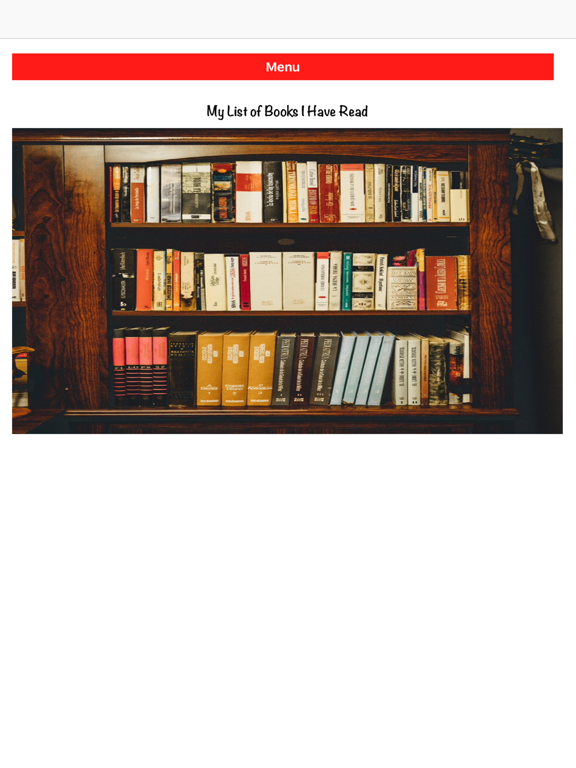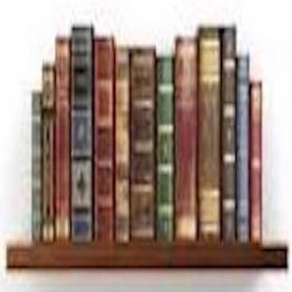
My Books Read
Keep Track of the Books You Re
$0.99
1.70for iPhone, iPad and more
Age Rating
My Books Read Screenshots
About My Books Read
With our app, you can easily keep track of all the books you've read. When adding a book, simply click the barcode button on the top right corner of the screen and scan the book's barcode to automatically fill in most of the fields, including the book cover.
Have you ever been asked for book recommendations? Our app makes it simple to find and share books with others. Just go to the book details and tap the share button to share with your friends or relatives via text, email, Facebook, Twitter, or any other app on your iPhone or iPad.
If you're interested in a book series but can't remember which ones you've read, our app can help. Just open the app and go to the menu option "Book List by Author/Genre," select the Author tab, scroll down to find your desired author, and tap to see a list of their books. You can quickly check if you've read a book in the series or not. You can also click on the series tab on the bottom and select the series from the list and see which books you have read.
As an avid reader who averages 50-60 books a year, it's hard to remember them all. That's where our app comes in handy for me!
The app allows you to sort your books by Book name, Author, Genre, Series, and Date read, as well as group books by Author or Genre, Year, Rating, and Series. You can also double-tap the book image or tap the zoom button to view the book cover in full-screen mode and enlarge or shrink the image using one or two fingers.
We've included a few screen shots of the Books Read iPhone and iPad App to give you an idea of what to expect.
Please don't hesitate to contact us via email if you have any comments, suggestions, bug reports, or requests for the app. We're always happy to hear from our users!
Have you ever been asked for book recommendations? Our app makes it simple to find and share books with others. Just go to the book details and tap the share button to share with your friends or relatives via text, email, Facebook, Twitter, or any other app on your iPhone or iPad.
If you're interested in a book series but can't remember which ones you've read, our app can help. Just open the app and go to the menu option "Book List by Author/Genre," select the Author tab, scroll down to find your desired author, and tap to see a list of their books. You can quickly check if you've read a book in the series or not. You can also click on the series tab on the bottom and select the series from the list and see which books you have read.
As an avid reader who averages 50-60 books a year, it's hard to remember them all. That's where our app comes in handy for me!
The app allows you to sort your books by Book name, Author, Genre, Series, and Date read, as well as group books by Author or Genre, Year, Rating, and Series. You can also double-tap the book image or tap the zoom button to view the book cover in full-screen mode and enlarge or shrink the image using one or two fingers.
We've included a few screen shots of the Books Read iPhone and iPad App to give you an idea of what to expect.
Please don't hesitate to contact us via email if you have any comments, suggestions, bug reports, or requests for the app. We're always happy to hear from our users!
Show More
What's New in the Latest Version 1.70
Last updated on Oct 1, 2023
Old Versions
Updated for iOS 17
Show More
Version History
1.70
Oct 1, 2023
Updated for iOS 17
1.69
May 4, 2023
Fixed a problem with sorting by date in the main list of books.
When saving an book cover image the image is reduced in file size automatically to its smallest possible size to enhance performance in the app when you have hundreds of books.
There was a problem deleting books on certain older iPads which has been fixed.
When saving an book cover image the image is reduced in file size automatically to its smallest possible size to enhance performance in the app when you have hundreds of books.
There was a problem deleting books on certain older iPads which has been fixed.
1.68
Apr 22, 2023
Updated Description on the App Store.
1.67
Apr 10, 2023
When selecting the default datepicker the selected datepicker shows on the bottom of the screen.
1.66
Mar 15, 2023
If your device is using iOS 16.0 or higher the barcode scanner is using a newer code library that allows you to scan book barcodes and or ISBN numbers with greater ease.
1.65
Mar 12, 2023
Fixed a bug with the scanner module with iOS 16.1 and qr codes.
1.64
Feb 20, 2023
If you are using iOS 16 or greater then you will see a paste button in the Add New and Edit Book screens that will allow you to take a screen shot of the book cover.
When the screen shot moves to the bottom of the screen you need to long tap the image and select the copy option, then you can go to the Books read app and hit the paste button on the new or edit screen.
When the screen shot moves to the bottom of the screen you need to long tap the image and select the copy option, then you can go to the Books read app and hit the paste button on the new or edit screen.
1.63
Sep 27, 2022
Minor alignment fix
1.62
Apr 11, 2022
Adjusted the barcode scanner so the barcode has to at least touch the brackets in order to accept the barcode
1.60
Jan 27, 2022
Barcode Scanning to enter most of the fields.
1.59
Dec 7, 2021
Added new fields Book Format and ISBN number.
1.58
Dec 1, 2021
Added the book cover image to the fields that are filled out when using the barcode scanning button.
1.57
Nov 30, 2021
Added the capability to scan the barcode of a book in the add book module. It will add the title, subtitle, date published, page count and authors.
1.56
Nov 22, 2021
Added the capability to select the default date picker that you prefer from the default settings module.
1.55
Nov 10, 2021
Changed from embedded text to a pdf file when sharing data.
Also added book cover images to all shares.
Also added book cover images to all shares.
1.54
Nov 3, 2021
Fixed a minor bug when selecting a book image
1.53
Oct 28, 2021
Updated for newest ios version.
1.52
Oct 13, 2021
Minor appearance improvements
1.51
Sep 22, 2021
Updated for IOS 15.
1.50
Jul 31, 2021
Added "Save to Files" option in the export module. If you are in dark mode I changed the text color so you can see the list of Books in the main list.
1.49
Apr 26, 2021
Added search and sort capabilities to the screens in the group by menu and added to the Overview menu item.
1.47
Mar 25, 2021
Fixed a minor bug where a Author was showing up twice in the Group By Author Tab
1.46
Mar 24, 2021
Fixed a bug in the import/export screen
1.45
Mar 11, 2021
Removed the Google mobile ads
1.44
Feb 1, 2021
Added some color to the lists
My Books Read FAQ
Click here to learn how to download My Books Read in restricted country or region.
Check the following list to see the minimum requirements of My Books Read.
iPhone
Requires iOS 12.4 or later.
iPad
Requires iPadOS 12.4 or later.
iPod touch
Requires iOS 12.4 or later.
My Books Read supports English