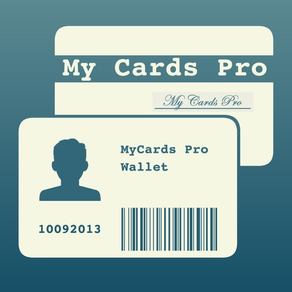
My Cards Pro - Wallet
Fidelity card and documents
$8.99
5.29for iPhone, iPad and more
8.7
61 Ratings
Raffaele Di Marzo
Developer
130.2 MB
Size
Oct 25, 2020
Update Date
#45
in Shopping
4+
Age Rating
Age Rating
My Cards Pro - Wallet Screenshots
About My Cards Pro - Wallet
My Cards is the application that allows you to always have with you your documents, payment cards, credit cards, loyalty cards, sim cards, business cards and personal cards.
Create your digital wallet, storing and quickly consulting your cards with a simple application, fast, intuitive and beautiful.
• iCloud: Share all your cards with your devices.
• Sign In With Apple, FaceID, TouchID or password.
• Widgets: Access to the cards you use most frequently from the "today" menu of your device.
• Bar Code: Displays the bar code of your loyalty cards, social security number and customizable cards.
• Bar Code Scanner: Scan the bar code of your cards and enter it in the application.
• Ean, 128, Aztec, QR and PDF417 code generator
• Pin and Secret Codes, see the data of your credit cards in a fast, secure and confidential.
• Print your cards right from your device.
• Share your cards with messages, email or social.
• Copy and Paste, with the copy button, you can copy and put in memory the data of your cards.
• Back-up function to save your data or just some cards.
• Notifications deadlines: The application notifies you of the deadlines of your cards.
• Customize the app by choosing themes, icons or Dark Mode.
• Support Split View for iPad, you can use one ore two apps with My Cards.
• Support for Landscape view on the iPad.
• Maximum security for your data that are protected by encryption.
• Watch Support (only for fidelity cards)
Paid Version: unlimited use, no advertising, no other payment.
Free Version: use free with bonus content or when subscribe inapp purchase (for one month).
Purchase (only for free version):
My Cards is a monthly service that costs $0.49 (price vary by country).
• Payment will be charged to iTunes Account at confirmation of purchase
• Subscription automatically renews unless auto-renew is turned off at least 24-hours before the end of the current period.
• Account will be charged for renewal within 24-hours prior to the end of the current period, and identify the cost of the renewal.
• Subscriptions may be managed by the user and auto-renewal may be turned off by going to the user's Account Settings after purchase.
• Any unused portion of a free trial period, if offered, will be forfeited when the user purchases a subscription to that publication, where applicable.
• Privacy policy: https://www.eraff.it/legal/privacy-EN.pdf
• Terms of Use: https://www.eraff.it/legal/terms-of-service-EN.pdf
Create your digital wallet, storing and quickly consulting your cards with a simple application, fast, intuitive and beautiful.
• iCloud: Share all your cards with your devices.
• Sign In With Apple, FaceID, TouchID or password.
• Widgets: Access to the cards you use most frequently from the "today" menu of your device.
• Bar Code: Displays the bar code of your loyalty cards, social security number and customizable cards.
• Bar Code Scanner: Scan the bar code of your cards and enter it in the application.
• Ean, 128, Aztec, QR and PDF417 code generator
• Pin and Secret Codes, see the data of your credit cards in a fast, secure and confidential.
• Print your cards right from your device.
• Share your cards with messages, email or social.
• Copy and Paste, with the copy button, you can copy and put in memory the data of your cards.
• Back-up function to save your data or just some cards.
• Notifications deadlines: The application notifies you of the deadlines of your cards.
• Customize the app by choosing themes, icons or Dark Mode.
• Support Split View for iPad, you can use one ore two apps with My Cards.
• Support for Landscape view on the iPad.
• Maximum security for your data that are protected by encryption.
• Watch Support (only for fidelity cards)
Paid Version: unlimited use, no advertising, no other payment.
Free Version: use free with bonus content or when subscribe inapp purchase (for one month).
Purchase (only for free version):
My Cards is a monthly service that costs $0.49 (price vary by country).
• Payment will be charged to iTunes Account at confirmation of purchase
• Subscription automatically renews unless auto-renew is turned off at least 24-hours before the end of the current period.
• Account will be charged for renewal within 24-hours prior to the end of the current period, and identify the cost of the renewal.
• Subscriptions may be managed by the user and auto-renewal may be turned off by going to the user's Account Settings after purchase.
• Any unused portion of a free trial period, if offered, will be forfeited when the user purchases a subscription to that publication, where applicable.
• Privacy policy: https://www.eraff.it/legal/privacy-EN.pdf
• Terms of Use: https://www.eraff.it/legal/terms-of-service-EN.pdf
Show More
What's New in the Latest Version 5.29
Last updated on Oct 25, 2020
Old Versions
• Fixed an issue that resulted in some cards being completely obscured
Show More
Version History
5.29
Oct 25, 2020
• Fixed an issue that resulted in some cards being completely obscured
5.28
Oct 21, 2020
• Fixed an issue that resulted in some cards being completely obscured
5.27
Oct 11, 2020
• Fixed start crash
5.26
Oct 10, 2020
• Fixed start crash
5.25
Feb 20, 2020
• Fixed a bug that crashed the app for some users
5.23
Feb 10, 2020
• Premium version: fixed the bug that did not activate the premium version after the purchase, it is recommended to restore the content.
• Core Backup: continue the transition of data to a more solid and reliable database, now from Settings> iCloud> Core View you can see the saved cards and restore them in case of problems.
• iCloud Status: you can check the iCloud status, if you have a red light check that you have no configuration problems or free space problems.
• Core Backup: continue the transition of data to a more solid and reliable database, now from Settings> iCloud> Core View you can see the saved cards and restore them in case of problems.
• iCloud Status: you can check the iCloud status, if you have a red light check that you have no configuration problems or free space problems.
5.22
Oct 27, 2019
- New card display feature, order by alphabetical ascending, descending or insertion date.
- New card image save function, now you can also save the back side.
- Fixed issue with menu in "User" and "Cards" views
- Fixed crash with the selection of Favorite cards
- Fixed issue with notification badge.
- Fixed an issue with accepting terms in the Account view
- Fixed issue with white text of some cards in Dark Mode
- Fixed the app crash at startup in some conditions
- New card image save function, now you can also save the back side.
- Fixed issue with menu in "User" and "Cards" views
- Fixed crash with the selection of Favorite cards
- Fixed issue with notification badge.
- Fixed an issue with accepting terms in the Account view
- Fixed issue with white text of some cards in Dark Mode
- Fixed the app crash at startup in some conditions
5.21
Sep 26, 2019
• Fixed small graphics issues with DarkMode
• Fixed issue with activation of subscription
• Now compatible with iOs12 again
Version 5.20:
• Added Sign In With Apple
• Added Dark Mode
• Fixed issue with activation of subscription
• Now compatible with iOs12 again
Version 5.20:
• Added Sign In With Apple
• Added Dark Mode
5.20
Sep 19, 2019
• Added Sign In With Apple
• Added Dark Mode
• Added Dark Mode
5.19
Jul 8, 2019
• Fixed issue of update on Watch with some cards.
5.18
Jun 18, 2019
• General improvements
• Fixed some small problems
• Fixed some small problems
5.17
Jun 11, 2019
• Watch Support
• Fixed a problem with view "most used cards"
• Fixed a problem with view "most used cards"
5.15
May 25, 2019
• Support Split View for iPad, you can use one ore two apps with My Cards.
• Support for Landscape view on the iPad.
• Improved login session
• Added custom icons
• Fixed a problem with session timeout
• Added new cards with graphics code
• Added new cards: Revolut, Intermarché, Delhaize Plus, FAI, Elettro Blu, Quatar Airways, Franco Gioielli, Bata Club, Migros Cumulus, N26 Bank, EasyJet Plus, Norauto, Telepass Premium, Kiabi, Migross Card, Tessera Asi, Sube Card, The Hilfinger Club, Cadoro, Metrebus, SwissPass, AHV-IV, H&M, Manor, PostFinance, Douglas, Brums, Salmoiraghi & Vigano, Angelico, Avis, Europcar, Recard Q8, Ho Mobile, Equi, Ritmo Shoes, Hype, Unika.
Keep asking new cards via messenger or via e-mail!
• Support for Landscape view on the iPad.
• Improved login session
• Added custom icons
• Fixed a problem with session timeout
• Added new cards with graphics code
• Added new cards: Revolut, Intermarché, Delhaize Plus, FAI, Elettro Blu, Quatar Airways, Franco Gioielli, Bata Club, Migros Cumulus, N26 Bank, EasyJet Plus, Norauto, Telepass Premium, Kiabi, Migross Card, Tessera Asi, Sube Card, The Hilfinger Club, Cadoro, Metrebus, SwissPass, AHV-IV, H&M, Manor, PostFinance, Douglas, Brums, Salmoiraghi & Vigano, Angelico, Avis, Europcar, Recard Q8, Ho Mobile, Equi, Ritmo Shoes, Hype, Unika.
Keep asking new cards via messenger or via e-mail!
5.13
Jun 29, 2018
• Ean, 128, Aztec, QR and PDF417 code generator
• Possibility to change the type of cards
• New themes
• Fixed small problems
• Possibility to change the type of cards
• New themes
• Fixed small problems
5.11
Nov 28, 2017
• Fixed an iCloud malfunction.
• Added push notifications to report the insertion of new cards.
For any problems contact us via Messenger or eMail (the links are in the app in the contact section).
Always remember not to cancel the app in order to not miss the data saved locally.
• Added push notifications to report the insertion of new cards.
For any problems contact us via Messenger or eMail (the links are in the app in the contact section).
Always remember not to cancel the app in order to not miss the data saved locally.
5.1
Nov 5, 2017
• Fixed an issue with the Backup view.
• Fixed a crash in the Download Cards section.
• Fixed pin and security code problem.
• Fixed a crash due to deactivating iCloud in the Settings app.
• Fixed a crash in the Download Cards section.
• Fixed pin and security code problem.
• Fixed a crash due to deactivating iCloud in the Settings app.
5.0
Oct 30, 2017
• New first page, with shortcuts for the most used cards, links for cards group (customizable) and users.
• Added support for login via Face ID (compatible devices only).
• Added customizable themes.
• Improved migration of cards from Lite to Pro Version.
• Fixed an issue with iCloud detected on some devices.
• New wonderful graphics
• Added support for login via Face ID (compatible devices only).
• Added customizable themes.
• Improved migration of cards from Lite to Pro Version.
• Fixed an issue with iCloud detected on some devices.
• New wonderful graphics
4.62
Feb 21, 2017
• New cards added
• Fix bug of share button
• Fix bug for restore backup
• Fix bug of alphanumeric barcode
• Fix bug of share button
• Fix bug for restore backup
• Fix bug of alphanumeric barcode
4.61
Nov 7, 2016
Vers: 4.61
• Fixed the problem of the login that was manifested for some users.
Vers: 4.6
• Wallet Support: Now you can add your cards in Apple Wallet app.
• Spotlight Search: Now you can search your cards in spotlight.
• 3D Touch Support: Now you can select you favorite cards directly on app icon.
• Store Position: Add the store gps position on relative cards.
• Download Cards: Now you can request cards and download it in this section.
• Added new Cards (Benetton, Okaidi, Old Wild West, Pam, Panorama, Simply, Macron, Iberia, Desigual and more)
• Fix minor bugs
• Fixed the problem of the login that was manifested for some users.
Vers: 4.6
• Wallet Support: Now you can add your cards in Apple Wallet app.
• Spotlight Search: Now you can search your cards in spotlight.
• 3D Touch Support: Now you can select you favorite cards directly on app icon.
• Store Position: Add the store gps position on relative cards.
• Download Cards: Now you can request cards and download it in this section.
• Added new Cards (Benetton, Okaidi, Old Wild West, Pam, Panorama, Simply, Macron, Iberia, Desigual and more)
• Fix minor bugs
4.6
Nov 1, 2016
● Wallet Support: Now you can add your cards in Apple Wallet app.
● Spotlight Search: Now you can search your cards in spotlight.
● 3D Touch Support: Now you can select you favorite cards directly on app icon.
● Store Position: Add the store gps position on relative cards.
● Download Cards: Now you can request cards and download it in this section.
● Added new Cards (Benetton, Okaidi, Old Wild West, Pam, Panorama, Simply, Macron, Iberia, Desigual and more)
● Fix minor bugs.
● Spotlight Search: Now you can search your cards in spotlight.
● 3D Touch Support: Now you can select you favorite cards directly on app icon.
● Store Position: Add the store gps position on relative cards.
● Download Cards: Now you can request cards and download it in this section.
● Added new Cards (Benetton, Okaidi, Old Wild West, Pam, Panorama, Simply, Macron, Iberia, Desigual and more)
● Fix minor bugs.
4.4
Sep 4, 2015
● General improvements
4.3
Jul 14, 2015
• Widgets: Now you can also see the cards with custom photos.
• Widgets: You can now add up to 6 cards in the Widget (Pro version only).
• Cards added: Passport, Guess List, MyOriginal (Original Marines).
• Share Cards, now you can send the image of the cards through messages, email, social.
• Deleting text "Printed with MyCards" in the Pdf (Pro version only).
• New view cards, only name without photos.
• Enhancements phase LogIn.
• Fixed a problem with the background of the expired view
• Fixed some bugs related to the function of BackUp.
• Fixed a safety bug with TouchID activated.
• Widgets: You can now add up to 6 cards in the Widget (Pro version only).
• Cards added: Passport, Guess List, MyOriginal (Original Marines).
• Share Cards, now you can send the image of the cards through messages, email, social.
• Deleting text "Printed with MyCards" in the Pdf (Pro version only).
• New view cards, only name without photos.
• Enhancements phase LogIn.
• Fixed a problem with the background of the expired view
• Fixed some bugs related to the function of BackUp.
• Fixed a safety bug with TouchID activated.
4.2
Apr 7, 2015
● Little improvements
Cards added:
● For Italy: P-Card Pittarello Rosso, Italo Più.
● For Spain: Dia Club, El Corte Ingles, Caprabo, Eroski Club, Club Fnac
Request other cards to the email apps@eraff.it
Cards added:
● For Italy: P-Card Pittarello Rosso, Italo Più.
● For Spain: Dia Club, El Corte Ingles, Caprabo, Eroski Club, Club Fnac
Request other cards to the email apps@eraff.it
4.1
Mar 2, 2015
• Bug fix
4.0
Feb 10, 2015
Thanks to your reports I have implemented new features and improved existing ones, rather than an upgrade, it's a real revolution of MyCards.
● iCloud: now you can sync your cards with all your devices.
● Widgets: now you can quickly access cards you use most frequently.
● Support for iPhone 6 and iPhone 6 Plus screens
● Optimized for 64bit devices
● Optimized for iOS 8.2
● Barcode scanner: it is now easier to insert barcodes without the risk of being wrong
● Search field in the View Cards and Add Cards: you can search for your cards by name, keyword or according to your comments (added in Other field).
● Other field in all cards, to add comments, links, addresses and other info.
● New display mode Card, in addition to the Classic has been added Miniature
● Rearrange Cards: added the ability to manually change the display order of the cards.
● Improvements to the image of the barcode, alphanumeric codes will be read more easily.
● Available new cards
The application has been completely rewritten, let us know, as always, anomalies, errors or comments to apps@eraff.it
● iCloud: now you can sync your cards with all your devices.
● Widgets: now you can quickly access cards you use most frequently.
● Support for iPhone 6 and iPhone 6 Plus screens
● Optimized for 64bit devices
● Optimized for iOS 8.2
● Barcode scanner: it is now easier to insert barcodes without the risk of being wrong
● Search field in the View Cards and Add Cards: you can search for your cards by name, keyword or according to your comments (added in Other field).
● Other field in all cards, to add comments, links, addresses and other info.
● New display mode Card, in addition to the Classic has been added Miniature
● Rearrange Cards: added the ability to manually change the display order of the cards.
● Improvements to the image of the barcode, alphanumeric codes will be read more easily.
● Available new cards
The application has been completely rewritten, let us know, as always, anomalies, errors or comments to apps@eraff.it
My Cards Pro - Wallet FAQ
Click here to learn how to download My Cards Pro - Wallet in restricted country or region.
Check the following list to see the minimum requirements of My Cards Pro - Wallet.
iPhone
Requires iOS 13.0 or later.
iPad
Requires iPadOS 13.0 or later.
Apple Watch
Requires watchOS 4.3 or later.
iPod touch
Requires iOS 13.0 or later.
My Cards Pro - Wallet supports English, French, Italian, Japanese, Simplified Chinese, Spanish, Traditional Chinese
My Cards Pro - Wallet contains in-app purchases. Please check the pricing plan as below:
Premium App
$8.99
Yearly Subscription
$2.99
Monthly Subscription
$0.49
Remove Banner
$3.99
6 Months Subscription
$1.99

































