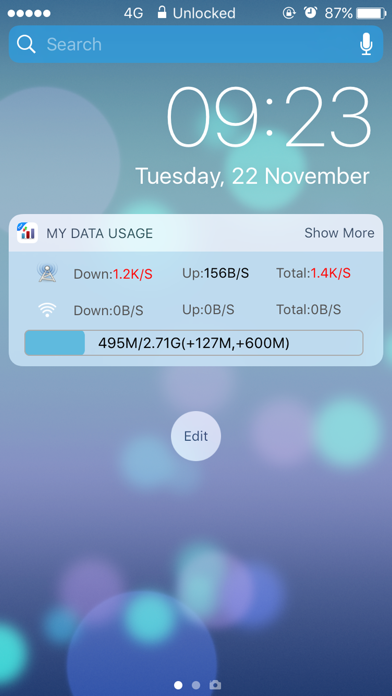My Data Usage- Cellular Widget
Monitor mobile network data
FreeOffers In-App Purchases
8.1for iPhone, iPad and more
Age Rating
My Data Usage- Cellular Widget Screenshots
About My Data Usage- Cellular Widget
No Running in the background, No GPS,Power saving!
√ In the Notification Center, So easy to Check out real time up/down/total data from your device.
√ Set data quota and billing cycle information and let Data Usage worry about making sure you don’t pay for overages again.
√ App graphically displays the history of Cellular(2G/3G/4G/5G/5.5G/Edge/GPRS) and WiFi networks using data.
√ Widget can monitor the Memory/CPU/Disk Real-Time usage also. it has the switch to turn on or off.
√ Widget provides color alarm function, when the traffic or memory, CPU, disk usage is greater than the certain value, it will be in a different color to warning.
√ Widget provides custom UI to suit your personal taste, Including turn on or off of cellular, Wifi, memory, CPU, disk, color alarms, etc.
√ Cellular / WiFi speed test function※
√ Utility tools: Including QR Code Scan, Avatar Synthesis, Hourly Chime, Contacts merge and clean, Contacts backup to files and import.※
Problems and Suggestions: xiaolingapp@163.com
√ In the Notification Center, So easy to Check out real time up/down/total data from your device.
√ Set data quota and billing cycle information and let Data Usage worry about making sure you don’t pay for overages again.
√ App graphically displays the history of Cellular(2G/3G/4G/5G/5.5G/Edge/GPRS) and WiFi networks using data.
√ Widget can monitor the Memory/CPU/Disk Real-Time usage also. it has the switch to turn on or off.
√ Widget provides color alarm function, when the traffic or memory, CPU, disk usage is greater than the certain value, it will be in a different color to warning.
√ Widget provides custom UI to suit your personal taste, Including turn on or off of cellular, Wifi, memory, CPU, disk, color alarms, etc.
√ Cellular / WiFi speed test function※
√ Utility tools: Including QR Code Scan, Avatar Synthesis, Hourly Chime, Contacts merge and clean, Contacts backup to files and import.※
Problems and Suggestions: xiaolingapp@163.com
Show More
What's New in the Latest Version 8.1
Last updated on Mar 13, 2024
Old Versions
Optimized the data monitoring algorithm and fixed bugs
Show More
Version History
8.1
Mar 13, 2024
Optimized the data monitoring algorithm and fixed bugs
8.0
Feb 16, 2024
Optimized data monitoring algorithm, fixed known bugs
7.9
Nov 5, 2020
Adapted to iOS 14, fixed the display problem of the widget.
7.8
May 10, 2020
Optimized the accuracy of data monitoring and fixed possible problems with cellular network speed test.
7.7
Mar 5, 2020
Optimized the display effect of the widget in the dark mode, and optimized many details of the app under the iPad.
7.6
Dec 17, 2019
Adapted to iOS13, optimized data monitoring, widget and other functions.
7.5
Sep 29, 2018
Adapt to iOS 12, adapt iPhone XS Max, iPhone XS
7.3
Nov 3, 2017
Adaptation iOS 11
7.2
Sep 22, 2017
fixed bug
7.1
Mar 8, 2017
Fixed the end of the month when possible settlement of bug
7.0
Feb 3, 2017
Added function widget background color can be restored to the system's original color.
6.9
Dec 19, 2016
Optimized the speedTest function
6.8
Nov 23, 2016
1. iOS 9 widget don't monitor cpu,memory,storage bug fixed
2. contacts cleanup, backup bugs fixed in toolsbox.
3. iOS 10 widget UI optimization
2. contacts cleanup, backup bugs fixed in toolsbox.
3. iOS 10 widget UI optimization
6.7
Oct 31, 2016
1, optimized layout of the Widget, add custom background color, progress color.
2, optimized the app content input, color definition.
2, optimized the app content input, color definition.
6.6
Oct 11, 2016
Fixed the widget font and color issues in ios9
6.5
Oct 6, 2016
1. Adapted iOS 10, optimized the Widget UI, ipad adaptation.
2. Fixed bug of network speed test
2. Fixed bug of network speed test
6.3
Sep 15, 2016
optimization toolbox QRcode scan functions
6.2
Sep 6, 2016
Optimized WiFi and 4G speed test
6.1
Aug 29, 2016
Optimization part of APP UI and icons
6.0
Aug 6, 2016
Optimization of the local data storage structure, reduce the size from more than 20M to 7M, function is not reduced
5.9
Jul 25, 2016
Optimize the boot process, bug fixes
5.8
Jul 13, 2016
Optimized WiFi and cellular network's historical data function
5.7
Jul 1, 2016
Update app UI
5.6
Jun 23, 2016
Optimized algorithm
5.5
Jun 2, 2016
Optimized Widget UI
My Data Usage- Cellular Widget FAQ
Click here to learn how to download My Data Usage- Cellular Widget in restricted country or region.
Check the following list to see the minimum requirements of My Data Usage- Cellular Widget.
iPhone
Requires iOS 9.0 or later.
iPad
Requires iPadOS 9.0 or later.
iPod touch
Requires iOS 9.0 or later.
My Data Usage- Cellular Widget supports English, Simplified Chinese, Traditional Chinese
My Data Usage- Cellular Widget contains in-app purchases. Please check the pricing plan as below:
Permanently remove ads
$3.99