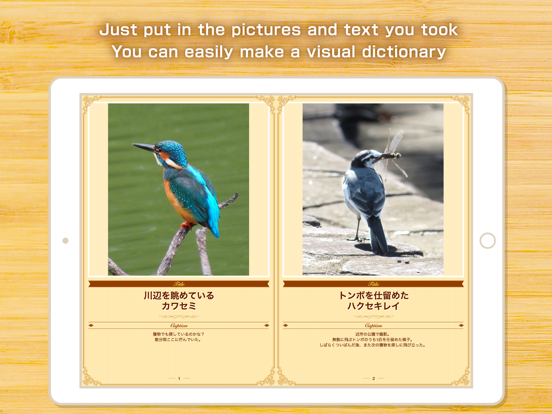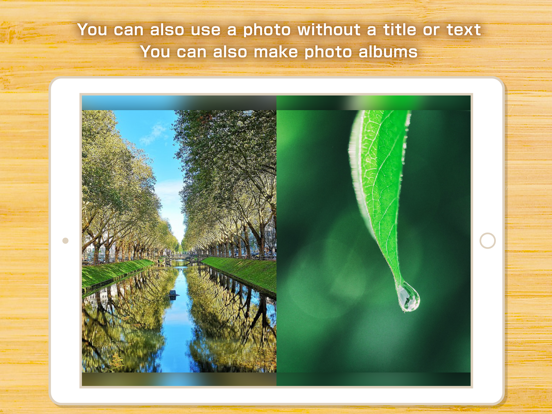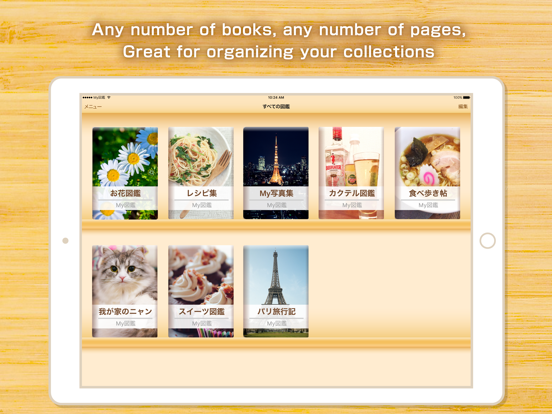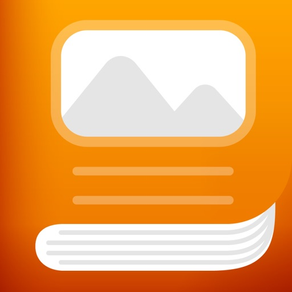
My Dictionary -Collection App-
Manage your collection
FreeOffers In-App Purchases
8.3for iPhone, iPad and more
Age Rating
My Dictionary -Collection App- Screenshots
About My Dictionary -Collection App-
'My Dictionary' is the best application to manage the collection of all hobbies such as animation goods, books, CDs, DVDs, classic watches, movie brochures and posters. All you need is a photo of the item and a text. You can organize your collection like a visual dictionary. From stamps and tickets to anime goods such as figures, manhole covers, Buddhist statues and castles, gather your own collection using 'My Dictionary', a powerful collection management application developed and trained in Japan, a country with many geeky collectors.
● How to use
- Insects and plants found in Hills and fields to visual dictionary
- Recipe collection collected all together
- Photograph collection taken with my hobby camera
- As a travel note with travel photos summarized
- Collect pictures of my favorite celebrities and put them in my own original photo album
- Collect pictures of children and pets and put them in an album
- Illustration drawn by myself to a picture diary
● Visual dictionary sharing between iPhone and iPad
You can enjoy your visual dictionary on the large screen by synchronizing it with iPad (When subscribing to My picture book premium). You can, of course, sync your iPad book to your iPhone. You can also use iPhone to view and edit your iPad visual dictionary on the train while you're on the couch at home.
It is up to you what visual dictionary to make!
Using My Dictionary, let's make your own original books with ease and fun easily!
●Regarding the payment of My Dictionary Premium
- Your payment will be billed to your iTunes account when you confirm your purchase.
- Your subscription will be updated automatically unless you unsubscribe at least 24 hours before the end of the automatic update.
- Your account will be billed for the renewal within 24 hours of the end of your current subscription period, and the renewal cost will be fixed.
- Subscriptions are managed by you, and automatic updates can be removed by going to your account settings screen after purchase.
- You can check the terms of use in the app and on the following page: http://kaihawk.jp/terms_my_dictionary.html
● How to use
- Insects and plants found in Hills and fields to visual dictionary
- Recipe collection collected all together
- Photograph collection taken with my hobby camera
- As a travel note with travel photos summarized
- Collect pictures of my favorite celebrities and put them in my own original photo album
- Collect pictures of children and pets and put them in an album
- Illustration drawn by myself to a picture diary
● Visual dictionary sharing between iPhone and iPad
You can enjoy your visual dictionary on the large screen by synchronizing it with iPad (When subscribing to My picture book premium). You can, of course, sync your iPad book to your iPhone. You can also use iPhone to view and edit your iPad visual dictionary on the train while you're on the couch at home.
It is up to you what visual dictionary to make!
Using My Dictionary, let's make your own original books with ease and fun easily!
●Regarding the payment of My Dictionary Premium
- Your payment will be billed to your iTunes account when you confirm your purchase.
- Your subscription will be updated automatically unless you unsubscribe at least 24 hours before the end of the automatic update.
- Your account will be billed for the renewal within 24 hours of the end of your current subscription period, and the renewal cost will be fixed.
- Subscriptions are managed by you, and automatic updates can be removed by going to your account settings screen after purchase.
- You can check the terms of use in the app and on the following page: http://kaihawk.jp/terms_my_dictionary.html
Show More
What's New in the Latest Version 8.3
Last updated on Oct 19, 2023
Old Versions
• Updated billing program
• Minor improvements have been made
• Minor improvements have been made
Show More
Version History
8.3
Oct 19, 2023
• Updated billing program
• Minor improvements have been made
• Minor improvements have been made
8.2
Sep 24, 2023
Improved file storage reliability
8.1
Sep 21, 2023
•iPhone 15 series supported
•When using a device with a different operating system than the device that subscribed to My Dictionary Premium, all Premium-oriented functions can now be used, not just synchronization. Also, fixed an issue where the sync button would sometimes not appear.
•Fixed an issue with the iPhone 14 Pro and Pro Max displaying misaligned screens.
•Fixed an issue where the sorting order in the visual dictionary was sometimes not reflected correctly
•Other bug fixes and improvements
•When using a device with a different operating system than the device that subscribed to My Dictionary Premium, all Premium-oriented functions can now be used, not just synchronization. Also, fixed an issue where the sync button would sometimes not appear.
•Fixed an issue with the iPhone 14 Pro and Pro Max displaying misaligned screens.
•Fixed an issue where the sorting order in the visual dictionary was sometimes not reflected correctly
•Other bug fixes and improvements
8.0
Aug 9, 2023
•Fixed a display bug on iPad.
•Text and thumbnails can now be aligned.
•URLs added to body text, thumbnails, and label items can now be tapped to move to the next page.
•Other minor improvements and major rewrites of the program code
•Text and thumbnails can now be aligned.
•URLs added to body text, thumbnails, and label items can now be tapped to move to the next page.
•Other minor improvements and major rewrites of the program code
7.4
Oct 28, 2022
Optimized for the new iPad and iPad Pro.
7.3.4
Sep 19, 2022
Compatible with iPhone 14 series
7.3.1
Apr 29, 2022
If there is any visual dictionary data that cannot be loaded, its visual dictionary ID is now notified at startup.
7.3.0
Apr 26, 2022
If there is any visual dictionary data that cannot be loaded, its visual dictionary ID is now notified at startup.
7.2.0
Apr 21, 2022
・Changed the specification to be able to restore an accidentally deleted visual dictionary.
・Improved stability of the page movement process
・Other internal program improvements
・Improved stability of the page movement process
・Other internal program improvements
7.1.0
Apr 17, 2022
The storage format of visual dictionary data is new, and visual dictionaries with more than 1000 pages can be created. I've also made some internal improvements to the program.
7.0.10
Apr 14, 2022
・Optimized for 5th generation iPad Air.
・Improved startup process.
・Improved startup process.
7.0.8
Dec 29, 2021
Fixed a problem where pages would not open properly if they contained certain special characters.
7.0.7
Dec 24, 2021
Some synchronization programs have been updated.
7.0.6
Dec 22, 2021
Fixed a problem where pages would not open properly if they contained certain special characters.
7.0.5
Dec 18, 2021
Fixed a problem where pages would not open properly if they contained certain special characters.
7.0.3
Dec 14, 2021
Fixed a problem where pages would not open properly if they contained certain special characters.
7.0.2
Dec 6, 2021
Resolved an issue where "Image Optimization" would not complete in some cases.
7.0.1
Nov 30, 2021
Fixed a problem that caused screen collapse on some models.
7.0
Nov 26, 2021
・The "Everybody's Contribution" service has been terminated.
・The transition from the table of contents to the page screen has been speeded up.
・Fixed a problem where the "Edit" button on the right side of the screen would not respond when the screen was displayed horizontally on a tablet.
・The map screen has been updated.
・A part of the map function has been released in the free version.
・Fixed the problem that the shelves in the visual dictionary list screen were displayed collapsed.
・Fixed the problem that the screen does not move to the account edit screen.
・The ID of the book can be displayed in the table of contents.
・Many other program improvements have been made.
・The transition from the table of contents to the page screen has been speeded up.
・Fixed a problem where the "Edit" button on the right side of the screen would not respond when the screen was displayed horizontally on a tablet.
・The map screen has been updated.
・A part of the map function has been released in the free version.
・Fixed the problem that the shelves in the visual dictionary list screen were displayed collapsed.
・Fixed the problem that the screen does not move to the account edit screen.
・The ID of the book can be displayed in the table of contents.
・Many other program improvements have been made.
6.8
Nov 12, 2021
・FAQ was added to the menu.
・Updated the internal program about "Notification of My Dictionary".
・Updated the internal program about "Notification of My Dictionary".
6.7
Nov 1, 2021
The link to the menu has been changed due to moving the contact form to a new page.
6.6.2
Oct 6, 2021
iOS 15 is now supported.
6.6.1
Sep 29, 2021
We improved the program.
6.6.0
May 13, 2021
・An error message is no longer displayed when entering a correct email address on the My Dictionary account creation screen when the setting language is Chinese (Traditional).
・Other minor improvements were made.
・Other minor improvements were made.
6.5.3
Apr 30, 2021
Added bug fixes.
My Dictionary -Collection App- FAQ
Click here to learn how to download My Dictionary -Collection App- in restricted country or region.
Check the following list to see the minimum requirements of My Dictionary -Collection App-.
iPhone
Requires iOS 11.0 or later.
iPad
Requires iPadOS 11.0 or later.
iPod touch
Requires iOS 11.0 or later.
My Dictionary -Collection App- supports English, Catalan, French, German, Italian, Japanese, Polish, Portuguese, Simplified Chinese, Spanish, Traditional Chinese
My Dictionary -Collection App- contains in-app purchases. Please check the pricing plan as below:
My Dictionary Premium
$2.99
Fashion B ViVid
$2.99
Fashion B Standard
$2.99
Visual Dictionary B
$2.99
Visual Dictionary
$1.99
フォトグラフB(全色セット)
$2.99
フォトグラフB(紫)
$0.99
フォトグラフB(黄)
$0.99
フォトグラフB(緑)
$0.99
フォトグラフB(青)
$0.99