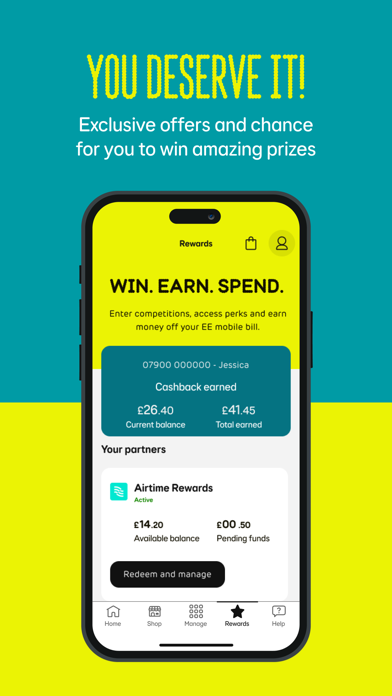EE: Game, Home, Work & Learn
Manage your EE account & more.
Free
5.35.0for iPhone, iPad and more
Age Rating
EE: Game, Home, Work & Learn Screenshots
About EE: Game, Home, Work & Learn
THE EE APP
Welcome to the EE app, it’s all the good stuff all in one place. Get complete
control and all the help you need to manage your EE account.
The EE app gives you everything you need to bring your home to life and
enhance your experience with us. The handy navigation makes it a doddle to find
what you're looking for, and the new Manage hub is the perfect place to take
control of all your EE products and services. The easy life is just a couple of taps
away.
Want to get the most from your allowance? No problem. Use Data Gifting to
move data between your family’s EE plans quickly and conveniently.
If you’ve got a new EE Broadband package, you can fine-tune your connectivity
with WiFi Controls—straight from the app. WiFi Enhancer lets you activate Work
Mode and Game Mode, so you can be sure you’re maximising your connection’s
potential. You can keep everyone safe online with Parental Controls, and easily
set controls on what the kids have access to online. And, because every child is
different, you can tailor access at device or profile level.
The EE app also helps you get access to assistance whenever and wherever you
need it. Your digital assistant Aimee is always available and ready to help, and
you can get important updates, like data usage alerts, straight to your phone.
It’s got the everyday stuff covered, too. You can manage your Smart Benefits
and check your bill or upgrade eligibility in just a few seconds.
And when the time comes for something new—whether that’s a new phone, tools
to create the ultimate connected home, or a way to spend your down time—the
EE app makes it easy. You’ll find the best deal for you, alongside personalised
exclusive offers
Here’s more on what you can do;
On EE Pay Monthly?
-Check your data in a whizz or share it with someone on your account
-View your bills and see itemised billing
-Stay on top of extra charges
-View your allowances and add-ons
-Check out our rewards section for all those lovely little extras
-Get add-ons, including data add-ons. Handy!
On new EE Broadband?
-Fine-tune your connectivity with WiFi Controls
-Get hints and tips on optimising your connections
-Keep everyone safe online with Parental Controls
-Pause any connected devices from accessing the WiFi
On pay as you go?
-Check your data in a whizz
-View your pack in a blink
-Track your Free Boosts
-Check your balance on the go
If you do have any questions or need help, please go to
https://community.ee.co.uk/
Make your life easier and unlock the full potential of your EE account. Download
the EE app now!
Welcome to the EE app, it’s all the good stuff all in one place. Get complete
control and all the help you need to manage your EE account.
The EE app gives you everything you need to bring your home to life and
enhance your experience with us. The handy navigation makes it a doddle to find
what you're looking for, and the new Manage hub is the perfect place to take
control of all your EE products and services. The easy life is just a couple of taps
away.
Want to get the most from your allowance? No problem. Use Data Gifting to
move data between your family’s EE plans quickly and conveniently.
If you’ve got a new EE Broadband package, you can fine-tune your connectivity
with WiFi Controls—straight from the app. WiFi Enhancer lets you activate Work
Mode and Game Mode, so you can be sure you’re maximising your connection’s
potential. You can keep everyone safe online with Parental Controls, and easily
set controls on what the kids have access to online. And, because every child is
different, you can tailor access at device or profile level.
The EE app also helps you get access to assistance whenever and wherever you
need it. Your digital assistant Aimee is always available and ready to help, and
you can get important updates, like data usage alerts, straight to your phone.
It’s got the everyday stuff covered, too. You can manage your Smart Benefits
and check your bill or upgrade eligibility in just a few seconds.
And when the time comes for something new—whether that’s a new phone, tools
to create the ultimate connected home, or a way to spend your down time—the
EE app makes it easy. You’ll find the best deal for you, alongside personalised
exclusive offers
Here’s more on what you can do;
On EE Pay Monthly?
-Check your data in a whizz or share it with someone on your account
-View your bills and see itemised billing
-Stay on top of extra charges
-View your allowances and add-ons
-Check out our rewards section for all those lovely little extras
-Get add-ons, including data add-ons. Handy!
On new EE Broadband?
-Fine-tune your connectivity with WiFi Controls
-Get hints and tips on optimising your connections
-Keep everyone safe online with Parental Controls
-Pause any connected devices from accessing the WiFi
On pay as you go?
-Check your data in a whizz
-View your pack in a blink
-Track your Free Boosts
-Check your balance on the go
If you do have any questions or need help, please go to
https://community.ee.co.uk/
Make your life easier and unlock the full potential of your EE account. Download
the EE app now!
Show More
What's New in the Latest Version 5.35.0
Last updated on Apr 16, 2024
Old Versions
In this release, we've added a handful of behind the scenes improvements to enhance your app experience. Just make sure you're on the latest version of the EE app.
Show More
Version History
5.35.0
Apr 16, 2024
In this release, we've added a handful of behind the scenes improvements to enhance your app experience. Just make sure you're on the latest version of the EE app.
5.34.0
Apr 2, 2024
This month is full of exciting updates. Fancy grabbing yourself a new subscription? No problem. Check out all our latest offers in the EE app and use Subscription Manager to look after all your favourites in one place. Whether it’s your Xbox Game Pass, your Microsoft 365 account or even your Calm app, we've got you covered. Just make sure you're on the latest version of the EE app.
5.33.0
Mar 18, 2024
In this release, we've been working hard to fix bugs, make improvements and enhance your app experience. We've made it easier for new customers to take out a mobile plan or SIM only deal straight from the app, giving you the flexibility you need in your life. Just make sure you're on the latest version of the EE app.
5.32.0
Mar 5, 2024
Discounted pizza? Yes please! Just head over to Rewards section of the EE app for some brilliant ways to save - you can get pizza (and coffee, and new trainers) for less via our discounted vouchers. So why wait? Make sure you're on the latest version of the EE app.
5.30.0
Feb 5, 2024
We update the EE app as often as possible to make it faster and more reliable for you. This version includes several bug fixes and performance improvements. Don't miss a thing, make sure you are on the latest version of the EE app.
5.29.1
Jan 29, 2024
How are things shaping up for the EE app in 2024? We've got a bunch of exciting plans for this year, and in this release, we're making topping up for Pay As You Go customers easier and faster. We've also been making improvements and fixing bugs so that you get the best possible experience. So why wait? Make sure you're on the latest version of the EE app
5.29.0
Jan 23, 2024
How are things shaping up for the EE app in 2024? We've got a bunch of exciting plans for this year, and in this release, we're making topping up for Pay As You Go customers easier and faster. We've also been making improvements and fixing bugs so that you get the best possible experience. So why wait? Make sure you're on the latest version of the EE app
5.28.0
Dec 4, 2023
The festive season is here and to help things run a little smoother, we’ve updated our Status Checker, so you are up to date with the latest network information. We’ll give you updates to let you know if we are looking into an issue in your area and you can even tell us if there is something you'd like us to investigate. We've also been making improvements and fixing bugs so that you get the best possible experience. So why wait? Make sure you're on the latest version of the EE app.
5.27.0
Nov 20, 2023
In this release, we've made it faster than ever to find what you're looking for with our new built-in search. Find all your products and services and shop for new ones with just one little tap. Don't miss a thing - make sure you are on the latest version of the EE app.
5.26.0
Nov 6, 2023
New EE is here and we’re so much more than just mobile. We’re here for everyone, regardless of network. With new tech, new services and heaps of inspiration for every aspect of your life. In this release, we’re making it easy for anyone to browse, compare and buy our latest tech, accessories and electrical product, it’s all the tech you need – all in one place. Don’t miss a thing, make sure you are on the latest version of the EE app.
5.25.0
Oct 23, 2023
Keep harmony at home with the latest version of the EE app. Smart Hub Plus users can see how much time their family spends connected to the WiFi on their devices, set schedules for undisturbed wellbeing time or turn off devices in a specific room at bedtime. You can also create a separate WiFi name and password for guests and then change the password when they’ve left to keep your WiFi under control.
5.24.0
Oct 10, 2023
It's easier to stay in control with the latest version of the EE app. You can now check your latest bill, track your orders, manage your services, and learn more about your plans and subscriptions all in one place - Manage.
5.23.0
Sep 25, 2023
This release brings excellent news for our new broadband customers. Now with a Smart Hub Plus, you’ll get even more from your WiFi Controls, like unlocking Advanced Web Protect features to secure your connected devices. We’ve also introduced device-level parental controls, allowing you to choose what your kids can access and when. Don't miss a thing, make sure you're on the latest version of the My EE app.
5.21.1
Sep 12, 2023
We update the My EE app as often as possible to make it faster and more reliable for you. In this release Flex Plans users can now enjoy a smoother, more convenient checkout experience right from within the app. Make sure you're on the latest version of the My EE app.
5.21.0
Aug 29, 2023
The little things matter. Bug fixes and improvements should make our app snappier than ever. Don't miss a thing, make sure you're on the latest version of the My EE app.
5.20.0
Aug 15, 2023
We've had a lot going on this month and if you're on one of our latest broadband packages, you're in for a treat. Manage your your broadband, with WiFi Controls and get hints and tips on optimising your network. Keep everyone safe online with Parental Controls, and pause any connected devices from accessing the WiFi too—perfect to make the kids switch off and get a good night's sleep. So, what are you waiting for? Make sure you're on the latest version of the My EE app.
5.19.1
Aug 4, 2023
This month we've been laser-focussed on ensuring that if you're looking for help, you find what you need fast. We’ll show you articles within the Help Hub that are relevant to your products and plan, making your help experience easier. We're continually working hard to improve the My EE app, so make sure you're always on the latest version.
5.19.0
Aug 2, 2023
This month we've been laser-focussed on ensuring that if you're looking for help, you find what you need fast. We’ll show you articles within the Help Hub that are relevant to your products and plan, making your help experience easier. We're continually working hard to improve the My EE app, so make sure you're always on the latest version.
5.18.2
Jul 24, 2023
We're always making changes and improvements to My EE. Don't miss a thing, make sure you're on the latest version of the My EE app.
5.18.1
Jul 11, 2023
We're always making changes and improvements to My EE. Don't miss a thing, make sure you're on the latest version of the My EE app.
5.18.0
Jul 10, 2023
We're always making changes and improvements to My EE. Don't miss a thing, make sure you're on the latest version of the My EE app.
5.17.0
Jun 26, 2023
Although there aren't any major changes in this release, we've been super busy behind the scenes squashing those pesky bugs. We don't want them ruining your summer of fun.
5.16.3
Jun 9, 2023
This update features improvements and enhancements to make your experience better. We've fixed a pretty major bug so that you can see images of the tech you want to buy, helping you pick a colour that suits you best. On Pay as You Go? it's now easier for you to keep the cost down while abroad and choose the right add-on, leaving you free to talk, message and find the best local restaurants while on holiday
5.16.2
May 25, 2023
This month's update gives you the control to choose how much you want to restrict your usage outside of your monthly data allowance. Going on holiday? Then adjust your spend cap so that you can brag about the sun to loved ones back home. You can only manage your spend cap if you're the account holder.
5.16.1
May 22, 2023
This month's update gives you the control to choose how much you want to restrict your usage outside of your monthly data allowance. Going on holiday? Then adjust your spend cap so that you can brag about the sun to loved ones back home. You can only manage your spend cap if you're the account holder.
EE: Game, Home, Work & Learn FAQ
Click here to learn how to download EE: Game, Home, Work & Learn in restricted country or region.
Check the following list to see the minimum requirements of EE: Game, Home, Work & Learn.
iPhone
Requires iOS 12.0 or later.
iPad
Requires iPadOS 12.0 or later.
iPod touch
Requires iOS 12.0 or later.
EE: Game, Home, Work & Learn supports English