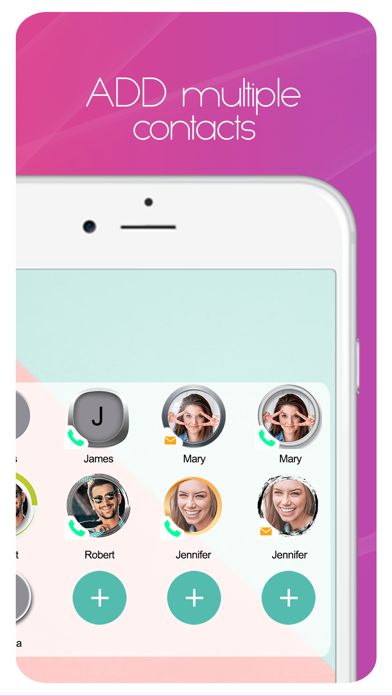My Contacts Home Screen Widget
Call & SMS Custom Shortcuts
FreeOffers In-App Purchases
1.1.1for iPhone, iPad and more
9.9
1 Ratings
Ivica Lakicevic
Developer
19.8 MB
Size
Dec 22, 2020
Update Date
Productivity
Category
4+
Age Rating
Age Rating
My Contacts Home Screen Widget Screenshots
About My Contacts Home Screen Widget
How much time have you lost in trying to effectively organize your contacts list? Was it nerve-wracking? "My Contacts Home Screen Widget" is going to (s)wipe your troubles away! Add home screen widgets, and Today View shortcuts too!
~ HOW TO ADD WIDGETS TO YOUR HOME SCREEN? ~
- Tap and hold an empty place on your home screen
- Wait for the apps to jiggle
- Click the + button in the upper left corner
- Scroll down the list and find "My Contacts Home Screen Widget"
- Choose widget size, and click "+ Add Widget'
** To add more contacts for medium and large widget size:
- Tap the widget to open the app
- Add more contacts
- Or, click the + button on the widget
** To add one favorite contact for small widget size:
- Tap and hold the widget
- Select 'Edit'
- Choose the contact you want to show
No more going through contacts to send a simple message or make a quick call! Now, you have easy access to all your favorite contacts. All the important numbers of your friends and family – at your fingertips!
~ HOW TO USE THE WIDGET? ~
Add new contacts.
Click edit to quickly organize the list: tap and hold the icons to rearrange them.
Delete favorite contacts that are no longer your first pick.
Add a contact for call or SMS.
Choose a frame for the contact.
Communicate!
~ FEATURES ~
* Customize contact frames and calling themes
* Add multiple contacts
+ Easy to use
contacts launcher with simple UI
+ Speed dial
tap the contact icon in the list for speed dial
+ Instant SMS and calls widget
quick access to favorite contacts
+ Caller themes
choose contact icon theme and calling theme
+ Optimize favorites list
add just the numbers you need and they will be easily available
delete the numbers you no longer need
+ Quickly reach the people you call and text regularly
swipe to see the favorites widget
+ Manage frequently contacted numbers
add new contacts, delete those you no longer need in the favorites list, drag and drop to rearrange the list...
~ HOW TO ADD WIDGETS TO YOUR HOME SCREEN? ~
- Tap and hold an empty place on your home screen
- Wait for the apps to jiggle
- Click the + button in the upper left corner
- Scroll down the list and find "My Contacts Home Screen Widget"
- Choose widget size, and click "+ Add Widget'
** To add more contacts for medium and large widget size:
- Tap the widget to open the app
- Add more contacts
- Or, click the + button on the widget
** To add one favorite contact for small widget size:
- Tap and hold the widget
- Select 'Edit'
- Choose the contact you want to show
No more going through contacts to send a simple message or make a quick call! Now, you have easy access to all your favorite contacts. All the important numbers of your friends and family – at your fingertips!
~ HOW TO USE THE WIDGET? ~
Add new contacts.
Click edit to quickly organize the list: tap and hold the icons to rearrange them.
Delete favorite contacts that are no longer your first pick.
Add a contact for call or SMS.
Choose a frame for the contact.
Communicate!
~ FEATURES ~
* Customize contact frames and calling themes
* Add multiple contacts
+ Easy to use
contacts launcher with simple UI
+ Speed dial
tap the contact icon in the list for speed dial
+ Instant SMS and calls widget
quick access to favorite contacts
+ Caller themes
choose contact icon theme and calling theme
+ Optimize favorites list
add just the numbers you need and they will be easily available
delete the numbers you no longer need
+ Quickly reach the people you call and text regularly
swipe to see the favorites widget
+ Manage frequently contacted numbers
add new contacts, delete those you no longer need in the favorites list, drag and drop to rearrange the list...
Show More
What's New in the Latest Version 1.1.1
Last updated on Dec 22, 2020
Old Versions
The latest update brings you functionality improvements, minor bug fixes, and enhanced app stability.
Enjoy your home screen widget, and thank you for trusting us!
Enjoy your home screen widget, and thank you for trusting us!
Show More
Version History
1.1.1
Dec 22, 2020
The latest update brings you functionality improvements, minor bug fixes, and enhanced app stability.
Enjoy your home screen widget, and thank you for trusting us!
Enjoy your home screen widget, and thank you for trusting us!
1.1
Nov 4, 2020
** NEW - supported Home Screen Widgets for iOS14
Add small, medium, or large widgets with shortcuts for your Favorite Contacts
** Customize your home screen with widgets
** Stability improvements & general app maintenance
Add small, medium, or large widgets with shortcuts for your Favorite Contacts
** Customize your home screen with widgets
** Stability improvements & general app maintenance
1.0.1
Dec 31, 2019
- Minor graphics change
1.0
Dec 13, 2019
My Contacts Home Screen Widget FAQ
Click here to learn how to download My Contacts Home Screen Widget in restricted country or region.
Check the following list to see the minimum requirements of My Contacts Home Screen Widget.
iPhone
Requires iOS 13.0 or later.
iPad
Requires iPadOS 13.0 or later.
iPod touch
Requires iOS 13.0 or later.
My Contacts Home Screen Widget supports English
My Contacts Home Screen Widget contains in-app purchases. Please check the pricing plan as below:
Get All Options
$1.99
More contact slots
$0.99
Unlock All Frames
$0.99
Remove Ads
$0.99