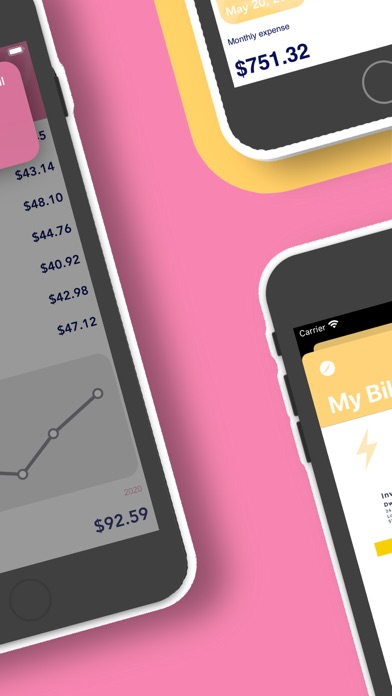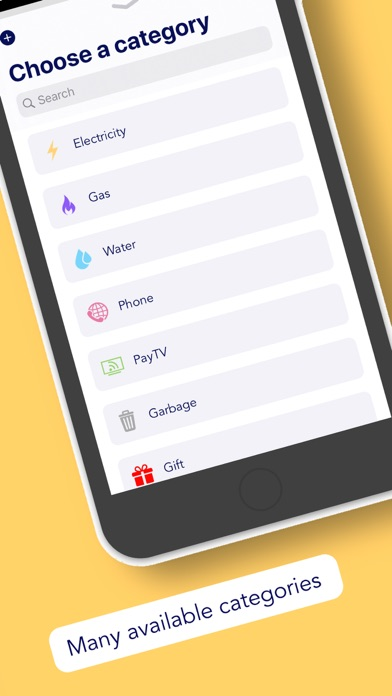My Home Bills - Home box
Subscription, budget planner
FreeOffers In-App Purchases
2.5.5for iPhone, iPad and more
Age Rating
My Home Bills - Home box Screenshots
About My Home Bills - Home box
How to manage household bills ?
My Home Bills is the new App, essential to always have with you all the costs of your home. You can manage all type of household bills and charge them easily and quickly.
You just have to enter the expiry date and the cost, scan a picture or make a screenshot of the bill and receipt of payment and you're done.
It has never been easier to always have clear and with you youre monthly consumption.
Create your personal digital archive and give up forever with those annoying binders from your shelf, with My Home Bills now you can.
FEATURES:
- IOS 16 ready
- Dark Mode support
- Made for iPhone14, series and iPadPro
- Store all your bills with a photo, screenshot or use integrated scanner
- Many categories available
- Create yours custom categories with colors and icons
- Export .CSV File
- 3D Touch for an even faster addition
- Automatic evaluation of the average bill by category on a two-year basis
- Evaluate of total monthly average expenditure
- Easy and intuitive
- Colored charts to show the trend of consumption on an annual basis
- Pie chart of the current and past year's costs
- Expiring bills are always on the top
- Scan bills easily (IOS13)
- Share bills and receipt of payment with whoever you want
- Print the bill or the receipt of payment
- Unlock MyHomeBills whit the TouchID or FaceID
- MyHomeBills sends you notifications of deadlines of bills
- Haptic Feedback
- Use new Siri ShortCuts
- iCloud support
- Dynamic Type (accessibility)
- iPadOS Split Screen
- Drag&Drop of images and PDF's files
- PDF files support
- Amazing Widget
- New lock screen widget
- Repeat your bills (daily, weekly, monthly and yearly)
- Force touch support into the app
Payment will be charged to iTunes Account at confirmation of purchase. Subscription automatically renews unless auto-renew is turned off at least 24-hours before the end of the current period. Account will be charged for renewal within 24-hours prior to the end of the current period. Subscriptions may be managed by the user and auto-renewal may be turned off by going to the user's Account Settings after purchase. A subscription cannot be cancelled during the active subscription period. Any unused portion of a free trial period, if offered, will be forfeited when the user purchases a subscription to that publication, where applicable.
Privacy: https://www.myhomebills.app/privacy
Terms of Service : https://www.myhomebills.app/terms-of-serivice
For any questions please visit https://www.myhomebills.app
Facebook Page: https://www.facebook.com/MyHomeBills/
My Home Bills is the new App, essential to always have with you all the costs of your home. You can manage all type of household bills and charge them easily and quickly.
You just have to enter the expiry date and the cost, scan a picture or make a screenshot of the bill and receipt of payment and you're done.
It has never been easier to always have clear and with you youre monthly consumption.
Create your personal digital archive and give up forever with those annoying binders from your shelf, with My Home Bills now you can.
FEATURES:
- IOS 16 ready
- Dark Mode support
- Made for iPhone14, series and iPadPro
- Store all your bills with a photo, screenshot or use integrated scanner
- Many categories available
- Create yours custom categories with colors and icons
- Export .CSV File
- 3D Touch for an even faster addition
- Automatic evaluation of the average bill by category on a two-year basis
- Evaluate of total monthly average expenditure
- Easy and intuitive
- Colored charts to show the trend of consumption on an annual basis
- Pie chart of the current and past year's costs
- Expiring bills are always on the top
- Scan bills easily (IOS13)
- Share bills and receipt of payment with whoever you want
- Print the bill or the receipt of payment
- Unlock MyHomeBills whit the TouchID or FaceID
- MyHomeBills sends you notifications of deadlines of bills
- Haptic Feedback
- Use new Siri ShortCuts
- iCloud support
- Dynamic Type (accessibility)
- iPadOS Split Screen
- Drag&Drop of images and PDF's files
- PDF files support
- Amazing Widget
- New lock screen widget
- Repeat your bills (daily, weekly, monthly and yearly)
- Force touch support into the app
Payment will be charged to iTunes Account at confirmation of purchase. Subscription automatically renews unless auto-renew is turned off at least 24-hours before the end of the current period. Account will be charged for renewal within 24-hours prior to the end of the current period. Subscriptions may be managed by the user and auto-renewal may be turned off by going to the user's Account Settings after purchase. A subscription cannot be cancelled during the active subscription period. Any unused portion of a free trial period, if offered, will be forfeited when the user purchases a subscription to that publication, where applicable.
Privacy: https://www.myhomebills.app/privacy
Terms of Service : https://www.myhomebills.app/terms-of-serivice
For any questions please visit https://www.myhomebills.app
Facebook Page: https://www.facebook.com/MyHomeBills/
Show More
What's New in the Latest Version 2.5.5
Last updated on May 8, 2023
Old Versions
We made it... Thanks to your feedback, My Home Bills is growing, and once again we're adding new important features:
- Possibility to mark bills as paid or unpaid (not mandatory though... you can still use the app as before)
- The calendar becomes dynamic, if you pay a bill it won't be displayed among the due dates.
- Addition of new widgets dedicated to bills to pay for your home screen or lock screen.
We hope we delivered a new useful tool for you, let us know by writing to us.
- Possibility to mark bills as paid or unpaid (not mandatory though... you can still use the app as before)
- The calendar becomes dynamic, if you pay a bill it won't be displayed among the due dates.
- Addition of new widgets dedicated to bills to pay for your home screen or lock screen.
We hope we delivered a new useful tool for you, let us know by writing to us.
Show More
Version History
2.5.5
May 8, 2023
We made it... Thanks to your feedback, My Home Bills is growing, and once again we're adding new important features:
- Possibility to mark bills as paid or unpaid (not mandatory though... you can still use the app as before)
- The calendar becomes dynamic, if you pay a bill it won't be displayed among the due dates.
- Addition of new widgets dedicated to bills to pay for your home screen or lock screen.
We hope we delivered a new useful tool for you, let us know by writing to us.
- Possibility to mark bills as paid or unpaid (not mandatory though... you can still use the app as before)
- The calendar becomes dynamic, if you pay a bill it won't be displayed among the due dates.
- Addition of new widgets dedicated to bills to pay for your home screen or lock screen.
We hope we delivered a new useful tool for you, let us know by writing to us.
2.5.4
Dec 26, 2022
We are always updating to improve your experience with My Home Bills.
In this specific version, we have fixed some known bugs.
Thank you for choosing MyHomeBills and for your continuous support. If you have any questions or issues with the application, please do not hesitate to contact us via our support email or website. We hope this new version will be helpful in managing your household bills.
We also take this opportunity to wish you a Merry Christmas and a Happy New Year from the entire My Home Bills team.
In this specific version, we have fixed some known bugs.
Thank you for choosing MyHomeBills and for your continuous support. If you have any questions or issues with the application, please do not hesitate to contact us via our support email or website. We hope this new version will be helpful in managing your household bills.
We also take this opportunity to wish you a Merry Christmas and a Happy New Year from the entire My Home Bills team.
2.5.3
Dec 23, 2022
We always update to improve performance and fix bugs.
In this specific update we have also added 2 new features:
From the settings screen you can now customize the style of the app
As requested, we have added the option to purchase the app with a lifetime license
Also fixed a bug that prevented the correct display of subscription prices
For any problems don't hesitate to contact us.
In this specific update we have also added 2 new features:
From the settings screen you can now customize the style of the app
As requested, we have added the option to purchase the app with a lifetime license
Also fixed a bug that prevented the correct display of subscription prices
For any problems don't hesitate to contact us.
2.5.2
Oct 4, 2022
We are constantly working to improve the experience and implement new features, so today we fixed known issues and increased performance.
If you have any questions or suggestions we would be happy to answer them, please contact us via our website or email.
If you have any questions or suggestions we would be happy to answer them, please contact us via our website or email.
2.5.1
Sep 22, 2022
In this version we have changed the one-line widget on the lock screen, in fact now you will be able to see the icon of the first bill due.
We also fixed some bugs and increased performance.
We are always updating to improve the user experience and to make My Home Bills closer to your needs.
We also fixed some bugs and increased performance.
We are always updating to improve the user experience and to make My Home Bills closer to your needs.
2.5
Sep 11, 2022
iOS 16 is here, and as of now you can add widgets to the lock screen.
My Home Bills also brings this new feature to your iPhone! You just hold down on the lock screen and choose one of the 3 brand new widgets available:
Linear, Circular and Normal.
We are excited about this new feature and can't wait to hear what you think.
Please contact us with any questions or requests.
My Home Bills also brings this new feature to your iPhone! You just hold down on the lock screen and choose one of the 3 brand new widgets available:
Linear, Circular and Normal.
We are excited about this new feature and can't wait to hear what you think.
Please contact us with any questions or requests.
2.4.4
Dec 7, 2021
Christmas is coming... and this year My Home Bills will celebrate with you. Here is the change log of version 2.4.4:
- From December 8 a light snow will descend on your screen
- In the settings you will be able to change the iconic icon of My Home Bills with its Christmas version
- New design of the bill detail, we thought it was useful to display only the content included in the bill, without wasting space. Also now you will be able to see immediately how much you have saved compared to the previous bill.
- BuxFix generics
- Improved performance
- From December 8 a light snow will descend on your screen
- In the settings you will be able to change the iconic icon of My Home Bills with its Christmas version
- New design of the bill detail, we thought it was useful to display only the content included in the bill, without wasting space. Also now you will be able to see immediately how much you have saved compared to the previous bill.
- BuxFix generics
- Improved performance
2.4.3
Nov 13, 2021
- You can drop your PDF in My Home Bills when edit a bill or create a new one, and YES... Now you can make it with your iPhone too, drop PDF files or images is simple and fast.
- Various bugsFix
- Various bugsFix
2.4.2
Oct 7, 2021
My Home Bills is now ready for the awesome new iOS15 features. Here's what we've done for you:
- iPhone 13 mini/13/13 Pro e 13 Pro Max ready
- We thought you'd want to know more about your bills, which is why we've added a new chart that will keep you informed about your average monthly spending.
- One of the amazing new features is the ability to better manage notifications, so we thought it would be better not to be disturbed by less important deadlines... In fact now you can set the level of urgency for each category, choosing whether or not to be disturbed during work or study sessions.
- For our iPad users, from today it will be possible to add to your Home the beautiful extra large widget designed specifically for the large size of the screen.
- Do you have your bill on your desk? Well now you can frame it and extrapolate the amount of the payment directly from the iPhone camera, great right?
- Finally, we have redone the look of the summary screen, beautiful and functional than ever.
Let us know what you think of this wave of news by writing a review on the App Store, or contact us on our channels for any request.
- iPhone 13 mini/13/13 Pro e 13 Pro Max ready
- We thought you'd want to know more about your bills, which is why we've added a new chart that will keep you informed about your average monthly spending.
- One of the amazing new features is the ability to better manage notifications, so we thought it would be better not to be disturbed by less important deadlines... In fact now you can set the level of urgency for each category, choosing whether or not to be disturbed during work or study sessions.
- For our iPad users, from today it will be possible to add to your Home the beautiful extra large widget designed specifically for the large size of the screen.
- Do you have your bill on your desk? Well now you can frame it and extrapolate the amount of the payment directly from the iPhone camera, great right?
- Finally, we have redone the look of the summary screen, beautiful and functional than ever.
Let us know what you think of this wave of news by writing a review on the App Store, or contact us on our channels for any request.
2.4.1
Oct 6, 2021
My Home Bills is now ready for the awesome new iOS15 features. Here's what we've done for you:
- iPhone 13 mini/13/13 Pro e 13 Pro Max ready
- We thought you'd want to know more about your bills, which is why we've added a new chart that will keep you informed about your average monthly spending.
- One of the amazing new features is the ability to better manage notifications, so we thought it would be better not to be disturbed by less important deadlines... In fact now you can set the level of urgency for each category, choosing whether or not to be disturbed during work or study sessions.
- For our iPad users, from today it will be possible to add to your Home the beautiful extra large widget designed specifically for the large size of the screen.
- Do you have your bill on your desk? Well now you can frame it and extrapolate the amount of the payment directly from the iPhone camera, great right?
- Finally, we have redone the look of the summary screen, beautiful and functional than ever.
Let us know what you think of this wave of news by writing a review on the App Store, or contact us on our channels for any request.
- iPhone 13 mini/13/13 Pro e 13 Pro Max ready
- We thought you'd want to know more about your bills, which is why we've added a new chart that will keep you informed about your average monthly spending.
- One of the amazing new features is the ability to better manage notifications, so we thought it would be better not to be disturbed by less important deadlines... In fact now you can set the level of urgency for each category, choosing whether or not to be disturbed during work or study sessions.
- For our iPad users, from today it will be possible to add to your Home the beautiful extra large widget designed specifically for the large size of the screen.
- Do you have your bill on your desk? Well now you can frame it and extrapolate the amount of the payment directly from the iPhone camera, great right?
- Finally, we have redone the look of the summary screen, beautiful and functional than ever.
Let us know what you think of this wave of news by writing a review on the App Store, or contact us on our channels for any request.
2.4.0
Sep 20, 2021
My Home Bills is now ready for the awesome new features. Here's what we've done for you:
- We thought you'd want to know more about your bills, which is why we've added a new chart that will keep you informed about your average monthly spending.
- One of the amazing new features is the ability to better manage notifications, so we thought it would be better not to be disturbed by less important deadlines... In fact now you can set the level of urgency for each category, choosing whether or not to be disturbed during work or study sessions.
- For our iPad users, from today it will be possible to add to your Home the beautiful extra large widget designed specifically for the large size of the screen.
- Do you have your bill on your desk? Well now you can frame it and extrapolate the amount of the payment directly from the iPhone camera, great right?
- Finally, we have redone the look of the summary screen, beautiful and functional than ever.
Let us know what you think of this wave of news by writing a review on the App Store, or contact us on our channels for any request.
- We thought you'd want to know more about your bills, which is why we've added a new chart that will keep you informed about your average monthly spending.
- One of the amazing new features is the ability to better manage notifications, so we thought it would be better not to be disturbed by less important deadlines... In fact now you can set the level of urgency for each category, choosing whether or not to be disturbed during work or study sessions.
- For our iPad users, from today it will be possible to add to your Home the beautiful extra large widget designed specifically for the large size of the screen.
- Do you have your bill on your desk? Well now you can frame it and extrapolate the amount of the payment directly from the iPhone camera, great right?
- Finally, we have redone the look of the summary screen, beautiful and functional than ever.
Let us know what you think of this wave of news by writing a review on the App Store, or contact us on our channels for any request.
2.3.1
Jun 8, 2021
New:
***2.3.1***
- Now you can share yours pdf File from another apps and you can choose if you want edit an existent bill or create a new one... cool!
- General bugFix
***2.3.0***
- Widget extension bugFix, now works fine.
- Generic BugFix
- Improve stability
If you like My Home Bills, tell us with 5 stars on AppStore and thanks to use our App.
If you have some problems, visit our web site www.myhomebills.app and contact us.
***2.2.9***
- New interactive notifications, now you can see the bill into notification with a fluid animation and you can also snooze that.
- Generic BugFix
If you like My Home Bills, tell us with 5 stars on AppStore and thanks to use our App.
If you have some problems, visit our web site www.myhomebills.app and contact us.
***2.2.8***
We are constantly working to improve the experience of use and resolve annoying bugs, in-fact, in this update we have resolved some graphic and functional bugs.
*** 2.2.7 ***
- Calendar refresh, now you can see most bills in a single date
- BugFix and stability improver
*** 2.2.6 ***
iOS 14, and My Home Bills are up to date, that's what happened:
- New personalized widget (small, medium and large), See your bills expiring for several periods.
- New way to choose your photo
- Added iPad Pointer support
- BugFix UI
- BugFix and stability improver
- Removed support for iOS 11
If you like new My Home Bills, tell us with 5 stars on AppStore and thanks to use our App
***2.3.1***
- Now you can share yours pdf File from another apps and you can choose if you want edit an existent bill or create a new one... cool!
- General bugFix
***2.3.0***
- Widget extension bugFix, now works fine.
- Generic BugFix
- Improve stability
If you like My Home Bills, tell us with 5 stars on AppStore and thanks to use our App.
If you have some problems, visit our web site www.myhomebills.app and contact us.
***2.2.9***
- New interactive notifications, now you can see the bill into notification with a fluid animation and you can also snooze that.
- Generic BugFix
If you like My Home Bills, tell us with 5 stars on AppStore and thanks to use our App.
If you have some problems, visit our web site www.myhomebills.app and contact us.
***2.2.8***
We are constantly working to improve the experience of use and resolve annoying bugs, in-fact, in this update we have resolved some graphic and functional bugs.
*** 2.2.7 ***
- Calendar refresh, now you can see most bills in a single date
- BugFix and stability improver
*** 2.2.6 ***
iOS 14, and My Home Bills are up to date, that's what happened:
- New personalized widget (small, medium and large), See your bills expiring for several periods.
- New way to choose your photo
- Added iPad Pointer support
- BugFix UI
- BugFix and stability improver
- Removed support for iOS 11
If you like new My Home Bills, tell us with 5 stars on AppStore and thanks to use our App
2.3.0
Feb 23, 2021
New:
***2.3.0***
- Widget extension bugFix, now works fine.
- Generic BugFix
- Improve stability
If you like My Home Bills, tell us with 5 stars on AppStore and thanks to use our App.
If you have some problems, visit our web site www.myhomebills.app and contact us.
***2.2.9***
- New interactive notifications, now you can see the bill into notification with a fluid animation and you can also snooze that.
- Generic BugFix
If you like My Home Bills, tell us with 5 stars on AppStore and thanks to use our App.
If you have some problems, visit our web site www.myhomebills.app and contact us.
***2.2.8***
We are constantly working to improve the experience of use and resolve annoying bugs, in-fact, in this update we have resolved some graphic and functional bugs.
*** 2.2.7 ***
- Calendar refresh, now you can see most bills in a single date
- BugFix and stability improver
*** 2.2.6 ***
iOS 14, and My Home Bills are up to date, that's what happened:
- New personalized widget (small, medium and large), See your bills expiring for several periods.
- New way to choose your photo
- Added iPad Pointer support
- BugFix UI
- BugFix and stability improver
- Removed support for iOS 11
If you like new My Home Bills, tell us with 5 stars on AppStore and thanks to use our App
***2.3.0***
- Widget extension bugFix, now works fine.
- Generic BugFix
- Improve stability
If you like My Home Bills, tell us with 5 stars on AppStore and thanks to use our App.
If you have some problems, visit our web site www.myhomebills.app and contact us.
***2.2.9***
- New interactive notifications, now you can see the bill into notification with a fluid animation and you can also snooze that.
- Generic BugFix
If you like My Home Bills, tell us with 5 stars on AppStore and thanks to use our App.
If you have some problems, visit our web site www.myhomebills.app and contact us.
***2.2.8***
We are constantly working to improve the experience of use and resolve annoying bugs, in-fact, in this update we have resolved some graphic and functional bugs.
*** 2.2.7 ***
- Calendar refresh, now you can see most bills in a single date
- BugFix and stability improver
*** 2.2.6 ***
iOS 14, and My Home Bills are up to date, that's what happened:
- New personalized widget (small, medium and large), See your bills expiring for several periods.
- New way to choose your photo
- Added iPad Pointer support
- BugFix UI
- BugFix and stability improver
- Removed support for iOS 11
If you like new My Home Bills, tell us with 5 stars on AppStore and thanks to use our App
2.2.9
Nov 22, 2020
New:
***2.2.9***
- New interactive notifications, now you can see the bill into notification with a fluid animation and you can also snooze that.
- Generic BugFix
If you like My Home Bills, tell us with 5 stars on AppStore and thanks to use our App.
If you have some problems, visit our web site www.myhomebills.app and contact us.
***2.2.8***
We are constantly working to improve the experience of use and resolve annoying bugs, in-fact, in this update we have resolved some graphic and functional bugs.
*** 2.2.7 ***
- Calendar refresh, now you can see most bills in a single date
- BugFix and stability improver
*** 2.2.6 ***
iOS 14, and My Home Bills are up to date, that's what happened:
- New personalized widget (small, medium and large), See your bills expiring for several periods.
- New way to choose your photo
- Added iPad Pointer support
- BugFix UI
- BugFix and stability improver
- Removed support for iOS 11
If you like new My Home Bills, tell us with 5 stars on AppStore and thanks to use our App
***2.2.9***
- New interactive notifications, now you can see the bill into notification with a fluid animation and you can also snooze that.
- Generic BugFix
If you like My Home Bills, tell us with 5 stars on AppStore and thanks to use our App.
If you have some problems, visit our web site www.myhomebills.app and contact us.
***2.2.8***
We are constantly working to improve the experience of use and resolve annoying bugs, in-fact, in this update we have resolved some graphic and functional bugs.
*** 2.2.7 ***
- Calendar refresh, now you can see most bills in a single date
- BugFix and stability improver
*** 2.2.6 ***
iOS 14, and My Home Bills are up to date, that's what happened:
- New personalized widget (small, medium and large), See your bills expiring for several periods.
- New way to choose your photo
- Added iPad Pointer support
- BugFix UI
- BugFix and stability improver
- Removed support for iOS 11
If you like new My Home Bills, tell us with 5 stars on AppStore and thanks to use our App
2.2.8
Oct 25, 2020
*** 2.2.8 ***
We are constantly working to improve the experience of use and resolve annoying bugs, in-fact, in this update we have resolved some graphic and functional bugs.
If you like My Home Bills, tell us with 5 stars on AppStore and thanks to use our App.
If you have some problems, visit our web site www.myhomebills.app and contact us.
*** 2.2.7 ***
- Calendar refresh, now you can see most bills in a single date
- BugFix and stability improver
If you like My Home Bills, tell us with 5 stars on AppStore and thanks to use our App.
If you have some problems, visit our web site www.myhomebills.app and contact us.
*** 2.2.6 ***
iOS 14, and My Home Bills are up to date, that's what happened:
- New personalized widget (small, medium and large), See your bills expiring for several periods.
- New way to choose your photo
- Added iPad Pointer support
- BugFix UI
- BugFix and stability improver
- Removed support for iOS 11
We are constantly working to improve the experience of use and resolve annoying bugs, in-fact, in this update we have resolved some graphic and functional bugs.
If you like My Home Bills, tell us with 5 stars on AppStore and thanks to use our App.
If you have some problems, visit our web site www.myhomebills.app and contact us.
*** 2.2.7 ***
- Calendar refresh, now you can see most bills in a single date
- BugFix and stability improver
If you like My Home Bills, tell us with 5 stars on AppStore and thanks to use our App.
If you have some problems, visit our web site www.myhomebills.app and contact us.
*** 2.2.6 ***
iOS 14, and My Home Bills are up to date, that's what happened:
- New personalized widget (small, medium and large), See your bills expiring for several periods.
- New way to choose your photo
- Added iPad Pointer support
- BugFix UI
- BugFix and stability improver
- Removed support for iOS 11
2.2.7
Oct 17, 2020
*** 2.2.7 ***
- Calendar refresh, now you can see most bills in a single date
- BugFix and stability improver
If you like My Home Bills, tell us with 5 stars on AppStore and thanks to use our App.
If you have some problems, visit our web site www.myhomebills.app and contact us.
*** 2.2.6 ***
iOS 14, and My Home Bills are up to date, that's what happened:
- New personalized widget (small, medium and large), See your bills expiring for several periods.
- New way to choose your photo
- Added iPad Pointer support
- BugFix UI
- BugFix and stability improver
- Removed support for iOS 11
If you like new My Home Bills, tell us with 5 stars on AppStore and thanks to use our App
- Calendar refresh, now you can see most bills in a single date
- BugFix and stability improver
If you like My Home Bills, tell us with 5 stars on AppStore and thanks to use our App.
If you have some problems, visit our web site www.myhomebills.app and contact us.
*** 2.2.6 ***
iOS 14, and My Home Bills are up to date, that's what happened:
- New personalized widget (small, medium and large), See your bills expiring for several periods.
- New way to choose your photo
- Added iPad Pointer support
- BugFix UI
- BugFix and stability improver
- Removed support for iOS 11
If you like new My Home Bills, tell us with 5 stars on AppStore and thanks to use our App
2.2.6
Oct 11, 2020
iOS 14, and My Home Bills are up to date, that's what happened:
- New personalisable widget (small, medium and large), See your bills expiring for several periods.
- New way to choose your photo
- Added iPad Pointer support
- BugFix UI
- BugFix and stability improver
Removed support for iOS 11
- New personalisable widget (small, medium and large), See your bills expiring for several periods.
- New way to choose your photo
- Added iPad Pointer support
- BugFix UI
- BugFix and stability improver
Removed support for iOS 11
2.2.5
Sep 22, 2020
iOS 14, and My Home Bills are up to date, that's what happened:
- New personalisable widget (small, medium and large), See your bills expiring for several periods.
- New way to choose your photo
- Added iPad Pointer support
- BugFix and stability improver
Removed support for iOS 11
- New personalisable widget (small, medium and large), See your bills expiring for several periods.
- New way to choose your photo
- Added iPad Pointer support
- BugFix and stability improver
Removed support for iOS 11
2.2.4
Sep 16, 2020
iOS 14, and My Home Bills are up to date, that's what happened:
- New personalisable widget (small, medium and large), See your bills expiring for several periods.
- New way to choose your photo
- Added iPad Pointer support
- BugFix and stability improver
- New personalisable widget (small, medium and large), See your bills expiring for several periods.
- New way to choose your photo
- Added iPad Pointer support
- BugFix and stability improver
2.2.3
Aug 5, 2020
We are working constantly to make My Home Bills ever better.
In this release we fixed some bug and improved general stability, if you have some questions or suggestions, please contact us by our website www.myhomebills.app.
And if you have some minutes for us, please review My Home Bills to the App Store
In this release we fixed some bug and improved general stability, if you have some questions or suggestions, please contact us by our website www.myhomebills.app.
And if you have some minutes for us, please review My Home Bills to the App Store
2.2.2
Jul 7, 2020
This is a very big amazing update, we thing you love it.
What's new:
- New amazing widget, add it to your list
- Finally you can repeat all your bills now, daily, weekly, monthly and yearly, enjoy it
- My Home Bills now support PDF files, add file into the App or share file from another system or third part App like an email client, try to believe (Premium)
- Now you can use a force touch technology into the app, do it in the home screen or into the categories table
- New dynamic calendar, take a look at the scheduled expenses for the next few months
- Categories page UI refresh, now you can see if a bill repeats itself and when it expires
- Added new categories (Deezer and Hulu) Premium
- Generic BugFix
2.1.5:
- Fixed calendar issues
- Added new Premium category (Mediaset Infinity)
- BugFix
2.1.4:
- Added new shortCut from app icon
- Performance improved
- Fixed iOS 12 crash
- UI BugFix
2.1.3:
My Home Bills has a new look now and in this update the best thing is a Customization.
- Now you can create and manage yours custom category with new color and icon (PREMIUM)
- set order of home screen as you like
- Find easily the category with new search bar
- New menu into category page that allows you to delete, add a new bill or create .csv file
- Interactive calendar
- New add screen, now you can decide to activate a notification or not and set the time
- New Tidal category (PREMIUM)
- New amazing iPadOS interface
- Split screen (iPadOS)
- Drag & Drop (iPadOS)
- Increase the performance and stability
- Fixed an issue about changing the time of a notification that caused a crash
If you like new My Home Bills, tell us with 5 stars on AppStore and thanks to use our App
What's new:
- New amazing widget, add it to your list
- Finally you can repeat all your bills now, daily, weekly, monthly and yearly, enjoy it
- My Home Bills now support PDF files, add file into the App or share file from another system or third part App like an email client, try to believe (Premium)
- Now you can use a force touch technology into the app, do it in the home screen or into the categories table
- New dynamic calendar, take a look at the scheduled expenses for the next few months
- Categories page UI refresh, now you can see if a bill repeats itself and when it expires
- Added new categories (Deezer and Hulu) Premium
- Generic BugFix
2.1.5:
- Fixed calendar issues
- Added new Premium category (Mediaset Infinity)
- BugFix
2.1.4:
- Added new shortCut from app icon
- Performance improved
- Fixed iOS 12 crash
- UI BugFix
2.1.3:
My Home Bills has a new look now and in this update the best thing is a Customization.
- Now you can create and manage yours custom category with new color and icon (PREMIUM)
- set order of home screen as you like
- Find easily the category with new search bar
- New menu into category page that allows you to delete, add a new bill or create .csv file
- Interactive calendar
- New add screen, now you can decide to activate a notification or not and set the time
- New Tidal category (PREMIUM)
- New amazing iPadOS interface
- Split screen (iPadOS)
- Drag & Drop (iPadOS)
- Increase the performance and stability
- Fixed an issue about changing the time of a notification that caused a crash
If you like new My Home Bills, tell us with 5 stars on AppStore and thanks to use our App
2.2.1
Jun 11, 2020
This is a very big amazing update, we thing you love it.
What's new:
- New amazing widget, add it to your list
- Finally you can repeat all your bills now, daily, weekly, monthly and yearly, enjoy it
- My Home Bills now support PDF files, add file into the App or share file from another system or third part App like an email client, try to believe (Premium)
- Now you can use a force touch technology into the app, do it in the home screen or into the categories table
- New dynamic calendar, take a look at the scheduled expenses for the next few months
- Categories page UI refresh, now you can see if a bill repeats itself and when it expires
- Added new categories (Deezer and Hulu) Premium
- Generic BugFix
2.1.5:
- Fixed calendar issues
- Added new Premium category (Mediaset Infinity)
- BugFix
2.1.4:
- Added new shortCut from app icon
- Performance improved
- Fixed iOS 12 crash
- UI BugFix
2.1.3:
My Home Bills has a new look now and in this update the best thing is a Customization.
- Now you can create and manage yours custom category with new color and icon (PREMIUM)
- set order of home screen as you like
- Find easily the category with new search bar
- New menu into category page that allows you to delete, add a new bill or create .csv file
- Interactive calendar
- New add screen, now you can decide to activate a notification or not and set the time
- New Tidal category (PREMIUM)
- New amazing iPadOS interface
- Split screen (iPadOS)
- Drag & Drop (iPadOS)
- Increase the performance and stability
- Fixed an issue about changing the time of a notification that caused a crash
If you like new My Home Bills, tell us with 5 stars on AppStore and thanks to use our App
What's new:
- New amazing widget, add it to your list
- Finally you can repeat all your bills now, daily, weekly, monthly and yearly, enjoy it
- My Home Bills now support PDF files, add file into the App or share file from another system or third part App like an email client, try to believe (Premium)
- Now you can use a force touch technology into the app, do it in the home screen or into the categories table
- New dynamic calendar, take a look at the scheduled expenses for the next few months
- Categories page UI refresh, now you can see if a bill repeats itself and when it expires
- Added new categories (Deezer and Hulu) Premium
- Generic BugFix
2.1.5:
- Fixed calendar issues
- Added new Premium category (Mediaset Infinity)
- BugFix
2.1.4:
- Added new shortCut from app icon
- Performance improved
- Fixed iOS 12 crash
- UI BugFix
2.1.3:
My Home Bills has a new look now and in this update the best thing is a Customization.
- Now you can create and manage yours custom category with new color and icon (PREMIUM)
- set order of home screen as you like
- Find easily the category with new search bar
- New menu into category page that allows you to delete, add a new bill or create .csv file
- Interactive calendar
- New add screen, now you can decide to activate a notification or not and set the time
- New Tidal category (PREMIUM)
- New amazing iPadOS interface
- Split screen (iPadOS)
- Drag & Drop (iPadOS)
- Increase the performance and stability
- Fixed an issue about changing the time of a notification that caused a crash
If you like new My Home Bills, tell us with 5 stars on AppStore and thanks to use our App
2.2.0
Jun 10, 2020
This is a very big amazing update, we thing you love it.
What's new:
- New amazing widget, add it to your list
- Finally you can repeat all your bills now, daily, weekly, monthly and yearly, enjoy it
- My Home Bills now support PDF files, add file into the App or share file from another system or third part App like an email client, try to believe (Premium)
- Now you can use a force touch technology into the app, do it in the home screen or into the categories table
- New dynamic calendar, take a look at the scheduled expenses for the next few months
- Categories page UI refresh, now you can see if a bill repeats itself and when it expires
- Added new categories (Deezer and Hulu) Premium
- Generic BugFix
2.1.5:
- Fixed calendar issues
- Added new Premium category (Mediaset Infinity)
- BugFix
2.1.4:
- Added new shortCut from app icon
- Performance improved
- Fixed iOS 12 crash
- UI BugFix
2.1.3:
My Home Bills has a new look now and in this update the best thing is a Customization.
- Now you can create and manage yours custom category with new color and icon (PREMIUM)
- set order of home screen as you like
- Find easily the category with new search bar
- New menu into category page that allows you to delete, add a new bill or create .csv file
- Interactive calendar
- New add screen, now you can decide to activate a notification or not and set the time
- New Tidal category (PREMIUM)
- New amazing iPadOS interface
- Split screen (iPadOS)
- Drag & Drop (iPadOS)
- Increase the performance and stability
- Fixed an issue about changing the time of a notification that caused a crash
If you like new My Home Bills, tell us with 5 stars on AppStore and thanks to use our App
What's new:
- New amazing widget, add it to your list
- Finally you can repeat all your bills now, daily, weekly, monthly and yearly, enjoy it
- My Home Bills now support PDF files, add file into the App or share file from another system or third part App like an email client, try to believe (Premium)
- Now you can use a force touch technology into the app, do it in the home screen or into the categories table
- New dynamic calendar, take a look at the scheduled expenses for the next few months
- Categories page UI refresh, now you can see if a bill repeats itself and when it expires
- Added new categories (Deezer and Hulu) Premium
- Generic BugFix
2.1.5:
- Fixed calendar issues
- Added new Premium category (Mediaset Infinity)
- BugFix
2.1.4:
- Added new shortCut from app icon
- Performance improved
- Fixed iOS 12 crash
- UI BugFix
2.1.3:
My Home Bills has a new look now and in this update the best thing is a Customization.
- Now you can create and manage yours custom category with new color and icon (PREMIUM)
- set order of home screen as you like
- Find easily the category with new search bar
- New menu into category page that allows you to delete, add a new bill or create .csv file
- Interactive calendar
- New add screen, now you can decide to activate a notification or not and set the time
- New Tidal category (PREMIUM)
- New amazing iPadOS interface
- Split screen (iPadOS)
- Drag & Drop (iPadOS)
- Increase the performance and stability
- Fixed an issue about changing the time of a notification that caused a crash
If you like new My Home Bills, tell us with 5 stars on AppStore and thanks to use our App
2.1.5
Apr 19, 2020
Now:
- Fixed calendar issues
- Added new Premium category (Mediaset Infinity)
- BugFix
2.1.4:
- Added new shortCut from app icon
- Performance improved
- Fixed iOS 12 crash
- UI BugFix
2.1.3:
My Home Bills has a new look now and in this update the best thing is a Customization.
- Now you can create and manage yours custom category with new color and icon (PREMIUM)
- set order of home screen as you like
- Find easily the category with new search bar
- New menu into category page that allows you to delete, add a new bill or create .csv file
- Interactive calendar
- New add screen, now you can decide to activate a notification or not and set the time
- New Tidal category (PREMIUM)
- New amazing iPadOS interface
- Split screen (iPadOS)
- Drag & Drop (iPadOS)
- Increase the performance and stability
- Fixed an issue about changing the time of a notification that caused a crash
If you like new My Home Bills, tell us with 5 stars on AppStore and thanks to use our App
- Fixed calendar issues
- Added new Premium category (Mediaset Infinity)
- BugFix
2.1.4:
- Added new shortCut from app icon
- Performance improved
- Fixed iOS 12 crash
- UI BugFix
2.1.3:
My Home Bills has a new look now and in this update the best thing is a Customization.
- Now you can create and manage yours custom category with new color and icon (PREMIUM)
- set order of home screen as you like
- Find easily the category with new search bar
- New menu into category page that allows you to delete, add a new bill or create .csv file
- Interactive calendar
- New add screen, now you can decide to activate a notification or not and set the time
- New Tidal category (PREMIUM)
- New amazing iPadOS interface
- Split screen (iPadOS)
- Drag & Drop (iPadOS)
- Increase the performance and stability
- Fixed an issue about changing the time of a notification that caused a crash
If you like new My Home Bills, tell us with 5 stars on AppStore and thanks to use our App
2.1.4
Apr 5, 2020
Now:
- Added new shortCut from app icon
- Performance improved
- Fixed iOS 12 crash
- UI BugFix
Previous:
My Home Bills has a new look now and in this update the best thing is a Customization.
- Now you can create and manage yours custom category with new color and icon (PREMIUM)
- set order of home screen as you like
- Find easily the category with new search bar
- New menu into category page that allows you to delete, add a new bill or create .csv file
- Interactive calendar
- New add screen, now you can decide to activate a notification or not and set the time
- New Tidal category (PREMIUM)
- New amazing iPadOS interface
- Split screen (iPadOS)
- Drag & Drop (iPadOS)
- Increase the performance and stability
- Fixed an issue about changing the time of a notification that caused a crash
If you like new My Home Bills, tell us with 5 stars on AppStore and thanks to use our App
- Added new shortCut from app icon
- Performance improved
- Fixed iOS 12 crash
- UI BugFix
Previous:
My Home Bills has a new look now and in this update the best thing is a Customization.
- Now you can create and manage yours custom category with new color and icon (PREMIUM)
- set order of home screen as you like
- Find easily the category with new search bar
- New menu into category page that allows you to delete, add a new bill or create .csv file
- Interactive calendar
- New add screen, now you can decide to activate a notification or not and set the time
- New Tidal category (PREMIUM)
- New amazing iPadOS interface
- Split screen (iPadOS)
- Drag & Drop (iPadOS)
- Increase the performance and stability
- Fixed an issue about changing the time of a notification that caused a crash
If you like new My Home Bills, tell us with 5 stars on AppStore and thanks to use our App
My Home Bills - Home box FAQ
My Home Bills - Home box is available in regions other than the following restricted countries:
Russia,Belarus
My Home Bills - Home box supports English, French, German, Italian, Japanese, Portuguese, Simplified Chinese, Spanish
My Home Bills - Home box contains in-app purchases. Please check the pricing plan as below:
Premium
$2.49
Premium Yearly
$9.99
Lifetime
$46.99
Premium free
$9.99
Click here to learn how to download My Home Bills - Home box in restricted country or region.
Check the following list to see the minimum requirements of My Home Bills - Home box.
iPhone
Requires iOS 13.0 or later.
iPad
Requires iPadOS 13.0 or later.
iPod touch
Requires iOS 13.0 or later.
Related Videos
Latest introduction video of My Home Bills - Home box on iPhone
Latest introduction video of My Home Bills - Home box on iPhone