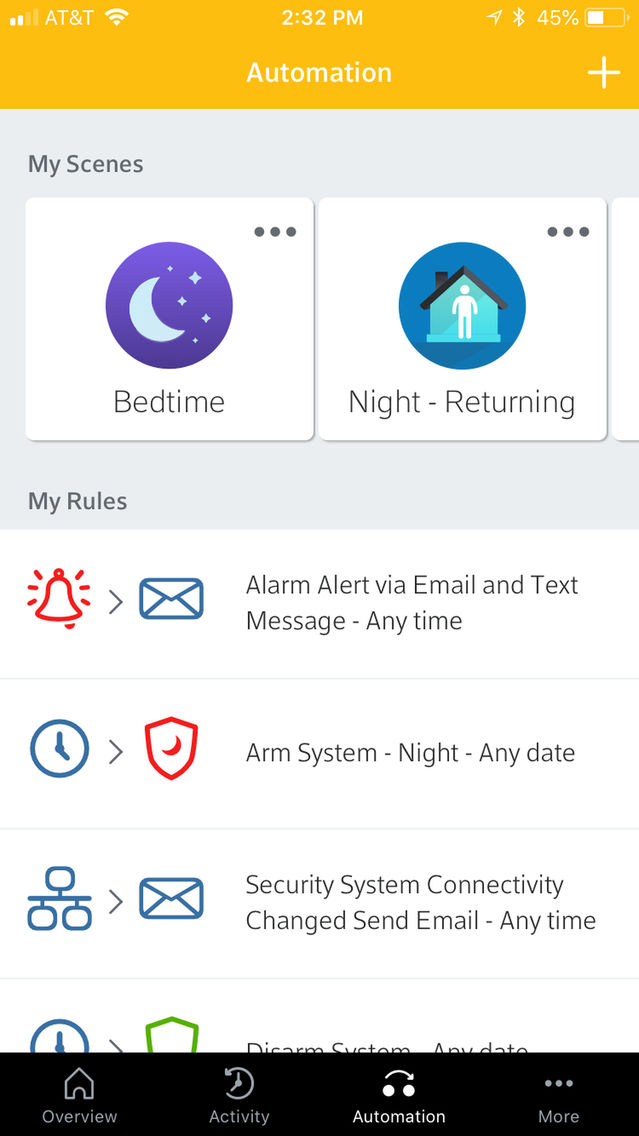My Home Touchscreen
Free
9.4.0for iPhone, iPad
Age Rating
My Home Touchscreen Screenshots
About My Home Touchscreen
My Home Security, Monitoring and Automation Application can be used to remotely access, manage and control the Comporium SMA system from an iPhone or iPad device.
You can:
- View your overall system and connectivity state
- Arm and disarm your system
- View individual zone states (open, closed, battery, temperature, etc.)
- View live cameras
- View event history by date and filtered by event type
- View and control your thermostat heating and cooling settings
- Control your connected lights
Note: iPhone application features are dictated by the system features enabled and installed in your home
You can:
- View your overall system and connectivity state
- Arm and disarm your system
- View individual zone states (open, closed, battery, temperature, etc.)
- View live cameras
- View event history by date and filtered by event type
- View and control your thermostat heating and cooling settings
- Control your connected lights
Note: iPhone application features are dictated by the system features enabled and installed in your home
Show More
What's New in the Latest Version 9.4.0
Last updated on Mar 6, 2019
Old Versions
General updates and bug fixes
Show More
Version History
9.4.0
Nov 28, 2018
General updates and bug fixes
9.2.0
Oct 11, 2018
Minor bug fixes and improved user interface.
7.3.9
Oct 22, 2016
- Updated thermostat interface
- Bug fixes
- Bug fixes
7.3.6
Aug 31, 2016
Updated Navigation - Navigation menu on the Mobile App has moved to the bottom of the screen
· Customizable Pages - Used to configure the apps
· Activity - Includes a clickable calendar and additional event filters
· Automations - Replaces "Rules" and includes a new automations wizard
· Account Information and Status - New layout for the Web App and access via the Mobile App
· Trusted Circle Contact Management - New layout for emergency and non-emergency contacts
· Updated Thermostat Scheduler and Interface - Improvements to the thermostat scheduler and
· thermostat user interface based on usability findings
· Customizable Pages - Used to configure the apps
· Activity - Includes a clickable calendar and additional event filters
· Automations - Replaces "Rules" and includes a new automations wizard
· Account Information and Status - New layout for the Web App and access via the Mobile App
· Trusted Circle Contact Management - New layout for emergency and non-emergency contacts
· Updated Thermostat Scheduler and Interface - Improvements to the thermostat scheduler and
· thermostat user interface based on usability findings
7.2.15
Apr 9, 2016
Updated Navigation - Navigation menu on the Mobile App has moved to the bottom of the screen
· Customizable Pages - Used to configure the apps
· Activity - Includes a clickable calendar and additional event filters
· Automations - Replaces "Rules" and includes a new automations wizard
· Account Information and Status - New layout for the Web App and access via the Mobile App
· Trusted Circle Contact Management - New layout for emergency and non-emergency contacts
· Updated Thermostat Scheduler and Interface - Improvements to the thermostat scheduler and
· thermostat user interface based on usability findings
· Customizable Pages - Used to configure the apps
· Activity - Includes a clickable calendar and additional event filters
· Automations - Replaces "Rules" and includes a new automations wizard
· Account Information and Status - New layout for the Web App and access via the Mobile App
· Trusted Circle Contact Management - New layout for emergency and non-emergency contacts
· Updated Thermostat Scheduler and Interface - Improvements to the thermostat scheduler and
· thermostat user interface based on usability findings
7.2.14
Apr 4, 2016
Improved performance and reliability when managing your system.
6.2.35
Oct 23, 2015
· Updated Navigation - Navigation menu on the Mobile App has moved to the bottom of the screen
· Customizable Pages - Used to configure the apps
· Activity - Includes a clickable calendar and additional event filters
· Automations - Replaces "Rules" and includes a new automations wizard
· Account Information and Status - New layout for the Web App and access via the Mobile App
· Trusted Circle Contact Management - New layout for emergency and non-emergency contacts
· Updated Thermostat Scheduler and Interface - Improvements to the thermostat scheduler and
· thermostat user interface based on usability findings
· Customizable Pages - Used to configure the apps
· Activity - Includes a clickable calendar and additional event filters
· Automations - Replaces "Rules" and includes a new automations wizard
· Account Information and Status - New layout for the Web App and access via the Mobile App
· Trusted Circle Contact Management - New layout for emergency and non-emergency contacts
· Updated Thermostat Scheduler and Interface - Improvements to the thermostat scheduler and
· thermostat user interface based on usability findings
6.0.35
Jul 7, 2014
· Redesigned screens and icons
· Photos and videos can be downloaded directly to mobile device
· Support for H.264 Video
· Support for Zigbee Door Locks
· Photos and videos can be downloaded directly to mobile device
· Support for H.264 Video
· Support for Zigbee Door Locks
5.2.51
Jun 1, 2014
Bug Fixes
1.2
Sep 12, 2013
• The Security section on the home screen now indicates whether the system is being monitored.
• Bypassed zones are now clearly indicated
• On/off slider buttons are displayed in the style of the native operating system.
• The user is prompted to rate the app.
• Bypassed zones are now clearly indicated
• On/off slider buttons are displayed in the style of the native operating system.
• The user is prompted to rate the app.
1.1
Jan 30, 2013
*New Name
*iOS 6 updates
*iPhone 5 Ready
*iOS 6 updates
*iPhone 5 Ready
9.5.0
Jul 14, 2012
General bug fixes.
1.0
Jul 13, 2012
My Home Touchscreen FAQ
Click here to learn how to download My Home Touchscreen in restricted country or region.
Check the following list to see the minimum requirements of My Home Touchscreen.
iPhone
iPad
My Home Touchscreen supports English