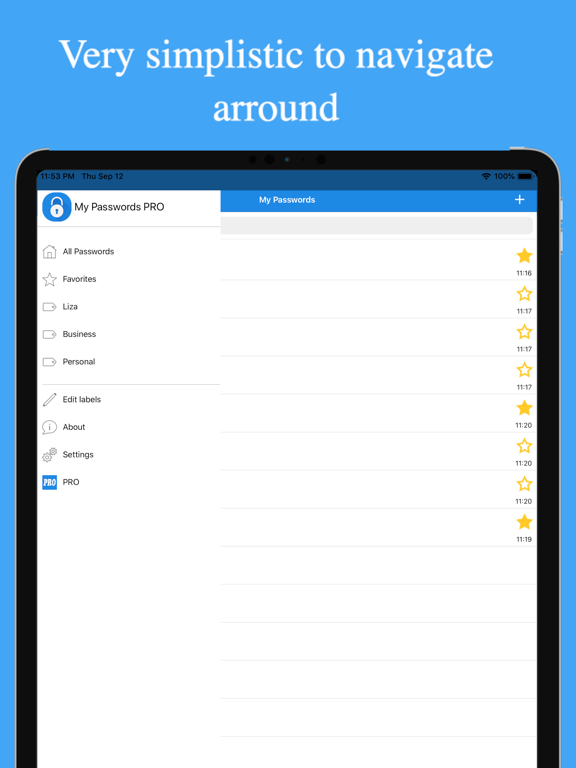My Passwords Manager
FreeOffers In-App Purchases
6.16for iPhone, iPad and more
9.3
565 Ratings
Nikos Grammatikopoulos
Developer
74.6 MB
Size
Apr 4, 2024
Update Date
Productivity
Category
4+
Age Rating
Age Rating
My Passwords Manager Screenshots
About My Passwords Manager
Looking for a secure and easy way of saving all those passwords and sensitive data?
This application will help you to store all your passwords easily and safely using Advanced Encryption Standard (AES-256). The only thing you have to do is to remember a master password which is used as encryption key.
My Passwords is 100% secure since it does not require internet permission.
FEATURES
• Quick and easy access
• AES-256 data encryption
• Backup and restore your data
• No internet permission
• Dark mode support
• Built in password generator
• Auto lock when screen turns off
• Unlimited number of entries
• [PRO] Export and import the encrypted data
• [PRO] Export and import the data in a decrypted format
• [PRO] Clipboard auto clear
• [PRO] Enter using lock pattern
• [PRO] Self destruction
• [PRO] Labelise your passwords
• [PRO] Custom password generator
• [PRO] Login with lock pattern
• [PRO] Archive
• [PRO] Trash
• [PRO] Password history
• [PRO] Custom fields
• [PRO] Attach photos
GO PRO
There is an optional PRO version available with an one time in-app purchase which unlocks the additional features. You purchase only once! No additional monthly fees or subscriptions.
BACKUP AND RESTORE
If you have multiple devices, you can easily share your passwords with all your devices by exporting them on iCloud and restore them on the other device from iCloud.
- To backup your database please go to: Settings - Export csv file
- To restore your database please go to: Settings - Import csv file
USE OF PERMISSIONS
- Storage: Allows the app to access the storage for writing/reading backup and csv files
- Use fingerprint hardware: Allows the app to use the fingerprint sensor for authentication
- In-app purchases: To be able to purchase the PRO version and unlock the additional features
NOTES
- It is strongly recommended that you backup your encrypted database at regular intervals
- If the master password is lost the stored data cannot be recovered because of the missing sync option
- You can group and sort your entries by colour, alphabetically or by date
This application will help you to store all your passwords easily and safely using Advanced Encryption Standard (AES-256). The only thing you have to do is to remember a master password which is used as encryption key.
My Passwords is 100% secure since it does not require internet permission.
FEATURES
• Quick and easy access
• AES-256 data encryption
• Backup and restore your data
• No internet permission
• Dark mode support
• Built in password generator
• Auto lock when screen turns off
• Unlimited number of entries
• [PRO] Export and import the encrypted data
• [PRO] Export and import the data in a decrypted format
• [PRO] Clipboard auto clear
• [PRO] Enter using lock pattern
• [PRO] Self destruction
• [PRO] Labelise your passwords
• [PRO] Custom password generator
• [PRO] Login with lock pattern
• [PRO] Archive
• [PRO] Trash
• [PRO] Password history
• [PRO] Custom fields
• [PRO] Attach photos
GO PRO
There is an optional PRO version available with an one time in-app purchase which unlocks the additional features. You purchase only once! No additional monthly fees or subscriptions.
BACKUP AND RESTORE
If you have multiple devices, you can easily share your passwords with all your devices by exporting them on iCloud and restore them on the other device from iCloud.
- To backup your database please go to: Settings - Export csv file
- To restore your database please go to: Settings - Import csv file
USE OF PERMISSIONS
- Storage: Allows the app to access the storage for writing/reading backup and csv files
- Use fingerprint hardware: Allows the app to use the fingerprint sensor for authentication
- In-app purchases: To be able to purchase the PRO version and unlock the additional features
NOTES
- It is strongly recommended that you backup your encrypted database at regular intervals
- If the master password is lost the stored data cannot be recovered because of the missing sync option
- You can group and sort your entries by colour, alphabetically or by date
Show More
What's New in the Latest Version 6.16
Last updated on Apr 4, 2024
Old Versions
We are constantly working to improve our app always based on your feedback. The current version contains bug fixes and enhancements.
Show More
Version History
6.16
Apr 4, 2024
We are constantly working to improve our app always based on your feedback. The current version contains bug fixes and enhancements.
6.15
Mar 12, 2024
We are constantly working to improve our app always based on your feedback. The current version contains bug fixes and enhancements.
6,14
Mar 29, 2023
We are constantly working to improve our app always based on your feedback. The current version contains bug fixes and enhancements.
6.13
Mar 14, 2023
We are constantly working to improve our app always based on your feedback. The current version contains bug fixes and enhancements.
6.12
Feb 14, 2023
We are constantly working to improve our app always based on your feedback. The current version contains bug fixes and enhancements.
In this release we have fixed minor bugs and introduced the: "Forgot my password" functionality.
In this release we have fixed minor bugs and introduced the: "Forgot my password" functionality.
6.11
Dec 15, 2022
We are constantly working to improve our app always based on your feedback. The current version contains bug fixes and enhancements.
6.10
Nov 3, 2022
We are constantly working to improve our app always based on your feedback. The current version contains bug fixes and enhancements.
6.9
Nov 2, 2022
We are constantly working to improve our app always based on your feedback. The current version contains bug fixes and enhancements.
Important message: The Biometrics login will be moved in the PRO Version within the next couple of days. Keep in mind, to purchase the PRO Version to stay updated with the latest features.
Important message: The Biometrics login will be moved in the PRO Version within the next couple of days. Keep in mind, to purchase the PRO Version to stay updated with the latest features.
6.8
Oct 30, 2022
We are constantly working to improve our app always based on your feedback. The current version contains bug fixes and enhancements.
Important message: The Biometrics login will be moved in the PRO Version within the next couple of days. Keep in mind, to purchase the PRO Version to stay updated with the latest features.
Important message: The Biometrics login will be moved in the PRO Version within the next couple of days. Keep in mind, to purchase the PRO Version to stay updated with the latest features.
6.7
Oct 26, 2022
We are constantly working to improve our app always based on your feedback. The current version contains bug fixes and enhancements.
Important message: The Biometrics login will be moved in the PRO Version within the next couple of days. Keep in mind, to purchase the PRO Version to stay updated with the latest features.
Important message: The Biometrics login will be moved in the PRO Version within the next couple of days. Keep in mind, to purchase the PRO Version to stay updated with the latest features.
6.5
Oct 21, 2022
We are constantly working to improve our app always based on your feedback. The current version contains bug fixes and enhancements.
6.4
Oct 13, 2022
Introduce new onboarding screens, optimize performance and update the store screenshots
6.3
Jul 2, 2022
My Passwords Manager is updated regularly in order to improve it further, to fix errors and to optimise the performance.
6.2
May 3, 2022
In this version we have introduced features that you have requested from us and thus we always act based on your feedback now you have them available:
- Archive
- Recycle Bin
- Backup optimisations
- Display the master password
- Attach a photo
- Quick username/password copy
- Password history
- Custom fields
- Archive
- Recycle Bin
- Backup optimisations
- Display the master password
- Attach a photo
- Quick username/password copy
- Password history
- Custom fields
6.1
Apr 26, 2022
In this version we have introduced features that you have requested from us and thus we always act based on your feedback now you have them available:
- Archive
- Recycle Bin
- Backup optimisations
- Display the master password
- Attach a photo
- Quick username/password copy
- Password history
- Custom fields
- Archive
- Recycle Bin
- Backup optimisations
- Display the master password
- Attach a photo
- Quick username/password copy
- Password history
- Custom fields
6.0
Apr 25, 2022
In this version we have introduced features that you have requested from us and thus we always act based on your feedback now you have them available:
- Archive
- Recycle Bin
- Backup optimisations
- Display the master password
- Attach a photo
- Quick username/password copy
- Password history
- Custom fields
- Archive
- Recycle Bin
- Backup optimisations
- Display the master password
- Attach a photo
- Quick username/password copy
- Password history
- Custom fields
5.5
Jan 1, 2022
My Passwords Manager is updated regularly in order to improve it further, to fix errors and to optimise the performance.
5.4
Dec 3, 2021
My Passwords Manager is updated regularly in order to improve it further, to fix errors and to optimise the performance.
5.3
Mar 15, 2021
The APP is updated regularly in order to improve it further, to fix errors and to optimise the performance.
5.2
Mar 10, 2021
The APP is updated regularly in order to improve it further, to fix errors and to optimise the performance.
5.1
Jan 30, 2021
- The app is built up based on your feedback and continue updating thanks to your continues interest to make it better.
New Feature: Purchase the PRO Version for the whole family. You pay once, all the family enjoys.
New Feature: Purchase the PRO Version for the whole family. You pay once, all the family enjoys.
5.0
Jan 19, 2021
The app is built up based on your feedback and continue updating thanks to your continues interest to make it better.
New Feature: Change the language of the app. You can now select on your own the language of the app
New Feature: Change the language of the app. You can now select on your own the language of the app
4.9
Jan 13, 2021
The App is updated regularly in order to improve it further, to fix errors and to optimize the performance.
4.8
Jan 7, 2021
The App is updated regularly in order to improve it further, to fix errors and to optimize the performance.
4.6
Oct 29, 2020
The App is updated regularly in order to improve it further, to fix errors and to optimize the performance.
My Passwords Manager FAQ
My Passwords Manager is available in regions other than the following restricted countries:
France
Check the following list to see the minimum requirements of My Passwords Manager.
iPhone
Requires iOS 12.0 or later.
iPad
Requires iPadOS 12.0 or later.
iPod touch
Requires iOS 12.0 or later.
Click here to learn how to download My Passwords Manager in restricted country or region.
My Passwords Manager contains in-app purchases. Please check the pricing plan as below:
Pro Version
$9.99
Pro Family
$17.99