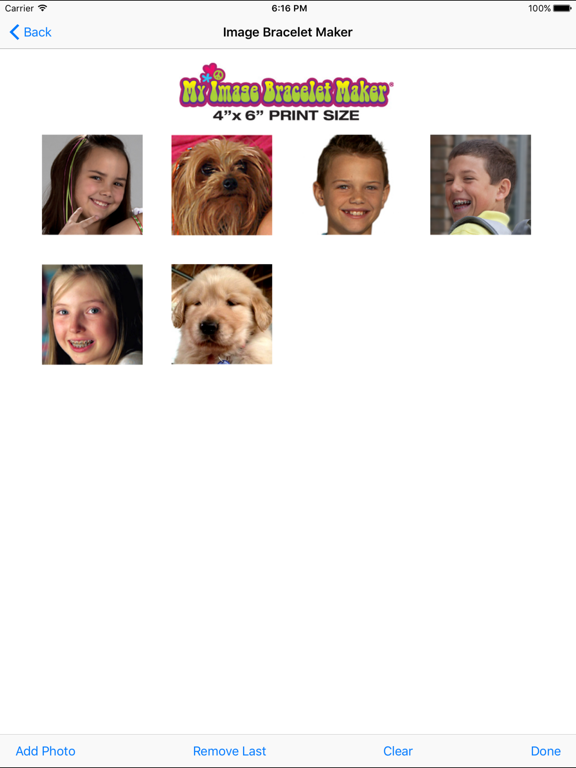My Photo Sizer
Free
1.8.1for iPhone, iPad and more
Age Rating
My Photo Sizer Screenshots
About My Photo Sizer
My Photo Sizer allows users to easily fill a 4x6 card with their favorite photos. The cropping tool allows the user to crop their photos and save them to the image card. These photo cards can then be printed and used with the My Image Bracelet Maker to punch out the small square photos that fill each bracelet tile. Using the My Image Bracelet Maker square hole punch makes cutting out the images a snap. The cropped photo fits perfectly on the jewelry tile pieces included in the My Image Bracelet Maker kit. String them together and wear your own personalized bracelet. For more information on My Image Bracelet Maker go to: http://image-bracelet-maker.myfbm.com/
Show More
What's New in the Latest Version 1.8.1
Last updated on Jan 16, 2017
Old Versions
This app has been updated by Apple to display the Apple Watch app icon.
You can now add QR codes to your Image Bracelet, linking you and your friends to your favorite websites!
You can now add QR codes to your Image Bracelet, linking you and your friends to your favorite websites!
Show More
Version History
1.8.1
Jan 16, 2017
This app has been updated by Apple to display the Apple Watch app icon.
You can now add QR codes to your Image Bracelet, linking you and your friends to your favorite websites!
You can now add QR codes to your Image Bracelet, linking you and your friends to your favorite websites!
1.8.0
Jan 11, 2017
You can now use QR codes to your Image Bracelet, linking you and your friends to your favorite websites!
1.7.0
Oct 5, 2016
Bug fixes and improvements
1.6.3
Sep 30, 2016
Bug fixes and improvements
1.6.2
Jul 30, 2014
Added support for 10x15cm print sizes in Europe
1.6.1
Jun 25, 2014
Improved Walgreens printing integration
1.6.0
Jan 9, 2014
Updated for iOS 7
1.5.1
Sep 21, 2013
Improved searchability
1.5.0
Jun 29, 2013
You can now print your photo card directly to a nearby Walgreens location
1.4.0
Apr 12, 2013
new interface optimized for the iPad
1.3.0
Mar 7, 2013
Add photos directly from your Instagram account!
1.2.0
Feb 7, 2013
MyPhotoSizer can now make photo cards for My Image Button Maker!
1.1.0
Jan 5, 2013
Users can now remove the last photo added
1.0.0
Dec 10, 2012
My Photo Sizer FAQ
Click here to learn how to download My Photo Sizer in restricted country or region.
Check the following list to see the minimum requirements of My Photo Sizer.
iPhone
Requires iOS 8.0 or later.
iPad
Requires iPadOS 8.0 or later.
iPod touch
Requires iOS 8.0 or later.
My Photo Sizer supports English