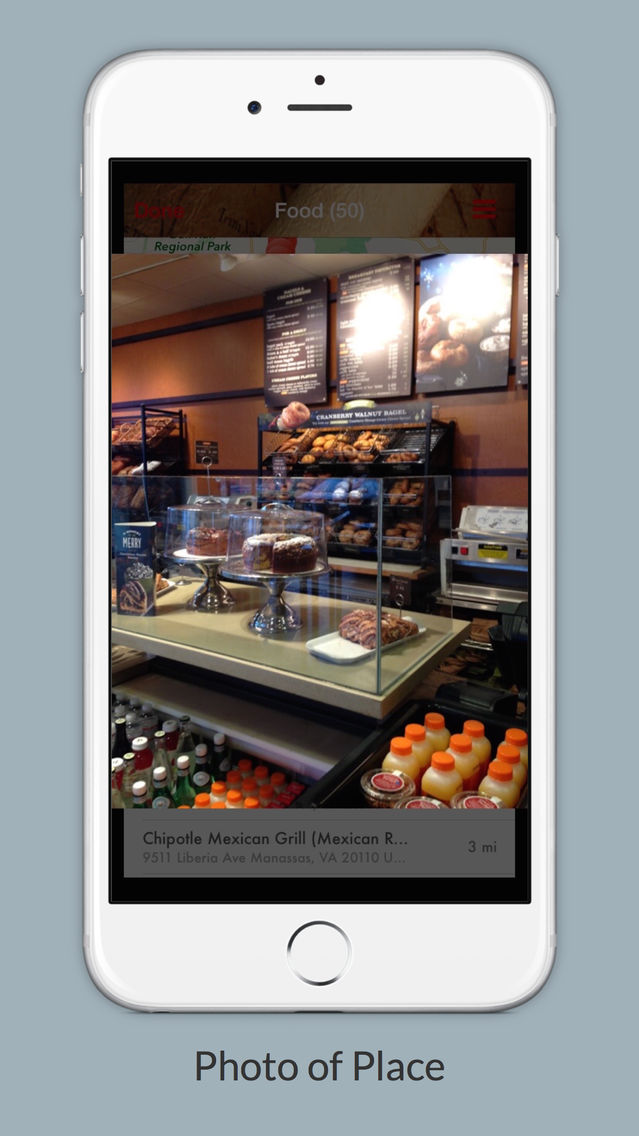My Places Nearby
$0.99
2.1for iPhone, iPad
Age Rating
My Places Nearby Screenshots
About My Places Nearby
Quickly find places near you for Arts, Coffee, Drinks, Food, Outdoors, Shops and Sights. Find Special Deals and Top Picks for your area. Create a Favorites query to find anything you like nearby e.g. Arepas, Deli, Panera, Shopping Malls, Mexican, anything. Get directions to the nearby place or find an Uber car. Now includes phone number, price, website as well as place photo. Uses Foursquare API to find places.
Your current address along with latitude and longitude is always displayed no matter where you are. You can display nearby places for All (a mixture of all type places), Arts, Coffee, Favorite (custom search setting), Food, Outdoors, Shops, Sights, Specials and Top Picks.
All displays a mixture of all the types of places nearby your current location.
Arts displays all the arts and entertainment places nearby.
Coffee displays all the coffee places such as Starbucks nearby.
Drinks displays all drink related places nearby.
Food displays all the food related places nearby.
Outdoors displays all the outdoors related places nearby.
Query allows you to enter a custom query for any type of place you like. The query is saved and can be changed at any time.
Shops displays all the shop related places nearby.
Sights displays all the sights related places nearby.
Specials displays all the places with specials deals such as shopping coupons and restaurant deals.
Top Picks displays all top recommended places nearby your location.
Uber lets your find an Uber car for your current location.
When you select All, Arts, Coffee, Drinks, Favorite, Food, Outdoors, Shops, Sights, Specials and Top Picks, you see another view with a map with the nearby places shown on it and a list of nearby places of the type you requested.
Select a place and a map annotation will be displayed. Clicking the annotation picture will display a picture or a menu with options (Call Phone Number, Show Photo, Show Menu and Show Special) depending on whether a menu, specials or phone number is also available). If the place has a special the last line of the places details gives a summary of the special. For places with a menu you can access and vie the mobile version of the menu.
You can tap the map to get a full map view. Use X button to restore menu to normal size.
Use the upper right side menu to get details for a selected place, get directions to a selected place or copy the selected place details to the clipboard. You can also copy all of the details for the places listed to the clipboard.
The top left side menu is used to display your Settings. From your Settings you can specify the Distance Units (metric or miles) used when indicating how far a nearby location in from you. e.g. 12 Km or 10 mi. You can also use the Setting Custom Query for setting the query to use for Favorite. The Setting Default Map Service indicates whether to use Apple Maps (default) or Google Maps when getting directions.
Your current address along with latitude and longitude is always displayed no matter where you are. You can display nearby places for All (a mixture of all type places), Arts, Coffee, Favorite (custom search setting), Food, Outdoors, Shops, Sights, Specials and Top Picks.
All displays a mixture of all the types of places nearby your current location.
Arts displays all the arts and entertainment places nearby.
Coffee displays all the coffee places such as Starbucks nearby.
Drinks displays all drink related places nearby.
Food displays all the food related places nearby.
Outdoors displays all the outdoors related places nearby.
Query allows you to enter a custom query for any type of place you like. The query is saved and can be changed at any time.
Shops displays all the shop related places nearby.
Sights displays all the sights related places nearby.
Specials displays all the places with specials deals such as shopping coupons and restaurant deals.
Top Picks displays all top recommended places nearby your location.
Uber lets your find an Uber car for your current location.
When you select All, Arts, Coffee, Drinks, Favorite, Food, Outdoors, Shops, Sights, Specials and Top Picks, you see another view with a map with the nearby places shown on it and a list of nearby places of the type you requested.
Select a place and a map annotation will be displayed. Clicking the annotation picture will display a picture or a menu with options (Call Phone Number, Show Photo, Show Menu and Show Special) depending on whether a menu, specials or phone number is also available). If the place has a special the last line of the places details gives a summary of the special. For places with a menu you can access and vie the mobile version of the menu.
You can tap the map to get a full map view. Use X button to restore menu to normal size.
Use the upper right side menu to get details for a selected place, get directions to a selected place or copy the selected place details to the clipboard. You can also copy all of the details for the places listed to the clipboard.
The top left side menu is used to display your Settings. From your Settings you can specify the Distance Units (metric or miles) used when indicating how far a nearby location in from you. e.g. 12 Km or 10 mi. You can also use the Setting Custom Query for setting the query to use for Favorite. The Setting Default Map Service indicates whether to use Apple Maps (default) or Google Maps when getting directions.
Show More
What's New in the Latest Version 2.1
Last updated on Sep 1, 2016
Old Versions
app icon change
minor bug fixes for sending videos
minor bug fixes for sending videos
Show More
Version History
2.1
Sep 1, 2016
app icon change
minor bug fixes for sending videos
minor bug fixes for sending videos
2.0
Aug 25, 2016
Added Bars in places of Specials.
Added additional menu details.
Fixed problem with supplying phone numbers.
Added additional menu details.
Fixed problem with supplying phone numbers.
1.7
Jan 21, 2016
Fixed a problem with Specials not being found.
1.6
Jan 14, 2016
Enhancements for iOS9
1.5
Jan 7, 2016
Favorite is now Query for Custom Queries
Added phone number, price and website
Phone number is callable
Added phone number, price and website
Phone number is callable
1.4
Dec 17, 2015
Fixed Uber bug
1.3
Nov 24, 2015
Minor bug fixes
1.2
Oct 15, 2015
bug fix for favorite query prompt
1.1
Aug 29, 2015
- fixed getting directions
- fixed share place details bug
- fixed share place details bug
1.0
Aug 10, 2015
My Places Nearby FAQ
Click here to learn how to download My Places Nearby in restricted country or region.
Check the following list to see the minimum requirements of My Places Nearby.
iPhone
iPad
My Places Nearby supports Chinese, Danish, English, French, German, Japanese, Spanish