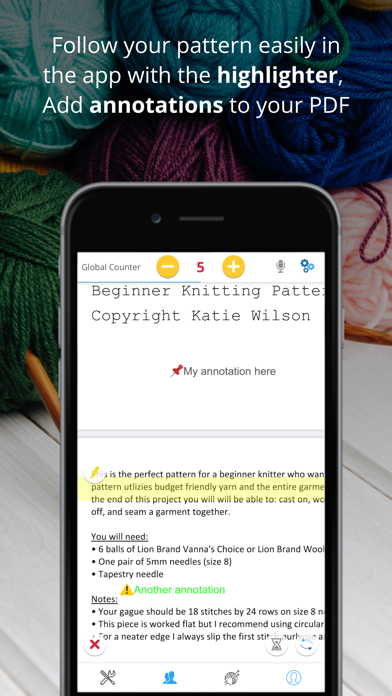My Row Counter, Knit & Crochet
Row Counter with PDF Import
FreeOffers In-App Purchases
2.99for iPhone, iPad and more
9.5
529 Ratings
AnnapurnApp Technologies UG haftungsbeschrankt
Developer
102.6 MB
Size
Apr 3, 2024
Update Date
Entertainment
Category
17+
Age Rating
Age Rating
My Row Counter, Knit & Crochet Screenshots
About My Row Counter, Knit & Crochet
A Row Counter App optimized for knitting and crocheting:
___ IMPORT YOUR PATTERN ___
# Download your patterns directly into the app, be it a webpage or a pdf, from the web or from your phone, Dropbox or Google Drive
# Create knitting and crochet charts that you can then use as pattern in your project
# Direct access to Ravelry, so you can search their website or access your library.
__ CUSTOMIZE YOUR ROW COUNTER ___
# Set up several counters to keep track of your increases, design, or change of color
# Add reminders to appear on a specific row: you will knit mistake-free!
# You just need a basic counter? No worries, you can also use it without any configuration
___ VOICE CONTROL ___
# No need to touch the app while knitting, just speak to it to increment the counter, and keep your hands free to do beautiful things!
__ FOLLOW UP ON YOUR PROGRESS ___
# See any times how many rows and stitches your have knit!
__CONNECT YOUR APPLE WATCH__
# Users with watches supporting watchOS 5 or above can control the app from their Apple Watch (Premium feature)!
__ANNOTATE YOUR PDF___
# Users with iOS 11 or above can add annotations, highlight text, draw on their patterns PDF patterns, and more (Premium feature)!
PRICE AND TERMS:
The app does not require you to pay, but to be able to synchronise your projects on other devices, the app offers a premium subscription option $9.99 (USD) for a year.
This price apply to United States residents. Prices may vary in other countries respecting your local currency exchange rate.
Your subscription will be charged to your iTunes account. At the end of the term, unless auto-renewables subscriptions are disabled, your subscription will automatically renew in your iTunes account.
You will be charged for the regular price of your subscription within 24 hours prior to the end of the current term.
You can turn off automatic renewal in your iTunes account settings at any time, but you must do so at least 24 hours before the end of the current term.
Refunds will not be provided for the unused portion of any term.
Privacy policy: http://tricoton2.pingou.fr/privacy.html
terms, and conditions: http://tricoton2.pingou.fr/tos.html
___ IMPORT YOUR PATTERN ___
# Download your patterns directly into the app, be it a webpage or a pdf, from the web or from your phone, Dropbox or Google Drive
# Create knitting and crochet charts that you can then use as pattern in your project
# Direct access to Ravelry, so you can search their website or access your library.
__ CUSTOMIZE YOUR ROW COUNTER ___
# Set up several counters to keep track of your increases, design, or change of color
# Add reminders to appear on a specific row: you will knit mistake-free!
# You just need a basic counter? No worries, you can also use it without any configuration
___ VOICE CONTROL ___
# No need to touch the app while knitting, just speak to it to increment the counter, and keep your hands free to do beautiful things!
__ FOLLOW UP ON YOUR PROGRESS ___
# See any times how many rows and stitches your have knit!
__CONNECT YOUR APPLE WATCH__
# Users with watches supporting watchOS 5 or above can control the app from their Apple Watch (Premium feature)!
__ANNOTATE YOUR PDF___
# Users with iOS 11 or above can add annotations, highlight text, draw on their patterns PDF patterns, and more (Premium feature)!
PRICE AND TERMS:
The app does not require you to pay, but to be able to synchronise your projects on other devices, the app offers a premium subscription option $9.99 (USD) for a year.
This price apply to United States residents. Prices may vary in other countries respecting your local currency exchange rate.
Your subscription will be charged to your iTunes account. At the end of the term, unless auto-renewables subscriptions are disabled, your subscription will automatically renew in your iTunes account.
You will be charged for the regular price of your subscription within 24 hours prior to the end of the current term.
You can turn off automatic renewal in your iTunes account settings at any time, but you must do so at least 24 hours before the end of the current term.
Refunds will not be provided for the unused portion of any term.
Privacy policy: http://tricoton2.pingou.fr/privacy.html
terms, and conditions: http://tricoton2.pingou.fr/tos.html
Show More
What's New in the Latest Version 2.99
Last updated on Apr 3, 2024
Old Versions
- Fix timer bug
- Improved performance
- Bug highlighter fixed, you now don't lose the position when zooming or rotating device
- fixed bug drawings, annotations when pdf was rotated
- You can now draw on PDFs
- Can now order and filter projects
- Can now import Word files
- Watch connectivity improved
- Improved annotations on PDF
- Small fixes
- Improved performance
- Bug highlighter fixed, you now don't lose the position when zooming or rotating device
- fixed bug drawings, annotations when pdf was rotated
- You can now draw on PDFs
- Can now order and filter projects
- Can now import Word files
- Watch connectivity improved
- Improved annotations on PDF
- Small fixes
Show More
Version History
2.99
Apr 3, 2024
- Fix timer bug
- Improved performance
- Bug highlighter fixed, you now don't lose the position when zooming or rotating device
- fixed bug drawings, annotations when pdf was rotated
- You can now draw on PDFs
- Can now order and filter projects
- Can now import Word files
- Watch connectivity improved
- Improved annotations on PDF
- Small fixes
- Improved performance
- Bug highlighter fixed, you now don't lose the position when zooming or rotating device
- fixed bug drawings, annotations when pdf was rotated
- You can now draw on PDFs
- Can now order and filter projects
- Can now import Word files
- Watch connectivity improved
- Improved annotations on PDF
- Small fixes
2.98
Apr 2, 2024
- Fix timer bug
- Improved performance
- Bug highlighter fixed, you now don't lose the position when zooming or rotating device
- fixed bug drawings, annotations when pdf was rotated
- You can now draw on PDFs
- Can now order and filter projects
- Can now import Word files
- Watch connectivity improved
- Improved annotations on PDF
- Small fixes
- Improved performance
- Bug highlighter fixed, you now don't lose the position when zooming or rotating device
- fixed bug drawings, annotations when pdf was rotated
- You can now draw on PDFs
- Can now order and filter projects
- Can now import Word files
- Watch connectivity improved
- Improved annotations on PDF
- Small fixes
2.97
Mar 18, 2024
- Fix timer bug
- Improved performance
- Bug highlighter fixed, you now don't lose the position when zooming or rotating device
- fixed bug drawings, annotations when pdf was rotated
- You can now draw on PDFs
- Can now order and filter projects
- Can now import Word files
- Watch connectivity improved
- Improved annotations on PDF
- Small fixes
- Improved performance
- Bug highlighter fixed, you now don't lose the position when zooming or rotating device
- fixed bug drawings, annotations when pdf was rotated
- You can now draw on PDFs
- Can now order and filter projects
- Can now import Word files
- Watch connectivity improved
- Improved annotations on PDF
- Small fixes
2.96
Mar 15, 2024
- Fix timer bug
- Improved performance
- Bug highlighter fixed, you now don't lose the position when zooming or rotating device
- fixed bug drawings, annotations when pdf was rotated
- You can now draw on PDFs
- Can now order and filter projects
- Can now import Word files
- Watch connectivity improved
- Improved annotations on PDF
- Small fixes
- Improved performance
- Bug highlighter fixed, you now don't lose the position when zooming or rotating device
- fixed bug drawings, annotations when pdf was rotated
- You can now draw on PDFs
- Can now order and filter projects
- Can now import Word files
- Watch connectivity improved
- Improved annotations on PDF
- Small fixes
2.95
Mar 8, 2024
- Fix timer bug
- Improved performance
- Bug highlighter fixed, you now don't lose the position when zooming or rotating device
- fixed bug drawings, annotations when pdf was rotated
- You can now draw on PDFs
- Can now order and filter projects
- Can now import Word files
- Watch connectivity improved
- Improved annotations on PDF
- Small fixes
- Improved performance
- Bug highlighter fixed, you now don't lose the position when zooming or rotating device
- fixed bug drawings, annotations when pdf was rotated
- You can now draw on PDFs
- Can now order and filter projects
- Can now import Word files
- Watch connectivity improved
- Improved annotations on PDF
- Small fixes
2.94
Mar 7, 2024
- Fix timer bug
- Improved performance
- Bug highlighter fixed, you now don't lose the position when zooming or rotating device
- fixed bug drawings, annotations when pdf was rotated
- You can now draw on PDFs
- Can now order and filter projects
- Can now import Word files
- Watch connectivity improved
- Improved annotations on PDF
- Small fixes
- Improved performance
- Bug highlighter fixed, you now don't lose the position when zooming or rotating device
- fixed bug drawings, annotations when pdf was rotated
- You can now draw on PDFs
- Can now order and filter projects
- Can now import Word files
- Watch connectivity improved
- Improved annotations on PDF
- Small fixes
2.93
Feb 19, 2024
- Fix timer bug
- Improved performance
- Bug highlighter fixed, you now don't lose the position when zooming or rotating device
- fixed bug drawings, annotations when pdf was rotated
- You can now draw on PDFs
- Can now order and filter projects
- Can now import Word files
- Watch connectivity improved
- Improved annotations on PDF
- Small fixes
- Improved performance
- Bug highlighter fixed, you now don't lose the position when zooming or rotating device
- fixed bug drawings, annotations when pdf was rotated
- You can now draw on PDFs
- Can now order and filter projects
- Can now import Word files
- Watch connectivity improved
- Improved annotations on PDF
- Small fixes
2.92
Feb 13, 2024
- Fix timer bug
- Improved performance
- Bug highlighter fixed, you now don't lose the position when zooming or rotating device
- fixed bug drawings, annotations when pdf was rotated
- You can now draw on PDFs
- Can now order and filter projects
- Can now import Word files
- Watch connectivity improved
- Improved annotations on PDF
- Small fixes
- Improved performance
- Bug highlighter fixed, you now don't lose the position when zooming or rotating device
- fixed bug drawings, annotations when pdf was rotated
- You can now draw on PDFs
- Can now order and filter projects
- Can now import Word files
- Watch connectivity improved
- Improved annotations on PDF
- Small fixes
2.91
Feb 10, 2024
- Fix timer bug
- Improved performance
- Bug highlighter fixed, you now don't lose the position when zooming or rotating device
- fixed bug drawings, annotations when pdf was rotated
- You can now draw on PDFs
- Can now order and filter projects
- Can now import Word files
- Watch connectivity improved
- Improved annotations on PDF
- Small fixes
- Improved performance
- Bug highlighter fixed, you now don't lose the position when zooming or rotating device
- fixed bug drawings, annotations when pdf was rotated
- You can now draw on PDFs
- Can now order and filter projects
- Can now import Word files
- Watch connectivity improved
- Improved annotations on PDF
- Small fixes
2.90
Feb 5, 2024
- Fix timer bug
- Improved performance
- Bug highlighter fixed, you now don't lose the position when zooming or rotating device
- fixed bug drawings, annotations when pdf was rotated
- You can now draw on PDFs
- Can now order and filter projects
- Can now import Word files
- Watch connectivity improved
- Improved annotations on PDF
- Small fixes
- Improved performance
- Bug highlighter fixed, you now don't lose the position when zooming or rotating device
- fixed bug drawings, annotations when pdf was rotated
- You can now draw on PDFs
- Can now order and filter projects
- Can now import Word files
- Watch connectivity improved
- Improved annotations on PDF
- Small fixes
2.89
Jan 30, 2024
- Fix timer bug
- Improved performance
- Bug highlighter fixed, you now don't lose the position when zooming or rotating device
- fixed bug drawings, annotations when pdf was rotated
- You can now draw on PDFs
- Can now order and filter projects
- Can now import Word files
- Watch connectivity improved
- Improved annotations on PDF
- Small fixes
- Improved performance
- Bug highlighter fixed, you now don't lose the position when zooming or rotating device
- fixed bug drawings, annotations when pdf was rotated
- You can now draw on PDFs
- Can now order and filter projects
- Can now import Word files
- Watch connectivity improved
- Improved annotations on PDF
- Small fixes
2.88
Jan 25, 2024
- Fix timer bug
- Improved performance
- Bug highlighter fixed, you now don't lose the position when zooming or rotating device
- fixed bug drawings, annotations when pdf was rotated
- You can now draw on PDFs
- Can now order and filter projects
- Can now import Word files
- Watch connectivity improved
- Improved annotations on PDF
- Small fixes
- Improved performance
- Bug highlighter fixed, you now don't lose the position when zooming or rotating device
- fixed bug drawings, annotations when pdf was rotated
- You can now draw on PDFs
- Can now order and filter projects
- Can now import Word files
- Watch connectivity improved
- Improved annotations on PDF
- Small fixes
2.87
Jan 19, 2024
- Fix timer bug
- Improved performance
- Bug highlighter fixed, you now don't lose the position when zooming or rotating device
- fixed bug drawings, annotations when pdf was rotated
- You can now draw on PDFs
- Can now order and filter projects
- Can now import Word files
- Watch connectivity improved
- Improved annotations on PDF
- Small fixes- Fix timer bug
- Improved performance
- Bug highlighter fixed, you now don't lose the position when zooming or rotating device
- fixed bug drawings, annotations when pdf was rotated
- You can now draw on PDFs
- Can now order and filter projects
- Can now import Word files
- Watch connectivity improved
- Improved annotations on PDF
- Small fixes
- Improved performance
- Bug highlighter fixed, you now don't lose the position when zooming or rotating device
- fixed bug drawings, annotations when pdf was rotated
- You can now draw on PDFs
- Can now order and filter projects
- Can now import Word files
- Watch connectivity improved
- Improved annotations on PDF
- Small fixes- Fix timer bug
- Improved performance
- Bug highlighter fixed, you now don't lose the position when zooming or rotating device
- fixed bug drawings, annotations when pdf was rotated
- You can now draw on PDFs
- Can now order and filter projects
- Can now import Word files
- Watch connectivity improved
- Improved annotations on PDF
- Small fixes
2.86
Jan 16, 2024
- Fix timer bug
- Improved performance
- Bug highlighter fixed, you now don't lose the position when zooming or rotating device
- fixed bug drawings, annotations when pdf was rotated
- You can now draw on PDFs
- Can now order and filter projects
- Can now import Word files
- Watch connectivity improved
- Improved annotations on PDF
- Small fixes
- Improved performance
- Bug highlighter fixed, you now don't lose the position when zooming or rotating device
- fixed bug drawings, annotations when pdf was rotated
- You can now draw on PDFs
- Can now order and filter projects
- Can now import Word files
- Watch connectivity improved
- Improved annotations on PDF
- Small fixes
2.85
Jan 16, 2024
- Fix timer bug
- Improved performance
- Bug highlighter fixed, you now don't lose the position when zooming or rotating device
- fixed bug drawings, annotations when pdf was rotated
- You can now draw on PDFs
- Can now order and filter projects
- Can now import Word files
- Watch connectivity improved
- Improved annotations on PDF
- Small fixes
- Improved performance
- Bug highlighter fixed, you now don't lose the position when zooming or rotating device
- fixed bug drawings, annotations when pdf was rotated
- You can now draw on PDFs
- Can now order and filter projects
- Can now import Word files
- Watch connectivity improved
- Improved annotations on PDF
- Small fixes
2.84
Jan 14, 2024
- Fix timer bug
- Improved performance
- Bug highlighter fixed, you now don't lose the position when zooming or rotating device
- fixed bug drawings, annotations when pdf was rotated
- You can now draw on PDFs
- Can now order and filter projects
- Can now import Word files
- Watch connectivity improved
- Improved annotations on PDF
- Small fixes
- Improved performance
- Bug highlighter fixed, you now don't lose the position when zooming or rotating device
- fixed bug drawings, annotations when pdf was rotated
- You can now draw on PDFs
- Can now order and filter projects
- Can now import Word files
- Watch connectivity improved
- Improved annotations on PDF
- Small fixes
2.83
Dec 31, 2023
- Fix timer bug
- Improved performance
- Bug highlighter fixed, you now don't lose the position when zooming or rotating device
- fixed bug drawings, annotations when pdf was rotated
- You can now draw on PDFs
- Can now order and filter projects
- Can now import Word files
- Watch connectivity improved
- Improved annotations on PDF
- Small fixes
- Improved performance
- Bug highlighter fixed, you now don't lose the position when zooming or rotating device
- fixed bug drawings, annotations when pdf was rotated
- You can now draw on PDFs
- Can now order and filter projects
- Can now import Word files
- Watch connectivity improved
- Improved annotations on PDF
- Small fixes
2.82
Dec 18, 2023
- Fix timer bug
- Improved performance
- Bug highlighter fixed, you now don't lose the position when zooming or rotating device
- fixed bug drawings, annotations when pdf was rotated
- You can now draw on PDFs
- Can now order and filter projects
- Can now import Word files
- Watch connectivity improved
- Improved annotations on PDF
- Small fixes
- Improved performance
- Bug highlighter fixed, you now don't lose the position when zooming or rotating device
- fixed bug drawings, annotations when pdf was rotated
- You can now draw on PDFs
- Can now order and filter projects
- Can now import Word files
- Watch connectivity improved
- Improved annotations on PDF
- Small fixes
2.81
Dec 11, 2023
- Fix timer bug
- Improved performance
- Bug highlighter fixed, you now don't lose the position when zooming or rotating device
- fixed bug drawings, annotations when pdf was rotated
- You can now draw on PDFs
- Can now order and filter projects
- Can now import Word files
- Watch connectivity improved
- Improved annotations on PDF
- Small fixes
- Improved performance
- Bug highlighter fixed, you now don't lose the position when zooming or rotating device
- fixed bug drawings, annotations when pdf was rotated
- You can now draw on PDFs
- Can now order and filter projects
- Can now import Word files
- Watch connectivity improved
- Improved annotations on PDF
- Small fixes
2.8
Dec 4, 2023
- Fix timer bug
- Improved performance
- Bug highlighter fixed, you now don't lose the position when zooming or rotating device
- fixed bug drawings, annotations when pdf was rotated
- You can now draw on PDFs
- Can now order and filter projects
- Can now import Word files
- Watch connectivity improved
- Improved annotations on PDF
- Small fixes
- Improved performance
- Bug highlighter fixed, you now don't lose the position when zooming or rotating device
- fixed bug drawings, annotations when pdf was rotated
- You can now draw on PDFs
- Can now order and filter projects
- Can now import Word files
- Watch connectivity improved
- Improved annotations on PDF
- Small fixes
2.79
Nov 27, 2023
- Fix timer bug
- Improved performance
- Bug highlighter fixed, you now don't lose the position when zooming or rotating device
- fixed bug drawings, annotations when pdf was rotated
- You can now draw on PDFs
- Can now order and filter projects
- Can now import Word files
- Watch connectivity improved
- Improved annotations on PDF
- Small fixes
- Improved performance
- Bug highlighter fixed, you now don't lose the position when zooming or rotating device
- fixed bug drawings, annotations when pdf was rotated
- You can now draw on PDFs
- Can now order and filter projects
- Can now import Word files
- Watch connectivity improved
- Improved annotations on PDF
- Small fixes
2.78
Oct 30, 2023
- Fix timer bug
- Improved performance
- Bug highlighter fixed, you now don't lose the position when zooming or rotating device
- fixed bug drawings, annotations when pdf was rotated
- You can now draw on PDFs
- Can now order and filter projects
- Can now import Word files
- Watch connectivity improved
- Improved annotations on PDF
- Small fixes
- Improved performance
- Bug highlighter fixed, you now don't lose the position when zooming or rotating device
- fixed bug drawings, annotations when pdf was rotated
- You can now draw on PDFs
- Can now order and filter projects
- Can now import Word files
- Watch connectivity improved
- Improved annotations on PDF
- Small fixes
2.77
Oct 25, 2023
- Fix timer bug
- Improved performance
- Bug highlighter fixed, you now don't lose the position when zooming or rotating device
- fixed bug drawings, annotations when pdf was rotated
- You can now draw on PDFs
- Can now order and filter projects
- Can now import Word files
- Watch connectivity improved
- Improved annotations on PDF
- Small fixes
- Improved performance
- Bug highlighter fixed, you now don't lose the position when zooming or rotating device
- fixed bug drawings, annotations when pdf was rotated
- You can now draw on PDFs
- Can now order and filter projects
- Can now import Word files
- Watch connectivity improved
- Improved annotations on PDF
- Small fixes
2.76
Oct 19, 2023
- Fix timer bug
- Improved performance
- Bug highlighter fixed, you now don't lose the position when zooming or rotating device
- fixed bug drawings, annotations when pdf was rotated
- You can now draw on PDFs
- Can now order and filter projects
- Can now import Word files
- Watch connectivity improved
- Improved annotations on PDF
- Small fixes
- Improved performance
- Bug highlighter fixed, you now don't lose the position when zooming or rotating device
- fixed bug drawings, annotations when pdf was rotated
- You can now draw on PDFs
- Can now order and filter projects
- Can now import Word files
- Watch connectivity improved
- Improved annotations on PDF
- Small fixes
2.75
Oct 4, 2023
- Fix timer bug
- Improved performance
- Bug highlighter fixed, you now don't lose the position when zooming or rotating device
- fixed bug drawings, annotations when pdf was rotated
- You can now draw on PDFs
- Can now order and filter projects
- Can now import Word files
- Watch connectivity improved
- Improved annotations on PDF
- Small fixes
- Improved performance
- Bug highlighter fixed, you now don't lose the position when zooming or rotating device
- fixed bug drawings, annotations when pdf was rotated
- You can now draw on PDFs
- Can now order and filter projects
- Can now import Word files
- Watch connectivity improved
- Improved annotations on PDF
- Small fixes
My Row Counter, Knit & Crochet FAQ
Click here to learn how to download My Row Counter, Knit & Crochet in restricted country or region.
Check the following list to see the minimum requirements of My Row Counter, Knit & Crochet.
iPhone
Requires iOS 14.1 or later.
iPad
Requires iPadOS 14.1 or later.
Apple Watch
Requires watchOS 5.0 or later.
iPod touch
Requires iOS 14.1 or later.
My Row Counter, Knit & Crochet supports English, Danish, Finnish, French, German, Hindi, Italian, Japanese, Korean, Polish, Portuguese, Russian, Spanish, Swedish
My Row Counter, Knit & Crochet contains in-app purchases. Please check the pricing plan as below:
Row Counter Premium - Yearly
$9.99
Premium Subscription - Monthly
$2.99
Premium 1 Year
$12.99
Premium Sub
$9.99
Premium 1 Month
$2.99
Row Counter Premium - Yearly
$12.99
Row Counter Premium - yearly
$14.99
No Ads
$2.99
No Ads
$9.99
Premium no trial
$9.99