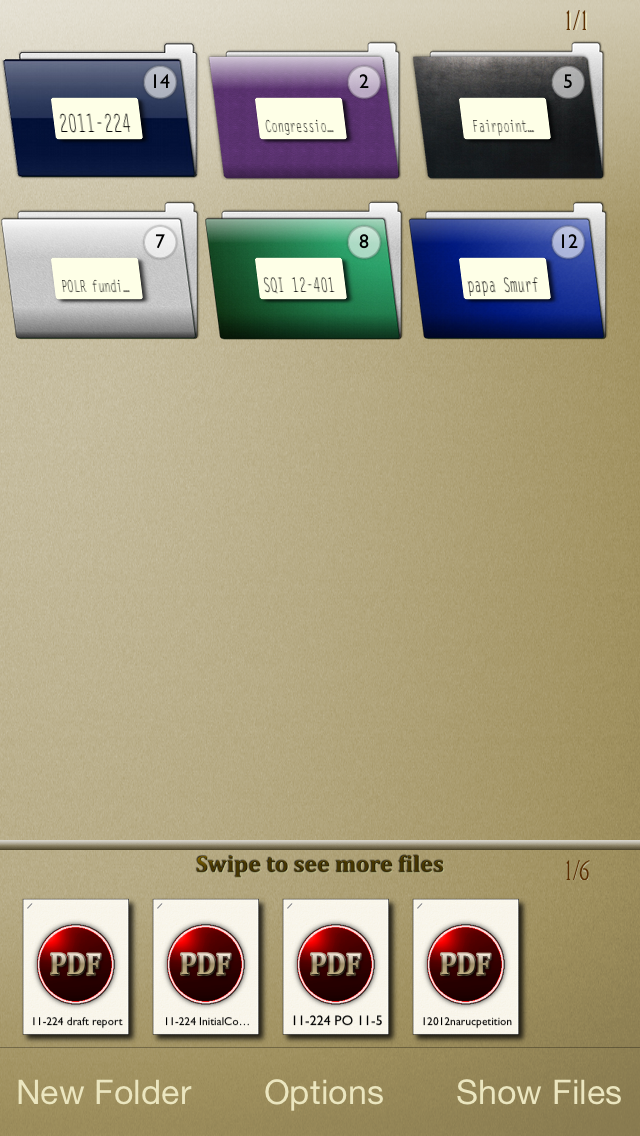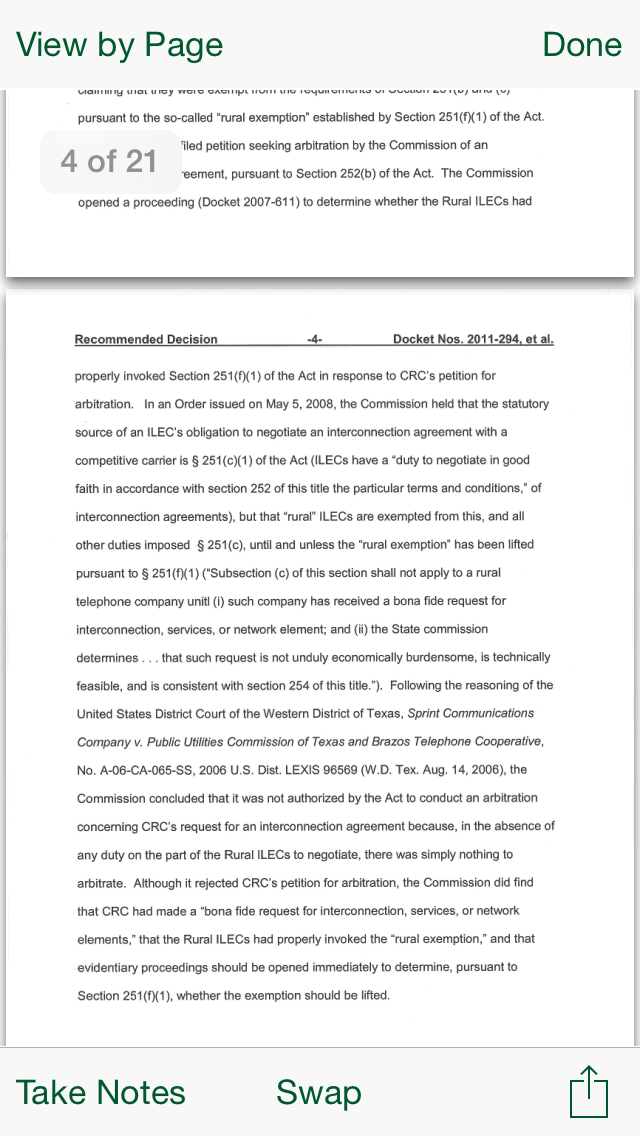myBriefcase
$0.99
1.3for iPhone, iPad
Age Rating
myBriefcase Screenshots
About myBriefcase
MyBriefcase is a program that allows you to organize and view a wide range of file types from a single location. Custom folders allow you to organize your information your way, and myBriefcase will import Microsoft Office documents, PDFs, iWork documents, and most image files from Safari or Mail, or through iTunes when you device is docked.
This quick and clean program is ideal for the business professional or student who wants to organize their information in a way that lets them have quick access when they need it.
This quick and clean program is ideal for the business professional or student who wants to organize their information in a way that lets them have quick access when they need it.
Show More
What's New in the Latest Version 1.3
Last updated on Jun 20, 2014
Old Versions
Redesigned and streamlined, this update adds stability and fixes some bugs as well as introducing Swapping and Margin Notes, as well as a beta version of search for the iPad.
With the new Swapping feature, when you open a file in a folder, all of the other files in that folder can be swapped in and out without ever leaving the document viewing pane, making it easier than ever to work with multiple files at once.
With Margin Notes, you can type notes that are specific to the file you have open and that are saved with your file. Any notes you type can also be easily exported to other compatible Apps on your device or attached to an email so they can be shared with others.
Finally there is a beta version of Search available for the iPad. You can search compatible PDFs and you will be given a list of the pages the search term appears on and you can quickly hop to the pages where the search term is found. With a non-PDF document, all occurrences of the search term are highlighted in the document.
Password Protection has been updated. If you have a password currently, please backup your documents to iCloud and do a complete erase and reinstall of the App to avoid potential incompatible password usage.
With the new Swapping feature, when you open a file in a folder, all of the other files in that folder can be swapped in and out without ever leaving the document viewing pane, making it easier than ever to work with multiple files at once.
With Margin Notes, you can type notes that are specific to the file you have open and that are saved with your file. Any notes you type can also be easily exported to other compatible Apps on your device or attached to an email so they can be shared with others.
Finally there is a beta version of Search available for the iPad. You can search compatible PDFs and you will be given a list of the pages the search term appears on and you can quickly hop to the pages where the search term is found. With a non-PDF document, all occurrences of the search term are highlighted in the document.
Password Protection has been updated. If you have a password currently, please backup your documents to iCloud and do a complete erase and reinstall of the App to avoid potential incompatible password usage.
Show More
Version History
1.3
Jun 20, 2014
Redesigned and streamlined, this update adds stability and fixes some bugs as well as introducing Swapping and Margin Notes, as well as a beta version of search for the iPad.
With the new Swapping feature, when you open a file in a folder, all of the other files in that folder can be swapped in and out without ever leaving the document viewing pane, making it easier than ever to work with multiple files at once.
With Margin Notes, you can type notes that are specific to the file you have open and that are saved with your file. Any notes you type can also be easily exported to other compatible Apps on your device or attached to an email so they can be shared with others.
Finally there is a beta version of Search available for the iPad. You can search compatible PDFs and you will be given a list of the pages the search term appears on and you can quickly hop to the pages where the search term is found. With a non-PDF document, all occurrences of the search term are highlighted in the document.
Password Protection has been updated. If you have a password currently, please backup your documents to iCloud and do a complete erase and reinstall of the App to avoid potential incompatible password usage.
With the new Swapping feature, when you open a file in a folder, all of the other files in that folder can be swapped in and out without ever leaving the document viewing pane, making it easier than ever to work with multiple files at once.
With Margin Notes, you can type notes that are specific to the file you have open and that are saved with your file. Any notes you type can also be easily exported to other compatible Apps on your device or attached to an email so they can be shared with others.
Finally there is a beta version of Search available for the iPad. You can search compatible PDFs and you will be given a list of the pages the search term appears on and you can quickly hop to the pages where the search term is found. With a non-PDF document, all occurrences of the search term are highlighted in the document.
Password Protection has been updated. If you have a password currently, please backup your documents to iCloud and do a complete erase and reinstall of the App to avoid potential incompatible password usage.
myBriefcase FAQ
Click here to learn how to download myBriefcase in restricted country or region.
Check the following list to see the minimum requirements of myBriefcase.
iPhone
iPad
myBriefcase supports English