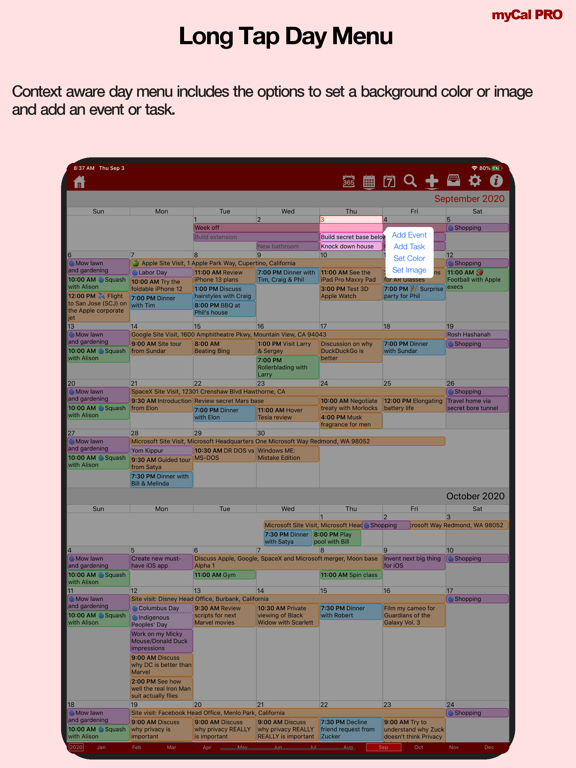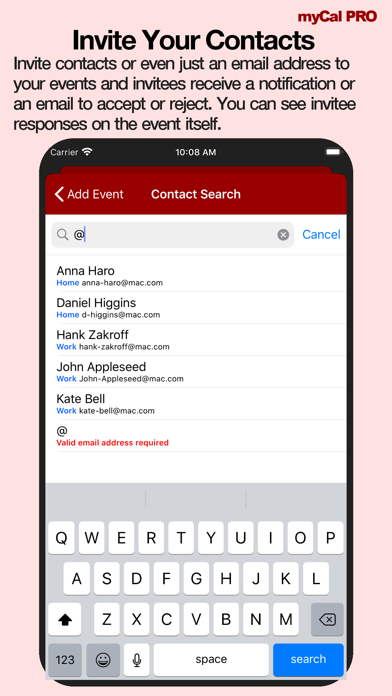myCal PRO Planner
Day week month year timetable
$2.99
5.1.5for iPhone, iPad and more
Age Rating
myCal PRO Planner Screenshots
About myCal PRO Planner
No more dots in your calendar! myCal PRO displays what you need to see, your events! myCal PRO is THE BEST replacement for the internal iDevice calendar app!
myCal PRO displays the meetings and appointments that are stored on the device, including any calendars you have synced (like Google, Yahoo, Exchange etc). With myCal PRO you can add more calendars *and* set the color you want your events to be displayed in!
For example: add new calendars for Work, Home, and Sports and optionally set the colors to Red, Green and Blue respectively. Simples!
● NEW: We now have Calendar Widgets! Add the myCalPRO widget to your Home Screen to see the events you have now, next and more!
● NEW: Better Facebook event support. You can now hide declined events!
● Compensation for Time Zones!
● Cut, Copy and Paste options!!
● List View!!
● Powerful scrolling week view!
● Invitee support!
● Additional contact dates can appear as events!
Create beautiful calendars just like these screenshots!
* Day background colors or images requires an InApp purchase. Event background colors is included, no InApp purchase required.
Check out the feedback we have been getting from the AppStore reviews:
"Best scheduling tool I've used so far! Great app and support. Highly recommended!"
"Love this on my iphone4s, ipod4, and ipad. Perfect and easy to read. This is the PERFECT replacement for the useless calendar on the iPhone & iPod. This is what Apple should have used."
"they added the Week view. I didn't know I needed it and now it's my most used view! Thanks guys"
Also myCal PRO has been reviewed at thesmartphoneappreview.com, given a whopping 91% and is 'Highly recommended'!
Supports iOS4.3 and above, iPhone 3GS/iPod Touch 3rd Gen and better, and all versions of the iPad!
• Powerful event repeat options, any number of days weeks, months or years. Second Thursday of every 3rd Month for example!
• AirPrint support! 2 finger swipe down the screen on any event view! Print in portrait or landscape, depending on the device orientation!
• Support for additional contact dates! see anniversaries etc that have been added to a contact as read only annually repeating events!
• Enhanced Month View that displays actual events (all day, multi day and timed)
• Enhanced scrolling Week View with horizontal or vertical day layout and the option to display multiple lines for an event
• Invitee support, you can now receive and acknowledge invitations, as well as send your own (iCloud and GMail calendars)
• Enhanced Day View that displays much more detail including title, location, calendar name with hyperlink, reminder, birthday and repeat icons
• Supports both Landscape and Portrait, with full screen options for each
• Uses the internal calendar as its database, no additional syncing required. Any iCal subscriptions already created will be visible in myCal PRO
Multi day events In the Month and Week Views are drawn across multiple days allowing you to see much more of the detail.
We are constantly working to improve myCal PRO so feel free to drop by the support forum to post questions and suggestions!
Visit www.johnhair.com for support, questions and the user guide.
The myCal PRO Support Team
myCal PRO displays the meetings and appointments that are stored on the device, including any calendars you have synced (like Google, Yahoo, Exchange etc). With myCal PRO you can add more calendars *and* set the color you want your events to be displayed in!
For example: add new calendars for Work, Home, and Sports and optionally set the colors to Red, Green and Blue respectively. Simples!
● NEW: We now have Calendar Widgets! Add the myCalPRO widget to your Home Screen to see the events you have now, next and more!
● NEW: Better Facebook event support. You can now hide declined events!
● Compensation for Time Zones!
● Cut, Copy and Paste options!!
● List View!!
● Powerful scrolling week view!
● Invitee support!
● Additional contact dates can appear as events!
Create beautiful calendars just like these screenshots!
* Day background colors or images requires an InApp purchase. Event background colors is included, no InApp purchase required.
Check out the feedback we have been getting from the AppStore reviews:
"Best scheduling tool I've used so far! Great app and support. Highly recommended!"
"Love this on my iphone4s, ipod4, and ipad. Perfect and easy to read. This is the PERFECT replacement for the useless calendar on the iPhone & iPod. This is what Apple should have used."
"they added the Week view. I didn't know I needed it and now it's my most used view! Thanks guys"
Also myCal PRO has been reviewed at thesmartphoneappreview.com, given a whopping 91% and is 'Highly recommended'!
Supports iOS4.3 and above, iPhone 3GS/iPod Touch 3rd Gen and better, and all versions of the iPad!
• Powerful event repeat options, any number of days weeks, months or years. Second Thursday of every 3rd Month for example!
• AirPrint support! 2 finger swipe down the screen on any event view! Print in portrait or landscape, depending on the device orientation!
• Support for additional contact dates! see anniversaries etc that have been added to a contact as read only annually repeating events!
• Enhanced Month View that displays actual events (all day, multi day and timed)
• Enhanced scrolling Week View with horizontal or vertical day layout and the option to display multiple lines for an event
• Invitee support, you can now receive and acknowledge invitations, as well as send your own (iCloud and GMail calendars)
• Enhanced Day View that displays much more detail including title, location, calendar name with hyperlink, reminder, birthday and repeat icons
• Supports both Landscape and Portrait, with full screen options for each
• Uses the internal calendar as its database, no additional syncing required. Any iCal subscriptions already created will be visible in myCal PRO
Multi day events In the Month and Week Views are drawn across multiple days allowing you to see much more of the detail.
We are constantly working to improve myCal PRO so feel free to drop by the support forum to post questions and suggestions!
Visit www.johnhair.com for support, questions and the user guide.
The myCal PRO Support Team
Show More
What's New in the Latest Version 5.1.5
Last updated on Apr 3, 2024
Old Versions
Welcome to version 5.1.5 of myCalPRO!
This update improves speed and reliability.
NEW: We have added a lock screen widget!
UPDATED: App translations
FIXED: Minor bugs
This update improves speed and reliability.
NEW: We have added a lock screen widget!
UPDATED: App translations
FIXED: Minor bugs
Show More
Version History
5.1.5
Apr 3, 2024
Welcome to version 5.1.5 of myCalPRO!
This update improves speed and reliability.
NEW: We have added a lock screen widget!
UPDATED: App translations
FIXED: Minor bugs
This update improves speed and reliability.
NEW: We have added a lock screen widget!
UPDATED: App translations
FIXED: Minor bugs
5.1.4
Mar 29, 2024
Welcome to version 5.1.4 of myCalPRO!
This update improves speed and reliability.
UPDATED: App translations
FIXED: Minor bugs
This update improves speed and reliability.
UPDATED: App translations
FIXED: Minor bugs
5.1.3
Dec 31, 2023
Welcome to version 5.1.3 of myCalPRO!
This update improves speed and reliability.
NEW: You can now configure the font size for your widgets, and for Medium Widgets the number of days to display.
UPDATED: Improved Medium Widget layout
UPDATED: App translations
FIXED: Minor bugs
This update improves speed and reliability.
NEW: You can now configure the font size for your widgets, and for Medium Widgets the number of days to display.
UPDATED: Improved Medium Widget layout
UPDATED: App translations
FIXED: Minor bugs
5.1.2
Dec 12, 2023
Welcome to version 5.1.2 of myCalPRO!
This update improves speed and reliability.
NEW: You can now configure the font size for your widgets, and for Medium Widgets the number of days to display.
UPDATED: Improved Medium Widget layout
UPDATED: App translations
FIXED: Issue where widget wouldn't appear for iOS 15
FIXED: Minor bugs
This update improves speed and reliability.
NEW: You can now configure the font size for your widgets, and for Medium Widgets the number of days to display.
UPDATED: Improved Medium Widget layout
UPDATED: App translations
FIXED: Issue where widget wouldn't appear for iOS 15
FIXED: Minor bugs
5.1.1
Nov 18, 2023
Welcome to version 5.1.1 of myCalPRO!
This update improves speed and reliability.
NEW: We have added a Medium Widget to the Widgets Pack! This is a *FREE* upgrade if you have purchased the Widgets Pack, otherwise buy now before the price increase!
NEW: You can now configure the font size for your widgets, and for Medium Widgets the number of days to display.
UPDATED: App translations
FIXED: Issue where widget wouldn't appear for iOS 15
FIXED: Minor bugs
This update improves speed and reliability.
NEW: We have added a Medium Widget to the Widgets Pack! This is a *FREE* upgrade if you have purchased the Widgets Pack, otherwise buy now before the price increase!
NEW: You can now configure the font size for your widgets, and for Medium Widgets the number of days to display.
UPDATED: App translations
FIXED: Issue where widget wouldn't appear for iOS 15
FIXED: Minor bugs
5.1
Nov 14, 2023
Welcome to version 5.1.0 of myCalPRO!
This update improves speed and reliability.
NEW: We have added a Medium Widget to the Widgets Pack! This is a *FREE* upgrade if you have purchased the Widgets Pack, otherwise buy now before the price increase!
NEW: You can now configure the font size for your widgets, and for Medium Widgets the number of days to display.
UPDATED: App translations
FIXED: Minor bugs
This update improves speed and reliability.
NEW: We have added a Medium Widget to the Widgets Pack! This is a *FREE* upgrade if you have purchased the Widgets Pack, otherwise buy now before the price increase!
NEW: You can now configure the font size for your widgets, and for Medium Widgets the number of days to display.
UPDATED: App translations
FIXED: Minor bugs
5.0.2
Oct 25, 2023
Welcome to version 5.0.2 of myCalPRO!
NEW: We now have Calendar Widgets! Add the myCalPRO widget to your Home Screen to see the events you have now, next and more!
UPDATED: App translations
FIXED: Minor bugs
NEW: We now have Calendar Widgets! Add the myCalPRO widget to your Home Screen to see the events you have now, next and more!
UPDATED: App translations
FIXED: Minor bugs
5.0.1
Oct 19, 2023
Welcome to version 5.0.1 of myCalPRO!
This update improves speed and reliability.
NEW: We now have Calendar Widgets! Add the myCalPRO widget to your Home Screen to see the events you have now, next and more!
FIXED: Events with no id break the loading of the Calendar Widget
FIXED: Calendar Widget was ignoring the current filter
This update improves speed and reliability.
NEW: We now have Calendar Widgets! Add the myCalPRO widget to your Home Screen to see the events you have now, next and more!
FIXED: Events with no id break the loading of the Calendar Widget
FIXED: Calendar Widget was ignoring the current filter
5.0
Oct 6, 2023
NEW: We now have Calendar Widgets! Add the widget to your Home Screen to see the events you have now, next and more!
4.2.15
Jul 30, 2023
NEW: The display of notes on events is now configurable per view
FIXED: Calendar Name not displayed on Day View even when the setting for the option is ON
FIXED: Crash on M1/M2 Macs when opening events with invitees
FIXED: Calendar Name not displayed on Day View even when the setting for the option is ON
FIXED: Crash on M1/M2 Macs when opening events with invitees
4.2.14
Jun 28, 2023
FIXED: Crash when adding invitees and changing the date of a repeating event
4.2.13
May 30, 2023
FIXED: Potential crash when sorting events before display
FIXED: Crash on devices running iOS 13 or older
FIXED: Crash on devices running iOS 13 or older
4.2.12
May 20, 2023
FIXED: Minor bugs
FIXED: Vertical Month View scrolling issue
FIXED: Crash loading contact events
FIXED: App review issue on Mac
FIXED: Vertical Month View scrolling issue
FIXED: Crash loading contact events
FIXED: App review issue on Mac
4.2.11
Feb 25, 2023
FIXED: Minor bugs
4.2.10
Feb 25, 2023
FIXED: Minor bugs
4.2.9
Feb 20, 2023
UPDATED: App translations
4.2.8
Jan 19, 2023
FIXED: A rare crash loading events
FIXED: A crash inviting many contacts to an event
FIXED: An issue with cut, copy and pasting events
FIXED: minor bugs
UPDATED: App translations
FIXED: A crash inviting many contacts to an event
FIXED: An issue with cut, copy and pasting events
FIXED: minor bugs
UPDATED: App translations
4.2.7
Dec 13, 2022
FIXED: Minor bugs
UPDATED: Speed improvements
UPDATED: Speed improvements
4.2.6
Dec 4, 2022
NEW: Added an option to set a default duration for new events
FIXED: The toolbar long tap and swipe gestures had stopped responding
UPDATED: iPad Improvements
FIXED: The toolbar long tap and swipe gestures had stopped responding
UPDATED: iPad Improvements
4.2.5
Oct 7, 2022
FIXED: Another crash related to a fix for iOS 16 and the saving of events
4.2.4
Oct 2, 2022
FIXED: An iOS 16 crash related to event invitees
4.2.3
Oct 2, 2022
FIXED: An iOS 16 crash related to event invitees
4.2.2
Sep 23, 2022
FIXED: An issue with multi day all day events
4.2.1
Sep 21, 2022
FIXED: A crash related to background images
FIXED: An iOS 16 issue with all day events
FIXED: An iOS 16 issue with all day events
4.2
Aug 28, 2022
Fixed a crash related to background images
myCal PRO Planner FAQ
Click here to learn how to download myCal PRO Planner in restricted country or region.
Check the following list to see the minimum requirements of myCal PRO Planner.
iPhone
Requires iOS 9.3 or later.
iPad
Requires iPadOS 9.3 or later.
iPod touch
Requires iOS 9.3 or later.
myCal PRO Planner supports English, French, German
myCal PRO Planner contains in-app purchases. Please check the pricing plan as below:
Extras Pack
$0.99
Enhanced Views Pack
$0.99
Additional Calendars Pack
$0.99
Tasks, Todo Lists & Reminders
$0.99
Calendar Widgets
$1.99