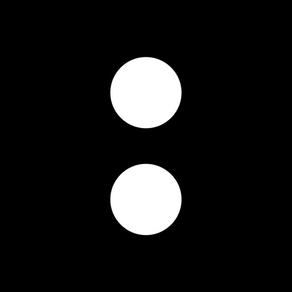
Myla - Always on clock
Optimized for OLED displays
$0.99
1.3.1.1for iPhone, iPad and more
7.3
103 Ratings
Marco Tagliafierro
Developer
18.8 MB
Size
May 1, 2018
Update Date
Utilities
Category
4+
Age Rating
Age Rating
Myla - Always on clock Screenshots
About Myla - Always on clock
Available at this price for a limited time!
Get the most out of your new iPhone X's OLED display with Myla, a fully customisable always on display clock.
Unique features:
• no burn-in effect
• support both portrait and landscape modes
• different watch faces
• different font dimensions
• easy to use
• low power consumption
• works great with all your iOS devices
• fully customisable
• shows clock, date and battery information
• developed with love
• Smart Invert Colors support
** Please be aware that this app is not designed to replace your lockscreen **
Get the most out of your new iPhone X's OLED display with Myla, a fully customisable always on display clock.
Unique features:
• no burn-in effect
• support both portrait and landscape modes
• different watch faces
• different font dimensions
• easy to use
• low power consumption
• works great with all your iOS devices
• fully customisable
• shows clock, date and battery information
• developed with love
• Smart Invert Colors support
** Please be aware that this app is not designed to replace your lockscreen **
Show More
What's New in the Latest Version 1.3.1.1
Last updated on May 1, 2018
Old Versions
This app has been updated by Apple to display the Apple Watch app icon.
• Myla now supports Smart Invert Colors function (available in iOS 11)
• Bug fixes
• Battery improvements
• Added some bugs to fix later
• Myla now supports Smart Invert Colors function (available in iOS 11)
• Bug fixes
• Battery improvements
• Added some bugs to fix later
Show More
Version History
1.3.1.1
May 1, 2018
This app has been updated by Apple to display the Apple Watch app icon.
• Myla now supports Smart Invert Colors function (available in iOS 11)
• Bug fixes
• Battery improvements
• Added some bugs to fix later
• Myla now supports Smart Invert Colors function (available in iOS 11)
• Bug fixes
• Battery improvements
• Added some bugs to fix later
1.3.1
Apr 30, 2018
Version 1.3.1:
• Myla now supports Smart Invert Colors function (available in iOS 11)
• Bug fixes
• Battery improvements
Your feedback if fundamental, let me know if I there is something you would like to see in the next version!
• Myla now supports Smart Invert Colors function (available in iOS 11)
• Bug fixes
• Battery improvements
Your feedback if fundamental, let me know if I there is something you would like to see in the next version!
1.3.0
Mar 30, 2018
What's new:
• improved battery performance
• added a support button you can use to contact the developer
• now you can choose between different text sizes
• improved readability thanks to a new font
• bug fix
I would like to make Myla even better than this so, please, let me know if there is something you want on the next version!
• improved battery performance
• added a support button you can use to contact the developer
• now you can choose between different text sizes
• improved readability thanks to a new font
• bug fix
I would like to make Myla even better than this so, please, let me know if there is something you want on the next version!
1.2.1
Feb 16, 2018
Version 1.2.0:
• improved readability
• new customisations: a more accurate color selection and different styles for the analog watch
• improved stability
• bug fixes
Version 1.2.1:
• bug fixes
• performance improvement
• improved readability
• new customisations: a more accurate color selection and different styles for the analog watch
• improved stability
• bug fixes
Version 1.2.1:
• bug fixes
• performance improvement
1.2.0
Jan 6, 2018
• improved readability
• new customisations: a more accurate color selection and different styles for the analog watch
• improved stability
• bug fixes
• new customisations: a more accurate color selection and different styles for the analog watch
• improved stability
• bug fixes
1.1.1
Dec 12, 2017
Version 1.1.0:
• bug fixes & performance improvements
• new analog watch face
• new guide
• added support to 0-24 format
• now Myla will prevent your phone display from turning off
Version 1.1.1:
• minor bug fixed
• bug fixes & performance improvements
• new analog watch face
• new guide
• added support to 0-24 format
• now Myla will prevent your phone display from turning off
Version 1.1.1:
• minor bug fixed
1.1.0
Dec 8, 2017
• bug fixes & performance improvements
• new analog watch face
• new guide
• added support to 0-24 format
• now Myla will prevent your phone display from turning off
• new analog watch face
• new guide
• added support to 0-24 format
• now Myla will prevent your phone display from turning off
1.0.0
Nov 30, 2017
Myla - Always on clock FAQ
Click here to learn how to download Myla - Always on clock in restricted country or region.
Check the following list to see the minimum requirements of Myla - Always on clock.
iPhone
Requires iOS 10.3 or later.
iPad
Requires iPadOS 10.3 or later.
iPod touch
Requires iOS 10.3 or later.
Myla - Always on clock supports English




















