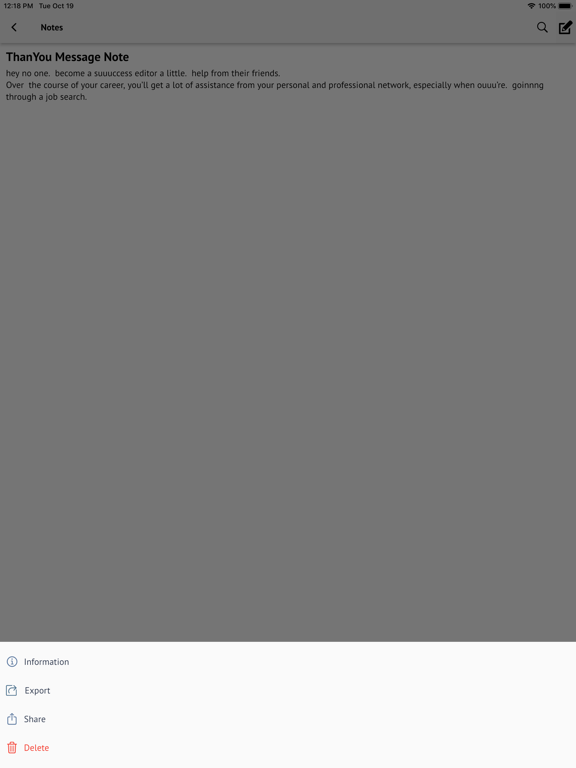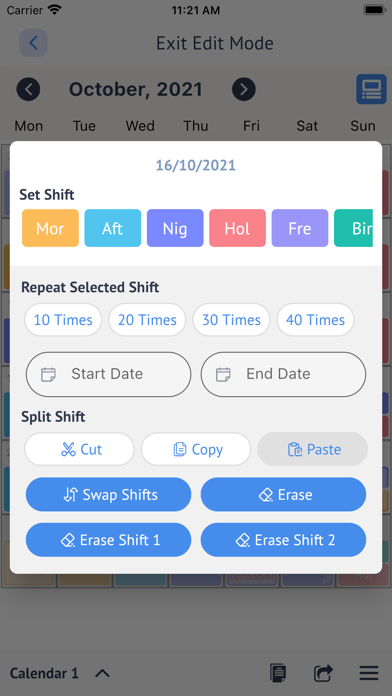MyShift - Work Shift Calendar
My Work Shift Calendar
FreeOffers In-App Purchases
1.0.5for iPhone, iPad and more
Age Rating
MyShift - Work Shift Calendar Screenshots
About MyShift - Work Shift Calendar
MyShift - Work Shift Calendar is a quick and simple app that helps you to plan or schedule your shifts.
=> Monthly shift view – You can view your monthly shifts. In this view, you can easily add, update and erase your shifts with help of Paint and Edit tools. Using paint, you can easily add your shift to the day in the month view by just tapping on the day. You can add two shifts per day. Using edit tool you can cut, copy and paste shifts. You can also repeat the selected shift for number of time or for the selected date range. The view is very compact and you can see all the shifts of the month in one view. You can click on the day to add more information for the day like note, image, reminders, extra income, early exit, extra time and a tag (important, holiday and more). You can also share the monthly data as image(Premium feature) and text.
=> Yearly shift view – You can view yearly shifts. You can also share yearly view as image(Premium feature).
=> Statistics – You can view statistics data for a month, year and a date range. You can view statistics like number of shifts, number of hours and income for each shift with the total of number of hours, extra income amount and income. You can share the statistics.
=> Notes – You can create your coloured notes or checklist. You can export to text file / PDF file and share the note’s content.
=> Other features -
-> You can add shifts in multiple calendars.
-> You can add, update and remove the shifts. You can change name, abbreviation, text colour, shift time, rest time, currency symbol, income per hour, income per extra hour for the shift.
-> Cloud backup and restore data (Premium feature)
-> You can add reminder for each work shift.
-> You can add daily reminder to add work shift.
=> Monthly shift view – You can view your monthly shifts. In this view, you can easily add, update and erase your shifts with help of Paint and Edit tools. Using paint, you can easily add your shift to the day in the month view by just tapping on the day. You can add two shifts per day. Using edit tool you can cut, copy and paste shifts. You can also repeat the selected shift for number of time or for the selected date range. The view is very compact and you can see all the shifts of the month in one view. You can click on the day to add more information for the day like note, image, reminders, extra income, early exit, extra time and a tag (important, holiday and more). You can also share the monthly data as image(Premium feature) and text.
=> Yearly shift view – You can view yearly shifts. You can also share yearly view as image(Premium feature).
=> Statistics – You can view statistics data for a month, year and a date range. You can view statistics like number of shifts, number of hours and income for each shift with the total of number of hours, extra income amount and income. You can share the statistics.
=> Notes – You can create your coloured notes or checklist. You can export to text file / PDF file and share the note’s content.
=> Other features -
-> You can add shifts in multiple calendars.
-> You can add, update and remove the shifts. You can change name, abbreviation, text colour, shift time, rest time, currency symbol, income per hour, income per extra hour for the shift.
-> Cloud backup and restore data (Premium feature)
-> You can add reminder for each work shift.
-> You can add daily reminder to add work shift.
Show More
What's New in the Latest Version 1.0.5
Last updated on Dec 14, 2023
Old Versions
- Minor bug resolve
Show More
Version History
1.0.5
Dec 14, 2023
- Minor bug resolve
1.0.4
Dec 5, 2023
-- minor bug fixed
1.0.1
Dec 30, 2021
-- minor bugs fixed.
1.0
Oct 27, 2021
MyShift - Work Shift Calendar FAQ
Click here to learn how to download MyShift - Work Shift Calendar in restricted country or region.
Check the following list to see the minimum requirements of MyShift - Work Shift Calendar.
iPhone
Requires iOS 12.1 or later.
iPad
Requires iPadOS 12.1 or later.
iPod touch
Requires iOS 12.1 or later.
MyShift - Work Shift Calendar supports English
MyShift - Work Shift Calendar contains in-app purchases. Please check the pricing plan as below:
Premium Version
$11.99