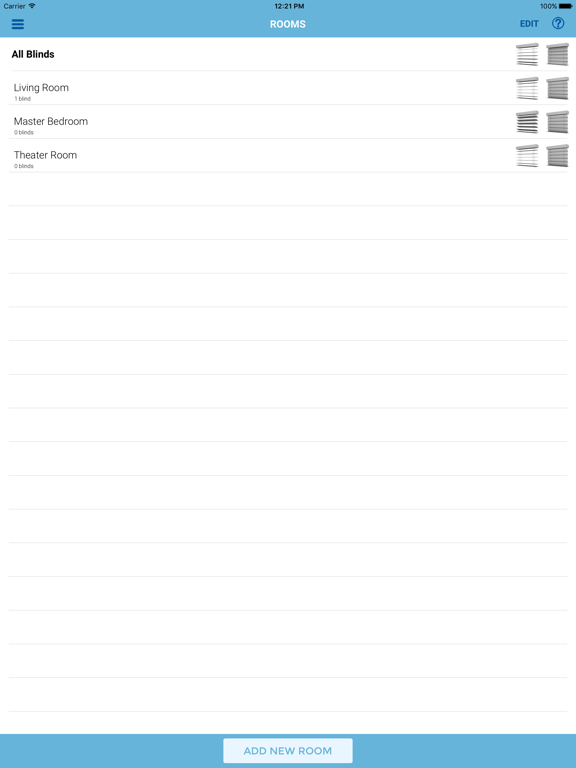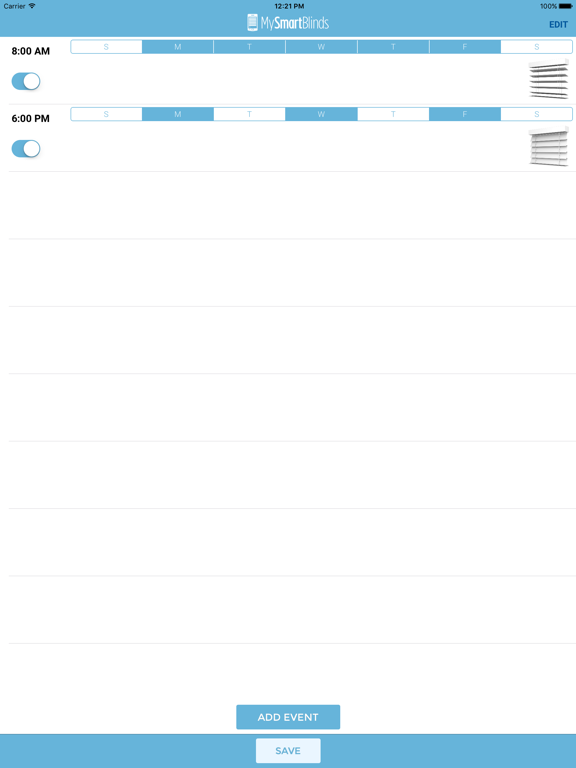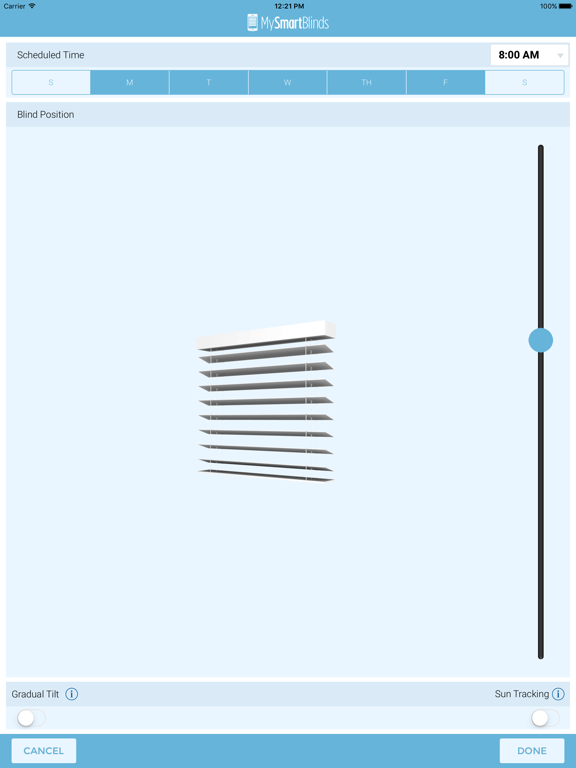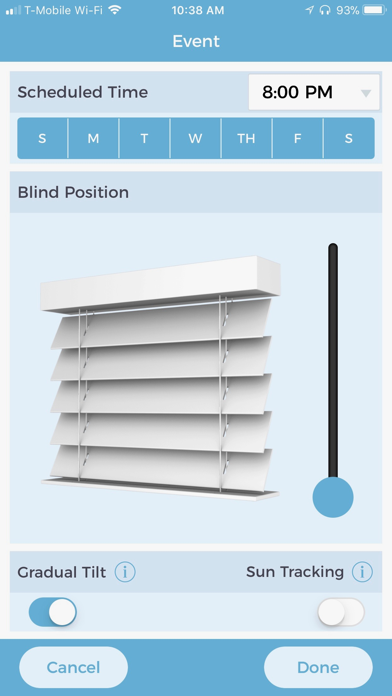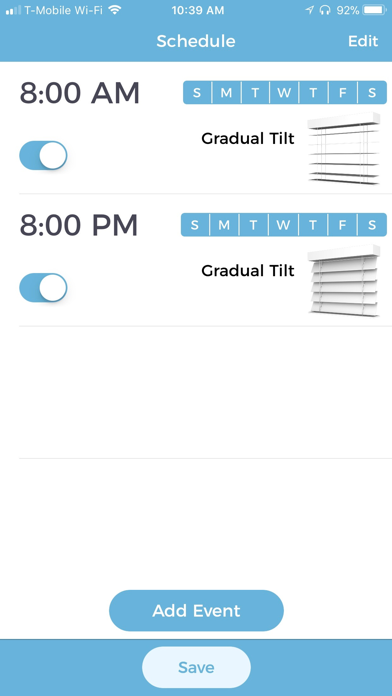MySmartBlinds
Free
2.3.15for iPhone, iPad and more
4.9
98 Ratings
MYSMARTBLINDS, INC
Developer
71.3 MB
Size
Aug 1, 2023
Update Date
Lifestyle
Category
4+
Age Rating
Age Rating
MySmartBlinds Screenshots
About MySmartBlinds
MySmartBlinds turns any home into a smart home by automating horizontal 2-inch blinds. Your blinds will automatically open, close and adjust at schedules you set. Also automate your blinds any time via the app.
Features:
• Sync changes from multiple smart phones using the same account
• Quickly open or close blinds with Smart Open and Smart Close buttons
• Gradual tilt option moves blinds silently
• Set up multiple weekly schedules per room
• Sun tracking adjusts blind schedules with seasonal sun position change (requires firmware 1.5 or higher)
• Energy savings feature closes your blinds if it gets hot. (requires firmware 2.0 or higher)
• Quiet motion: you won't hear the blinds move when they close/open on schedule (requires firmware 2.0 or higher)
• Control blinds away from home with an optional Smart Bridge
• Conveniently control various blind position and adjustment presets with optional Smart Switch
••••••IMPORTANT INFORMATION••••••
MySmartBlinds is a premium home-automation kit. The app is free to install, but it requires the purchase of one or more MySmartBlinds retrofit kits to control your blinds. Kits can be purchased from MySmartBlinds.com or from the Store menu item in the app.
Features:
• Sync changes from multiple smart phones using the same account
• Quickly open or close blinds with Smart Open and Smart Close buttons
• Gradual tilt option moves blinds silently
• Set up multiple weekly schedules per room
• Sun tracking adjusts blind schedules with seasonal sun position change (requires firmware 1.5 or higher)
• Energy savings feature closes your blinds if it gets hot. (requires firmware 2.0 or higher)
• Quiet motion: you won't hear the blinds move when they close/open on schedule (requires firmware 2.0 or higher)
• Control blinds away from home with an optional Smart Bridge
• Conveniently control various blind position and adjustment presets with optional Smart Switch
••••••IMPORTANT INFORMATION••••••
MySmartBlinds is a premium home-automation kit. The app is free to install, but it requires the purchase of one or more MySmartBlinds retrofit kits to control your blinds. Kits can be purchased from MySmartBlinds.com or from the Store menu item in the app.
Show More
What's New in the Latest Version 2.3.15
Last updated on Aug 1, 2023
Old Versions
Update libraries and dependencies
Fix bug in MySmartBlinds Bridge firmware updates
Fix bug in pairing calibration step
Fix bug causing pairing info to get corrupted
Minor bug fixes and improvements
Fix bug in MySmartBlinds Bridge firmware updates
Fix bug in pairing calibration step
Fix bug causing pairing info to get corrupted
Minor bug fixes and improvements
Show More
Version History
2.3.15
Aug 1, 2023
Update libraries and dependencies
Fix bug in MySmartBlinds Bridge firmware updates
Fix bug in pairing calibration step
Fix bug causing pairing info to get corrupted
Minor bug fixes and improvements
Fix bug in MySmartBlinds Bridge firmware updates
Fix bug in pairing calibration step
Fix bug causing pairing info to get corrupted
Minor bug fixes and improvements
2.3.9
Jan 27, 2023
MySmartBlinds API 2.0 support.
General bug fixes and improvements.
Update to OAuth 2.0 and OIDC compliance.
General bug fixes and improvements.
Update to OAuth 2.0 and OIDC compliance.
2.3.5
Nov 17, 2021
Fixes date picker format in iOS 13+
2.3.4
Nov 8, 2021
Fixes bug where firmware updates would wipe schedules.
2.3.3
May 25, 2020
Stability update that fixes several crashes.
2.3.1
Mar 4, 2020
- Fixed Chat Support
2.2.3
Jul 10, 2019
Bug fix release.
• Fixed bug: sometimes firmware update list did not populate
• Disabled app compression (fixes bluetooth communication issues)
• Fixed bug that caused energy savings settings not to save
• Fixed bug: sometimes firmware update list did not populate
• Disabled app compression (fixes bluetooth communication issues)
• Fixed bug that caused energy savings settings not to save
2.2.2
May 24, 2019
Bug fix release.
• Help text and error messages for bridge set up clarified
• Notify user if connection is lost during blind calibration
• Fixed bug in blind delete process
• Fixed bug in bridge reboots
• Help text and error messages for bridge set up clarified
• Notify user if connection is lost during blind calibration
• Fixed bug in blind delete process
• Fixed bug in bridge reboots
2.2.1
Mar 4, 2019
This is a bug fix release.
- Blinds firmware update queue issues resolved
- Crash from debug logging issue resolved
- Blinds firmware update queue issues resolved
- Crash from debug logging issue resolved
2.2.0
Jan 29, 2019
This is a major update and bug fixes release.
- Improved app and blinds bluetooth communications
- New firmware support for blinds and bridges
- Blind calibration process change for greater control of the blinds
- Redesigned, more intuitive bridge setup
- Improved firmware update process for blinds and bridges
- Fixed crash issues associated with advanced energy savings settings and blind updates
- Blinds position slider in rooms views more accurately reflects blinds positions
- More accurate blinds battery level
- Fixed a bug where smart positions reverted to previous positions
- Fixed a bug where schedules reverted to previous settings
- Clarified help text for login and blind deletion
- Help and customer support options added and revised
- Many bug fixes
- Improved app and blinds bluetooth communications
- New firmware support for blinds and bridges
- Blind calibration process change for greater control of the blinds
- Redesigned, more intuitive bridge setup
- Improved firmware update process for blinds and bridges
- Fixed crash issues associated with advanced energy savings settings and blind updates
- Blinds position slider in rooms views more accurately reflects blinds positions
- More accurate blinds battery level
- Fixed a bug where smart positions reverted to previous positions
- Fixed a bug where schedules reverted to previous settings
- Clarified help text for login and blind deletion
- Help and customer support options added and revised
- Many bug fixes
1.4.6
Aug 17, 2018
- Fixed a bug with battery level display
1.4.5
Jul 13, 2018
Bug Fixes:
• Fixed some bugs with Hub control and operation
• Fixed a few bugs that were causing issues with some of the blind controls
• Updated Hub firmware version
• Fixed some bugs with Hub control and operation
• Fixed a few bugs that were causing issues with some of the blind controls
• Updated Hub firmware version
1.4.4
Jun 18, 2018
-The user is notified if they have unsupported characters in their ssid or passphrase that are problematic when provisioning a bridge.
-The app will now automatically check for bridges that are stuck in bootloader mode.
-There is a new firmware update available for the bridge (v1.09).
Bridge Firmware Update Release Notes:
-LED minimum on level has been adjusted so that the LED will stay on dim even in a dark room.
-LED maximum on level was adjusted so that it is not so bright.
-Fixes extra data at the end of the SSID list that could interfere with the app listing the SSIDs correctly.
-Fixes a condition where the Bridge could stay connected to blind longer than necessary.
-Times out the identify bridge LED flashing after 10 seconds.
-Fixes a case where the LED could remain spinning after a blind move.
-Improves handling of reconnects to the cloud if the bridge loses contact.
-Fixes a condition where the Bridge could appear to be connected but would not respond to commands from the cloud.
-Improves the speed of moving multiple rooms at the same time, and is better at not missing blinds.
-The app will now automatically check for bridges that are stuck in bootloader mode.
-There is a new firmware update available for the bridge (v1.09).
Bridge Firmware Update Release Notes:
-LED minimum on level has been adjusted so that the LED will stay on dim even in a dark room.
-LED maximum on level was adjusted so that it is not so bright.
-Fixes extra data at the end of the SSID list that could interfere with the app listing the SSIDs correctly.
-Fixes a condition where the Bridge could stay connected to blind longer than necessary.
-Times out the identify bridge LED flashing after 10 seconds.
-Fixes a case where the LED could remain spinning after a blind move.
-Improves handling of reconnects to the cloud if the bridge loses contact.
-Fixes a condition where the Bridge could appear to be connected but would not respond to commands from the cloud.
-Improves the speed of moving multiple rooms at the same time, and is better at not missing blinds.
1.4.3
Mar 21, 2018
Minor bug fixes and enhancements.
1.4.2
Mar 12, 2018
Minor enhancements. Fixes issues with provisioning an out of date MySmartBlinds Bridge.
1.4.1
Mar 1, 2018
MySmartBlinds Bridge support now included in app. Minor bug fixes where some people couldn't provision a MySmartBlinds Bridge
1.4.0
Feb 15, 2018
MySmartBlinds Bridge support. Add a bridge to your account to allow Amazon Alexa control and control outside of bluetooth range.
1.3.2
Dec 19, 2017
User can now see Smart Switch firmware version when configuring their switch.
Other minor bug fixes
Other minor bug fixes
1.3.1
Nov 29, 2017
Fixed a bug to preserve data that hasn't been uploaded to the server yet during the database migration.
Fixed some bugs with the firmware update process.
Fixed some bugs dealing with room default positions.
Fixed some bugs with the firmware update process.
Fixed some bugs dealing with room default positions.
1.3.0
Oct 11, 2017
- We switched to a faster, more secure database and fixed a ton of bugs. In order for you to take advantage of this awesomeness, you'll need to reset your password from within the new app.
- Minor Bug fixes for iOS 11
- Fixed an issue where users were having problems closing the time selection dialog for schedules
- Minor Bug fixes for iOS 11
- Fixed an issue where users were having problems closing the time selection dialog for schedules
1.2.2
Sep 6, 2017
Minor bug fixes and updates.
1.2.1
Jun 29, 2017
There was an issue where if you created a room on an older app, then updated to the newer app that supported energy savings, your room would have bad energy savings defaults. We've found the many headed hydra that this bug was and killed it dead.
1.2.0
Jun 19, 2017
Energy Savings mode is here just in time for summer! Download the update and update your firmware to start saving money on your energy bill today.
Also new in the updated firmware is our Quiet Motion feature, so now you won't hear your blinds moving when they make a scheduled tilt and manual tilting is much quieter and smoother.
Also new in the updated firmware is our Quiet Motion feature, so now you won't hear your blinds moving when they make a scheduled tilt and manual tilting is much quieter and smoother.
1.1.9
Feb 14, 2017
Fixed a bug that prevented installing on older devices.
1.1.8
Jan 30, 2017
IMPORTANT: The app must be updated to this new version before the end of the month or cloud syncing and logging in will stop working!!!
• Fixed an issue with debug mode for tracking down bugs.
• Fixed a bug with updating SmartSwitches
• Migrated to a new server
• Fixed an issue with debug mode for tracking down bugs.
• Fixed a bug with updating SmartSwitches
• Migrated to a new server
MySmartBlinds FAQ
Click here to learn how to download MySmartBlinds in restricted country or region.
Check the following list to see the minimum requirements of MySmartBlinds.
iPhone
Requires iOS 12.0 or later.
iPad
Requires iPadOS 12.0 or later.
iPod touch
Requires iOS 12.0 or later.
MySmartBlinds supports English