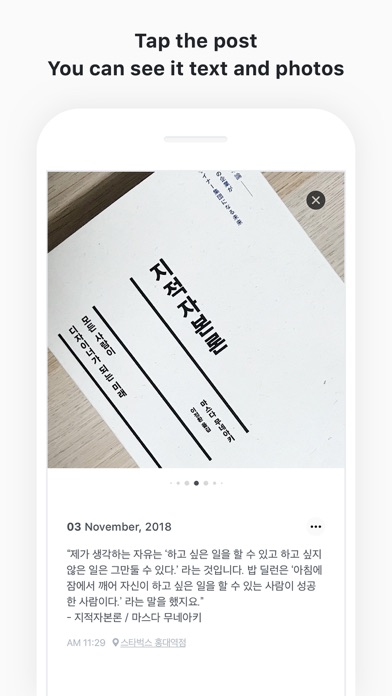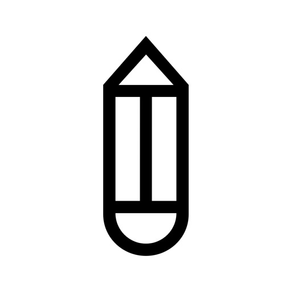
MyToday Lite
Daily Journal / Diary
Free
2.2.3for iPhone, iPad
Age Rating
MyToday Lite Screenshots
About MyToday Lite
MyToday is a diary you can easily write everything on.
The app is for those who love writing diaries.
Start with MyToday.
(Lite version can only write 20 posts. Please use the full version to write more.)
—
[Please read]
My Today does not store user data on the server.
The data is saved on the user's mobile phone. If My Today data is accidentally deleted for getting device capacity,
the text will not be visible and cannot be recovered.
In order to keep your valuable articles safely, it is recommended to periodically backup to 'Dropbox' or 'Google Drive'. (Required before device change / reset)
You can Backup from the setting of the My Today App.
—
[How to use MYTODAY]
• Lite version can only write 20 posts. Please use the full version to write more.
• You can create today's diary by selecting the top area of the main screen.
• Select the camera icon to take a picture and attach it immediately.
• When you select the picture icon, you can attach up to 10 pictures from the camera roll.
• The location icon can add your current location or specific location information.
• If you touch the expansion icon, you can write and edit pictures on a wide screen.
• You can edit or delete the created list in the main screen by swiping left.
• You can use the full editing function by swiping the created list on the main screen to the right.
• On a 3D Touch-enabled device, you can edit or delete the list directly by tapping the list.
• You can check the diary by date by selecting the calendar icon in the upper right corner.
• You can find the diary by using the search icon in the upper left corner.
• Swipe up the calendar on the calendar screen to view the list on a wider screen.
• You can move the month with the left and right swipe gestures on the calendar screen, and you can see the previous year or the following year through the year view icon at the top.
• Dropbox backup and recovery is possible in the settings.
• You can back up data by e-mail in Settings.
• Notifications are available daily in Settings.
• You can check the written text only by yourself. You can make your passwords safer by setting passwords.
• For more information on backing up and restoring your data, please check the developer website.
Thank you for using My Today. :)
The app is for those who love writing diaries.
Start with MyToday.
(Lite version can only write 20 posts. Please use the full version to write more.)
—
[Please read]
My Today does not store user data on the server.
The data is saved on the user's mobile phone. If My Today data is accidentally deleted for getting device capacity,
the text will not be visible and cannot be recovered.
In order to keep your valuable articles safely, it is recommended to periodically backup to 'Dropbox' or 'Google Drive'. (Required before device change / reset)
You can Backup from the setting of the My Today App.
—
[How to use MYTODAY]
• Lite version can only write 20 posts. Please use the full version to write more.
• You can create today's diary by selecting the top area of the main screen.
• Select the camera icon to take a picture and attach it immediately.
• When you select the picture icon, you can attach up to 10 pictures from the camera roll.
• The location icon can add your current location or specific location information.
• If you touch the expansion icon, you can write and edit pictures on a wide screen.
• You can edit or delete the created list in the main screen by swiping left.
• You can use the full editing function by swiping the created list on the main screen to the right.
• On a 3D Touch-enabled device, you can edit or delete the list directly by tapping the list.
• You can check the diary by date by selecting the calendar icon in the upper right corner.
• You can find the diary by using the search icon in the upper left corner.
• Swipe up the calendar on the calendar screen to view the list on a wider screen.
• You can move the month with the left and right swipe gestures on the calendar screen, and you can see the previous year or the following year through the year view icon at the top.
• Dropbox backup and recovery is possible in the settings.
• You can back up data by e-mail in Settings.
• Notifications are available daily in Settings.
• You can check the written text only by yourself. You can make your passwords safer by setting passwords.
• For more information on backing up and restoring your data, please check the developer website.
Thank you for using My Today. :)
Show More
What's New in the Latest Version 2.2.3
Last updated on Apr 23, 2024
Old Versions
• A minor error has been fixed.
Show More
Version History
2.2.3
Apr 23, 2024
• A minor error has been fixed.
2.2.2
Apr 21, 2024
• A minor error has been fixed.
2.2.1
Apr 18, 2024
• A minor error has been fixed.
2.2.0
Apr 18, 2024
• A minor error has been fixed.
2.1.6
Jan 10, 2024
• A minor error has been fixed.
2.1.5
Dec 29, 2023
• A minor error has been fixed.
2.1.4
Dec 28, 2023
• A minor error has been fixed.
2.1.3
Feb 10, 2023
• A minor error has been fixed.
2.1.2
Feb 4, 2023
• A minor error has been fixed.
2.1.1
Feb 3, 2023
• A minor error has been fixed.
2.1.0
Nov 22, 2022
• A minor error has been fixed.
2.0.9
Mar 26, 2022
• A minor error has been fixed.
2.0.8
Jan 14, 2022
• A minor error has been fixed.
2.0.7
Jan 12, 2022
• A minor error has been fixed.
2.0.6
Oct 4, 2021
• A minor error has been fixed.
2.0.5
Sep 9, 2021
• A minor error has been fixed.
2.0.4
Sep 6, 2021
• A minor error has been fixed.
2.0.3
Aug 22, 2021
• A minor error has been fixed.
2.0.2
Aug 5, 2021
• A minor error has been fixed.
2.0.1
Jul 11, 2021
• A minor error has been fixed.
2.0.0
Jun 26, 2021
• A minor error has been fixed.
1.9.9
Jun 22, 2021
• A minor error has been fixed.
1.9.8
Jun 21, 2021
• A minor error has been fixed.
1.9.7
May 3, 2021
• A minor error has been fixed.
1.9.6
Apr 21, 2021
• A minor error has been fixed.
MyToday Lite FAQ
Click here to learn how to download MyToday Lite in restricted country or region.
Check the following list to see the minimum requirements of MyToday Lite.
iPhone
Requires iOS 17.0 or later.
iPad
Requires iPadOS 17.0 or later.
MyToday Lite supports English, Korean