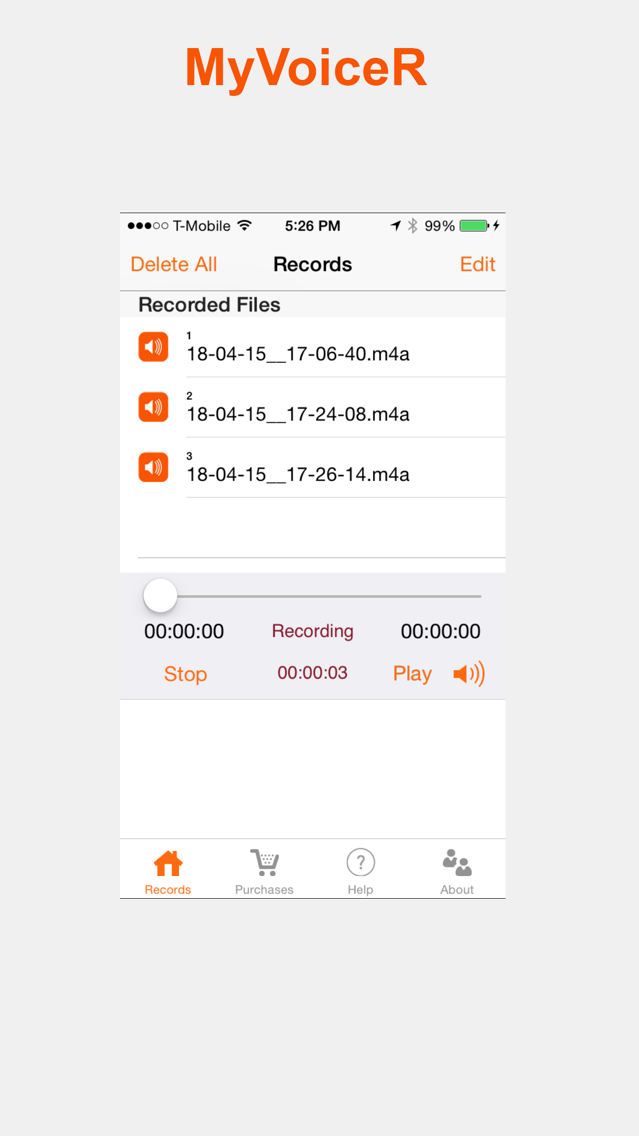MyVoiceR
Free
1.0for iPhone
Age Rating
MyVoiceR Screenshots
About MyVoiceR
Use MyVoiceR app to record voice. Simply run the app, press record, and you can send the app to background mode, run other apps or lock you phone, the recording will still go on. The app is intended for educational, business and personal use. How it works: Open \"MyVoiceR\" you will automatically start from \"Records\" tab. Once you press Record button your phone will start recording. Recording will continue even if you are in Background Mode.
1. During recording when you are in Foreground Mode and you receive a phone call the app will stop and save your current recording. After the phone call, your recording will resume in couple seconds (this will create a new file but will be a continuation of the first one). In other words there will be 2 files instead of one when recording is interrupted by phone call.
2. During recording when you are in Background mode and you receive a phone call the app will stop and save your current recording. After you finish your phone call the app will not resume recording. If you want recording to resume you need to open the app and it will resume recording in couple seconds.
In demo version you will have limited quantity to save your recordings (2 or 3 if recording was interrupted by a phone call). If you wish to be able to remove the limitation you need to purchase the "Record More" Option. To remove the ads please Purchase "iAd Remove" Option.
1. During recording when you are in Foreground Mode and you receive a phone call the app will stop and save your current recording. After the phone call, your recording will resume in couple seconds (this will create a new file but will be a continuation of the first one). In other words there will be 2 files instead of one when recording is interrupted by phone call.
2. During recording when you are in Background mode and you receive a phone call the app will stop and save your current recording. After you finish your phone call the app will not resume recording. If you want recording to resume you need to open the app and it will resume recording in couple seconds.
In demo version you will have limited quantity to save your recordings (2 or 3 if recording was interrupted by a phone call). If you wish to be able to remove the limitation you need to purchase the "Record More" Option. To remove the ads please Purchase "iAd Remove" Option.
Show More
What's New in the Latest Version 1.0
Last updated on May 2, 2015
Version History
1.0
May 2, 2015
MyVoiceR FAQ
Click here to learn how to download MyVoiceR in restricted country or region.
Check the following list to see the minimum requirements of MyVoiceR.
iPhone
MyVoiceR supports English