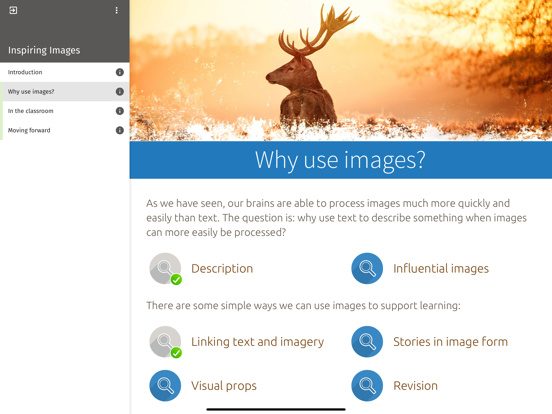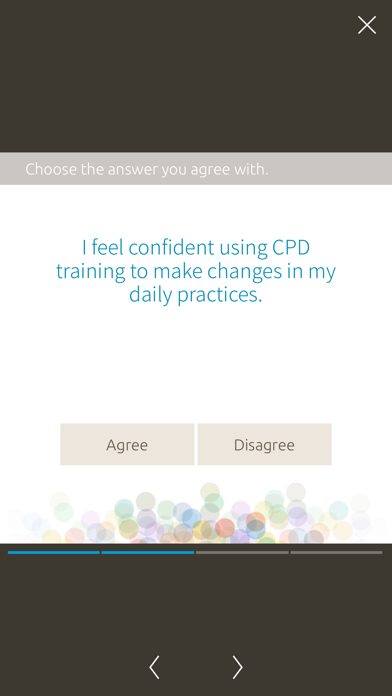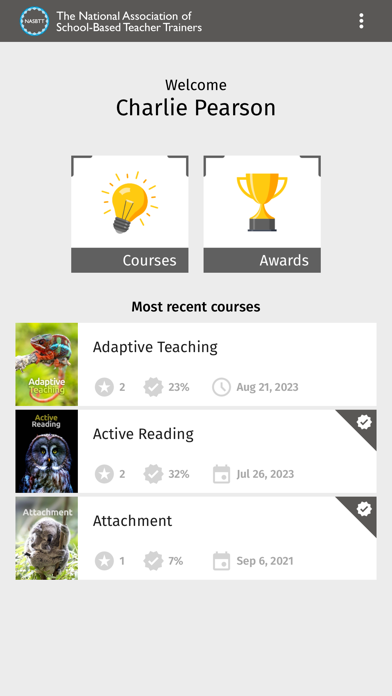NASBTT Learn
Free
2.5.0for iPhone, iPad and more
Age Rating
NASBTT Learn Screenshots
About NASBTT Learn
NASBTT Learn is a great way to learn on the go. It lets you access your interactive learning resources wherever you are.
This is the NASBTT Learn library application. You should only download this if you have login details from your school or another organisation. To access your resources, you will need your username/email and password. Your CPD leader or administrator will be able to tell you what these are. You can also log in via the web at nasbtt.nimbl.uk.
Once inside, you will be able to download your resources and start learning straight away on your device.
Remember, you need to be logged in to your own account to build up your progress and performance scores.
Enjoy!
NASBTT Learn features:
- offline learning
- quizzes and interactive activities
- multimedia
- keep track of your progress and test scores.
This is the NASBTT Learn library application. You should only download this if you have login details from your school or another organisation. To access your resources, you will need your username/email and password. Your CPD leader or administrator will be able to tell you what these are. You can also log in via the web at nasbtt.nimbl.uk.
Once inside, you will be able to download your resources and start learning straight away on your device.
Remember, you need to be logged in to your own account to build up your progress and performance scores.
Enjoy!
NASBTT Learn features:
- offline learning
- quizzes and interactive activities
- multimedia
- keep track of your progress and test scores.
Show More
What's New in the Latest Version 2.5.0
Last updated on Mar 13, 2024
Old Versions
We've added support to link a diagnostic survey from the home screen, for some users. This will make quick recommendations to help those users find course material that is relevant to them quickly.
Show More
Version History
2.5.0
Mar 13, 2024
We've added support to link a diagnostic survey from the home screen, for some users. This will make quick recommendations to help those users find course material that is relevant to them quickly.
2.4.1
Nov 6, 2023
We've added a new home screen with quick links to recent courses and awards.
2.3.0
Jul 22, 2023
We've added notifications when chapters or tasks are completed, and improved handling of when video tasks are marked as complete.
We've updated the iPhone user interface to match iPad, improving how the contents list for courses is displayed, and made the Notes feature easier to use. We've also added keyboard navigation when running on M1 Mac, and added support for introductory videos for new users.
We've also fixed a few bugs that could have affected small numbers of users in certain circumstances, including with data-syncing and page display.
We've updated the iPhone user interface to match iPad, improving how the contents list for courses is displayed, and made the Notes feature easier to use. We've also added keyboard navigation when running on M1 Mac, and added support for introductory videos for new users.
We've also fixed a few bugs that could have affected small numbers of users in certain circumstances, including with data-syncing and page display.
2.2.0
Oct 25, 2022
We've made some improvements to the operation of the library screen that will make crashes less likely.
2.1.0
Feb 10, 2022
We've made it possible to reset courses, so that key courses can be retaken where appropriate. We've also made minor improvements to the library system.
2.0.0
Nov 3, 2021
Version 2 has a brand new course library that lets you search for courses of interest and favourite them. Completed courses now go to the ‘Completed’ tab. You can now see overall progress information for each course, such as progress %, test score and completion date.
1.3.0
Oct 20, 2020
We've improved the navigation menu so that you can see at a glance which chapters you've done so far.
1.2.0
Sep 28, 2020
We've improved the design of the whole user interface to make navigation smoother and more intuitive. You can also now view the badges you've earned for completed courses via the app.
1.1.2
Mar 18, 2020
Now marks completed courses as complete on your library screen. Shows the size of a course download before you download it. New way of logging in to access your courses. The course library is now better in the event that it's empty.
1.1.1
Oct 3, 2019
New help pages for your publications and home screen. New 'log out' feature so you can choose whether or not to keep or delete your downloaded publications. Publications can now be fully removed from your user account by administrators.
1.1.0
Aug 15, 2019
Improved user management. Institution codes no longer required to log in. Now possible to change your password.
1.0.2
Jun 12, 2019
Updated copyright information.
1.0.1
Oct 17, 2018
Improved library screen design.
1.0
Oct 13, 2018
NASBTT Learn FAQ
Click here to learn how to download NASBTT Learn in restricted country or region.
Check the following list to see the minimum requirements of NASBTT Learn.
iPhone
Requires iOS 12.0 or later.
iPad
Requires iPadOS 12.0 or later.
iPod touch
Requires iOS 12.0 or later.
NASBTT Learn supports English, Albanian, Amharic, Arabic, Central Kurdish, Pashto, Persian, Romanian, Tigrinya, Vietnamese