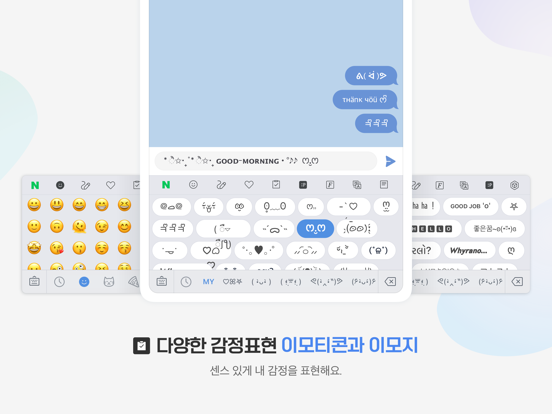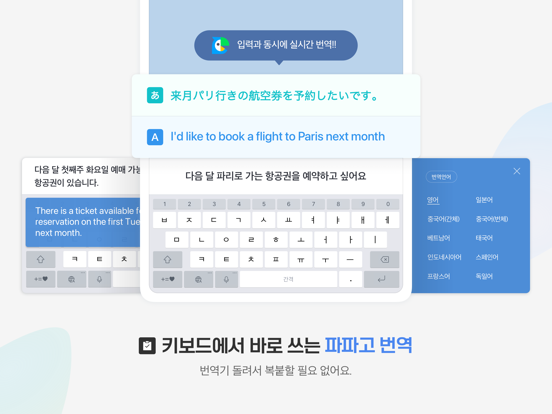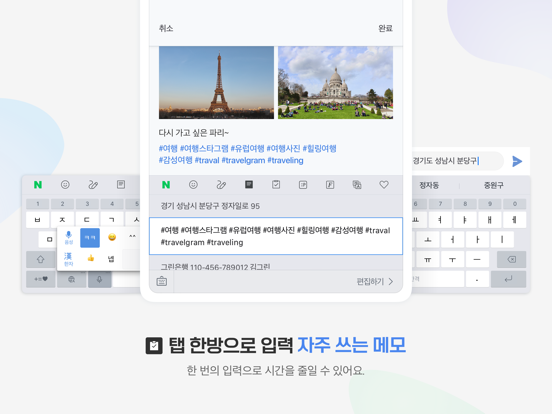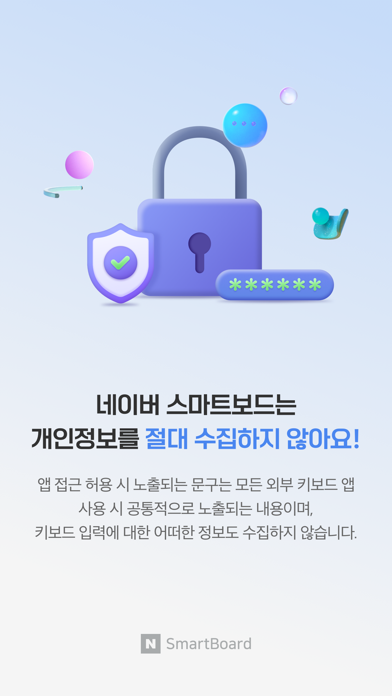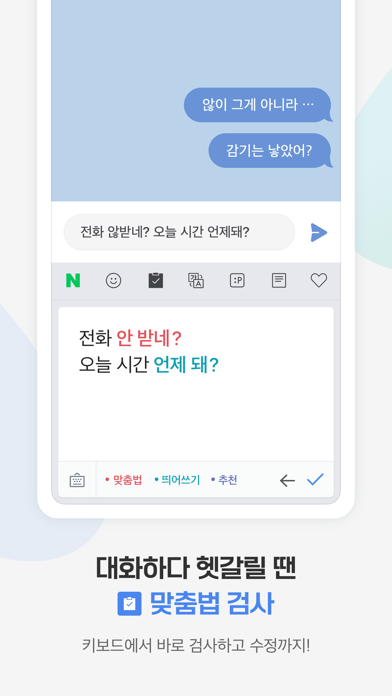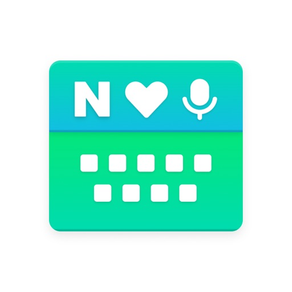
네이버 스마트보드 - Naver Smartboard
검색,번역,맞춤법 기능을 키보드에서 한 번에!
Free
1.11.0for iPhone, iPad and more
Age Rating
네이버 스마트보드 - Naver Smartboard Screenshots
About 네이버 스마트보드 - Naver Smartboard
The more you use, the easier it gets. Search and translation are available on the keyboard.
You also can use stickers or your own drawings.
Take a look at NAVER SmartBoard, a keyboard app that just fits you.
1. It gests smarter as you use it.
You can use suggestions from SmartBoard such as words, corrections, or emojis.
Custom texts help you enter long sentences each with a single tap while Quick Keys let your favorite shortened phrases stay in a single key.
You can not only change Korean syllables to Chinese characters but also type with your voice.
2. Search while you keep texting
You don't have to switch to a search app during a conversation.
Finding information of restaurants, movies, weather, and shopping has never been easier.
Stay where you are and get things done!
3. Real-time translation as you type in.
Don't be afraid of texting or emailing with foreigners any more.
Just type in Korean and SmartBoard does the rest translating into English, Chinese (Simplified), or Japanese using N2MT technology.
Using voice recognition while translating is even useful.
4. A single drawing wins the speech.
Sometimes it's a lot better to show a picture than to describe in words.
Draw anything you want to send either on a empty canvas or a picture in your gallery!
5. Customize your keyboard
Accustomed to a certain Korean layout? SmartBoard supports major Korean layouts such as "2-set Korean", "Danmoum", "Cheonjiin", "Naratgul", and "Vega". If you were frustrated with "Danmoum" before, meet our "Danmoum+" that has an additional SHIFT key.
You also can set any images for the keyboard background.
You also can use stickers or your own drawings.
Take a look at NAVER SmartBoard, a keyboard app that just fits you.
1. It gests smarter as you use it.
You can use suggestions from SmartBoard such as words, corrections, or emojis.
Custom texts help you enter long sentences each with a single tap while Quick Keys let your favorite shortened phrases stay in a single key.
You can not only change Korean syllables to Chinese characters but also type with your voice.
2. Search while you keep texting
You don't have to switch to a search app during a conversation.
Finding information of restaurants, movies, weather, and shopping has never been easier.
Stay where you are and get things done!
3. Real-time translation as you type in.
Don't be afraid of texting or emailing with foreigners any more.
Just type in Korean and SmartBoard does the rest translating into English, Chinese (Simplified), or Japanese using N2MT technology.
Using voice recognition while translating is even useful.
4. A single drawing wins the speech.
Sometimes it's a lot better to show a picture than to describe in words.
Draw anything you want to send either on a empty canvas or a picture in your gallery!
5. Customize your keyboard
Accustomed to a certain Korean layout? SmartBoard supports major Korean layouts such as "2-set Korean", "Danmoum", "Cheonjiin", "Naratgul", and "Vega". If you were frustrated with "Danmoum" before, meet our "Danmoum+" that has an additional SHIFT key.
You also can set any images for the keyboard background.
Show More
What's New in the Latest Version 1.11.0
Last updated on Jan 30, 2024
Old Versions
● The stabilization operation was carried out
Show More
Version History
1.11.0
Jan 30, 2024
● The stabilization operation was carried out
1.10.0
Sep 19, 2023
● The app icon has been updated
● The stabilization operation was carried out
● The stabilization operation was carried out
1.9.2
Apr 20, 2023
● The stabilization operation was carried out.
1.9.0
Mar 27, 2023
● Keyboard theme has been added.
● The stabilization operation was carried out
● The stabilization operation was carried out
1.8.1
Feb 10, 2023
● Spell check errors have been corrected.
1.8.0
Jan 30, 2023
● Keyboard theme has been added.
● The stabilization operation was carried out
● The stabilization operation was carried out
1.7.1
Dec 24, 2022
● Emoji search function available in English
● The stabilization operation was carried out
● The stabilization operation was carried out
1.7.0
Dec 16, 2022
● Emoji search function available in English
● The stabilization operation was carried out
● The stabilization operation was carried out
1.6.0
Nov 7, 2022
● Add emoji search function
● The stabilization operation was carried out
● The stabilization operation was carried out
1.5.2
Oct 11, 2022
● Keyboard Language Switching error corrected.
1.5.1
Sep 30, 2022
● The English input error has been corrected.
1.5.0
Sep 21, 2022
● The settings menu has been improved.
● The stabilization operation was carried out.
● The stabilization operation was carried out.
1.4.2
Aug 12, 2022
● Update Emoji
● The stabilization operation was carried out.
● The stabilization operation was carried out.
1.4.1
Aug 1, 2022
● Some area color errors in the user theme have been corrected.
1.4.0
Jul 22, 2022
● The theme has been changed to the download method.
● The stabilization operation was carried out.
● The stabilization operation was carried out.
1.3.0
Apr 21, 2022
● Cursor movement mode was provided in the interval key.
● We changed the design font provided by the interval key to the toolbar.
● Japanese has been changed to download method.
● We changed the design font provided by the interval key to the toolbar.
● Japanese has been changed to download method.
1.2.3
Mar 18, 2022
● Bug fixed.
1.2.2
Mar 8, 2022
● Bug fixed.
1.2.1
Mar 7, 2022
● Bug fixed.
1.2.0
Mar 4, 2022
● Translation language has been added.
● The spelling test has been improved.
● The learning recommendation word has been added to the backup.
● The spelling test has been improved.
● The learning recommendation word has been added to the backup.
1.1.2
Dec 22, 2021
● Bug fixed.
1.1.1
Dec 15, 2021
● Three types of stickers have been added.
● Mybox has been newly provided as a toolbar function.
● The character limit for frequently used phrases has been expanded to 300 characters.
● The minimum support OS has been raised to iOS 13.
● Mybox has been newly provided as a toolbar function.
● The character limit for frequently used phrases has been expanded to 300 characters.
● The minimum support OS has been raised to iOS 13.
1.0.25
Sep 30, 2021
● Some of the emojis have been modified.
1.0.24
Sep 18, 2021
● System dark mode option has been added.
● New emoji has been added.
● New emoji has been added.
1.0.23
Jun 17, 2021
● Service termination withdraw notice is provided.
네이버 스마트보드 - Naver Smartboard FAQ
Click here to learn how to download 네이버 스마트보드 - Naver Smartboard in restricted country or region.
Check the following list to see the minimum requirements of 네이버 스마트보드 - Naver Smartboard.
iPhone
Requires iOS 14.0 or later.
iPad
Requires iPadOS 14.0 or later.
iPod touch
Requires iOS 14.0 or later.
네이버 스마트보드 - Naver Smartboard supports English, Korean