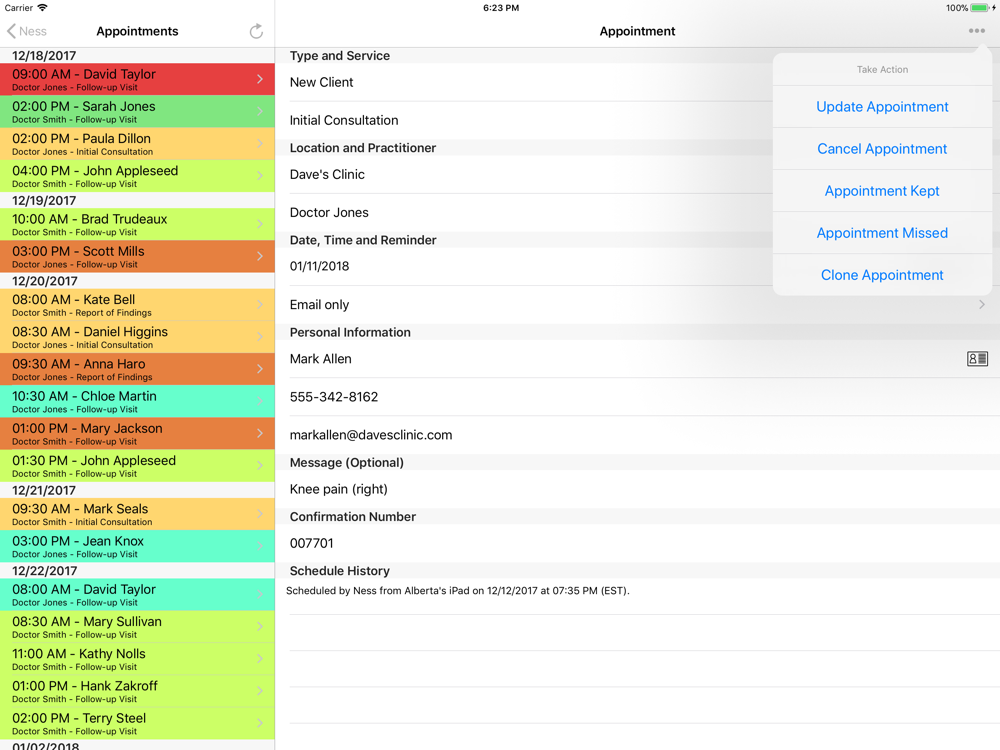Ness
Free
3.2for iPhone, iPad
Age Rating
Ness Screenshots
About Ness
Ness is a mobile app that allows you to connect to your App-Happy Scheduler account to view and manage client appointments from anywhere using your smartphone or tablet. The Ness app allows you to quickly create one or more appointments for a client, fill in details from your contacts, and setup their next appointment with just a few taps on the screen.
You can easily update, cancel or reschedule an existing appointment. Your clients will be notified immediately and reminded 24 hours in advance by email, text message and/or phone call. You can use Ness to track which appointments are kept and missed, view the status and history of each appointment, and identify last-minute scheduling changes. It is also useful for reporting, with customizable filters and color codes to identify unconfirmed appointments and late cancellations.
App-Happy Scheduler is a cloud-based software solution that enables your business to offer its services through an app that runs on your website. It is easy to setup, and your clients can begin using it immediately to schedule and update their own appointments from their computer, smartphone or tablet.
Your staff will spend far less time scheduling and rescheduling appointments and NONE of their time doing reminder calls, emails and texts. Your clients will have the convenience of being able to request and update appointments on their own, and will be much more likely to do so during their visit to your website than if they had to wait until they can make a phone call. You will see exactly who has confirmed, rescheduled or cancelled—and a log of when they did it—and you can enforce your own preferred last-minute scheduling and cancellation policy.
App-Happy Scheduler supports multiple locations, multiple service providers, and multi-stage workflow. It can be easily added to any website, is cross-platform and mobile friendly.
You can easily update, cancel or reschedule an existing appointment. Your clients will be notified immediately and reminded 24 hours in advance by email, text message and/or phone call. You can use Ness to track which appointments are kept and missed, view the status and history of each appointment, and identify last-minute scheduling changes. It is also useful for reporting, with customizable filters and color codes to identify unconfirmed appointments and late cancellations.
App-Happy Scheduler is a cloud-based software solution that enables your business to offer its services through an app that runs on your website. It is easy to setup, and your clients can begin using it immediately to schedule and update their own appointments from their computer, smartphone or tablet.
Your staff will spend far less time scheduling and rescheduling appointments and NONE of their time doing reminder calls, emails and texts. Your clients will have the convenience of being able to request and update appointments on their own, and will be much more likely to do so during their visit to your website than if they had to wait until they can make a phone call. You will see exactly who has confirmed, rescheduled or cancelled—and a log of when they did it—and you can enforce your own preferred last-minute scheduling and cancellation policy.
App-Happy Scheduler supports multiple locations, multiple service providers, and multi-stage workflow. It can be easily added to any website, is cross-platform and mobile friendly.
Show More
What's New in the Latest Version 3.2
Last updated on Dec 22, 2017
Old Versions
• Takes advantage of larger screen sizes on latest "pro" and "plus" size Apple devices.
• Works in landscape screen orientation on all iPhones.
• Uses split-view on "plus" size iPhones.
• Quicker and easier to navigate.
• Improved network error handling.
• Performance enhancements (3-5 times faster on earlier devices).
• Reduced memory footprint.
• New diagnostics page to improve technical support.
• Minor bug fixes.
• Supports iOS 9 and higher.
• Works in landscape screen orientation on all iPhones.
• Uses split-view on "plus" size iPhones.
• Quicker and easier to navigate.
• Improved network error handling.
• Performance enhancements (3-5 times faster on earlier devices).
• Reduced memory footprint.
• New diagnostics page to improve technical support.
• Minor bug fixes.
• Supports iOS 9 and higher.
Show More
Version History
3.2
Dec 22, 2017
• Takes advantage of larger screen sizes on latest "pro" and "plus" size Apple devices.
• Works in landscape screen orientation on all iPhones.
• Uses split-view on "plus" size iPhones.
• Quicker and easier to navigate.
• Improved network error handling.
• Performance enhancements (3-5 times faster on earlier devices).
• Reduced memory footprint.
• New diagnostics page to improve technical support.
• Minor bug fixes.
• Supports iOS 9 and higher.
• Works in landscape screen orientation on all iPhones.
• Uses split-view on "plus" size iPhones.
• Quicker and easier to navigate.
• Improved network error handling.
• Performance enhancements (3-5 times faster on earlier devices).
• Reduced memory footprint.
• New diagnostics page to improve technical support.
• Minor bug fixes.
• Supports iOS 9 and higher.
Ness FAQ
Click here to learn how to download Ness in restricted country or region.
Check the following list to see the minimum requirements of Ness.
iPhone
iPad
Ness supports English