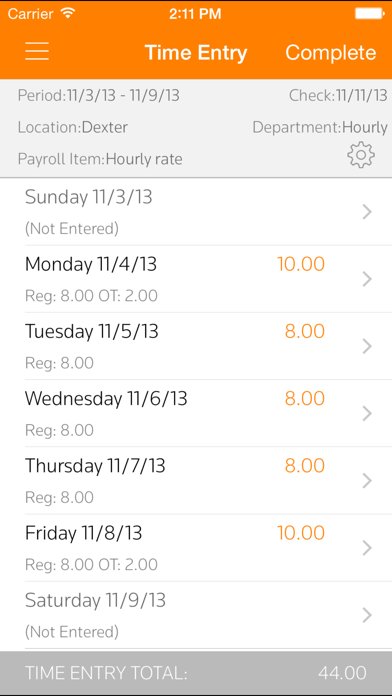NetClient CS
Free
2.0for iPhone, iPad and more
3.7
251 Ratings
Tax & Accounting, a Thomson Reuters business
Developer
34.5 MB
Size
Nov 19, 2023
Update Date
Business
Category
17+
Age Rating
Age Rating
NetClient CS Screenshots
About NetClient CS
NetClient CS®
On-the-go access to your online accounting and payroll services.
NetClient CS offers convenient, on-the-go access to online accounting and payroll services via your mobile device. With this app, you’ll have access to the following NetClient CS portal features:
• My Account—manage all of your account details
• Document Presentation—access your key documents
• Messages / Notifications—read important messages and receive notifications for account activity
• My Invoices—access to all of your invoices
• Account Aggregation—pull account information from multiple sources into one
easy-to-access spot
• Stock Quotes—get quick access to an online stock ticker that’s continually updated
• News and Links—access industry-related articles, news, and links
• Time Entry—enter and complete your time for the current pay period
• Time History—view a history of the time entered for prior pay periods
• Check Stub—view and print copies of your paychecks
• Earnings—get access to up-to-the minute copies of earnings reports
• Leave Balances—view your current leave balances on the fly
• W-2s and W-4s—view and edit your W-4 information at any time
On-the-go access to your online accounting and payroll services.
NetClient CS offers convenient, on-the-go access to online accounting and payroll services via your mobile device. With this app, you’ll have access to the following NetClient CS portal features:
• My Account—manage all of your account details
• Document Presentation—access your key documents
• Messages / Notifications—read important messages and receive notifications for account activity
• My Invoices—access to all of your invoices
• Account Aggregation—pull account information from multiple sources into one
easy-to-access spot
• Stock Quotes—get quick access to an online stock ticker that’s continually updated
• News and Links—access industry-related articles, news, and links
• Time Entry—enter and complete your time for the current pay period
• Time History—view a history of the time entered for prior pay periods
• Check Stub—view and print copies of your paychecks
• Earnings—get access to up-to-the minute copies of earnings reports
• Leave Balances—view your current leave balances on the fly
• W-2s and W-4s—view and edit your W-4 information at any time
Show More
What's New in the Latest Version 2.0
Last updated on Nov 19, 2023
Old Versions
New login screen to setup 2 factor authentication.
Show More
Version History
2.0
Nov 19, 2023
New login screen to setup 2 factor authentication.
1.5
Oct 18, 2023
Bug fixes and performance enhancements.
1.4.5
Jan 6, 2022
Bug fixes and performance enhancements.
1.4.4
Aug 3, 2021
Bug fixes and performance enhancements.
1.4.3
Dec 21, 2019
Bug fixes and performance enhancements.
1.4.2
Nov 6, 2019
Performance enhancements and bug fixes.
1.4.1
Nov 6, 2019
Performance enhancements and bug fixes.
1.4
Apr 2, 2019
Update for push notifications.
1.3.2
Nov 14, 2018
Bug fixes and performance enhancements.
1.3.1
Oct 11, 2018
Supports expired password updates and temporary passwords when forgot password was used.
1.3
Sep 28, 2018
Adds support for multi-factor authentication.
1.2.3
Jan 28, 2018
Updated Share button for iOS 11. Fixes printing, sending, and sharing of documents and files.
1.2.2
Jul 16, 2017
Updated Privacy Policy.
1.2.1
Jan 6, 2017
Bug Fixes and Performance Enhancements
1.2
Dec 14, 2016
iOS 10 Support
1.1.3
Nov 13, 2014
Push notifications updated for iOS 8.
1.1.2
Sep 28, 2014
* iOS 8 updates
* 1099’s are now available for viewing and printing when consent is given to receive electronic copies
* 1099’s are now available for viewing and printing when consent is given to receive electronic copies
1.1.1
Feb 6, 2014
*Send and view documents from all entity types in Document Presentation
*Check stubs printed from Accounting CS and Creative Solutions Accounting can now be viewed in the same client!
*Check stubs printed from Accounting CS and Creative Solutions Accounting can now be viewed in the same client!
1.1.0
Nov 20, 2013
*New iOS 7 look and design
*File Exchange with Dropbox integration is now available. Use FileExchange to upload document pictures from your photo library or take new pictures using the device camera. You can also upload documents to FileExchange from your Dropbox account.
*You can now respond to File Requests and File Transfers within the app. File Requests allow you to upload the requested documents and complete the request to notify the firm. File Transfers that require electronic signatures can also be fullfilled within the app by accepting or rejecting the document.
*A new Settings view was added to consolidate app information.
*Minor issues were addressed.
*File Exchange with Dropbox integration is now available. Use FileExchange to upload document pictures from your photo library or take new pictures using the device camera. You can also upload documents to FileExchange from your Dropbox account.
*You can now respond to File Requests and File Transfers within the app. File Requests allow you to upload the requested documents and complete the request to notify the firm. File Transfers that require electronic signatures can also be fullfilled within the app by accepting or rejecting the document.
*A new Settings view was added to consolidate app information.
*Minor issues were addressed.
1.0.1
Mar 20, 2013
* ClientFlow is now available for viewing documents if your account has permission to access this feature.
* Minor issues addressed
* Minor issues addressed
1.0
Nov 1, 2012
NetClient CS FAQ
Click here to learn how to download NetClient CS in restricted country or region.
Check the following list to see the minimum requirements of NetClient CS.
iPhone
Requires iOS 12.0 or later.
iPad
Requires iPadOS 12.0 or later.
iPod touch
Requires iOS 12.0 or later.
NetClient CS supports English, French