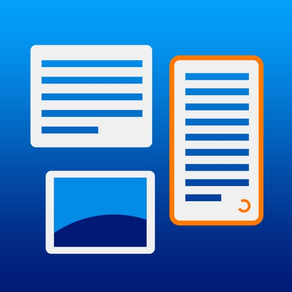
NetSnips: Web Clips Dashboard
Track web snippets with widget
Free
3.9.2for iPhone, iPad and more
8.9
37 Ratings
Johannes Erschbamer
Developer
9.6 MB
Size
Dec 13, 2023
Update Date
Utilities
Category
17+
Age Rating
Age Rating
NetSnips: Web Clips Dashboard Screenshots
About NetSnips: Web Clips Dashboard
Stop opening dozens of browser tabs every day. Track your favorite web pages with NetSnips!
NETSNIPS SAVES YOU A LOT OF TIME - USE IT FOR EVERYTHING!
Use NetSnips for your weather forecast, stock changes, upcoming movies, sport team standings/scores, daily cartoons, social network updates - whatever you like! There are endless possible applications. If you liked macOS web clips, you will love NetSnips!
NETSNIPS IS SIMPLE AND CUSTOMIZABLE
First navigate to any webpage. Then scroll and zoom to the page area in which you are interested most (ex. weather forecast). Define the size of your web snippet… Done! Your first web snippet is ready and from now on it shows you the actual content of the web page. In this way you can add as many web snippets as you like and arrange them on multiple pages to create your own personalized wall of information. Seeing that all your snippets are continuously updated, you will discover changes on any webpage immediately!
NETSNIPS IS SMART AND FAST
Page reloadings are annoying, hence NetSnips tries to reduce them as much as possible. Immediately after starting the app, you can see the last state of your web snippets. NetSnips updates your snippets in an intelligent way, for example it brings first your currently visible snippets up-to-date and loads remaining ones afterwards. Moreover it keeps all webpages as long as possible in memory, in order that you can seamlessly expand a webpage in full screen with a single tap on your snippet.
WATCH THE DEMO VIDEO
A picture is worth a thousand words, a video even more: https://youtu.be/gtfzBayF4tI
You may purchase an auto-renewing yearly subscription through an In-App Purchase. Your subscription will be charged to your iTunes account at confirmation of purchase and will automatically renew (at the duration selected) unless auto-renew is turned off at least 24 hours before the end of the current period. Current subscription may not be cancelled during the active subscription period; however, you can manage your subscription and/or turn off auto-renewal by visiting your iTunes Account Settings after purchase
Privacy policy: https://www.tapcode.co/netsnips-privacy-policy
Terms: https://www.apple.com/legal/internet-services/itunes/dev/stdeula
NETSNIPS SAVES YOU A LOT OF TIME - USE IT FOR EVERYTHING!
Use NetSnips for your weather forecast, stock changes, upcoming movies, sport team standings/scores, daily cartoons, social network updates - whatever you like! There are endless possible applications. If you liked macOS web clips, you will love NetSnips!
NETSNIPS IS SIMPLE AND CUSTOMIZABLE
First navigate to any webpage. Then scroll and zoom to the page area in which you are interested most (ex. weather forecast). Define the size of your web snippet… Done! Your first web snippet is ready and from now on it shows you the actual content of the web page. In this way you can add as many web snippets as you like and arrange them on multiple pages to create your own personalized wall of information. Seeing that all your snippets are continuously updated, you will discover changes on any webpage immediately!
NETSNIPS IS SMART AND FAST
Page reloadings are annoying, hence NetSnips tries to reduce them as much as possible. Immediately after starting the app, you can see the last state of your web snippets. NetSnips updates your snippets in an intelligent way, for example it brings first your currently visible snippets up-to-date and loads remaining ones afterwards. Moreover it keeps all webpages as long as possible in memory, in order that you can seamlessly expand a webpage in full screen with a single tap on your snippet.
WATCH THE DEMO VIDEO
A picture is worth a thousand words, a video even more: https://youtu.be/gtfzBayF4tI
You may purchase an auto-renewing yearly subscription through an In-App Purchase. Your subscription will be charged to your iTunes account at confirmation of purchase and will automatically renew (at the duration selected) unless auto-renew is turned off at least 24 hours before the end of the current period. Current subscription may not be cancelled during the active subscription period; however, you can manage your subscription and/or turn off auto-renewal by visiting your iTunes Account Settings after purchase
Privacy policy: https://www.tapcode.co/netsnips-privacy-policy
Terms: https://www.apple.com/legal/internet-services/itunes/dev/stdeula
Show More
What's New in the Latest Version 3.9.2
Last updated on Dec 13, 2023
Old Versions
- NetSnips is now a completely free app for all users. If you have purchased a subscription in the past, it will no longer be renewed and all paid features will be available to you free of charge.
If you like seeing improvements to NetSnips, please leave me a short review on the App Store. This helps a lot, thank you for your time! :-)
If you like seeing improvements to NetSnips, please leave me a short review on the App Store. This helps a lot, thank you for your time! :-)
Show More
Version History
3.9.2
Dec 13, 2023
- NetSnips is now a completely free app for all users. If you have purchased a subscription in the past, it will no longer be renewed and all paid features will be available to you free of charge.
If you like seeing improvements to NetSnips, please leave me a short review on the App Store. This helps a lot, thank you for your time! :-)
If you like seeing improvements to NetSnips, please leave me a short review on the App Store. This helps a lot, thank you for your time! :-)
3.9.1
Sep 28, 2022
- Fixed an issue on iOS 16 when repositioning web snippets
- Other smaller layout adjustments for iOS 16
If you like seeing improvements to NetSnips, please leave me a short review on the App Store. This helps a lot, thank you for your time! :-)
Greetings from South Tyrol, Italy!
Johannes
- Other smaller layout adjustments for iOS 16
If you like seeing improvements to NetSnips, please leave me a short review on the App Store. This helps a lot, thank you for your time! :-)
Greetings from South Tyrol, Italy!
Johannes
3.9.0
Dec 30, 2021
- Optimized for iOS 15
- Unlimited Snippets is now a yearly subscription. This helps me paying for yearly maintenance work and developing new features. All existing users that have purchased Unlimited Snippets in the past can continue using it indefinitely.
If you like seeing improvements to NetSnips, please leave me a short review on the App Store. This helps a lot, thank you for your time! :-)
Greetings from South Tyrol, Italy!
Johannes
- Unlimited Snippets is now a yearly subscription. This helps me paying for yearly maintenance work and developing new features. All existing users that have purchased Unlimited Snippets in the past can continue using it indefinitely.
If you like seeing improvements to NetSnips, please leave me a short review on the App Store. This helps a lot, thank you for your time! :-)
Greetings from South Tyrol, Italy!
Johannes
3.8.4
Mar 30, 2021
- If the update interval is very high, web snippets are not longer displayed in grayscale (thanks Boris T. for the request)
If you like seeing improvements to NetSnips, please leave me a short review on the App Store. This helps me a lot, thank you very much! :-)
If you like seeing improvements to NetSnips, please leave me a short review on the App Store. This helps me a lot, thank you very much! :-)
3.8.3
Jan 20, 2021
- Fixed an issue that prevented changing the update time interval for web snippets and the widget
If you like seeing improvements to NetSnips, please leave me a short review on the App Store. This helps me a lot, thank you very much! :-)
Greetings from South Tyrol, Italy!
Johannes
If you like seeing improvements to NetSnips, please leave me a short review on the App Store. This helps me a lot, thank you very much! :-)
Greetings from South Tyrol, Italy!
Johannes
3.8.2
Nov 23, 2020
- Fixed an issue that prevented moving web snippets on some devices (thanks to Lukáš D. for letting me know)
- Fixed an issue that collapsed the top navigation bar when adding a new snippet
If you like seeing improvements to NetSnips, please leave me a short review on the App Store. This helps me a lot, thank you very much! :-)
Greetings from South Tyrol, Italy!
Johannes
- Fixed an issue that collapsed the top navigation bar when adding a new snippet
If you like seeing improvements to NetSnips, please leave me a short review on the App Store. This helps me a lot, thank you very much! :-)
Greetings from South Tyrol, Italy!
Johannes
3.8.1
Oct 29, 2020
- Support for new devices
If you like seeing improvements to NetSnips, please leave me a short review on the App Store. This helps a lot, thank you for your time! :-)
Greetings from South Tyrol, Italy!
Johannes
If you like seeing improvements to NetSnips, please leave me a short review on the App Store. This helps a lot, thank you for your time! :-)
Greetings from South Tyrol, Italy!
Johannes
3.8
Aug 2, 2020
- Modernized our underlying web site renderer, which is now faster and uses less memory
- Internal changes to the purchasing logic
PLEASE NOTE: If you have added snippets that store login data (cookies), you might need to delete and re-add them after this update. Unfortunately, the changes to the new web renderer require this.
If you like seeing improvements to NetSnips, please leave me a short review on the App Store. This helps a lot, thank you for your time! :-)
Greetings from South Tyrol, Italy!
Johannes
- Internal changes to the purchasing logic
PLEASE NOTE: If you have added snippets that store login data (cookies), you might need to delete and re-add them after this update. Unfortunately, the changes to the new web renderer require this.
If you like seeing improvements to NetSnips, please leave me a short review on the App Store. This helps a lot, thank you for your time! :-)
Greetings from South Tyrol, Italy!
Johannes
3.7.1
Nov 14, 2019
- Improved VoiceOver support
- Fixed a crash when adding a snippet screenshot to your photo library
- Fixed launch screen on iOS 13
If you like NetSnips, please leave a short review on the App Store. It means a lot to me! Thank you for your time! :-)
Greetings from South Tyrol, Italy!
Johannes
- Fixed a crash when adding a snippet screenshot to your photo library
- Fixed launch screen on iOS 13
If you like NetSnips, please leave a short review on the App Store. It means a lot to me! Thank you for your time! :-)
Greetings from South Tyrol, Italy!
Johannes
3.7
Oct 12, 2019
- Optimized for iOS 13
- Improved memory consumption in Today widget
- Internal changes to our in-app purchase logic
After upgrading to this version, you need to restore your purchases. No worries, you won't be charged again!
If you like NetSnips, please review it on the App Store. It means a lot to me! Thank you for your time! :-)
- Improved memory consumption in Today widget
- Internal changes to our in-app purchase logic
After upgrading to this version, you need to restore your purchases. No worries, you won't be charged again!
If you like NetSnips, please review it on the App Store. It means a lot to me! Thank you for your time! :-)
3.6.4
Jul 11, 2019
- Added a loading indicator for the widget when in "compact" mode (Thanks Summit for the feedback!)
- If you have purchased NetSnips, you can now add more than 20 pages on your dashboard. In the past, this restriction was necessary due to performance problems on older devices (Thanks jun _t for mentioning it!)
- Improved behavior for the widget when under low memory conditions (complex web pages)
- Removed the settings link to the Facebook App page. NetSnips does not include the Facebook SDK (or any other third party SDK), but we recently deleted our Facebook Fanpage. #privacymatters
If you like NetSnips, please review it on the App Store. It means a lot to me! :-)
- If you have purchased NetSnips, you can now add more than 20 pages on your dashboard. In the past, this restriction was necessary due to performance problems on older devices (Thanks jun _t for mentioning it!)
- Improved behavior for the widget when under low memory conditions (complex web pages)
- Removed the settings link to the Facebook App page. NetSnips does not include the Facebook SDK (or any other third party SDK), but we recently deleted our Facebook Fanpage. #privacymatters
If you like NetSnips, please review it on the App Store. It means a lot to me! :-)
3.6.3
Dec 19, 2018
- Minor bug fixes
3.6.2
Nov 3, 2018
- Optimized for new iPad Pro models
- Fixed a layout problem when rotating the user interface from portrait to landscape on some devices
- Fixed a layout problem when rotating the user interface from portrait to landscape on some devices
3.6.1
Oct 24, 2018
- Optimized for iPhone XS Max and iPhone XR
- Minor bug fixes
- Minor bug fixes
3.6
Sep 3, 2018
- Add multiple web snippets to your Notification Center widget! (Requires 'Unlimited Snippets' upgrade)
- Fixed a sporadic crash when closing the app
Do you like NetSnips? Please leave a rating or review on the App Store! It helps a lot! <3
- Fixed a sporadic crash when closing the app
Do you like NetSnips? Please leave a rating or review on the App Store! It helps a lot! <3
3.5.1
Apr 10, 2018
- Fixed the blank/empty snippet problem on the Notification Center widget that affected some users
- Updated our developer information and added our privacy policy in the settings screen
- Stability improvements for rare app crashes
- Updated our developer information and added our privacy policy in the settings screen
- Stability improvements for rare app crashes
3.5
Oct 27, 2017
- Added compatibility for iPhone X and optimized for iOS 11
- The full web page for a snippets is now opened in Apple's default in-app browser (SFSafariWebViewController)
- Fixed a problem for the Notification Center widget, which prevented it from completing the update process on some devices (stuck on 95% progress or displayed 'unable to load')
- Fixed a crash when tapping on snippets and opening the in-app browser under some circumstances
- Fixed a crash when saving the snippet screenshot to Photos app
- Fixed an update problem for snippets that use zoomed-in web pages
- The full web page for a snippets is now opened in Apple's default in-app browser (SFSafariWebViewController)
- Fixed a problem for the Notification Center widget, which prevented it from completing the update process on some devices (stuck on 95% progress or displayed 'unable to load')
- Fixed a crash when tapping on snippets and opening the in-app browser under some circumstances
- Fixed a crash when saving the snippet screenshot to Photos app
- Fixed an update problem for snippets that use zoomed-in web pages
3.4
Aug 29, 2017
- New iOS 10 compatible widget that supports "compact" and "expanded" visualization modes
- New developer contact information in about screen
- New developer contact information in about screen
3.3.2
Jun 30, 2016
- New continuous snippet update mode! If you prefer, you can select continuous updating in the settings. Previously the minimal update time interval was 1 minute.
- Fixed a bug on the Today widget that could prevent the snippet from loading on some web pages.
Do you speak Japanese? Please get in touch if you like to help with a translation!
I know it takes time and effort to review an app, but if you value my work please consider leaving a review on the App Store. Unfortunately, the App Store resets reviews after each update. Positive reviews motivate me and really mean a lot. Thank you for your support! :)
- Fixed a bug on the Today widget that could prevent the snippet from loading on some web pages.
Do you speak Japanese? Please get in touch if you like to help with a translation!
I know it takes time and effort to review an app, but if you value my work please consider leaving a review on the App Store. Unfortunately, the App Store resets reviews after each update. Positive reviews motivate me and really mean a lot. Thank you for your support! :)
3.3.1
Feb 23, 2016
- Now optimized for the new iPad Pro. NetSnips takes great advantage of larger displays, so enjoy even more space and keep all your web snippets on a single page!
- Fixed a bug that could stop the notification center widget update at 95% on some web pages.
- Added some missing localizations for Russian, Chinese, Italian and French. Thanks a lot for your help Shurik, Zach, Max and Marc!
Do you speak Japanese? Please get in touch if you like to help translating NetSnips!
I know it takes time and effort to review an app, but if you value my work please consider leaving a positive review on the App Store. It motivates and really means a lot to me. Thank you! :)
- Fixed a bug that could stop the notification center widget update at 95% on some web pages.
- Added some missing localizations for Russian, Chinese, Italian and French. Thanks a lot for your help Shurik, Zach, Max and Marc!
Do you speak Japanese? Please get in touch if you like to help translating NetSnips!
I know it takes time and effort to review an app, but if you value my work please consider leaving a positive review on the App Store. It motivates and really means a lot to me. Thank you! :)
3.3
Nov 7, 2015
Finally! This update includes the much-anticipated notification center widget. The widget relies on a brand new updating engine and displays the progress directly in the snippet.
- Select the web snippet that should be displayed in your notification center in the app settings.
- The widget automatically refreshes your web snippet (iPhone only, iPad experimental). Don't forget to define your preferred update time interval!
- Tap on the widget to open the web snippet in NetSnips.
- Double-tap on the widget to force a manual refresh.
- This version is optimized for iOS 9 and improves stability.
I know it takes time and effort to review an app, but if you value my work please consider leaving a positive review on the App Store. It really means a lot to me and motivates for future updates. Thank you! :)
- Select the web snippet that should be displayed in your notification center in the app settings.
- The widget automatically refreshes your web snippet (iPhone only, iPad experimental). Don't forget to define your preferred update time interval!
- Tap on the widget to open the web snippet in NetSnips.
- Double-tap on the widget to force a manual refresh.
- This version is optimized for iOS 9 and improves stability.
I know it takes time and effort to review an app, but if you value my work please consider leaving a positive review on the App Store. It really means a lot to me and motivates for future updates. Thank you! :)
3.2.1
Jan 29, 2015
- Added some missing localized texts in French, Russian and Chinese.
- Minor refinements in the user interface.
This was new in the last major version (3.2):
- You can now select your preferred action for single, double and long tap on a snippet!
- Your snippets can now recognize two-finger taps! You can customize it too (the default setting opens the snippet share sheet).
- A new option in the settings allows you to clear the app cache in order to free up storage space when you need it.
- New snippets are now always added on a new page. If you prefer the previous behavior (add new snippets on currently visible page) just head to the settings.
- Added the "Open in Safari" option for opening the full web page in Safari from the action sheet.
- Greatly improved the selector tool for defining new snippets. It's nicer and more functional (you can resize it on the edges).
- Optimized snippet repositioning for iPhone version in landscape on iOS 8.
Other optimizations and bug fixes include:
- Improved and fixed bugs in snippet updating logic.
- Improved image quality for Retina HD display (iPhone 6).
- Fixed a bug that led to black snippets on some web pages after updating.
- Fixed sporadically occurring graphical glitches under iOS 8 during snippet loading.
- The snippet screenshot is now correctly deleted from the file system when a snippet is deleted.
- Other minor user interface improvements.
One more thing:
If you ever wanted to buy me a coffee for all this free updates, now you can! Just go the upgrades section and find a nice cup of coffee right there. Rest assured, your coffee will keep me awake... Thank you very much!
I know it takes time and effort to review an app, but if you value my work please consider leaving a positive review on the App Store. It really means a lot. Thank you!
- Minor refinements in the user interface.
This was new in the last major version (3.2):
- You can now select your preferred action for single, double and long tap on a snippet!
- Your snippets can now recognize two-finger taps! You can customize it too (the default setting opens the snippet share sheet).
- A new option in the settings allows you to clear the app cache in order to free up storage space when you need it.
- New snippets are now always added on a new page. If you prefer the previous behavior (add new snippets on currently visible page) just head to the settings.
- Added the "Open in Safari" option for opening the full web page in Safari from the action sheet.
- Greatly improved the selector tool for defining new snippets. It's nicer and more functional (you can resize it on the edges).
- Optimized snippet repositioning for iPhone version in landscape on iOS 8.
Other optimizations and bug fixes include:
- Improved and fixed bugs in snippet updating logic.
- Improved image quality for Retina HD display (iPhone 6).
- Fixed a bug that led to black snippets on some web pages after updating.
- Fixed sporadically occurring graphical glitches under iOS 8 during snippet loading.
- The snippet screenshot is now correctly deleted from the file system when a snippet is deleted.
- Other minor user interface improvements.
One more thing:
If you ever wanted to buy me a coffee for all this free updates, now you can! Just go the upgrades section and find a nice cup of coffee right there. Rest assured, your coffee will keep me awake... Thank you very much!
I know it takes time and effort to review an app, but if you value my work please consider leaving a positive review on the App Store. It really means a lot. Thank you!
3.2
Dec 9, 2014
With this free update, you can customize NetSnips even more:
- You can now select your preferred action for single, double and long tap on a snippet!
- Your snippets can now recognize two-finger taps! You can customize it too (the default setting opens the snippet share sheet).
- A new option in the settings allows you to clear the app cache in order to free up storage space when you need it.
- New snippets are now always added on a new page. If you prefer the previous behavior (add new snippets on currently visible page) just head to the settings.
- Added the "Open in Safari" option for opening the full web page in Safari from the action sheet.
- Greatly improved the selector tool for defining new snippets. It's nicer and more functional (you can resize it on the edges).
- Optimized snippet repositioning for iPhone version in landscape on iOS 8.
Other optimizations and bug fixes include:
- Improved and fixed bugs in snippet updating logic.
- Improved image quality for Retina HD display (iPhone 6).
- Fixed a bug that led to black snippets on some web pages after updating.
- Fixed sporadically occurring graphical glitches under iOS 8 during snippet loading.
- The snippet screenshot is now correctly deleted from the file system when a snippet is deleted.
- Other minor user interface improvements.
One more thing:
If you ever wanted to buy me a coffee for all this free updates, now you can! Just go the upgrades section and find a nice cup of coffee right there. Rest assured, your coffee will keep me awake... Thank you very much!
I know it takes time and effort to review an app, but if you value my work please consider leaving a positive review on the App Store. It really means a lot. Thank you!
- You can now select your preferred action for single, double and long tap on a snippet!
- Your snippets can now recognize two-finger taps! You can customize it too (the default setting opens the snippet share sheet).
- A new option in the settings allows you to clear the app cache in order to free up storage space when you need it.
- New snippets are now always added on a new page. If you prefer the previous behavior (add new snippets on currently visible page) just head to the settings.
- Added the "Open in Safari" option for opening the full web page in Safari from the action sheet.
- Greatly improved the selector tool for defining new snippets. It's nicer and more functional (you can resize it on the edges).
- Optimized snippet repositioning for iPhone version in landscape on iOS 8.
Other optimizations and bug fixes include:
- Improved and fixed bugs in snippet updating logic.
- Improved image quality for Retina HD display (iPhone 6).
- Fixed a bug that led to black snippets on some web pages after updating.
- Fixed sporadically occurring graphical glitches under iOS 8 during snippet loading.
- The snippet screenshot is now correctly deleted from the file system when a snippet is deleted.
- Other minor user interface improvements.
One more thing:
If you ever wanted to buy me a coffee for all this free updates, now you can! Just go the upgrades section and find a nice cup of coffee right there. Rest assured, your coffee will keep me awake... Thank you very much!
I know it takes time and effort to review an app, but if you value my work please consider leaving a positive review on the App Store. It really means a lot. Thank you!
3.1.1
Oct 14, 2014
- Fixed a bug that mistakenly showed ads for some users which have activated the "Unlimited Snippets" upgrade.
- Switched position of the "Add new snippet" and the "Settings" button.
The last major update was one of the biggest ever. It included:
- Again, a brand new app icon. Based on your feedback, we have created a borderless and even simpler version of the NetSnips icon.
- Support for all interface orientations. This was one of the most requested features. If you prefer to lock one specific orientation, just head to the settings.
- Define and add web snippets in portrait and in landscape mode. NetSnips will take care of your selected orientation during snippet updating.
- Position your snippets for both interface orientations individually. NetSnips will remember your choices. Snippets that are too big to fit the current orientation are scaled down.
- More style. New animations, tuned colors and a subtle but beautiful parallax effect on your web snippets.
- More social. Share your current snippet screenshot on social networks, send it via mail or copy the snippet URL address.
- More comfort. Open your current Safari web page in NetSnips with the new bookmarklet! Just go to the about section and check out how you can add it.
Even more comfort. A blank page is automatically appended if you swipe up for the main toolbar. If you want to place your new snippet directly on a new page, swipe to the blank page before tapping the Add button.
- More space for your snippets. This version is optimized for iOS 8 and takes full advantage of the larger displays of iPhone 6 and iPhone 6 Plus.
Many other minor improvements:
- 64bit support
- Speed improvements and tweaked snippet updating logic
- More precise snippet repositioning and touch detection
- Easier tappable buttons
One more thing:
If you ever wanted to buy me a coffee for all this free updates, now you can! Just go the upgrades section and find a nice cup of coffee right there. Rest assured, your coffee will keep me awake... Thank you very much!
I know it takes time and effort to review an app, but if you value my work please consider leaving a positive review on the App Store. It really means a lot. Thank you!
- Switched position of the "Add new snippet" and the "Settings" button.
The last major update was one of the biggest ever. It included:
- Again, a brand new app icon. Based on your feedback, we have created a borderless and even simpler version of the NetSnips icon.
- Support for all interface orientations. This was one of the most requested features. If you prefer to lock one specific orientation, just head to the settings.
- Define and add web snippets in portrait and in landscape mode. NetSnips will take care of your selected orientation during snippet updating.
- Position your snippets for both interface orientations individually. NetSnips will remember your choices. Snippets that are too big to fit the current orientation are scaled down.
- More style. New animations, tuned colors and a subtle but beautiful parallax effect on your web snippets.
- More social. Share your current snippet screenshot on social networks, send it via mail or copy the snippet URL address.
- More comfort. Open your current Safari web page in NetSnips with the new bookmarklet! Just go to the about section and check out how you can add it.
Even more comfort. A blank page is automatically appended if you swipe up for the main toolbar. If you want to place your new snippet directly on a new page, swipe to the blank page before tapping the Add button.
- More space for your snippets. This version is optimized for iOS 8 and takes full advantage of the larger displays of iPhone 6 and iPhone 6 Plus.
Many other minor improvements:
- 64bit support
- Speed improvements and tweaked snippet updating logic
- More precise snippet repositioning and touch detection
- Easier tappable buttons
One more thing:
If you ever wanted to buy me a coffee for all this free updates, now you can! Just go the upgrades section and find a nice cup of coffee right there. Rest assured, your coffee will keep me awake... Thank you very much!
I know it takes time and effort to review an app, but if you value my work please consider leaving a positive review on the App Store. It really means a lot. Thank you!
3.1
Oct 10, 2014
This is one of the biggest updates to NetSnips ever. It includes:
- Again, a brand new app icon. Based on your feedback, we have created a borderless and even simpler version of the NetSnips icon.
- Support for all interface orientations. This was one of the most requested features. If you prefer to lock one specific orientation, just head to the settings.
- Define and add web snippets in portrait and in landscape mode. NetSnips will take care of your selected orientation during snippet updating.
- Position your snippets for both interface orientations individually. NetSnips will remember your choices. Snippets that are too big to fit the current orientation are scaled down.
- More style. New animations, tuned colors and a subtle but beautiful parallax effect on your web snippets.
- More social. Share your current snippet screenshot on social networks, send it via mail or copy the snippet URL address.
- More comfort. Open your current Safari web page in NetSnips with the new bookmarklet! Just go to the about section and check out how you can add it.
Even more comfort. A blank page is automatically appended if you swipe up for the main toolbar. If you want to place your new snippet directly on a new page, swipe to the blank page before tapping the Add button.
- More space for your snippets. This version is optimized for iOS 8 and takes full advantage of the larger displays of iPhone 6 and iPhone 6 Plus.
Many other minor improvements:
- 64bit support
- Speed improvements and tweaked snippet updating logic
- More precise snippet repositioning and touch detection
- Easier tappable buttons
One more thing:
If you ever wanted to buy me a coffee for all this free updates, now you can! Just go the upgrades section and find a nice cup of coffee right there. Rest assured, your coffee will keep me awake... Thank you very much!
I know it takes time and effort to review an app, but if you value my work please consider leaving a positive review on the App Store. It really means a lot. Thank you!
- Again, a brand new app icon. Based on your feedback, we have created a borderless and even simpler version of the NetSnips icon.
- Support for all interface orientations. This was one of the most requested features. If you prefer to lock one specific orientation, just head to the settings.
- Define and add web snippets in portrait and in landscape mode. NetSnips will take care of your selected orientation during snippet updating.
- Position your snippets for both interface orientations individually. NetSnips will remember your choices. Snippets that are too big to fit the current orientation are scaled down.
- More style. New animations, tuned colors and a subtle but beautiful parallax effect on your web snippets.
- More social. Share your current snippet screenshot on social networks, send it via mail or copy the snippet URL address.
- More comfort. Open your current Safari web page in NetSnips with the new bookmarklet! Just go to the about section and check out how you can add it.
Even more comfort. A blank page is automatically appended if you swipe up for the main toolbar. If you want to place your new snippet directly on a new page, swipe to the blank page before tapping the Add button.
- More space for your snippets. This version is optimized for iOS 8 and takes full advantage of the larger displays of iPhone 6 and iPhone 6 Plus.
Many other minor improvements:
- 64bit support
- Speed improvements and tweaked snippet updating logic
- More precise snippet repositioning and touch detection
- Easier tappable buttons
One more thing:
If you ever wanted to buy me a coffee for all this free updates, now you can! Just go the upgrades section and find a nice cup of coffee right there. Rest assured, your coffee will keep me awake... Thank you very much!
I know it takes time and effort to review an app, but if you value my work please consider leaving a positive review on the App Store. It really means a lot. Thank you!
NetSnips: Web Clips Dashboard FAQ
Click here to learn how to download NetSnips: Web Clips Dashboard in restricted country or region.
Check the following list to see the minimum requirements of NetSnips: Web Clips Dashboard.
iPhone
Requires iOS 13.0 or later.
iPad
Requires iPadOS 13.0 or later.
iPod touch
Requires iOS 13.0 or later.
NetSnips: Web Clips Dashboard supports English, French, German, Italian, Russian, Simplified Chinese


























