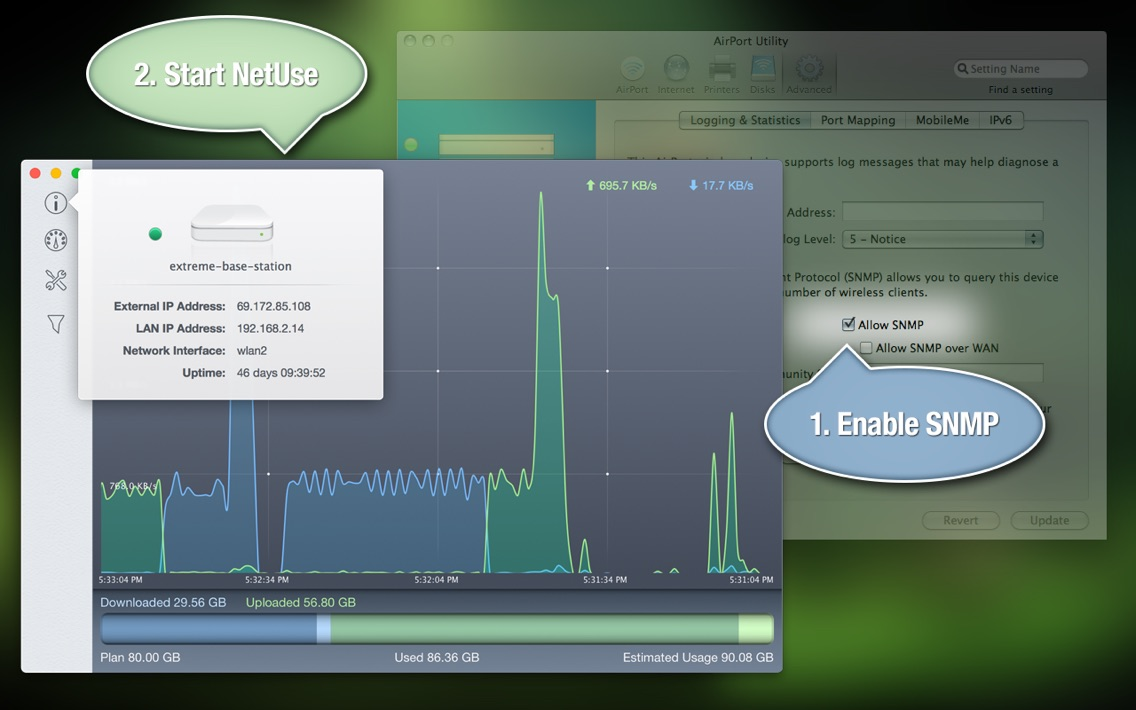
NetUse Traffic Monitor
$4.99
2.1.2for iPhone
Age Rating
NetUse Traffic Monitor Screenshots
About NetUse Traffic Monitor
Please test your hardware setup with our free SNMP test app first. Contact us if you have questions. Thank you.
NetUse is the best way to monitor your network traffic on the Mac. Utilizing the SNMP feature of any modern Internet router or gateway, NetUse monitors and collects real-time Internet usage stats for all the computers in your home or office that share an Internet connection.
If you have a traffic cap on your Internet usage, NetUse will help make sure you don’t exceed your limits. Set your billing date and a monthly traffic allowance and NetUse will accurately show how much bandwidth you consume.
Features:
• Monthly usage data estimation
• Warnings and notifications system
• Status bar and dock icons with live usage stats
• Doesn't require to be run 24/7
• Full SNMP Support including version 1, 2c and 3
• Works with any SNMP-enabled router
• Real-time traffic monitor
• Logs and plots your whole network usage
• Elegant and simple User Interface
• Auto configuration and assistant wizard
• Configurable billing date and monthly usage allowance (cap)
NetUse requires the SNMP feature on your router or gateway to be enabled. Please check your hardware specifications to ensure that it supports SNMP before trying NetUse. Or download our free SNMP test utility.
NetUse is the best way to monitor your network traffic on the Mac. Utilizing the SNMP feature of any modern Internet router or gateway, NetUse monitors and collects real-time Internet usage stats for all the computers in your home or office that share an Internet connection.
If you have a traffic cap on your Internet usage, NetUse will help make sure you don’t exceed your limits. Set your billing date and a monthly traffic allowance and NetUse will accurately show how much bandwidth you consume.
Features:
• Monthly usage data estimation
• Warnings and notifications system
• Status bar and dock icons with live usage stats
• Doesn't require to be run 24/7
• Full SNMP Support including version 1, 2c and 3
• Works with any SNMP-enabled router
• Real-time traffic monitor
• Logs and plots your whole network usage
• Elegant and simple User Interface
• Auto configuration and assistant wizard
• Configurable billing date and monthly usage allowance (cap)
NetUse requires the SNMP feature on your router or gateway to be enabled. Please check your hardware specifications to ensure that it supports SNMP before trying NetUse. Or download our free SNMP test utility.
Show More
What's New in the Latest Version 2.1.2
Last updated on May 2, 2016
Old Versions
- improved SNMP support
- resolved SNMP test freeze issues
Show More
Version History
2.1.2
Jun 28, 2011
- improved SNMP support
- resolved SNMP test freeze issues
NetUse Traffic Monitor FAQ
Click here to learn how to download NetUse Traffic Monitor in restricted country or region.
Check the following list to see the minimum requirements of NetUse Traffic Monitor.
iPhone
NetUse Traffic Monitor supports English, French, Russian, Spanish