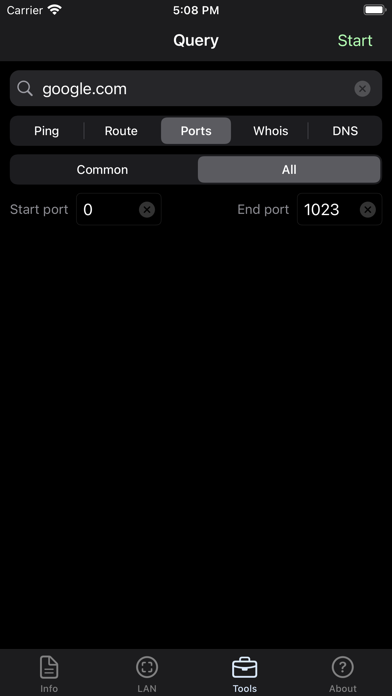Network Analyzer: net tools
Scanner,ping,route,DNS & ports
Free
8.0.1for iPhone, iPad
Age Rating
Network Analyzer: net tools Screenshots
About Network Analyzer: net tools
Network Analyzer is a lite version of Network Analyzer Pro - an advanced tool for network diagnostics, LAN scanning and problem detection.
Network Analyzer can help you diagnose various problems in your wifi network setup, Internet connectivity, and also detect various issues on remote servers thanks to the wide range of tools it provides.
It is equipped with a fast wifi device discovery tool, including all the LAN device's addresses and names. Further, Network Analyzer contains standard diagnostic tools such as ping, traceroute, port scanner, DNS lookup, and whois. Finally, it displays various useful information related to your wifi/cell connection.
WIFI LAN SCANNER
• Detection of all connected network devices
• IP addresses of all discovered devices
• NetBIOS, mDNS (Bonjour), LLMNR, and DNS name where available
• Pingability test of discovered devices
• IPv6 availability and discovered IPv6 addresses
PING & TRACEROUTE
• Round trip delay including IP address and hostname for every network node
• Support of both for IPv4 and IPv6
• Country detection of the analyzed server
PORT SCANNER
• Scanning the most common ports or user-specified port ranges
• Detection of closed, firewalled, and open ports
• Description of the known open port services
WHOIS
• Whois of domains, IP addresses and AS numbers
DNS LOOKUP
• Functionality similar to nslookup or dig
• Support of A, AAAA, CAA, CNAME, HINFO, MX, NS, PTR, SOA, SPF, SRV, SSHFP, TXT records
NETWORK INFORMATION
• Default gateway, external IP (v4 and v6), DNS server
• Wifi network information such as SSID, BSSID, IP address (v4 and v6), and subnet mask
• Cell network information such as IP address, technology, etc.
MORE
• Full support of IPv6
• Light/dark theme
• Detailed help
• Regular updates
Network Analyzer can help you diagnose various problems in your wifi network setup, Internet connectivity, and also detect various issues on remote servers thanks to the wide range of tools it provides.
It is equipped with a fast wifi device discovery tool, including all the LAN device's addresses and names. Further, Network Analyzer contains standard diagnostic tools such as ping, traceroute, port scanner, DNS lookup, and whois. Finally, it displays various useful information related to your wifi/cell connection.
WIFI LAN SCANNER
• Detection of all connected network devices
• IP addresses of all discovered devices
• NetBIOS, mDNS (Bonjour), LLMNR, and DNS name where available
• Pingability test of discovered devices
• IPv6 availability and discovered IPv6 addresses
PING & TRACEROUTE
• Round trip delay including IP address and hostname for every network node
• Support of both for IPv4 and IPv6
• Country detection of the analyzed server
PORT SCANNER
• Scanning the most common ports or user-specified port ranges
• Detection of closed, firewalled, and open ports
• Description of the known open port services
WHOIS
• Whois of domains, IP addresses and AS numbers
DNS LOOKUP
• Functionality similar to nslookup or dig
• Support of A, AAAA, CAA, CNAME, HINFO, MX, NS, PTR, SOA, SPF, SRV, SSHFP, TXT records
NETWORK INFORMATION
• Default gateway, external IP (v4 and v6), DNS server
• Wifi network information such as SSID, BSSID, IP address (v4 and v6), and subnet mask
• Cell network information such as IP address, technology, etc.
MORE
• Full support of IPv6
• Light/dark theme
• Detailed help
• Regular updates
Show More
What's New in the Latest Version 8.0.1
Last updated on Jan 10, 2024
Old Versions
• show ad consent dialog which is now required in EU countries
• various fixes and improvements
• various fixes and improvements
Show More
Version History
8.0.1
Jan 10, 2024
• show ad consent dialog which is now required in EU countries
• various fixes and improvements
• various fixes and improvements
8.0
May 14, 2023
• dark theme support!
• app theme can be changed independently of the system theme in the iOS Settings app
• many new tools from the pro version: traceroute, port scanner, whois, and DNS!
• new legend explaining the LAN scanner flags
• some cell connection information has been removed as it is no longer reported by iOS
---
In this release, the whole user interface code has been rewritten from scratch. Please report any bugs you experience.
• app theme can be changed independently of the system theme in the iOS Settings app
• many new tools from the pro version: traceroute, port scanner, whois, and DNS!
• new legend explaining the LAN scanner flags
• some cell connection information has been removed as it is no longer reported by iOS
---
In this release, the whole user interface code has been rewritten from scratch. Please report any bugs you experience.
7.7.4
Jun 22, 2021
• minor stability fixes and improvements
7.7.3
Jun 8, 2021
7.7.3
• fix crash in Bonjour lookup
7.7.2
• fix app freeze when Bonjour not available on LAN
7.7.1
• display information about second SIM if present
• support 5G network type
• use new iOS 14 "local network" permission and warn if permission not granted
• minor bug fixes and improvements
• fix crash in Bonjour lookup
7.7.2
• fix app freeze when Bonjour not available on LAN
7.7.1
• display information about second SIM if present
• support 5G network type
• use new iOS 14 "local network" permission and warn if permission not granted
• minor bug fixes and improvements
7.7.2
Jun 7, 2021
7.7.2
• fix app freeze when Bonjour not available on LAN
7.7.1
• display information about second SIM if present
• support 5G network type
• use new iOS 14 "local network" permission and warn if permission not granted
• minor bug fixes and improvements
• fix app freeze when Bonjour not available on LAN
7.7.1
• display information about second SIM if present
• support 5G network type
• use new iOS 14 "local network" permission and warn if permission not granted
• minor bug fixes and improvements
7.7.1
Jun 6, 2021
• display information about second SIM if present
• support 5G network type
• use new iOS 14 "local network" permission and warn if permission not granted
• minor bug fixes and improvements
• support 5G network type
• use new iOS 14 "local network" permission and warn if permission not granted
• minor bug fixes and improvements
7.7
May 3, 2020
• Added the possibility to enable the location permission which is required to access SSID/BSSID since iOS 13
• Various fixes and improvements
• TODO: dark mode will be supported in the upcoming release
• Various fixes and improvements
• TODO: dark mode will be supported in the upcoming release
7.6.4
Oct 5, 2018
7.6.4
• Stability fixes and minor improvements
7.6
• iOS 12 compatibility improvements
• Updated app icon
• Lots of internal changes and cleanups
• Various UI updates, minor improvements and fixes
• Stability fixes and minor improvements
7.6
• iOS 12 compatibility improvements
• Updated app icon
• Lots of internal changes and cleanups
• Various UI updates, minor improvements and fixes
7.6.3
Sep 24, 2018
7.6.3
• Fixed missing DNS names in LAN scanner on some networks
7.6.2
• Fixed crash when wifi is disconnected during LAN scan
7.6.1
• Stability fixes
7.6
• iOS 12 compatibility improvements
• Updated app icon
• Lots of internal changes and cleanups
• Various UI updates, minor improvements and fixes
• Fixed missing DNS names in LAN scanner on some networks
7.6.2
• Fixed crash when wifi is disconnected during LAN scan
7.6.1
• Stability fixes
7.6
• iOS 12 compatibility improvements
• Updated app icon
• Lots of internal changes and cleanups
• Various UI updates, minor improvements and fixes
7.6.2
Sep 22, 2018
7.6.2
• Fixed crash when wifi is disconnected during LAN scan
7.6.1
• Stability fixes
7.6
• iOS 12 compatibility improvements
• Updated app icon
• Lots of internal changes and cleanups
• Various UI updates, minor improvements and fixes
• Fixed crash when wifi is disconnected during LAN scan
7.6.1
• Stability fixes
7.6
• iOS 12 compatibility improvements
• Updated app icon
• Lots of internal changes and cleanups
• Various UI updates, minor improvements and fixes
7.6.1
Sep 20, 2018
7.6.1
• Stability fixes
7.6
• iOS 12 compatibility improvements
• Updated app icon
• Lots of internal changes and cleanups
• Various UI updates, minor improvements and fixes
• Stability fixes
7.6
• iOS 12 compatibility improvements
• Updated app icon
• Lots of internal changes and cleanups
• Various UI updates, minor improvements and fixes
7.6
Sep 19, 2018
• iOS 12 compatibility improvements
• Updated app icon
• Lots of internal changes and cleanups
• Various UI updates, minor improvements and fixes
• Updated app icon
• Lots of internal changes and cleanups
• Various UI updates, minor improvements and fixes
7.5
Feb 21, 2018
• Show information about all available network interfaces on the Information page
• Show IPv6 prefix lengths on the Information page
• Minor fixes and stability improvements
• Show IPv6 prefix lengths on the Information page
• Minor fixes and stability improvements
7.4.3
Jan 22, 2018
• stability fixes
7.4.2
Nov 23, 2017
• stability fixes
• various minor fixes and improvements
• various minor fixes and improvements
7.4.1
Nov 7, 2017
• Fix crash when entering background
7.4
Oct 28, 2017
• improved iPhone X support
• minor stability fixes and improvements
• minor stability fixes and improvements
7.3
Aug 5, 2017
• show pingable devices (green 'P' flag) in LAN scanner results
• show all DNS servers on the Information page
• improved iOS 11 support
• improved support of iPad Pro 10.5 and split screen mode
• lots of fixes and stability improvements
*** Important: Starting with iOS 11 apps won't be able to access MAC addresses in the ARP table which is used by the LAN scanner. As a result, MAC addresses, vendor names and custom names cannot be shown for scanned devices on iOS 11. For more information see https://goo.gl/3XM7b9 or visit the app's FAQ.
• show all DNS servers on the Information page
• improved iOS 11 support
• improved support of iPad Pro 10.5 and split screen mode
• lots of fixes and stability improvements
*** Important: Starting with iOS 11 apps won't be able to access MAC addresses in the ARP table which is used by the LAN scanner. As a result, MAC addresses, vendor names and custom names cannot be shown for scanned devices on iOS 11. For more information see https://goo.gl/3XM7b9 or visit the app's FAQ.
7.2
Feb 7, 2017
• make it possible to scan for devices connected to personal hotspot
• lots of minor fixes and improvements
*** If you like the app, please consider rating it on the App Store. It really helps. Thanks!
• lots of minor fixes and improvements
*** If you like the app, please consider rating it on the App Store. It really helps. Thanks!
7.1.2
Dec 20, 2016
• further stability improvements of the LAN scanner
*** If you like the app, please consider rating it on the App Store. It really helps. Thanks!
*** If you like the app, please consider rating it on the App Store. It really helps. Thanks!
7.1.1
Dec 10, 2016
• fix crash in LAN scanner under some conditions
7.1
Dec 8, 2016
• 3D touch quick actions
• improved iOS 10.2 compatibility
• lots of under-the-hood changes, fixes and improvements
• improved iOS 10.2 compatibility
• lots of under-the-hood changes, fixes and improvements
7.0
May 17, 2016
• show HTTP proxy on the Info page
• information page shows device's IPv6 addresses and also makes it possible to specify whether to get external IPv4 or IPv6 address
• it is possible to ping IPv6 addresses now
• LAN scanner shows which of the discovered devices supports IPv6 using the new violet "6" flag
• (much more of the IPv6 stuff is present in the full version)
And as usual, many minor improvements and stability fixes...
• information page shows device's IPv6 addresses and also makes it possible to specify whether to get external IPv4 or IPv6 address
• it is possible to ping IPv6 addresses now
• LAN scanner shows which of the discovered devices supports IPv6 using the new violet "6" flag
• (much more of the IPv6 stuff is present in the full version)
And as usual, many minor improvements and stability fixes...
6.5
Nov 23, 2015
• iPad splitscreen multitasking
• iPad Pro support
• iOS 9 compatibility improvements
• various fixes and improvements
• iPad Pro support
• iOS 9 compatibility improvements
• various fixes and improvements
6.3.1
Feb 12, 2015
• Fix cut off top part of the screen when "button shapes" accessibility option is on
• Fix animations of ping and LAN scanner
• Minor user interface improvements
• Fix animations of ping and LAN scanner
• Minor user interface improvements
Network Analyzer: net tools FAQ
Network Analyzer: net tools is available in regions other than the following restricted countries:
Russia
Network Analyzer: net tools supports English
Click here to learn how to download Network Analyzer: net tools in restricted country or region.
Check the following list to see the minimum requirements of Network Analyzer: net tools.
iPhone
Requires iOS 16.0 or later.
iPad
Requires iPadOS 16.0 or later.