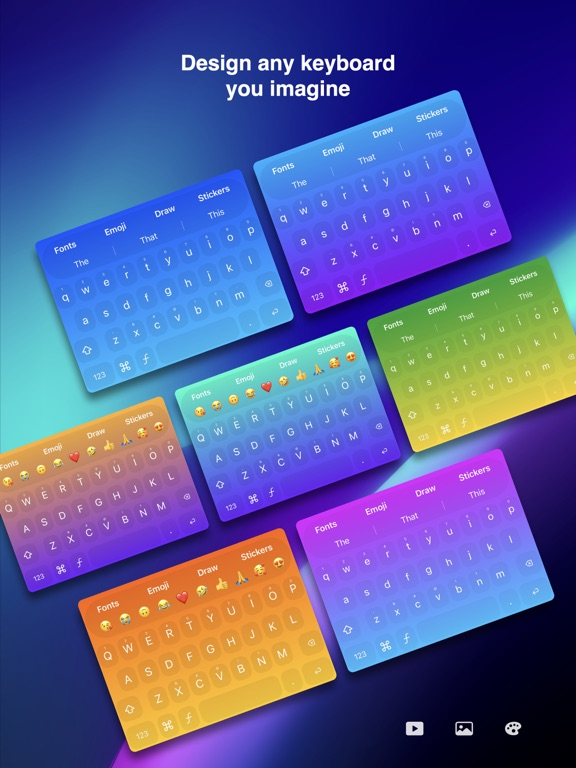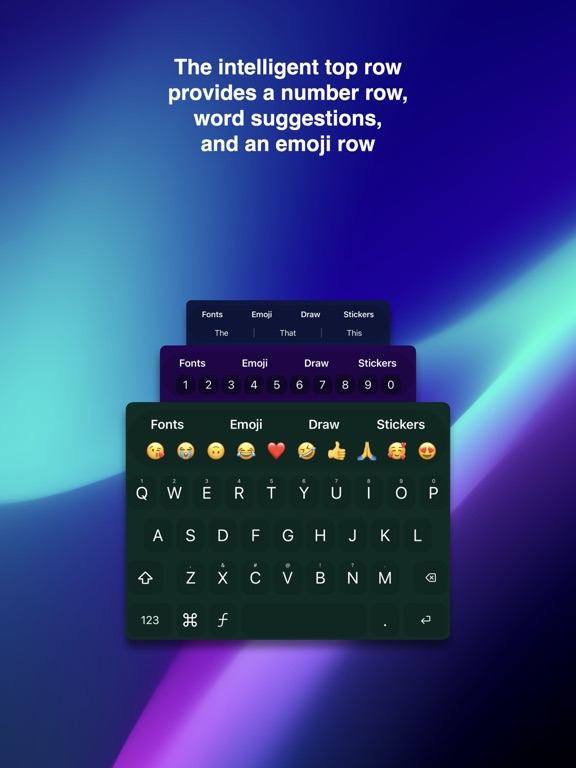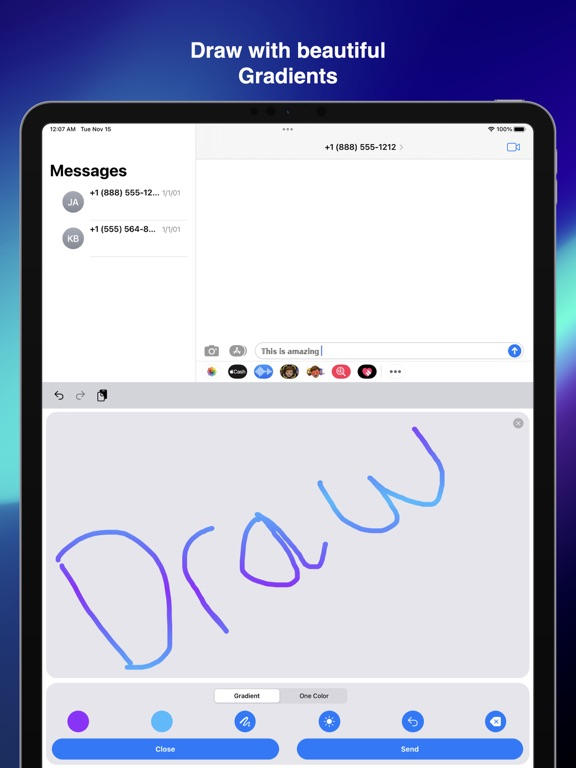Fonts Keyboard AI
Fancy text & emoji for iPhone
FreeOffers In-App Purchases
7.7for iPhone, iPad and more
Age Rating
Fonts Keyboard AI Screenshots
About Fonts Keyboard AI
Get the most beautiful and largest font collection ever. Type with stunning fonts in all apps. Make your social media posts stand out. Impressive everyone by texting them with these cool fonts.
• Swipe type with fonts
• Use advanced autocorrect
• Create beautiful drawings
• Create amazing stickers
Feeling creative? Design almost any keyboard you can imagine. Make your keyboard unique. New Cool Fonts Keyboard is loaded with smart features such as swipe gestures to delete an entire word by swiping to the left, store phrases under a smart key, set photo or video backgrounds and much much more.
Get the coolest font keyboard ever.
Terms of Use (EULA)
https://www.apple.com/legal/internet-services/itunes/dev/stdeula/
• Swipe type with fonts
• Use advanced autocorrect
• Create beautiful drawings
• Create amazing stickers
Feeling creative? Design almost any keyboard you can imagine. Make your keyboard unique. New Cool Fonts Keyboard is loaded with smart features such as swipe gestures to delete an entire word by swiping to the left, store phrases under a smart key, set photo or video backgrounds and much much more.
Get the coolest font keyboard ever.
Terms of Use (EULA)
https://www.apple.com/legal/internet-services/itunes/dev/stdeula/
Show More
What's New in the Latest Version 7.7
Last updated on Feb 8, 2024
Old Versions
Whats new in version 7.7?
• Fixed an issue that may cause the keyboard alphabets to be hidden when choosing the reply option on a message bubble in the Messages App.
• Other minor changes.
Thank you for using Fonts Keyboard AI
• Fixed an issue that may cause the keyboard alphabets to be hidden when choosing the reply option on a message bubble in the Messages App.
• Other minor changes.
Thank you for using Fonts Keyboard AI
Show More
Version History
7.7
Feb 8, 2024
Whats new in version 7.7?
• Fixed an issue that may cause the keyboard alphabets to be hidden when choosing the reply option on a message bubble in the Messages App.
• Other minor changes.
Thank you for using Fonts Keyboard AI
• Fixed an issue that may cause the keyboard alphabets to be hidden when choosing the reply option on a message bubble in the Messages App.
• Other minor changes.
Thank you for using Fonts Keyboard AI
7.6
Feb 1, 2024
Thank you for using Fonts Keyboard AI
What's new in version 7.6?
• Major Performance improvements
• Important fixes
Thank you for using Fonts Keyboard AI
What's new in version 7.6?
• Major Performance improvements
• Important fixes
Thank you for using Fonts Keyboard AI
7.5
Jan 20, 2024
Thank you for using Fonts Keyboard AI, Happy 2024.
What's new in version 7.5?
•Minor changes and improvements
More amazing updates coming soon.
What's new in version 7.5?
•Minor changes and improvements
More amazing updates coming soon.
7.4
Apr 14, 2023
Thank you for using Fonts Keyboard AI.
What's new in version 7.4?
• Improvements to Haptic Feedback
• Important bug fixes
• GPT is now much much faster.
• Other minor improvements
What's new in version 7.4?
• Improvements to Haptic Feedback
• Important bug fixes
• GPT is now much much faster.
• Other minor improvements
7.3.1
Mar 1, 2023
What's new in version 7.3.1?
We have been hard at work, implementing a range of improvements to enhance your experience.
With this update, we have upgraded our AI to Chat GPT 3.5 Turbo, which will provide you with faster and more accurate responses. Additionally, we have made several grammatical fixes.
Other minor changes were implemented, further improving the functionality and usability of the app.
Thank you for choosing New Cool Fonts Keyboard AI, and we look forward to continuing to provide you with the best possible experience.
We have been hard at work, implementing a range of improvements to enhance your experience.
With this update, we have upgraded our AI to Chat GPT 3.5 Turbo, which will provide you with faster and more accurate responses. Additionally, we have made several grammatical fixes.
Other minor changes were implemented, further improving the functionality and usability of the app.
Thank you for choosing New Cool Fonts Keyboard AI, and we look forward to continuing to provide you with the best possible experience.
7.3
Feb 10, 2023
What's new in Version 7.3
• Use AI in any app
• UI improvements.
• Fixed grammatical errors (Thank you for your feedback)
We are always improving so please send us any feedback you have.
Thank you for using New Cool Fonts
• Use AI in any app
• UI improvements.
• Fixed grammatical errors (Thank you for your feedback)
We are always improving so please send us any feedback you have.
Thank you for using New Cool Fonts
7.2
Jan 5, 2023
Happy 2023, and thank you for using New Cool Fonts Keyboard
What's new in Version 7.2
Just upgraded to iPhone? Congratulations!
• You can now import your dictionary to New Cool Fonts.
• Added option to export your dictionary.
• Options to edit your dictionary.
• Other minor improvements.
Thank you.
What's new in Version 7.2
Just upgraded to iPhone? Congratulations!
• You can now import your dictionary to New Cool Fonts.
• Added option to export your dictionary.
• Options to edit your dictionary.
• Other minor improvements.
Thank you.
7.1
Nov 30, 2022
What's new in version 7.1?
• Gestures are now fixed and working perfectly. Go to Gestures to see how it works and for detailed instructions.
• Shift key now display a difference icon for small and caps.
• More performance improvements.
Many more features coming soon.
Thank you for using New Cool Fonts.
• Gestures are now fixed and working perfectly. Go to Gestures to see how it works and for detailed instructions.
• Shift key now display a difference icon for small and caps.
• More performance improvements.
Many more features coming soon.
Thank you for using New Cool Fonts.
7.0.3
Nov 21, 2022
What's new is version 7.0.3?
• Huge performance improvements.
• Other minor changes
New Cool Fonts is going to be updated regularly, to provide you the best user experience. Please feel free to share your feedback and suggestions.
Thank you for downloading.
• Huge performance improvements.
• Other minor changes
New Cool Fonts is going to be updated regularly, to provide you the best user experience. Please feel free to share your feedback and suggestions.
Thank you for downloading.
7.0.1
Nov 16, 2022
What's new is Version 7.0.1
• Sticker improvements.
• Previous sticker colors are now saved.
• Important bug fixes
Thank you for using New Cool Fonts
• Sticker improvements.
• Previous sticker colors are now saved.
• Important bug fixes
Thank you for using New Cool Fonts
7.0
Nov 15, 2022
Thank you for downloading.
What's new in Version 7.0
• Swipe typing, with advanced autocorrect.
• Advanced word completion and next word prediction.
• Button pop animations.
• New drawing view, with new features.
• New Sticker creator.
• UI changes.
• Performance improvements.
• Updated top bar that includes, emoji, numbers and word suggestions.
• Updated emoji view.
• Updated fonts view.
• Customizable Haptic Feedback
and many many more exciting new features to try.
Enjoy using New Cool Fonts.
What's new in Version 7.0
• Swipe typing, with advanced autocorrect.
• Advanced word completion and next word prediction.
• Button pop animations.
• New drawing view, with new features.
• New Sticker creator.
• UI changes.
• Performance improvements.
• Updated top bar that includes, emoji, numbers and word suggestions.
• Updated emoji view.
• Updated fonts view.
• Customizable Haptic Feedback
and many many more exciting new features to try.
Enjoy using New Cool Fonts.
6.0
Mar 21, 2022
What's new in Version 6.0?
• UI Improvements
• Performance improvements.
Thank you for your kind support.
• UI Improvements
• Performance improvements.
Thank you for your kind support.
5.9
Jun 29, 2021
Thank you for using New Cool Fonts Keyboard.
Whats new in Version 5.9?
• Added new emoji
• Many performance improvements and fixes.
• More friendly interface for settings new backgrounds
Thank you for your support.
Whats new in Version 5.9?
• Added new emoji
• Many performance improvements and fixes.
• More friendly interface for settings new backgrounds
Thank you for your support.
5.0
Nov 22, 2019
Thank you all for your kind support
Whats new in version 5.0?
• Fully updated for iOS 13
• Added new emoji compatible with iOS 13.2
• Improved autocorrect and word completion suggestions
• Keyboard will now change to the abc view from the punctuation view when you tap space.
• Fixed an issue that caused the keyboard to capitalise a word after inserting a comma.
• Added new video themes
Thank you once again.
Have a great day.
Whats new in version 5.0?
• Fully updated for iOS 13
• Added new emoji compatible with iOS 13.2
• Improved autocorrect and word completion suggestions
• Keyboard will now change to the abc view from the punctuation view when you tap space.
• Fixed an issue that caused the keyboard to capitalise a word after inserting a comma.
• Added new video themes
Thank you once again.
Have a great day.
4.9
Sep 5, 2019
Thank you all for your support.
Whats new in version 4.9?
• Performance improvements
Thank you once again
Have a great day.
Whats new in version 4.9?
• Performance improvements
Thank you once again
Have a great day.
4.6
Jul 9, 2019
Thank you all for your kind support
Whats new in version 4.6?
•Added more cool fonts.
•Added an option to turn on or off button animations
•Improvements
Thank you once again.
Have a great day.
Whats new in version 4.6?
•Added more cool fonts.
•Added an option to turn on or off button animations
•Improvements
Thank you once again.
Have a great day.
4.5
May 2, 2019
Thank you all for your kind support
Whats new in version 4.5?
• Added new video background
• Other minor changes
Thank you once again.
Whats new in version 4.5?
• Added new video background
• Other minor changes
Thank you once again.
4.4
Dec 6, 2018
Thank you all for your kind support and comments.
Whats new in Version 4.4 ?
• Added new emoji
• Added more video backgrounds
• Other improvements to give you a better experience.
Thank you once again.
Have a great day.
Whats new in Version 4.4 ?
• Added new emoji
• Added more video backgrounds
• Other improvements to give you a better experience.
Thank you once again.
Have a great day.
4.3
Jul 17, 2018
Thank you for your kind support.
Whats new in version 4.3?
• Easily use Emoji Hashtags by tapping and holding an emoji.
• Added the latest emoji.
• Minor Fixes.
Thank you once again.
Whats new in version 4.3?
• Easily use Emoji Hashtags by tapping and holding an emoji.
• Added the latest emoji.
• Minor Fixes.
Thank you once again.
4.2
May 16, 2018
Thank you all for your Support
Whats new in this Version 4.2 ?
• Bug Fixes
Thank you once again
Whats new in this Version 4.2 ?
• Bug Fixes
Thank you once again
4.1
Feb 23, 2018
Thank you for your support
Whats new in version 4.1
• Added more video themes
Thank you once again.
Whats new in version 4.1
• Added more video themes
Thank you once again.
4.0
Nov 8, 2017
Thank you for your kind support.
Whats new in Version 4.0?
• Much faster keyboard
• Many Improvements
• Added all features in Landscape mode
• Added many new Video themes
Thank you once again
Have a great day.
Whats new in Version 4.0?
• Much faster keyboard
• Many Improvements
• Added all features in Landscape mode
• Added many new Video themes
Thank you once again
Have a great day.
3.1
Jan 25, 2017
Thank you for your support and feedback
• Fixed an issue that caused 2 color gradient backgrounds to not appear
• Minor User Interface changes
• Performance improvements (Faster Keyboard)
Thank you once again. Have a great day.
• Fixed an issue that caused 2 color gradient backgrounds to not appear
• Minor User Interface changes
• Performance improvements (Faster Keyboard)
Thank you once again. Have a great day.
3.0
Dec 19, 2016
Thank you for your support. It is much appreciated.
Whats new in Version 3.0
• Over 200 new emoji added :)
• Minor User Interface changes
• Performance improvements that result in a much faster keyboard
Thank you for your feedback. Please continue to send your feedback on features you would like to be added or issues that need to be addressed.
Happy Holidays
Whats new in Version 3.0
• Over 200 new emoji added :)
• Minor User Interface changes
• Performance improvements that result in a much faster keyboard
Thank you for your feedback. Please continue to send your feedback on features you would like to be added or issues that need to be addressed.
Happy Holidays
2.1
Oct 7, 2016
Huge Update
•Tons of customization option
•3D Touch Smart Keys
•Set Photo, Video or Custom Color backgrounds
•New Emoji added
•Performance Improvements
And much more cool features you will find while using New Cool Fonts
•Tons of customization option
•3D Touch Smart Keys
•Set Photo, Video or Custom Color backgrounds
•New Emoji added
•Performance Improvements
And much more cool features you will find while using New Cool Fonts
Fonts Keyboard AI FAQ
Click here to learn how to download Fonts Keyboard AI in restricted country or region.
Check the following list to see the minimum requirements of Fonts Keyboard AI.
iPhone
Requires iOS 14.0 or later.
iPad
Requires iPadOS 14.0 or later.
iPod touch
Requires iOS 14.0 or later.
Fonts Keyboard AI supports English
Fonts Keyboard AI contains in-app purchases. Please check the pricing plan as below:
Unlock All Cool Fonts
$2.99
Use All Fonts
$3.99
Unlock all fonts
$19.99
Related Videos
Latest introduction video of Fonts Keyboard AI on iPhone
Latest introduction video of Fonts Keyboard AI on iPhone