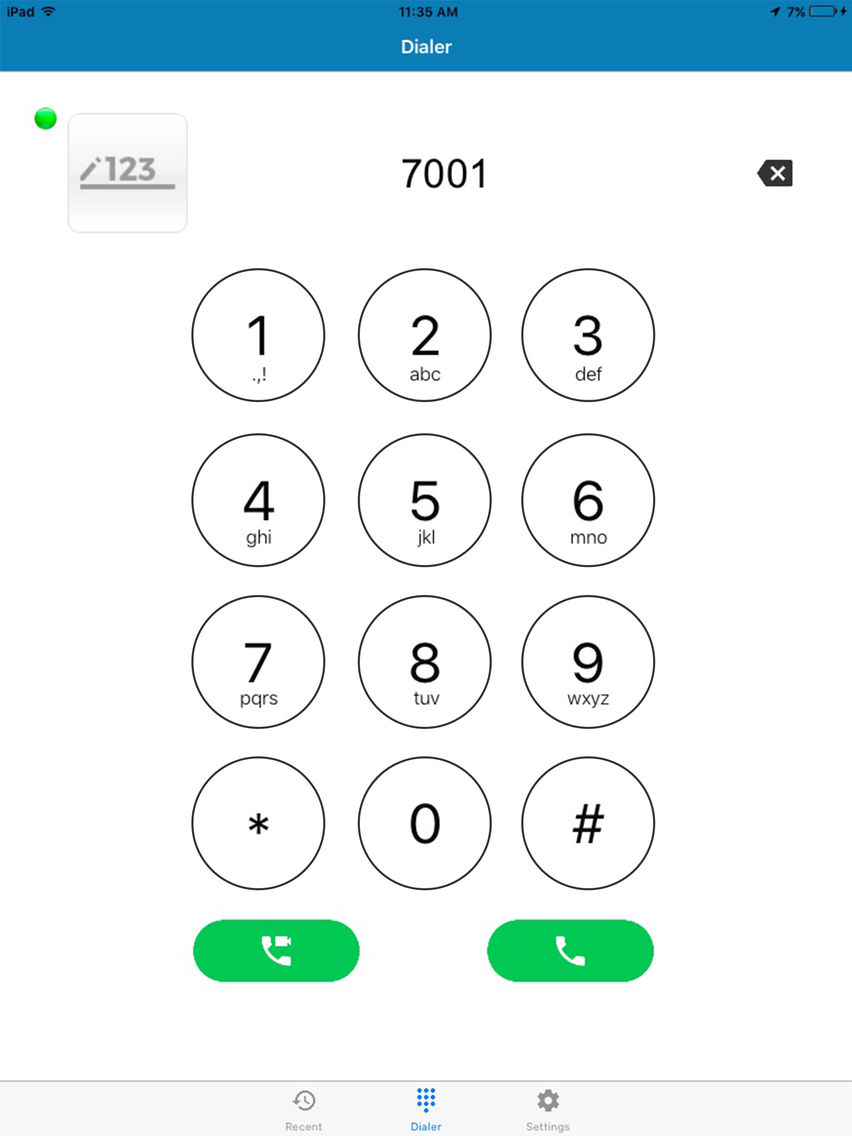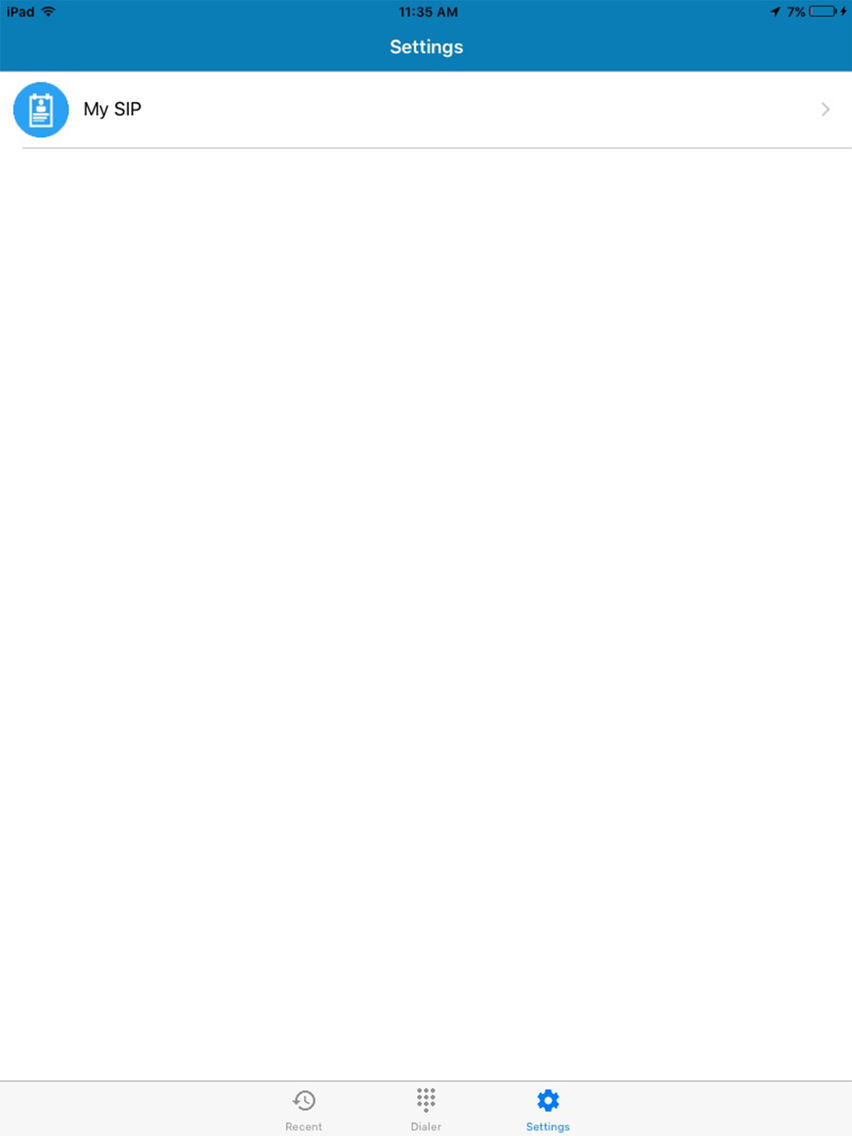NEX Phone
Free
1.0for iPhone, iPad
Age Rating
NEX Phone Screenshots
About NEX Phone
NEX Phone is a SIP softphone application for VoIP calls over 3G, 4G, and WiFi. Receive and make SIP calls on any iOS device from anywhere, anytime. Receive notifications and view Log History for all SIP calls.
NEX Phone works with SIP-based devices such as DoorTalk, Smart Entry, DoorPad, and Vivex – allowing you to remotely control and manage all in one app. Access all events and data through the app.
Important: Even if you do not have a SIP device, NEX Phone allows you to connect to SIP devices.
To make and receive calls using NEX Phone, you must acquire the SIP account of the SIP device you want to connect to. Register your mobile device using that SIP ID from the NEX Phone app.
Download the app now and reduce on call expenses.
Features
- Supports calling over 3G/4G/Wifi
- Voice and video calls
- Speakerphone mute and hold
- Log History
NEX Phone works with SIP-based devices such as DoorTalk, Smart Entry, DoorPad, and Vivex – allowing you to remotely control and manage all in one app. Access all events and data through the app.
Important: Even if you do not have a SIP device, NEX Phone allows you to connect to SIP devices.
To make and receive calls using NEX Phone, you must acquire the SIP account of the SIP device you want to connect to. Register your mobile device using that SIP ID from the NEX Phone app.
Download the app now and reduce on call expenses.
Features
- Supports calling over 3G/4G/Wifi
- Voice and video calls
- Speakerphone mute and hold
- Log History
Show More
What's New in the Latest Version 1.0
Last updated on Sep 30, 2016
Version History
1.0
Sep 30, 2016
NEX Phone FAQ
Click here to learn how to download NEX Phone in restricted country or region.
Check the following list to see the minimum requirements of NEX Phone.
iPhone
iPad
NEX Phone supports English