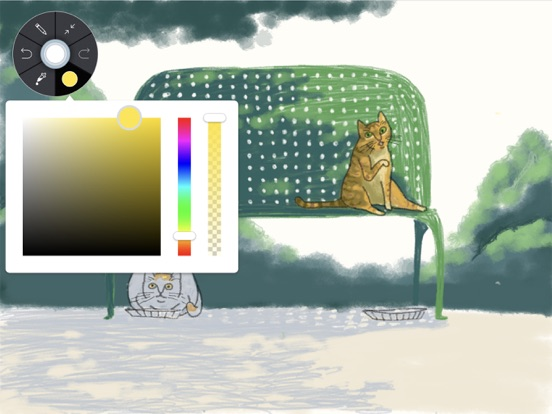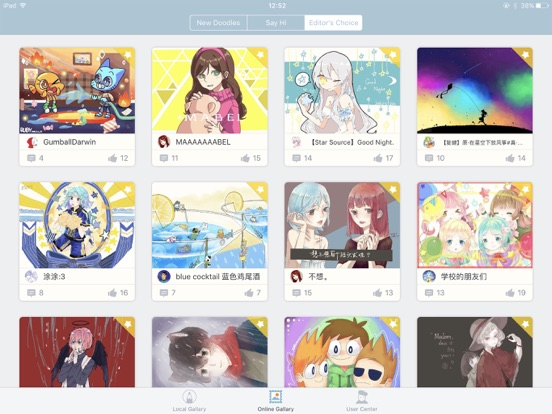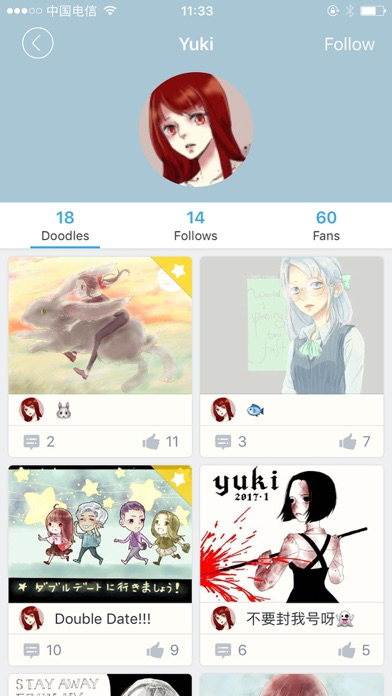NextDoodle
FreeOffers In-App Purchases
2.3.12for iPhone, iPad and more
Age Rating
NextDoodle Screenshots
About NextDoodle
An easy breezy doodle App with social function.
== Playback Function ==
Playback your painting process in App anytime. By using data recording instead of video, Next Doodle records every stroke you’ve painted, precisely, swiftly and fluently. And the playback files are much smaller than video files, therefore save you more space.
== Social Function ==
You can use Facebook, QQ or Weibo account to login NextDoodle Community. You can upload your doodles as well as view, like & comment on others' doodles.
Besides, you can playback the painting process of every doodle in the community. That allows you to learn from other users' painting technics.
== Paint Tools ==
* 4 arrangeable layers
* 1 eraser and 4 brushes, all are scalable.
* Color flow scaler, capable of choosing any colors and ranging color opacity.
* Color palette.
* Eyedropper.
* Limitless times of undo & redo function.
* Fullscreen mode.
* Auto-saving function. If exiting the App in the middle of the painting process, Auto-saving will recocovers your doodle when you open the App next time.
== Playback Function ==
Playback your painting process in App anytime. By using data recording instead of video, Next Doodle records every stroke you’ve painted, precisely, swiftly and fluently. And the playback files are much smaller than video files, therefore save you more space.
== Social Function ==
You can use Facebook, QQ or Weibo account to login NextDoodle Community. You can upload your doodles as well as view, like & comment on others' doodles.
Besides, you can playback the painting process of every doodle in the community. That allows you to learn from other users' painting technics.
== Paint Tools ==
* 4 arrangeable layers
* 1 eraser and 4 brushes, all are scalable.
* Color flow scaler, capable of choosing any colors and ranging color opacity.
* Color palette.
* Eyedropper.
* Limitless times of undo & redo function.
* Fullscreen mode.
* Auto-saving function. If exiting the App in the middle of the painting process, Auto-saving will recocovers your doodle when you open the App next time.
Show More
What's New in the Latest Version 2.3.12
Last updated on Dec 29, 2018
Old Versions
Fix Bug: Crash on saving image and exporting video.
Show More
Version History
2.3.12
Dec 29, 2018
Fix Bug: Crash on saving image and exporting video.
2.3.11
Oct 25, 2018
* Fix Bug: Crash on replying user comments.
2.3.10
Oct 25, 2018
* Adapt to iPhone X and iOS 12.
2.3.9
Jun 26, 2017
* Fix Bug: Crash on the act of opening message list on iPhone.
2.3.8
Jun 5, 2017
* Fix bugs.
2.3.7
Apr 26, 2017
* New Feature:Merge down layer.
* New Feature:Enable to check all comments and likes received.
* New Feature:Enable to check all comments and likes received.
2.3.6
Mar 30, 2017
* New Feature:Enable to edit user info.
* Optimize performance.
* Optimize performance.
2.3.5
Mar 26, 2017
* New Feature: Share doodles to WeChat, QQ and Weibo.
* Optimize performance.
* Fix bugs.
* Optimize performance.
* Fix bugs.
2.3.4
Feb 23, 2017
* New Feature:Check online doodle info by taping title on navigation bar.
* Polish UI design.
* Fix bugs.
* Polish UI design.
* Fix bugs.
2.3.3
Feb 14, 2017
* New Feature:Enable to collect favorite doodles.
* New Feature:Export Logo-attached video.
* Polish UI design.
* New Feature:Export Logo-attached video.
* Polish UI design.
2.3.2
Feb 8, 2017
* New Feature:Enable to download doodles from My Uploads on User Center.
* Fix bugs.
* Fix bugs.
2.3.1
Feb 1, 2017
* New Feature: Adjustable Eraser Opacity.
* New Feature: Changable canvas color.
* Fix bugs.
* New Feature: Changable canvas color.
* Fix bugs.
2.3
Jan 21, 2017
* New Feature:Enable to make doodles and upload on iPhone.
* Polish UI design.
* Polish UI design.
2.2.3
Jan 12, 2017
* New Feature:Move and scale doodle's composition.
* Optimize performance and show loading process.
* Fix bugs.
* Optimize performance and show loading process.
* Fix bugs.
2.2.2
Jan 5, 2017
* New Feature:Enable to follow other users.
2.2.1
Jan 3, 2017
* New Feature:Added user homepage for others to check out one's doodle album.
* New Feature:Enable to update online doodles.
* Fix bugs.
* New Feature:Enable to update online doodles.
* Fix bugs.
2.2
Dec 20, 2016
* iPhone version for social function, without painting function.
2.1.2
Dec 16, 2016
* New Function: Added Say Hi Section on Online Gallary.
* New Function: Author can check out the likes list on their doodle show page.
* New Function: Added eraser marker.
* New Function: Added navigator to show location when zoom in/ zoom out canvas.
* New Function: Always keep the last record of the color swatches.
* UI Polishment: Redesigned the like/ comment buttons on the doodle show page.
* UI Polishment: Added topmost label for official notices.
* UI Polishment: Removed info page on the Local Gallary, relocated the Feedback and RateUs buttons to UserCenter - Settings.
* Fix Bug: Crash on iOS 9, when present the UIAlertController.
* New Function: Author can check out the likes list on their doodle show page.
* New Function: Added eraser marker.
* New Function: Added navigator to show location when zoom in/ zoom out canvas.
* New Function: Always keep the last record of the color swatches.
* UI Polishment: Redesigned the like/ comment buttons on the doodle show page.
* UI Polishment: Added topmost label for official notices.
* UI Polishment: Removed info page on the Local Gallary, relocated the Feedback and RateUs buttons to UserCenter - Settings.
* Fix Bug: Crash on iOS 9, when present the UIAlertController.
2.1.1
Dec 9, 2016
* New function: comment reply.
* Change App icon.
* Optimize the first loading speed of online doodles.
* Change App icon.
* Optimize the first loading speed of online doodles.
2.1
Dec 3, 2016
* Added online doodles preview grids attached with user's avatar and doodle name.
* Users can delete what they've uploaded.
* Polish UI design.
* Fix bugs.
* Users can delete what they've uploaded.
* Polish UI design.
* Fix bugs.
2.0
Nov 29, 2016
* Added basic network functions: upload doodles, view doodles of other users; messages, likes and comments are available.
1.2
Sep 2, 2016
* New Feature: Export the painting process as mp4 video.
1.1
Aug 22, 2016
* New Feature: Fullscreen mode with tools palette.
* New Feature: Eyedropper.
* New Feature: Copy Paintings.
* Localization: Chinese simplified, Chinese traditional.
* Fix Bug: Lines with unusual dark edges on iPad Air 2.
* New Feature: Eyedropper.
* New Feature: Copy Paintings.
* Localization: Chinese simplified, Chinese traditional.
* Fix Bug: Lines with unusual dark edges on iPad Air 2.
1.0
Aug 14, 2016
NextDoodle FAQ
Click here to learn how to download NextDoodle in restricted country or region.
Check the following list to see the minimum requirements of NextDoodle.
iPhone
Requires iOS 9.0 or later.
iPad
Requires iPadOS 9.0 or later.
iPod touch
Requires iOS 9.0 or later.
NextDoodle supports English, Simplified Chinese, Traditional Chinese
NextDoodle contains in-app purchases. Please check the pricing plan as below:
Export Logo-free Videos Feature
$1.99