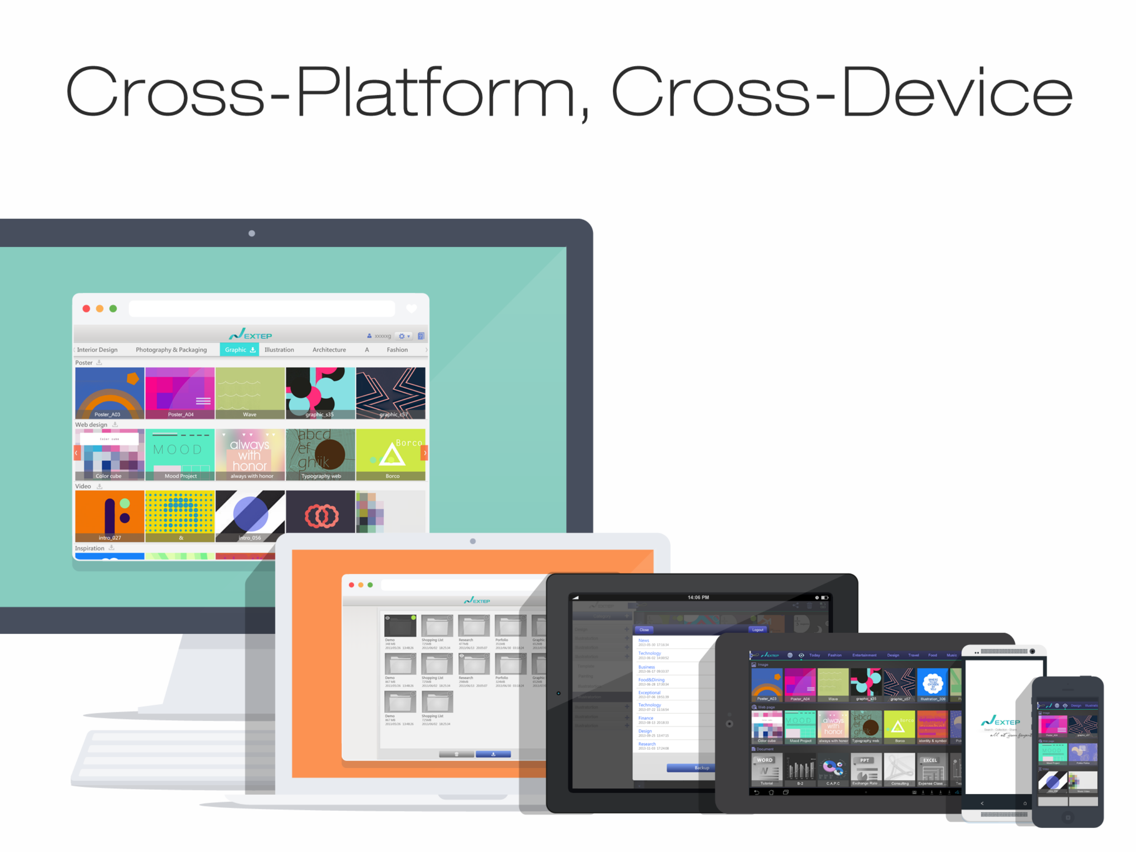Nextep - A mobile device MUST!
Free
4.1for iPhone, iPad
Age Rating
Nextep - A mobile device MUST! Screenshots
About Nextep - A mobile device MUST!
Search, Collect, Share, all at your fingertips!
• Search
Browser with integrated screen scissors, drag & drop webpage links, images, documents or videos into a category/subcategory.
• Collect
Files in PC or Dropbox, website links or images, Office or PDF documents all can be downloaded to Nextep.
• Share
Whichever it’s a content only or entire category/subcategory, all can be shared via Email, LinkedIn, Twitter, Facebook, LINE, or WeChat. In addition, through the private cloud, a team member can share contents with all team members with just a drag-and-drop.
Feature highlights
• Green Point to Drag
- No matter it’s a document, image, all or partial website, all can be added to a category/subcategory by dragging & dropping the green point.
• Integrated Multi Sources Information
- Files of PC or Dropbox, website links, images, Office or PDF documents all can be downloaded to Nextep App to view.
- Save website links, website screenshots, website images, documents can be easily dragged to Nextep.
• Nextep LazyBag
- Whichever it’s a content only or entire category/subcategory, all can be shared via Email, LinkedIn, Twitter, Facebook, LINE, or WeChat, and shared content can be viewed from Nextep App or web browser.
• QuickPaste
- Import images or web URLs from Safari or other Apps to Nextep when press copy.
• InSync
Nextep syncs your content from/to phones, tablets and PCs. Its cross-device and cross-platform without hindrance, easily manage all your contents.
• TeamSync
With just a simple drag-and-drop to share information to team members exclusively right from a mobile device via the private team cloud to improve team efficiency, and the security of information exchange no matter where you are.
• Web Browsing
- Nextep App shared content can be viewed with web browser, and downloaded as whole category/subcategory or selected contents.
• Offline Viewing
- No on-line? No problem! Images, documents are all stored at device offline.
• Personal Note
- Got an idea? Personal note & text, drawing feature can help you save your idea at your fingertip!
• Cross-Platform, Cross-Device
- Can download and view any shared contents via phone, tablet and PC.
Nextep has just launched a new family of cloud application – NextepFamily
Transformed your remote devices into remote controls, share images instantly with others no matter when and where.
•Family Cloud
-Share your life with family, instant transfer your warmth mind
•Media Center
-Showing your video/photo/music through the remote control
•Remote Synchronization Share
-Enjoy the moment without the limitation of time and distance
•Shuriken Upload
-Gently slide the screen upward, create new family of fun
Want to work together to create a warm family moment? Go to NextepTV.com to find out.
• Search
Browser with integrated screen scissors, drag & drop webpage links, images, documents or videos into a category/subcategory.
• Collect
Files in PC or Dropbox, website links or images, Office or PDF documents all can be downloaded to Nextep.
• Share
Whichever it’s a content only or entire category/subcategory, all can be shared via Email, LinkedIn, Twitter, Facebook, LINE, or WeChat. In addition, through the private cloud, a team member can share contents with all team members with just a drag-and-drop.
Feature highlights
• Green Point to Drag
- No matter it’s a document, image, all or partial website, all can be added to a category/subcategory by dragging & dropping the green point.
• Integrated Multi Sources Information
- Files of PC or Dropbox, website links, images, Office or PDF documents all can be downloaded to Nextep App to view.
- Save website links, website screenshots, website images, documents can be easily dragged to Nextep.
• Nextep LazyBag
- Whichever it’s a content only or entire category/subcategory, all can be shared via Email, LinkedIn, Twitter, Facebook, LINE, or WeChat, and shared content can be viewed from Nextep App or web browser.
• QuickPaste
- Import images or web URLs from Safari or other Apps to Nextep when press copy.
• InSync
Nextep syncs your content from/to phones, tablets and PCs. Its cross-device and cross-platform without hindrance, easily manage all your contents.
• TeamSync
With just a simple drag-and-drop to share information to team members exclusively right from a mobile device via the private team cloud to improve team efficiency, and the security of information exchange no matter where you are.
• Web Browsing
- Nextep App shared content can be viewed with web browser, and downloaded as whole category/subcategory or selected contents.
• Offline Viewing
- No on-line? No problem! Images, documents are all stored at device offline.
• Personal Note
- Got an idea? Personal note & text, drawing feature can help you save your idea at your fingertip!
• Cross-Platform, Cross-Device
- Can download and view any shared contents via phone, tablet and PC.
Nextep has just launched a new family of cloud application – NextepFamily
Transformed your remote devices into remote controls, share images instantly with others no matter when and where.
•Family Cloud
-Share your life with family, instant transfer your warmth mind
•Media Center
-Showing your video/photo/music through the remote control
•Remote Synchronization Share
-Enjoy the moment without the limitation of time and distance
•Shuriken Upload
-Gently slide the screen upward, create new family of fun
Want to work together to create a warm family moment? Go to NextepTV.com to find out.
Show More
What's New in the Latest Version 4.1
Last updated on Apr 16, 2020
Old Versions
1.OfficeDocumentViewController bug fixed.
Show More
Version History
4.1
Apr 16, 2020
1.OfficeDocumentViewController bug fixed.
4.0
Aug 6, 2019
1. Chinese-style Web URL un-connection bug fixed.
2.WebView Screen shot crash bug fixed.
2.WebView Screen shot crash bug fixed.
3.9.9
Jan 29, 2018
1. Fix some PDF file can't download bug.
2. Download PDF file with animation alert view.
3. Disable PDF preview function.
4.Error AlertView jump out bug fixed.
2. Download PDF file with animation alert view.
3. Disable PDF preview function.
4.Error AlertView jump out bug fixed.
Nextep - A mobile device MUST! FAQ
Click here to learn how to download Nextep - A mobile device MUST! in restricted country or region.
Check the following list to see the minimum requirements of Nextep - A mobile device MUST!.
iPhone
iPad
Nextep - A mobile device MUST! supports Chinese, English