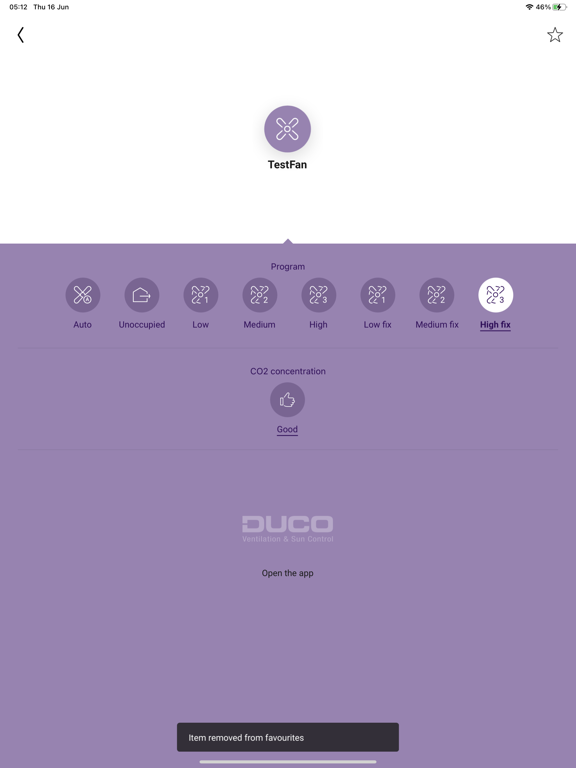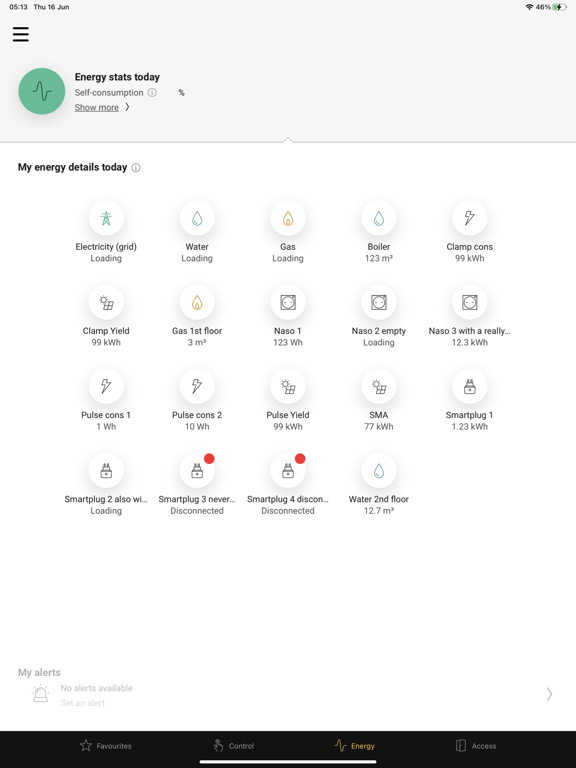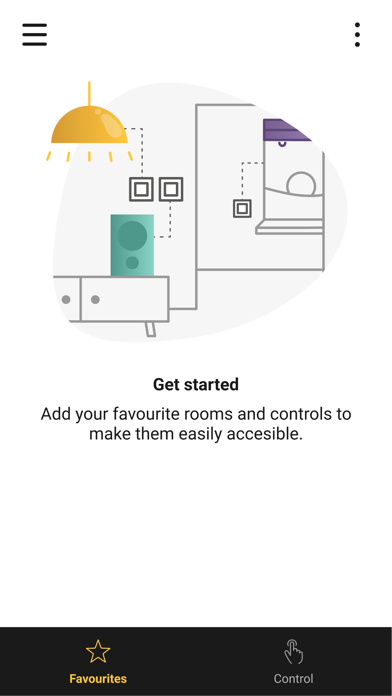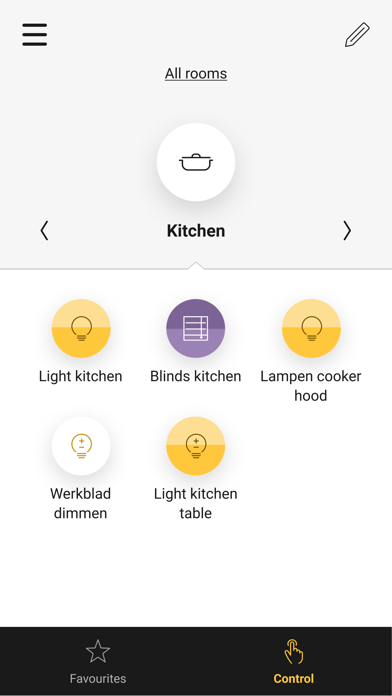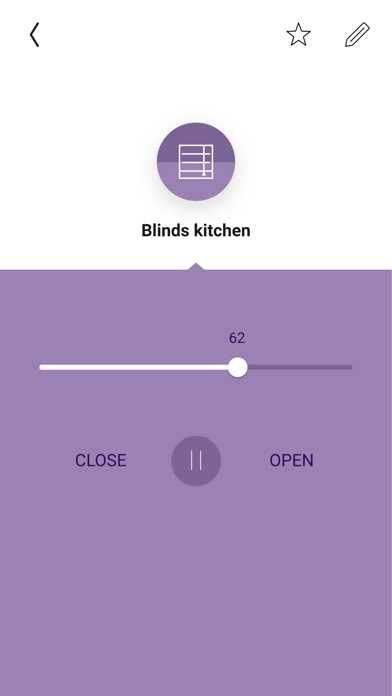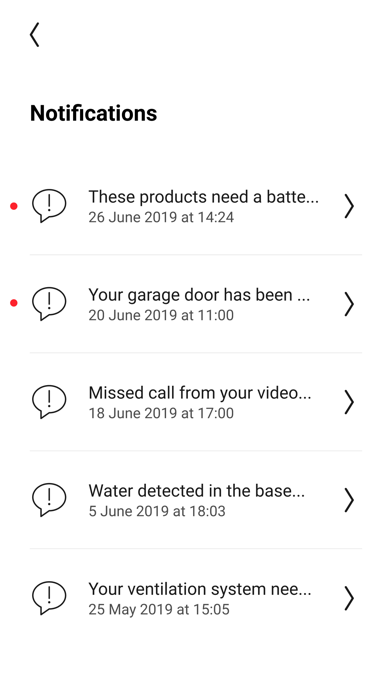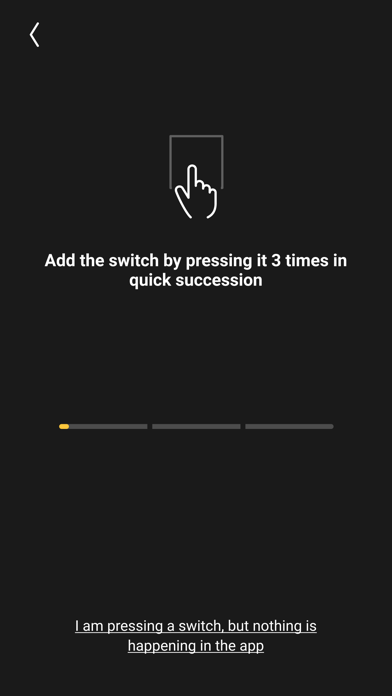Niko Home
Home
Free
2.19.1for iPhone, iPad and more
Age Rating
Niko Home Screenshots
About Niko Home
This app allows you to create a central and easy-to-use control system on your smartphone or tablet. The user-friendly interface gives you access to all the functions of the Niko Home Control installation, such as lighting, roll-down shutters and ventilation.
What do I need?
Your Niko Home Control installation needs to contain a wireless smart hub (552-00001) or connected controller (550-00003) and has to be connected to the internet. The installation needs to be running Niko Home Control II programming software 2.0.1 (or more recent). If your installation contains a controller (550-00001) or was programmed with an older version of the Niko Home Control programming software, please use the previous version of the Niko Home Control app.
The app for iPads and iPhones requires iOS version 13.0 or later.
Features:
• Control from everywhere in the world if the installation is registered on http://mynikohomecontrol.niko.eu.
• Add your favourite controls to your Favourites screen.
• Receive preconfigured notifications from your installation.
• Access control is not supported for iPhone 7 or older. If you want to continue using access control, contact Niko customer services to reactivate it in the Niko Home Control II app.
Favourites
Select your favourite controls from the complete list of controls to make them easily accessible.
Control
All controls are listed per room. Remotely control your (dimmed) lights, ventilation, roll-down shutters or sun blinds. Instant feedback.
Settings
• Set up and configure your Niko Home Control installation on traditional wiring
• Check the status of the installation and/or connection
• View support information.
Notifications
Receive preconfigured notifications from your Niko Home Control installation. Get information about what is happening at home: movement detected, children are home from school.
By downloading this app for Niko Home Control, you accept the terms and conditions of the app which you can find on www.niko.eu, “Legal & privacy”.
What do I need?
Your Niko Home Control installation needs to contain a wireless smart hub (552-00001) or connected controller (550-00003) and has to be connected to the internet. The installation needs to be running Niko Home Control II programming software 2.0.1 (or more recent). If your installation contains a controller (550-00001) or was programmed with an older version of the Niko Home Control programming software, please use the previous version of the Niko Home Control app.
The app for iPads and iPhones requires iOS version 13.0 or later.
Features:
• Control from everywhere in the world if the installation is registered on http://mynikohomecontrol.niko.eu.
• Add your favourite controls to your Favourites screen.
• Receive preconfigured notifications from your installation.
• Access control is not supported for iPhone 7 or older. If you want to continue using access control, contact Niko customer services to reactivate it in the Niko Home Control II app.
Favourites
Select your favourite controls from the complete list of controls to make them easily accessible.
Control
All controls are listed per room. Remotely control your (dimmed) lights, ventilation, roll-down shutters or sun blinds. Instant feedback.
Settings
• Set up and configure your Niko Home Control installation on traditional wiring
• Check the status of the installation and/or connection
• View support information.
Notifications
Receive preconfigured notifications from your Niko Home Control installation. Get information about what is happening at home: movement detected, children are home from school.
By downloading this app for Niko Home Control, you accept the terms and conditions of the app which you can find on www.niko.eu, “Legal & privacy”.
Show More
What's New in the Latest Version 2.19.1
Last updated on Mar 6, 2024
Old Versions
• Users whose electricity tariff is capacity-based can set an alert to be notified when a higher peak target value is detected
• Possibility to use measuring clamps to visualise your solar production and the battery (dis)charging status for hybrid and non-hybrid inverters
• Automatically charge your car at the most optimal moment with Niko Home Control and Alfen, Blitz Power, Mennekes and Veton EV chargers
• Possibility to use measuring clamps to visualise your solar production and the battery (dis)charging status for hybrid and non-hybrid inverters
• Automatically charge your car at the most optimal moment with Niko Home Control and Alfen, Blitz Power, Mennekes and Veton EV chargers
Show More
Version History
2.19.1
Mar 6, 2024
• Users whose electricity tariff is capacity-based can set an alert to be notified when a higher peak target value is detected
• Possibility to use measuring clamps to visualise your solar production and the battery (dis)charging status for hybrid and non-hybrid inverters
• Automatically charge your car at the most optimal moment with Niko Home Control and Alfen, Blitz Power, Mennekes and Veton EV chargers
• Possibility to use measuring clamps to visualise your solar production and the battery (dis)charging status for hybrid and non-hybrid inverters
• Automatically charge your car at the most optimal moment with Niko Home Control and Alfen, Blitz Power, Mennekes and Veton EV chargers
2.18.3
Dec 12, 2023
• Fix for the issue where ‘Favourites’ could not be rearranged
2.18.2
Nov 13, 2023
• Fix for the issue which caused the app to crash occasionally
2.18.1
Oct 10, 2023
• Peak mode: the quarter-hour peak defines when devices are deactivated. Devices are reactivated one by one when your energy consumption drops below a preconfigured value
• Monitor your solar production without measuring your consumption
• View your energy data directly in the correct currency
• Notification is shown if your phone settings for access control are incorrect
• Ability to upgrade all Niko Home Control devices at once via the app (incl. touchscreen, Digital black)
• Monitor your solar production without measuring your consumption
• View your energy data directly in the correct currency
• Notification is shown if your phone settings for access control are incorrect
• Ability to upgrade all Niko Home Control devices at once via the app (incl. touchscreen, Digital black)
2.17.5
Jun 13, 2023
• Notifications about upcoming Niko Home Control maintenance actions
2.17.2
Apr 25, 2023
• General bug fixing
2.17.1
Apr 18, 2023
• Possibility to add a room to the Favourites screen
• App icon indicates missed calls and/or unread notifications
• Availability of new icon set
• Highest average peak power displayed in month view
• New connected services: Vaillant, Bulex, Sunier Duval and Protherm heat pumps
• App icon indicates missed calls and/or unread notifications
• Availability of new icon set
• Highest average peak power displayed in month view
• New connected services: Vaillant, Bulex, Sunier Duval and Protherm heat pumps
2.16.5
Feb 7, 2023
• Introduction of the new Zigbee® wireless battery-powered switches. These are sold as onefold, twofold and fourfold variants, with a plastic (included) or a metal base (to be ordered separately). Note that the battery-powered switches only function as endpoints in the Zigbee® mesh network. Use the 230 V Zigbee® controls instead to extend your network range in a mesh network
• Availability of the Zigbee® wireless battery-powered switches in the Niko Home Control programming software
• Availability of the Zigbee® wireless battery-powered switches in the Niko Home Control programming software
2.16.1
Nov 8, 2022
• Possibility to create user profiles and specify the configuration permissions for each user
• Ability to assign a personal name to your Niko Home Control installation
• Ability to assign a personal name to your Niko Home Control installation
2.15.7
Sep 7, 2022
Fix for the slow connectivity issue that occurred when connected to 4G
2.15.5
Aug 16, 2022
• Fix for app crash when editing a control
• Fix for installations where the app keeps loading after having received an incoming call
• Fix for installations where the app keeps loading after having received an incoming call
2.15.1
Jul 5, 2022
• Tablet support: control your installation and receive calls from your external video unit on your tablet
• Control of Renson installations via the Niko Home app and Digital black
• Shorter upload time when changing a configuration
• Control of Renson installations via the Niko Home app and Digital black
• Shorter upload time when changing a configuration
2.14.1
Mar 1, 2022
• Reduced start-up time of the Niko Home app
• Shorter upload time when changing a configuration in the Niko Home app and the programming software
• Bug fixes
• Shorter upload time when changing a configuration in the Niko Home app and the programming software
• Bug fixes
2.13.1
Nov 23, 2021
• Ability to change the icon of a device/routine. The modified icon(s) will be visible on all Niko Home Control devices (including Digital black)
• Ability to enable/disable the proximity sensor wake-up for the Digital black via the Niko Home app
• Ability to enable/disable the proximity sensor wake-up for the Digital black via the Niko Home app
2.12.3
Nov 10, 2021
Bug fix for issues related to the iOS 15 upgrade
2.12.2
Aug 12, 2021
• Access control integration (for articles 550-22001, 550-22002 and 550-20102)
• Added a peek outside (with snapshot) function
• The call history (with snapshot) can now be viewed via the touchscreen and the app
• Important: access control is not supported for iPhone 7 or older. If you want to continue using access control, contact Niko customer services to reactivate it in the Niko Home Control II app
• Added a peek outside (with snapshot) function
• The call history (with snapshot) can now be viewed via the touchscreen and the app
• Important: access control is not supported for iPhone 7 or older. If you want to continue using access control, contact Niko customer services to reactivate it in the Niko Home Control II app
2.12.1
Aug 3, 2021
• Access control integration (for articles 550-22001, 550-22002 and 550-20102)
• Added a peek outside (with snapshot) function
• The call history (with snapshot) can now be viewed via the touchscreen and the app
• Important: access control is not supported for iPhone 7 or older. If you want to continue using access control, contact Niko customer services to reactivate it in the Niko Home Control II app
• Added a peek outside (with snapshot) function
• The call history (with snapshot) can now be viewed via the touchscreen and the app
• Important: access control is not supported for iPhone 7 or older. If you want to continue using access control, contact Niko customer services to reactivate it in the Niko Home Control II app
2.11.1
Apr 6, 2021
• Switch between multiple accounts without logging out and logging in.
• Improved visualization of the selected thermostat program on the Digital Black
• Additional indication of the status of a device
• Improved visualization of the selected thermostat program on the Digital Black
• Additional indication of the status of a device
2.10.1
Jan 12, 2021
• Improved user experience for configuration changes when both the Niko home app and the programming software are running
• Possibility to postpone a software upgrade
• Possibility to postpone a software upgrade
2.9.5
Nov 5, 2020
General bug fixing
2.9.1
Oct 6, 2020
• Support for smart plug (552-80699 and 552-80698)
• Added HVAC thermostat control
• Added access control routine for motorized doors
• Ability to use generic API players in routines
• Ability to reorder controls within a room
• Added HVAC thermostat control
• Added access control routine for motorized doors
• Ability to use generic API players in routines
• Ability to reorder controls within a room
2.8.5
Aug 5, 2020
• Improved energy visualization
• Improved onboarding of the Digital black
• Fixed app crashes and freezes
• General bug fixing
• Improved onboarding of the Digital black
• Fixed app crashes and freezes
• General bug fixing
2.8.2
Jul 1, 2020
• Support for new products: Digital black 24 V and 230 V
• Support for third-party Zigbee® repeaters
• Smart energy alerts
• Generic heating, cooling, ventilation, water heating API
• Reynaers and Velux controls
• Reordering rooms
• Onboarding and using virtual outputs
• Support for third-party Zigbee® repeaters
• Smart energy alerts
• Generic heating, cooling, ventilation, water heating API
• Reynaers and Velux controls
• Reordering rooms
• Onboarding and using virtual outputs
2.8.1
Jun 30, 2020
• Support for new products: Digital black 24 V and 230 V
• Support for third-party Zigbee® repeaters
• Smart energy alerts
• Generic heating, cooling, ventilation, water heating API
• Reynaers and Velux controls
• Reordering rooms
• Onboarding and using virtual outputs
• Support for third-party Zigbee® repeaters
• Smart energy alerts
• Generic heating, cooling, ventilation, water heating API
• Reynaers and Velux controls
• Reordering rooms
• Onboarding and using virtual outputs
2.7.4
May 19, 2020
• improved flow for adding new devices to your traditional wiring installation
• ability to control your ventilation system and Niko Home Control thermostat
• ability to add a Digital black to your installation (Digital black is the new name of the concept formerly known as 'touchswitch')
• improved stability and bug fixes
• ability to control your ventilation system and Niko Home Control thermostat
• ability to add a Digital black to your installation (Digital black is the new name of the concept formerly known as 'touchswitch')
• improved stability and bug fixes
Niko Home FAQ
Click here to learn how to download Niko Home in restricted country or region.
Check the following list to see the minimum requirements of Niko Home.
iPhone
Requires iOS 13.0 or later.
iPad
Requires iPadOS 13.0 or later.
iPod touch
Requires iOS 13.0 or later.
Niko Home supports English, Danish, Dutch, French, German, Polish, Slovak, Swedish